SharePoint Online vs. SharePoint On-Premises: What You NEED to Know

Want to learn about the latest version of SharePoint? Download our free SharePoint 2019 Handbook here!
While Microsoft has been touting the benefits offered by the cloud and SharePoint Online, not all customers are ready to go all-in.
Regulations can make it challenging for organizations to move certain kinds of workloads to the cloud. Some organizations may also have heavy customizations and be wary of potentially disrupting the applications of their legacy SharePoint environment by making the move. There are several components to consider!
Migration
The process of creating a new server-based SharePoint environment and migrating content to it should be fairly straightforward if your organization is already using a legacy version. That said, you may still want to consider doing some “spring cleaning” as there could very well be redundant, outdated, or trivial data in your current environment.
Migrating on-premises SharePoint content to SharePoint Online, on the other hand, often involves more planning. If you’re using SharePoint 2010, the migration process requires that you build a separate 2013 SharePoint farm for your on-premises environment before copying the content and services to SharePoint Online.
Sizing
Regardless of whether or not you already have a SharePoint environment, the size of the environment your organization plans on moving to is key. It’s generally recommended to have larger SharePoint environments distributed across multiple servers. This will enable your organization to strengthen the scalability of SharePoint and increase tolerances.
If you’re deploying SharePoint On-Premises, you need to determine:
- How many servers and databases you need,
- What roles those servers will need to host,
- What your SharePoint architecture should look like, and
- If all SharePoint servers comply with the licensing model.
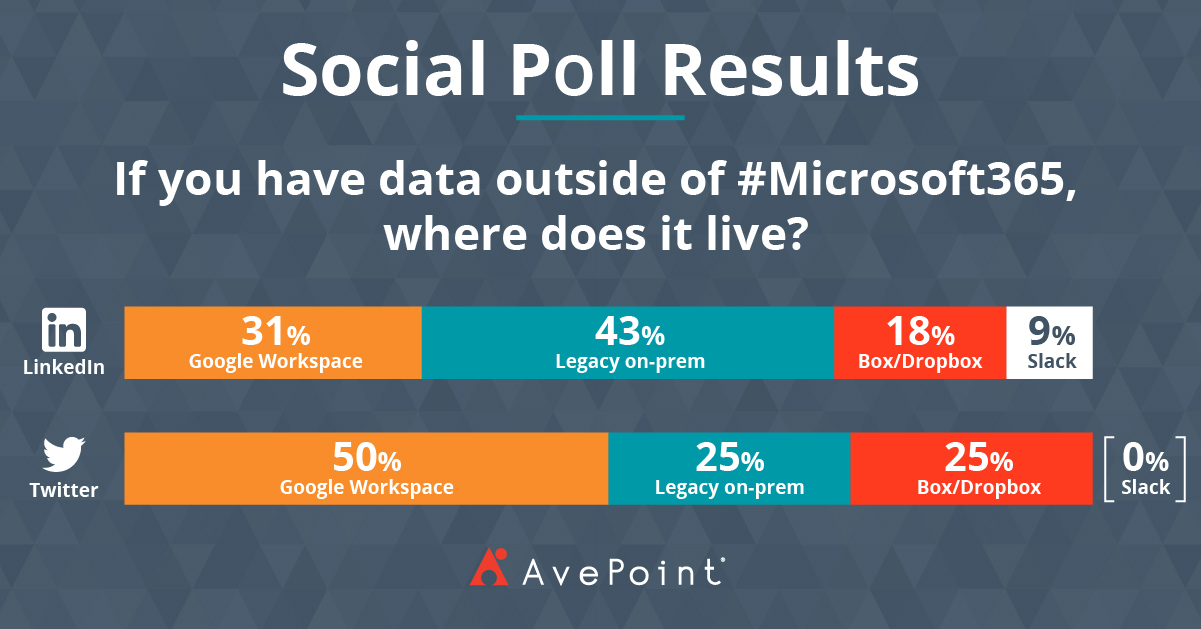
Although SharePoint is not always difficult to deploy, it can be very tricky to balance the proper levels of tolerance and scalability while complying with Microsoft licensing and publisher-recommended best practices. Many of these complications can be avoided by moving to SharePoint Online.
Cost
The cost of maintaining a SharePoint environment is also a determining factor that must be considered. SharePoint On-Premises environments are typically made up of multiple SharePoint servers and must each have the proper licenses. Furthermore, having to cover the cost of the servers themselves will impact the overall cost of maintaining an on-premises environment.
SharePoint Online deployments are different; because the solution is hosted in Microsoft’s Azure Cloud, the number of SharePoint servers required to support a solution deployment has no impact on implementation costs.

As an application within Office 365, SharePoint Online’s cost is determined by a flat rate license where the subscription is calculated per user. This licensing model makes it possible to benefit from Microsoft’s own virtual world-class SharePoint farm without having to worry about the number of servers and SharePoint licenses used.
Managing SharePoint Online as an application within Office 365 can also reduce administrative costs related to maintenance operations. For example, Microsoft provides continuous patch management and server updates. Your IT team also no longer has to deal with the cumbersome process of manually moving your organization to the latest version of SharePoint; Microsoft does it for you.
These are just a few considerations that organizations need to consider when looking at SharePoint On-Premises vs. SharePoint Online. To learn about the benefits of the latest version of SharePoint, check out our free SharePoint 2019 Handbook! Or learn more about our Office 365 backup solution.
Want to know more about SharePoint? Subscribe to our blog today!
Spenser Bullock is a former AvePoint Channel Solutions Engineer, focused on enabling partners and their customers to utilize and maximize their Microsoft 365 technology adoption and usage.



