How SharePoint Site Designs Empower Your Team to Do More

Are you up-to-date on SharePoint 2019? Learn best practices from industry experts in our free webinar “SharePoint 2019: All You Need To Know!” Watch here.
As SharePoint administrators, we’re always aiming to provide our team with the tools they need to get their job done in the most efficient and effective way possible. When one of our team members needs to create a new communication site or modern team site, they likely come to us. Unfortunately, it often takes more than a few steps to properly configure a site for a routine task or to ensure the new site meets organizational requirements.
A cohesive SharePoint strategy requires consistency across sites. In most cases, sites should follow a set of automated yet configurable guidelines to achieve this consistency. Cue SharePoint site designs, which makes provisioning consistent SharePoint experiences a breeze! Let’s break down what they are and why they’re so useful.
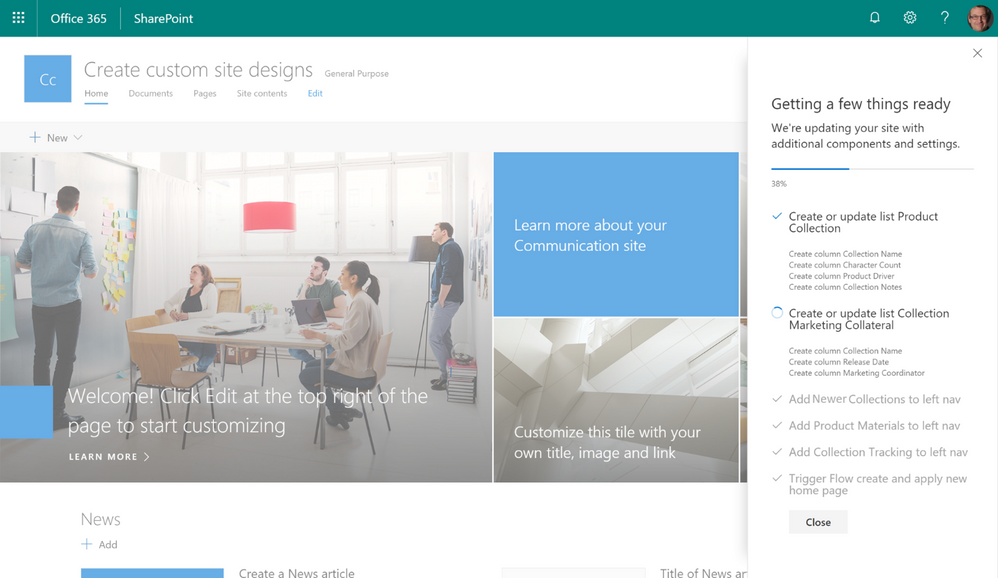
What are SharePoint site designs?
Site designs are comparable to a templating engine. They help ensure that a set of requirements, expectations, and actions will occur every time a specific design is applied to a site. Site designs can be applied when a new site is being provisioned or any time thereafter, and can be applied to existing sites at any time. This is all accessible via a simple-to-use browser-based interface.
How do site designs empower your team to do more?
1) Enable Control of Site Creation Outcomes
Site designs allow you to personalize each SharePoint site to your organization’s specific needs in a repeatable, reliable way. By creating templated site experiences with specific components, structure, and storage as necessary, you’re saving yourself significant time down the line.
For instance, an education client’s HR team required templated team sites that were specific to job openings, and had unique structural requirements that were significantly different from other sites. Site designs allowed us to create templates that were specific to their business use cases and scenarios.
Site designs are built by your team to achieve specific aims, such as:
- Setting a theme
- Configuring lists and document libraries
- Predefining metadata
- Setting common security scenarios
- And more!
If you uncover something a site design cannot do, you can extend the templating processes through a supported external hook mechanism such as Microsoft Flow.

2) Open Up New Options
Tasks that often require extensive IT support, like enabling or disabling external sharing or enabling SharePoint Framework, can now be built using site designs. Is IT tired of processing incessant site owner requests? Those can now be made available via the browser at the click of a button. Power users can even leverage site designs themselves to remove roadblocks and save everyone’s time.
Designs may be targeted at specific people or groups of people as well, ensuring that only the properly trained site owners may apply a given site design.
3) Ensure Consistency
Using SharePoint site designs empowers your team while simultaneously ensuring that new sites are created and pre-configured consistently. This makes expectations clear so you can rest assured knowing each site is provisioned correctly, and that your team has the tools they need to be effective in their day-to-day work.
You can also set special default designs for your organization so they’re automatically applied every time any modern team site or communication site is created.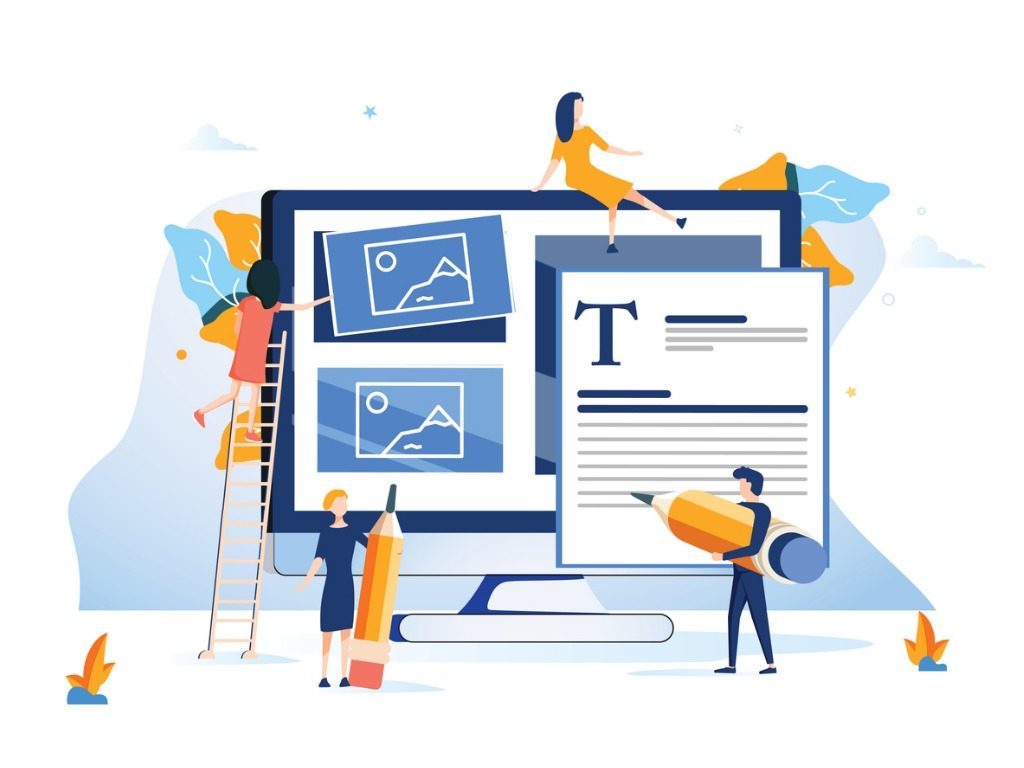
4) Save Time
Time is money. Always having to create new SharePoint sites that matches specific organizational requirements leaves room for inconsistencies. If a site isn’t set up correctly it can result in any number of issues, from the wrong bill being sent to a client to a co-worker spending hours on the wrong version of a proposal.
Conversely, site designs can save time by automatically and consistently applying branding requirements, adding new lists, configurating document library metadata requirements, and much more using a pre-defined script.
As mentioned earlier, implementing site designs also frees up IT time by empowering users to get more done (and since it’s such a user-friendly tool, it even decreases training costs as well!).
5) Prepare Everyone for the Future
Microsoft has made it clear that leveraging site designs is the supported method for creating SharePoint sites when a templated approach is required to target specific business scenarios. In other words, SharePoint site designs are the way of the future.
We always suggest following Microsoft’s best practices whenever possible to ensure the longevity of your solution and to allow your users to leverage all the new features and upgrades Microsoft will bring down the line.
Here at PixelMill, we’ve had huge client successes when utilizing site designs. Are you ready to empower your team, free up IT’s valuable time, and provide tailored solutions your organization will use and love? Site designs are a powerful tool to empower your users and your SharePoint deployment.
Looking for more ways to optimize your SharePoint environment? Be sure to subscribe to our blog!
Eric Overfield is a Microsoft Regional Director, A Microsoft MVP, and President and Cofounder of PixelMill, a digital workspace leader in enterprise UI/UX design and development specializing in building customized communication & collaboration portals and sites utilizing Office 365, Microsoft Teams, SharePoint, and Azure.



