Microsoft is rolling out an updated templating experience for SharePoint Online and doing a little rebranding in the process. Once referred to as site designs, new site templates allow users to create new SharePoint sites based on Microsoft-provided templates as well as custom templates.
Templating within SharePoint is not necessarily new; Microsoft has been providing really great templates and ideas via their SharePoint look book for a while. SharePoint site templates bring much of that same experience directly into SharePoint, along with the ability to create personal and customized site templates to meet your requirements.
While the number of new templates available might be a bit underwhelming, the real showstopper of this update is the user experience.
Site designs are now site templates with a better UI, and if you need to create sites via a repeatable process, you should probably be using them!

Why should you use site templates?
The true value of site templates hasn’t changed much from the original incentives of site designs. They empower users to do more, enable more control and consistency, save time, and prepare your SharePoint solutions for the future.
A cohesive SharePoint strategy should require consistency across sites, and in most cases, sites should follow a set of guidelines. As SharePoint administrators, it’s our responsibility to provide our team with the tools they need to get their job done efficiently and effectively.
When team members need to create new communication sites or modern team sites in SharePoint, it may take more than a few steps to properly configure the site for a routine task or ensure the new site meets organizational requirements. Site templates make this process a breeze, allowing you to create repeatable, consistent sites throughout your organization.
How do you create custom site templates?
Site templates require PowerShell and scripting; creating a site template is effectively the same process as creating a site design.
While the scripting and process is a bit on the technical side, content creators and site owners who manage their day-to-day SharePoint sites can play a crucial part in designing and building the initial template requirements.
The recommended path is to have content creators and site owners assist in manually creating and configuring a model site that may act as a guide for your site template. Once you have your base site built, a developer can assist with creating the required site script using JSON and possibly an Azure service. Finally, the site template may be added to your SharePoint tenant via PowerShell.
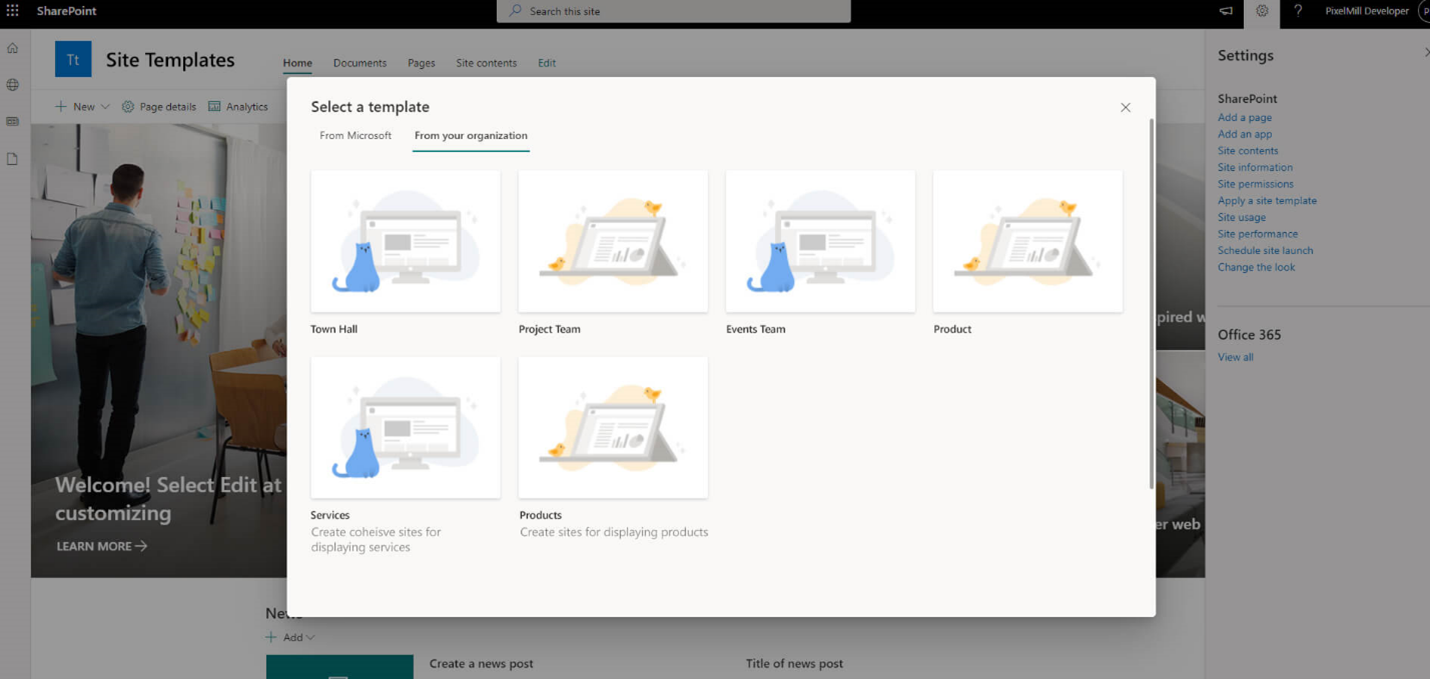
FAQ
Who can create site templates?
Anyone who has been assigned the role of SharePoint Administrator and who is well versed with SharePoint PowerShell can create a site template and then run the proper PowerShell commands to upload the script to their Microsoft 365 tenant.
Who can use site templates?
Anyone that has access to create sites within SharePoint can use site templates. Site owners choose the template that best suits their needs when creating a new site. Site templates can be used for both communication and team sites.
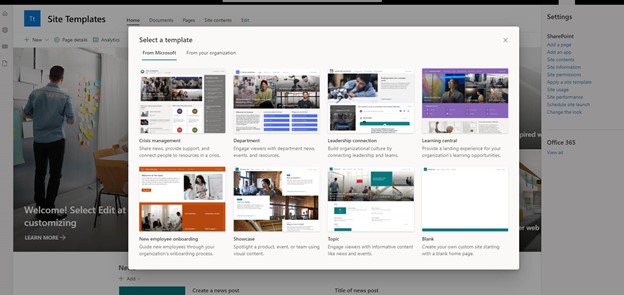
Prior to applying the template, you can preview what updates will be made.
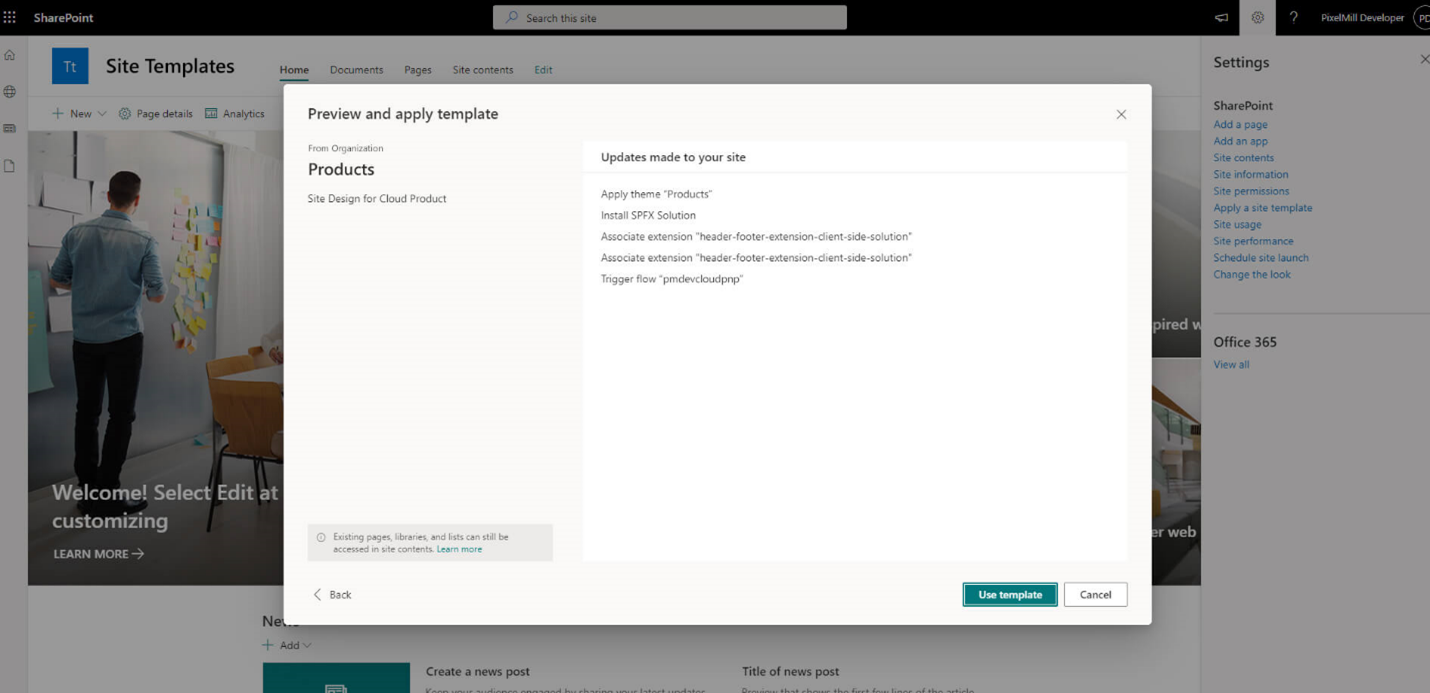
What’s new to site templates vs site designs?
Applying a template to your site is now a much more intuitive experience with better UI/UX. Along with templates created specifically for your organization, you can also easily use a new set of Microsoft-provided templates to get started right away.
What about legacy site designs?
According to Microsoft, if you have existing site designs, they’ll be blended into the site template experience and renamed “site templates.” You’ll use the “Apply a site template” entry point in the Site settings panel to access them.
Driving Value With Site Templates
Simplicity is Key
Keep common elements in mind. Templates should provide a starting point and not create more confusion by being too detailed. Keep it simple.
Prevent Decision Paralysis
Don’t go overboard on the number of custom site templates. Too many options can feel daunting to users. Aim for In-N-Out, not Cheesecake Factory, when serving up a menu of template options to your team.
Set Expectations and Provide Training
Provide guidance on how you expect your team to utilize your site templates. Setting clear expectations will not only ensure that your team executes the overall vision, but training will help them feel confident in using them, leading to greater adoption. There are plenty of great resources (including this video tutorial) that you can use to set your team up for success.

Build With Purpose
Custom site templates are best for when you need a repeatable solution. In other words, don’t waste time building a site template for something you may only need to create one time. Instead, focus on scenarios that can be repurposed and that save your team time along the way.
Activate Productivity With Automation
Utilize site templates to activate extensions automatically. For example, preconfigure apps and tool features that you add to each new site. This not only saves time but can minimize confusion, shadow IT, and tool duplication.
A Real-Life Custom Site Template
Like many organizations, here at PixelMill, we hold quarterly town halls. Each quarter we host an event with many repeatable elements and processes, so this seemed like a perfect use for site templates.
The town hall site template allows organizers for our town hall events to easily post information for all team members to prepare for an upcoming event. It also serves as a central resource in the future so team members can reference critical details shared during the town hall.
How we built it
The template deploys a home page with the following webparts:
- Hero configured with Five Titles
- Countdown Timer
- Call To Action web part
- News configured to pull from this site
- Image and Text Section
In addition, when the site template is applied, the following features are added:
- A custom list application that can be deployed quarterly to help manage tasks related to the town hall
- A custom list tied to a Microsoft form to track registrations.
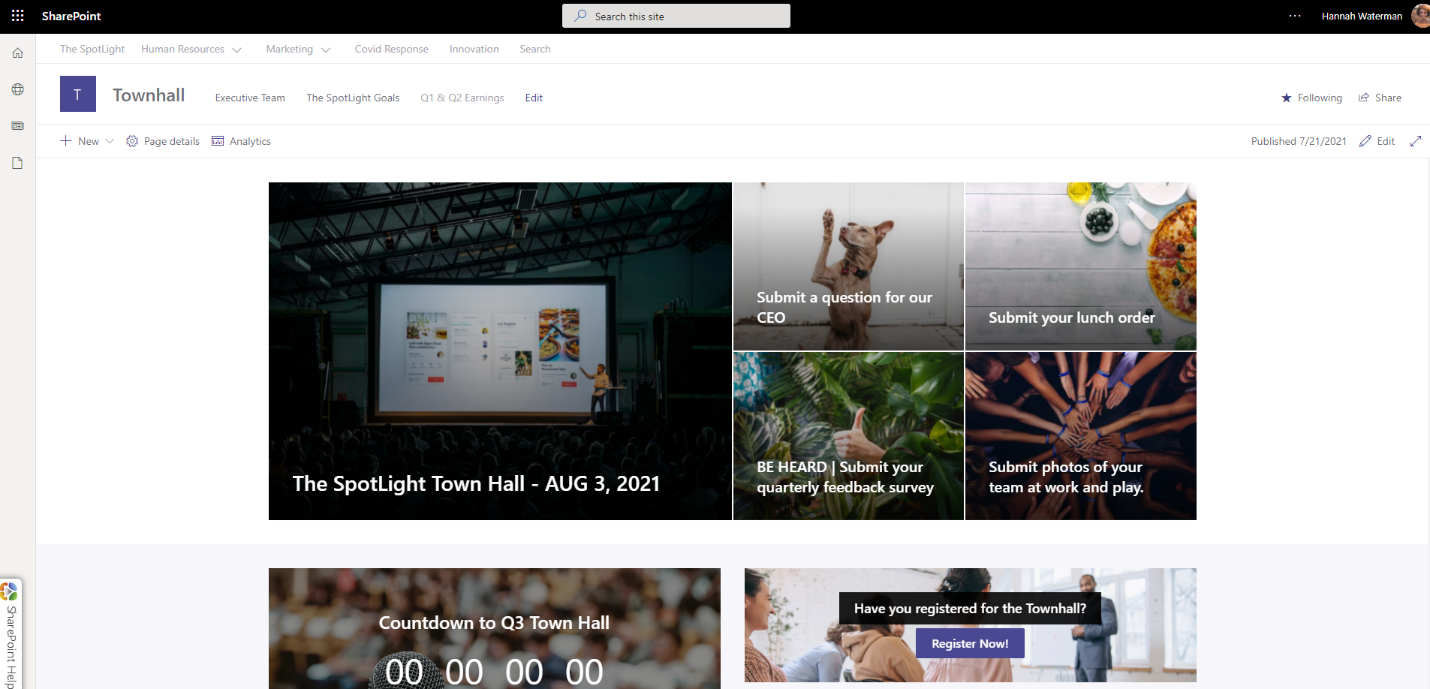
Site Templates Are the Future
Microsoft makes it clear that site templates are the supported method for creating SharePoint sites when you require a templated approach for your targeted business scenarios. In other words, site templates are the way of the future.
You should follow Microsoft’s best practices whenever possible to ensure the longevity of your solution and your ability to leverage the new features and upgrades Microsoft is investing in bringing down the line.
Are you ready to try site templates for your organization? Here are few more resources to help you get started today:
- Use SharePoint’s New Site Templates Today!
- Apply And Customize SharePoint Site Templates
- The Ultimate Guide to SharePoint Site Designs and Site Scripts


