Top Concerns with Hybrid SharePoint: Administration Complexity

Editor’s note: This post is one in a series from CollabTalk CEO Christian Buckley called “Top Concerns with Hybrid SharePoint.” Read the other blogs in the series below:
- Migration
- Moving Customizations
- Connecting to Legacy Data
- Demonstrating Value
- Organizational Distruption
- Customizations and Branding
While Microsoft is working quickly to expand support for hybrid capabilities, organizations need to understand that administering a hybrid environment is slightly more complex than point-and-click. Depending on what you plan to include within your hybrid environment, you may need to manage two separate systems – balancing reporting, compliance, and administration between on-premises and online components.
Search is a great example of the evolving view of administration inside of Office 365. Comparing your on-premises Central Administration experience to that of Office 365’s SharePoint admin center, consider the controls within search administration. You still have the ability to manage your schema, query rules, and other search attributes, but what is missing is having to manage your site topology. Office 365 abstracts this capability, automatically handling some of the things you previously had to manage.
One primary difference between admin experiences is that there is no longer a Central Admin for SharePoint. Instead, there is a SharePoint-specific service application with the Office 365 admin console. Additionally, there is no farm-level management, as the farm has been replaced by your Office 365 tenant, with all SharePoint activities falling within a site collection. The new SharePoint Admin Center, introduced in a May 2017 blog post by Bill Baer (@williambaer), Senior Technical Product Manager on the SharePoint product team, provides a streamlined experience focused on site activity and user engagement.
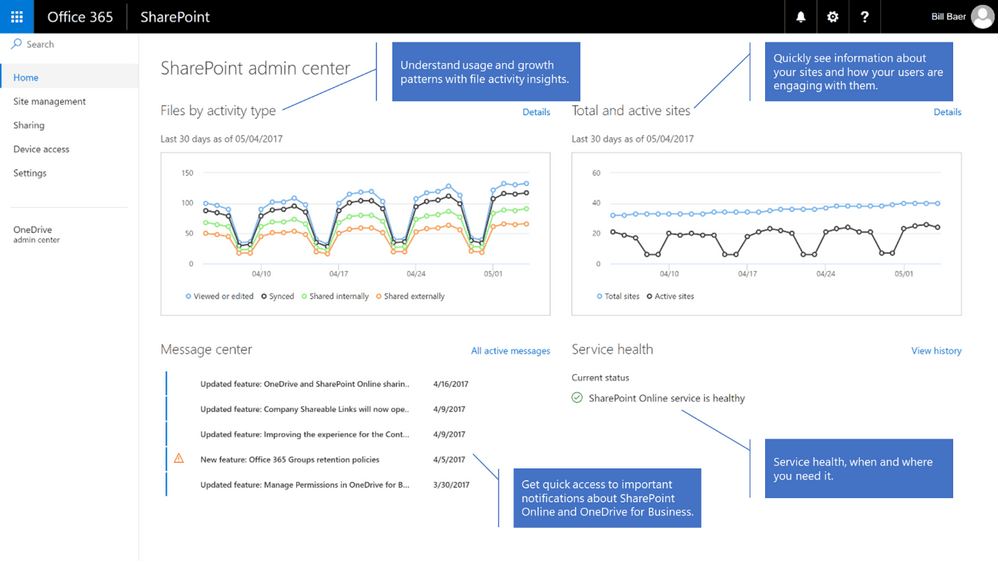
Administration becomes especially complex within a hybrid environment is when you have gone beyond the out-of-the-box SharePoint experience, deploying solutions that may include more in-depth reporting capabilities, for example. You need to first determine whether these tools, and your management team’s expectations around visibility and reporting detail, can be extended to SharePoint Online. If the answer is yes – your deployed solutions also support Office 365, you also need to confirm that there is parity between on-prem and online capabilities, and manage any gaps. If your solution does not support a hybrid environment, the question then becomes: how do you deliver this same visibility and functionally?
The reality is that the center of management and administration occurs wherever there is “data dominance.” In other words, if the cloud components of your hybrid environment are to become the dominant factor in your environment, with legacy SharePoint sites and libraries acting as a data source while all new sites and activities are being provisioned to the cloud, your administration activities will happen primarily in the cloud. On the other hand, if your primary SharePoint activities are still on-prem, with some teams and activities leveraging the cloud, you may decide to manage your administration activities within your current environment – and will then need to figure out what data and reporting are necessary for you to manage.
As you re-think your administration requirements around your planned hybrid environment, it is important to understand the differences between on-prem and online, and set proper expectations with your management team about the level of granularity of controls over cloud components as compared to on-prem.
Quick Overview
In this video, Bill Baer and I discuss some of the complexities of managing a hybrid SharePoint environment, with Bill pointing out that there is not much difference in managing SharePoint 2016 and that of SharePoint Online. The main difference, he states, is that many of the controls you are used to with your current on-prem have been abstracted. Bill goes on to explain what this means to the management experience in hybrid environments:
Why is this topic important?
While moving to the cloud brings a wealth of new capabilities, you need to ensure that expectations are set as you move into a hybrid environment. Does Office 365 provide your expected administration capabilities natively, or are the solutions you have deployed today also supported in the cloud? If not, the next question you need to answer is where or not there are similar solutions that support both on-premises and the cloud.
Understanding and managing your administration requirements is a key component of delivering a successful hybrid SharePoint solution. Remember that a hybrid environment is more than a movement of lists and libraries to new infrastructure – it could include a major refactoring of the way that you manage your environment.
Microsoft Guidance
Microsoft is making heavy investments in centralized reporting, auditing and compliance capabilities, with most online guidance pointing toward the all new Office 365 Security & Compliance Center, which can be accessed by administrators through their Office 365 console. You can read more about it through the Microsoft Support site.
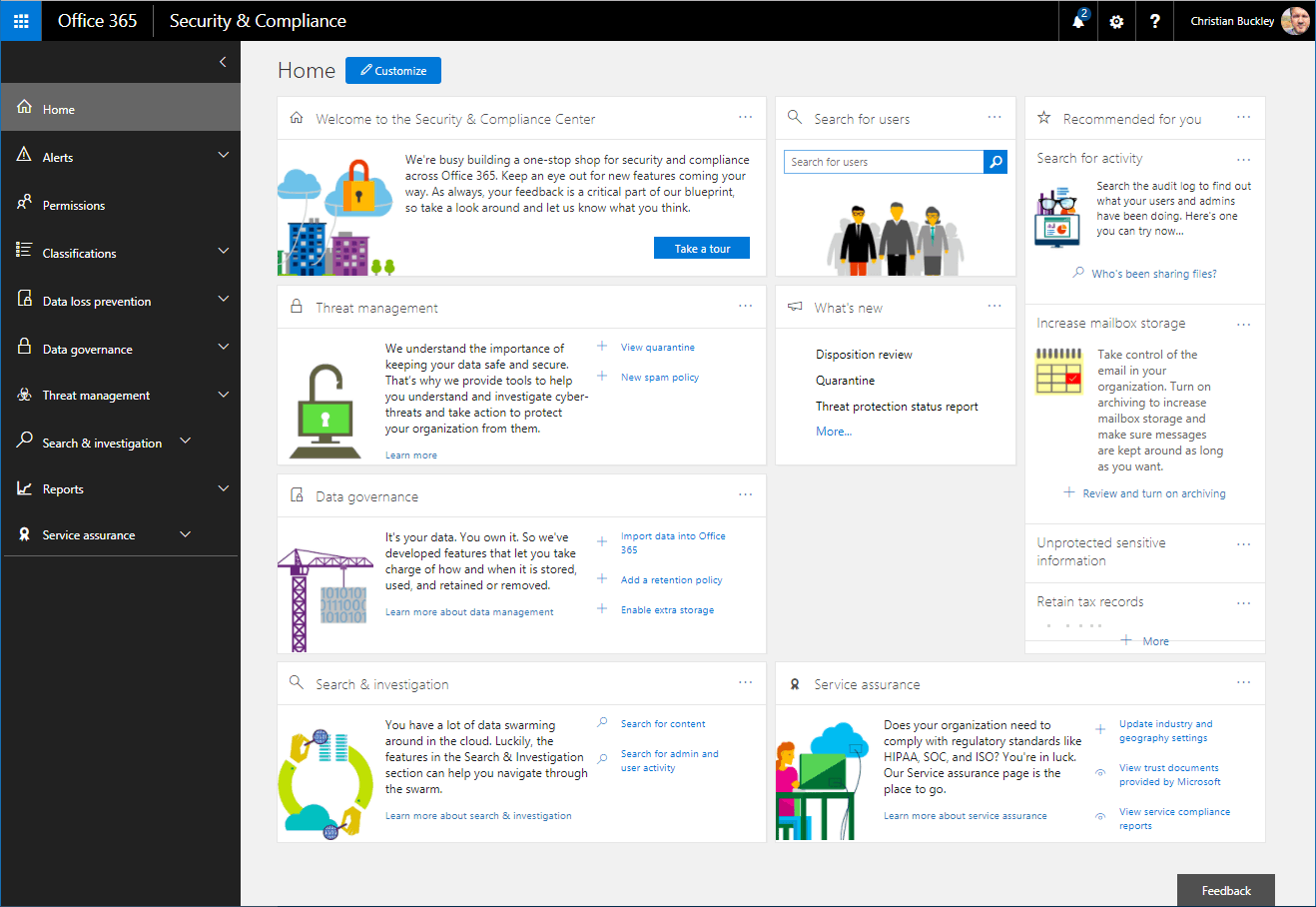
How AvePoint can help
First, I highly recommend you read the blog post by AvePoint’s Shyam Oza (@shyamoza), entitled Hybrid SharePoint Administration: Solutions to Common Challenges. It provides an excellent primer into the basics of hybrid administration, and will help you jumpstart your planning efforts.
If you’ve gone through the planning activities, and want help in managing the complexity of a hybrid environment, the most comprehensive solution on the market today is offered by AvePoint. The DocAve Administrator solution streamlines the day-to-day administrative tasks – whether you’re currently on-premises and thinking about moving to the cloud, are managing a complex hybrid environment, or have made the move entirely to the cloud. DocAve Administrator centralizes the management of SharePoint permissions, maintains your site infrastructure, and enforces your global SharePoint governance policies.
- SharePoint Permissions Management
- SharePoint Security Management & Search
- SharePoint Policy Enforcement
- SharePoint Bulk Configuration Changes
If you have not yet seen DocAve Administrator in action, I recommend you schedule a demo and find out how AvePoint can help make your hybrid endeavors successful.
Additional resources
While there are quite a few blog posts out there around the topic of SharePoint administration, be sure to focus your reading on content produced more recently, as so much has changed even in the past year around SharePoint administration and hybrid support. I recommend the following sources:
- Hybrid SharePoint Administration: Solutions to Common Challenges [Blog]
- SharePoint Online Admin Roles [Office Support]
- Introducing the new SharePoint Admin Center [Blog]
- New admin controls for SharePoint and OneDrive for Business [Video]
- Steps for SharePoint 2016 Hybrid Configuration [Blog]
- 3 Top Office 365 Management Considerations for a Hybrid Environment [Blog]
- Top 5 Tips for Controlling Permissions and Configuration Across Your Hybrid Office 365 Deployment [Blog]
- Office 365 Security & Compliance Center [Support blog]
- AvePoint Hybrid Management for Microsoft Office 365 and SharePoint [Product Overview]
- SharePoint Governance with DocAve Governance Automation [Product Overview]
- Hybrid SharePoint Study [Whitepaper]
As you begin your hybrid journey, I hope this information helps you to better assess your administration needs. Look for more guidance in this series on hybrid SharePoint, and please let me know if you have any questions – or your own best practices that you’d like to share.
An Office Apps & Services MVP and Microsoft Regional Director, Christian Buckley is an internationally recognized author and speaker and runs the community-focused CollabTalk blog, podcast, and tweetjam series.



