In today’s digital era, there’s an overwhelming amount of data to learn at any given time. How can you ensure that you’re retaining the information you need to retain while being engaged enough in the way you work and learn?
This is where the creation of immersive work models and learning environments comes in. Through the help of innovative technology like SharePoint Spaces, organizations around the world are able to onboard new hires and teach existing employees with relative ease.
For businesses, tapping into the available workspaces you have and honing them to your users’ benefit will be a key part of moving this process forward.
SharePoint Online: Information Sharing in Microsoft 365
With the birth of various Microsoft workspaces and communication platforms like Teams and Yammer, SharePoint as the underlying content storage keeps a more centralized way for business users to access content and information.
But more than being content storage, SharePoint remains an effective intranet for organizations.
Measure, analyze and optimize your SharePoint Intranet with
tyGraph Pages.Learn More
It continues to evolve and introduces new modes of learning and information sharing that transforms the way users interact with their content and data—like SharePoint Spaces.
What are SharePoint Spaces?
Today, SharePoint Spaces has provided a new dimension for interacting with and sharing your content and data.
SharePoint Spaces is a virtual reality space where you can create an interactive space for sharing information. Learners and users can better visualize and be immersed in the learning content with the help of different types of data—such as 2D, 3D, or 360° images.
How to Get Started with SharePoint Spaces
First, as you build your space. Microsoft offers basic templates to help you start, such as structure, background, themes, and even ambient music.
Next, you can add your content; 2D data such as texts, 3D models, 360-degree images, or links to other resources like files or documents.
You can specify which types of actions you want the other users to do with your space objects. They can inspect, click to expand, and more.
Once you’re done editing, simply save and share!
SharePoint Spaces: Examples and Applications
There are various ways to leverage SharePoint Spaces in manipulating and repurposing your content.
Below are some examples of how you can create a space to share information, train employees, educate learners, and more.
Showcase Models
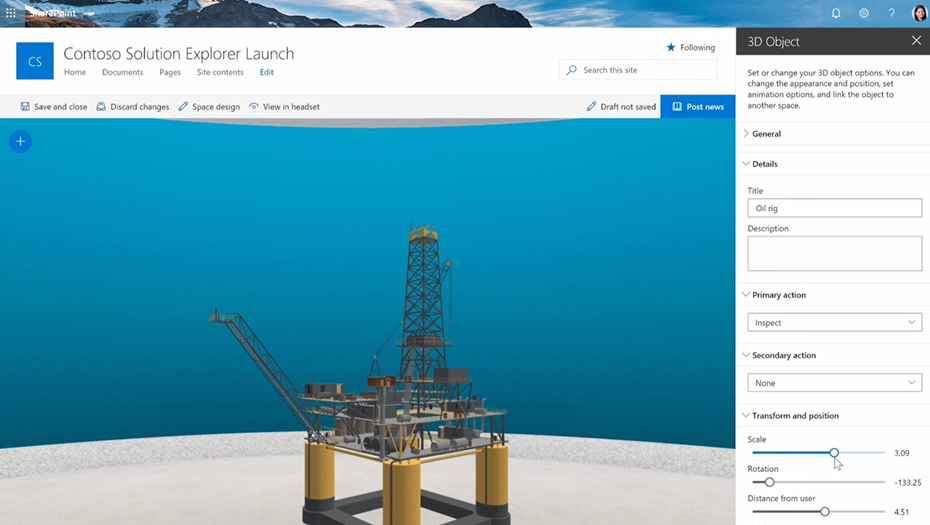
Training Modules
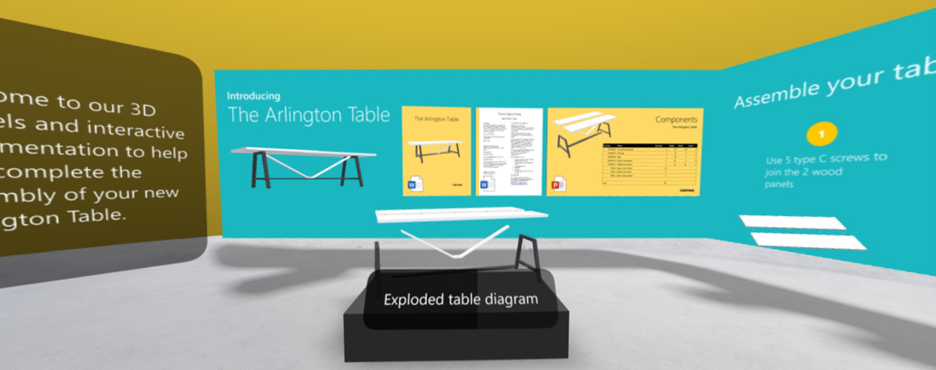
Create Virtual Tours
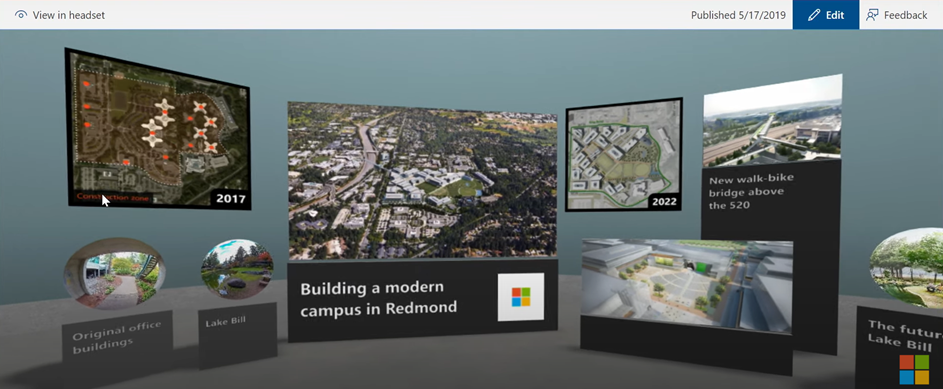
Create a Product Pitch

What do you need?
SharePoint Spaces can be accessed on the web. Microsoft recommends using the new Microsoft Edge browser as well as the Windows Mixed Reality headsets to have a better Space experience., however.
Worried that you might lose valuable data in SharePoint? AvePoint Cloud Backup has you covered, from individual content items to entire SharePoint environments and all farm-level components.
Learn More

