This December, the AvePoint Confidence Platform brings transformative updates to enhance data protection, simplify governance, and elevate collaboration. Explore powerful recovery tools in Cloud Backup, smarter governance for Microsoft 365, and actionable insights with tyGraph — all designed to help your organization stay efficient and future-ready. Discover how the AvePoint Confidence Platform continues to evolve, delivering greater control, security, and efficiency for businesses worldwide.
Key Highlights:
- AvePoint EnPower:
- New Solutions Dashboard: Monitor unmanaged solutions and track lifecycle stages to simplify Power Platform governance and deployments.
- AvePoint Insights:
- Copilot Readiness Analysis: Assess your environment's readiness for AI integration to ensure a smooth Copilot deployment.
- AvePoint Cloud Backup:
- Microsoft 365 Backup: The new Configuration Checker ensures backup optimization, while the Restore Queue adds flexibility for out-of-place restores.
- IaaS + PaaS Backup: Enjoy granular restores for Azure VM files and new Azure AD B2C backup (currently in Private Preview), offering even more flexibility for your recovery needs.
- Salesforce Backup:
- Automate sandbox seeding with scheduled jobs and perform on-demand permission checks to improve access control and compliance.
- Google Workspace Backup:
- Leverage customizable retention policies for containers and backup support for Google Chats (currently in preview).
- AvePoint tyGraph:
- User Properties Customization: Tailor user profiles with flexible attributes, resulting in more meaningful reporting and deeper insights.
- In-context Benchmarking for Copilot Adoption: Compare your organization’s Copilot adoption with global benchmarks, identifying key opportunities for improvement.
Explore all the latest updates across the AvePoint Confidence Platform or jump to a specific product by clicking on any of the links below.
- AvePoint Cloud Backup
- AvePoint Cloud Governance
- AvePoint EnPower
- AvePoint Policies
- AvePoint Insights
- AvePoint Opus
- AvePoint tyGraph

AvePoint Cloud Backup
What’s New in Cloud Backup for Microsoft 365?
New export capabilities for Exchange Online enable filtering and restoring of mailbox items by specific time ranges, providing greater precision and control over data recovery. Additionally, the audit log export feature now supports customizable date ranges of up to one year, offering enhanced flexibility for reporting and compliance.
Support for the New Zealand data region is now available, allowing backup data storage in compliance-friendly, performance-optimized locations. Further enhancements include more granular notification profiles for streamlined communication, a configuration checker to simplify setup processes, and batch out-of-place restores for Exchange Online, enabling multi-tenant domain mapping for improved restore operations.
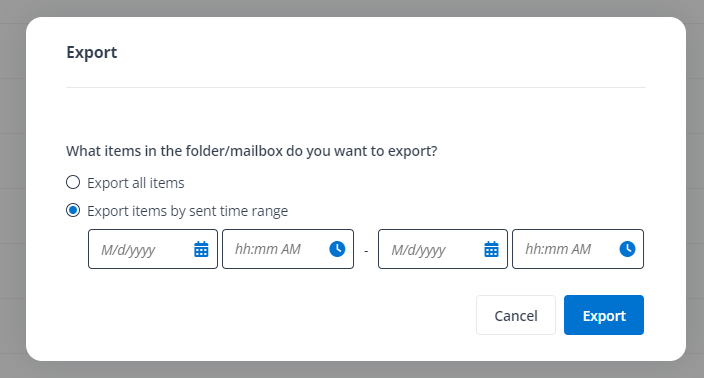
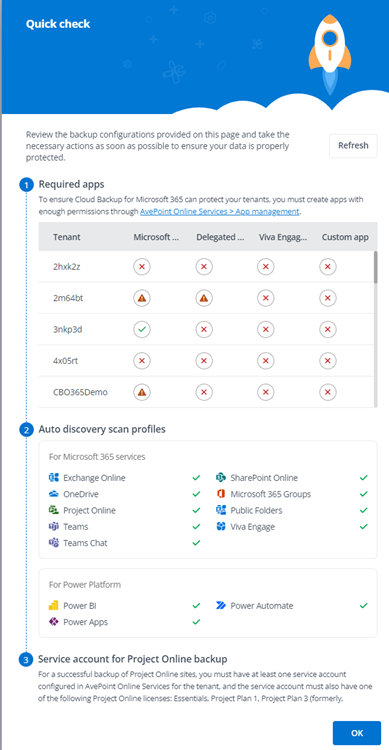
We’ve also added support for backing up and restoring the "Versions" subfolder within recoverable items, ensuring greater consistency in data recovery. Plus, the job monitor feature has been enhanced to enable searching and exporting of job records, with updated UI features such as a "Size" column and custom date range selection.
What’s New in Cloud Backup for Dynamics 365?
Cloud Backup for Dynamics 365 now displays Entity ID codes in the recovery point user interface. This enhancement makes it easier to identify specific entities for restoration, particularly when the entity name alone may not be sufficient.
What’s New in Cloud Backup for Salesforce?
The new AvePoint Cloud Backup for Salesforce app simplifies record and field-level restores, offering easy access to historical copies of Salesforce records in case of data loss or changes. Installable directly within Salesforce, it supports both admin and user access for seamless data management.
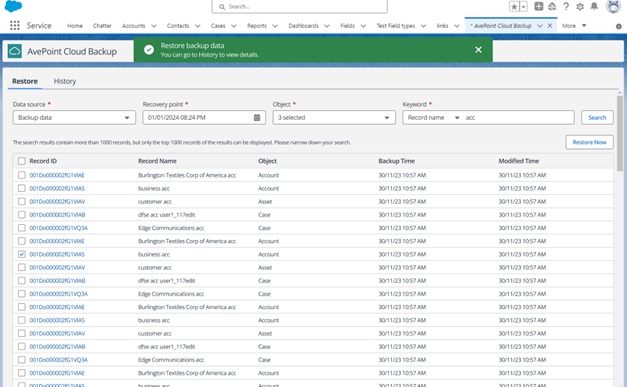
Scheduled sandbox seeding now enables sandbox seeding jobs to run automatically on a weekly or monthly basis, eliminating the need for manual configuration and improving sandbox management. Additionally, backup support for audit history is now available, providing backup for fields such as login history and field audit tracking. This can be enabled on the backend if needed.
Enhanced sandbox seeding filters allow for specifying field-level values to narrow the scope of sandbox seeding profiles, offering more control over the records included in these jobs. Finally, on-demand permission check jobs allow permission checks to be run at any time, ensuring up-to-date permissions and system changes without waiting for a backup job to run.
What's New in Cloud Backup for Google Workspace?
Cloud Backup for Google Workspace now includes support for Google Chats! You can back up and export messages and spaces for Google Chats. Note that restoring Chats is not yet supported – stay tuned for updates on this coming soon!
Additionally, customized retention per container is now available, allowing you to define retention policies for each container. These containers, which are configured in the AvePoint Confidence Platform, can leverage various metadata tags from the Workspace environment, offering more granular control over data protection strategies.
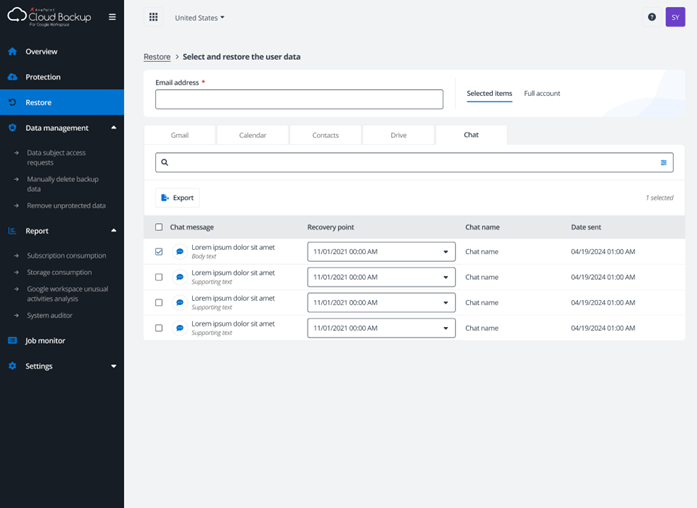
What’s new in Cloud Backup for IaaS + PaaS?
The new Admin Portal Settings Comparison feature enables administrators to compare settings before restoration, simplifying the process of identifying changes in components such as Named Locations, Conditional Access, and Groups. Additionally, the introduction of File-Level Restore for Azure VMs provides the ability to restore individual files or folders directly to a specified path, offering enhanced flexibility and control over restore operations.
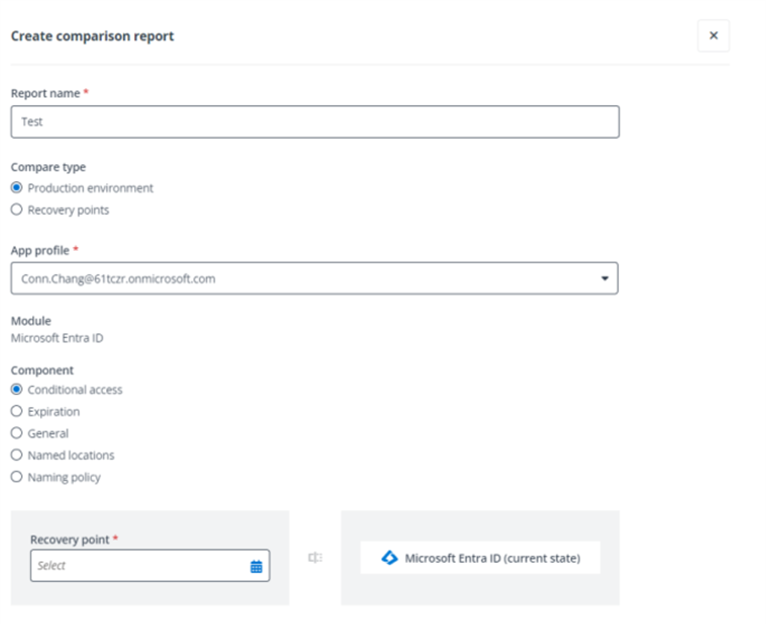
Additionally, Azure AD B2C backup and restore is now available in Private Preview, providing backup and recovery for Entra External ID configurations.
AvePoint Cloud Governance
What’s New in AvePoint Cloud Governance and MyHub?
The Modern Cloud Governance Admin Center now includes the ability to filter guest user imports based on their AvePoint Online Services container scope, offering greater control over guest user management. Additionally, organizations can leverage sensitivity labels for classification purposes only, and Cloud Governance will still manage external sharing and workspace privacy settings to ensure proper governance controls are applied and maintained without any conflicts.
The Viva Engage provisioning feature allows IT admins to create new communities with a streamlined, customizable experience, enhancing collaboration and community management.
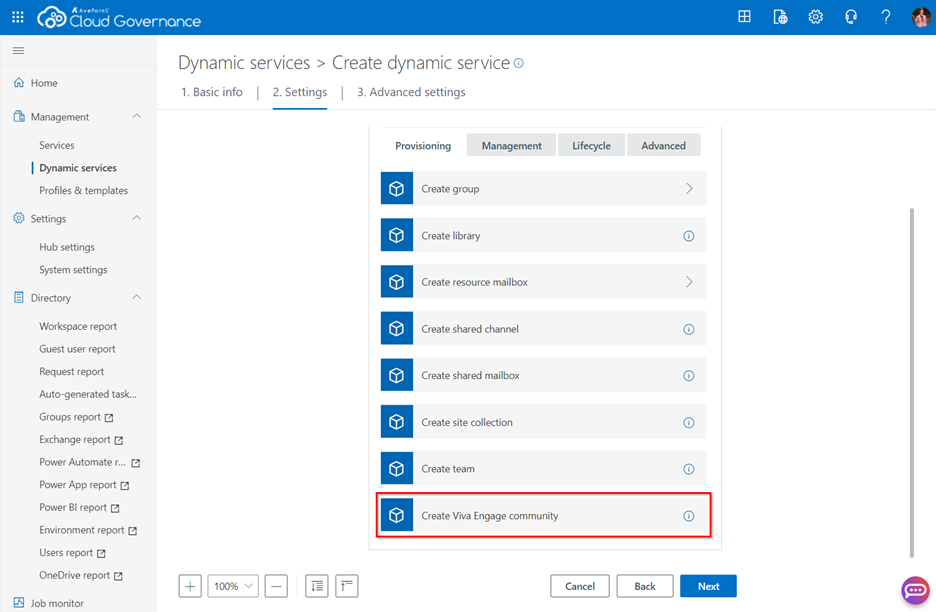
To enhance Power Platform governance, the Power BI Auto-Import Governance feature simplifies large-scale Power BI workspace imports by allowing pre-defined key governance details, ensuring alignment with organizational policies. The Guest User Renewal Update now includes SharePoint site access details, improving the management of guest permissions during renewals. Furthermore, MyHub (Preview) now offers a OneDrive Assessment page, enabling the identification of high-risk items and overshared files, with options for the OneDrive owner to take corrective actions and improve the security posture of their OneDrive. These updates work together to optimize data management, governance, and security within Microsoft 365 environments.
AvePoint EnPower
What's New in AvePoint EnPower?
Enhanced OneDrive management introduces new actions for managing sharing risks and ensuring compliance. The ability to restart or apply renewal profiles, and enable/disable assessments directly within EnPower, ensures efficient handling of high-risk data, securing sensitive files and maintaining compliance across the organization. The Solution Overview dashboard simplifies tracking unmanaged Power Platform solutions and monitoring the lifecycle stages of environments. This update helps identify process optimization opportunities, streamline deployments, and maintain a well-governed environment.
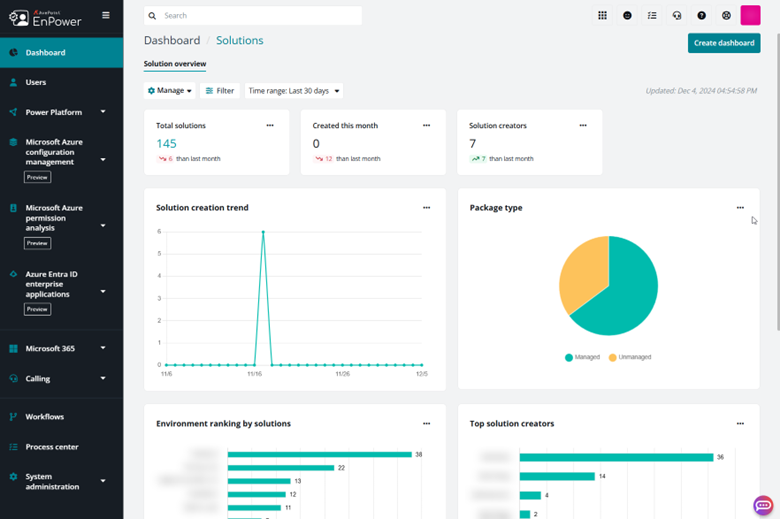
AvePoint Policies
What's New in AvePoint Policies for Microsoft 365?
New rules include the Automatic Forwarding Restriction rule for Exchange mailboxes, offering more control by excluding specific mailboxes while maintaining tenant-level policies. The Site Collection Administrator Enforcement rule now allows promoting a Microsoft 365 Group to Primary Site Administrator, with violations highlighting users who need to be added as Site Collection Administrators across Teams, Groups, SharePoint, and OneDrive. The Remove Inactive Guest Users rule now targets guests who haven’t logged in or accepted invites after a set number of days, providing more control over inactive users.
New dashboard updates feature a Top 5 Violations section, displaying the top 5 rules with the most violations per workspace and offering detailed reports for prioritization. Violation Tracking helps track detected and fixed violations, aiding in measuring policy effectiveness and demonstrating compliance ROI.
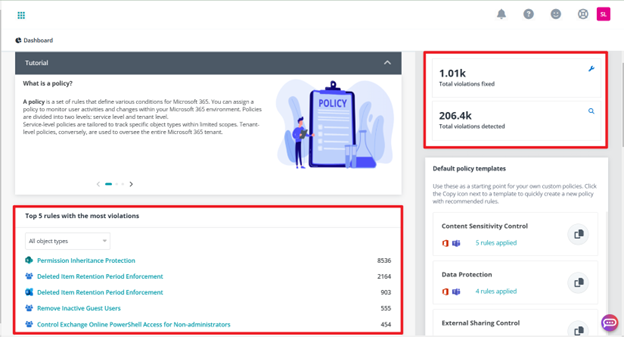
AvePoint Insights
What's New in AvePoint Insights for Microsoft 365?
The Copilot Readiness page enables organizations to assess their environment’s preparedness for AI integration, fostering a proactive approach to seamless AI deployment. Additionally, the ability to access tenant-specific data in Insights provides a streamlined way to differentiate between tenants directly from the dashboard, enhancing management and analysis efficiency.
AvePoint Opus
What's New in AvePoint Opus?
The December 2024 release of Opus introduces several powerful enhancements, including the ability to schedule Enforce Rule Actions jobs on a fixed monthly date, ensuring consistent and regular information lifecycle management. The MyHub (preview) integration now supports multiple languages, enhancing accessibility and usability for users globally.
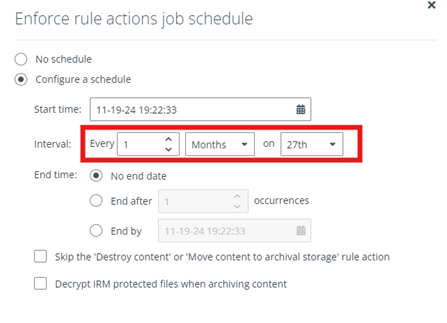
Expanded full-text search capabilities now support multiple languages, enhancing search versatility across diverse content. The ability to classify folders in SharePoint Online ensures better data management by maintaining consistency across folder hierarchies. Opus now also provides enhanced retention label support, allowing retention labels to be used as fixed properties in rule criteria across various languages, which increases accuracy. Lastly, the introduction of an export service for archived data offers greater flexibility for bulk data export to external sources, improving data management capabilities.
AvePoint tyGraph
What's New in AvePoint tyGraph?
The latest release delivers powerful enhancements to elevate insights and simplify data management. Copilot Adoption Benchmarks now allow comparing Copilot adoption to that of other companies, helping optimize AI adoption strategies. With new benchmarking reports, it's possible to track rankings in Copilot adoption, measure progress, and adjust strategies accordingly. This data is refreshed weekly, providing insights into usage trends, which can be leveraged for optimizing training programs and license management. It’s also possible to compare the usage of specific apps to others and identify opportunities for improvement.
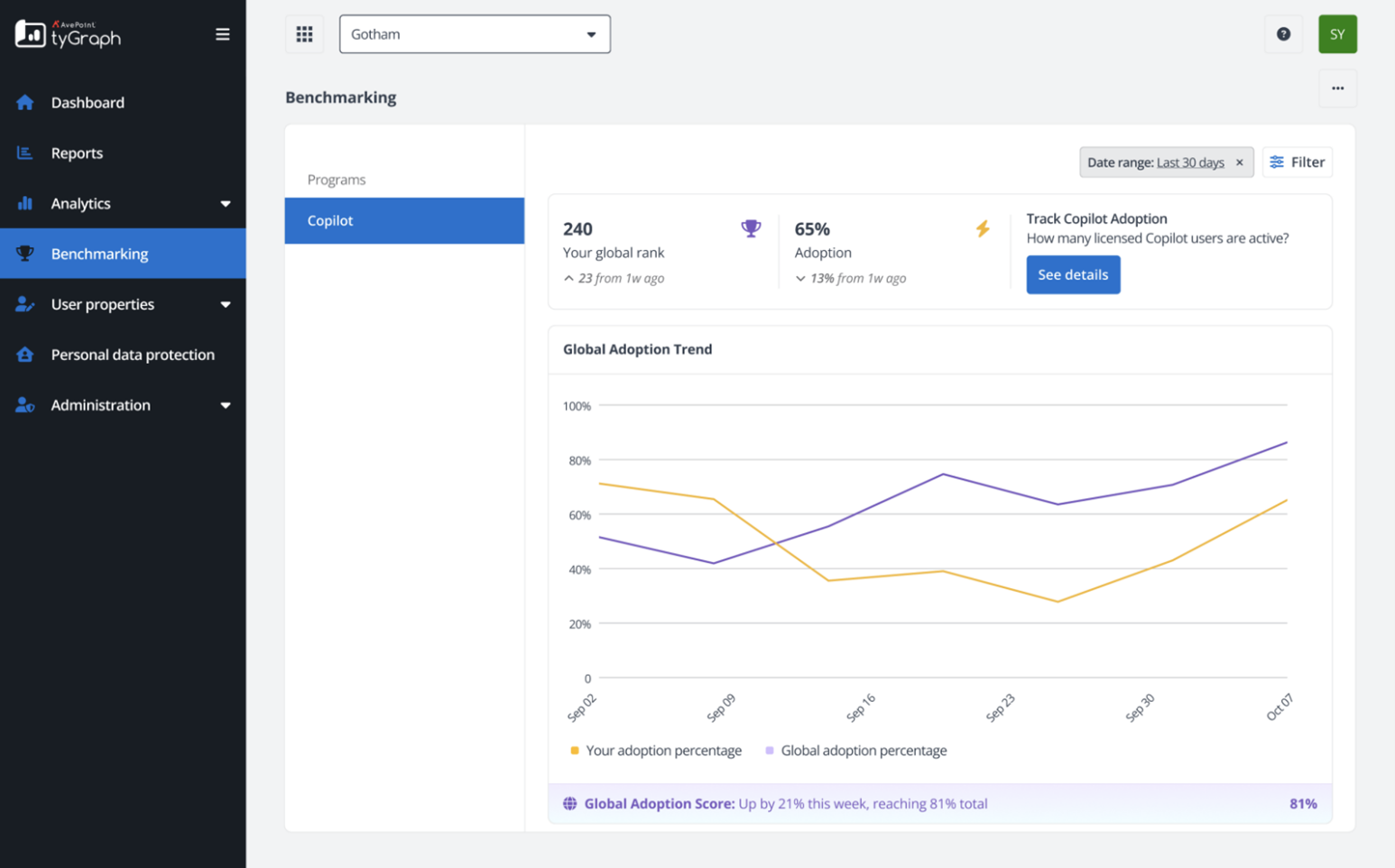
The User Properties feature is now available, allowing organizations to improve, clean, and optimize the organizational data that comes from Entra Id. This offers enhanced control over user data by enabling the management and customization of tracked properties. This feature allows for hiding, enabling, or renaming attributes, making data reporting cleaner and more efficient. The User Profile area consolidates Microsoft-generated data, while the Built-in section offers pre-generated properties, such as regional classification based on user locations. The Custom area allows integrating additional data sources and applying logic to create tailored custom properties for even more insightful reporting.
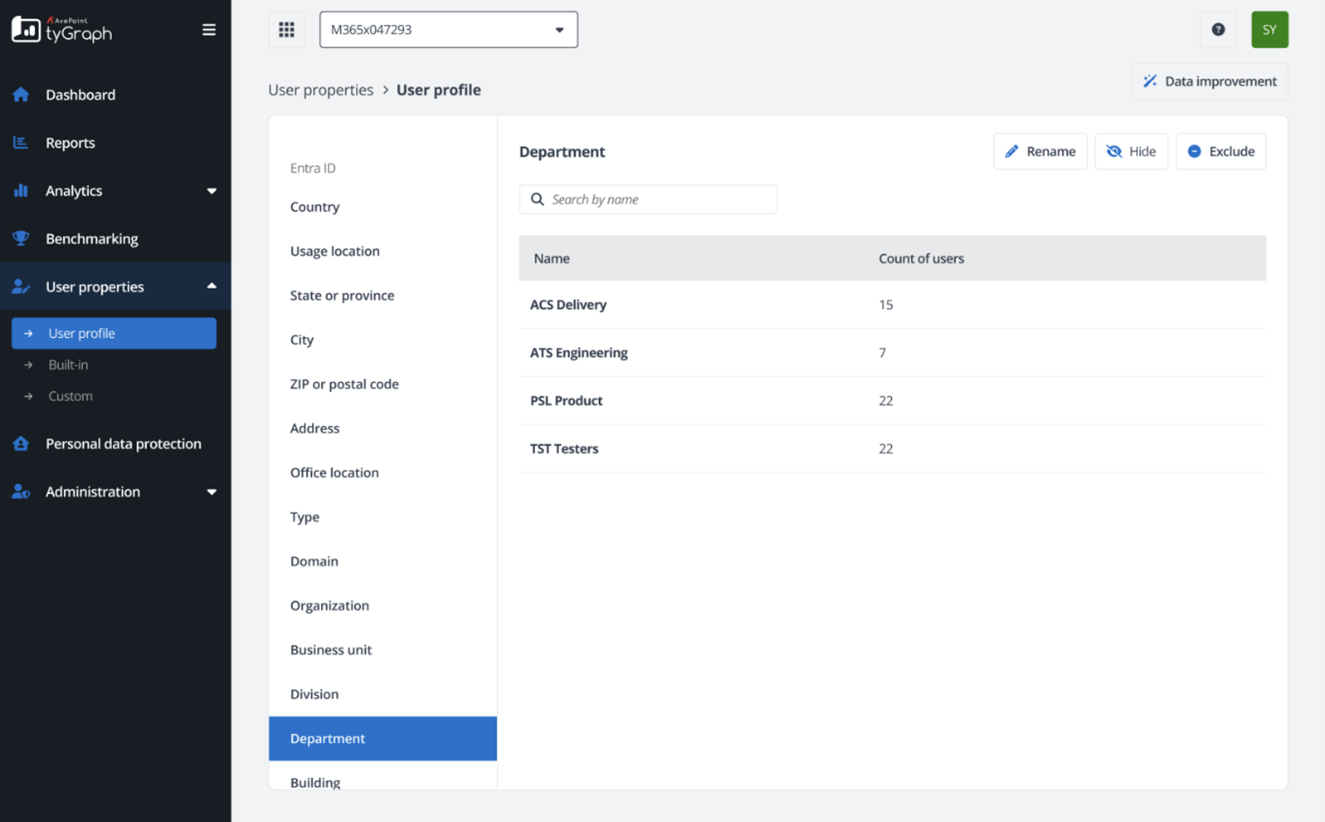
Additionally, tyGraph is now available in the AOS-US region, making it easier for U.S. State and Local Government entities using Microsoft 365 GCC to access advanced analytics while staying compliant with regional data requirements.
Learn More About These Updates
Have you signed up for the Account Portal? It’s where you go to access user guides, release notes, how-to videos, free trials, and more! The info you need for this release can be found by simply clicking around the portal. Signing up is easy, and navigating is easier than ever.


