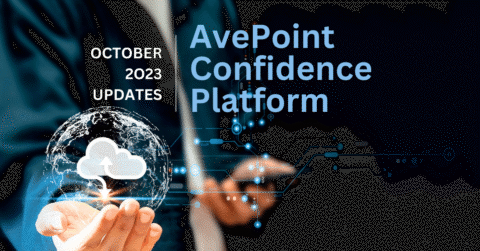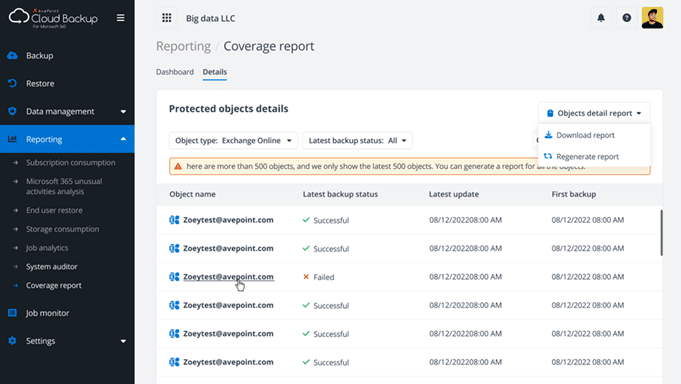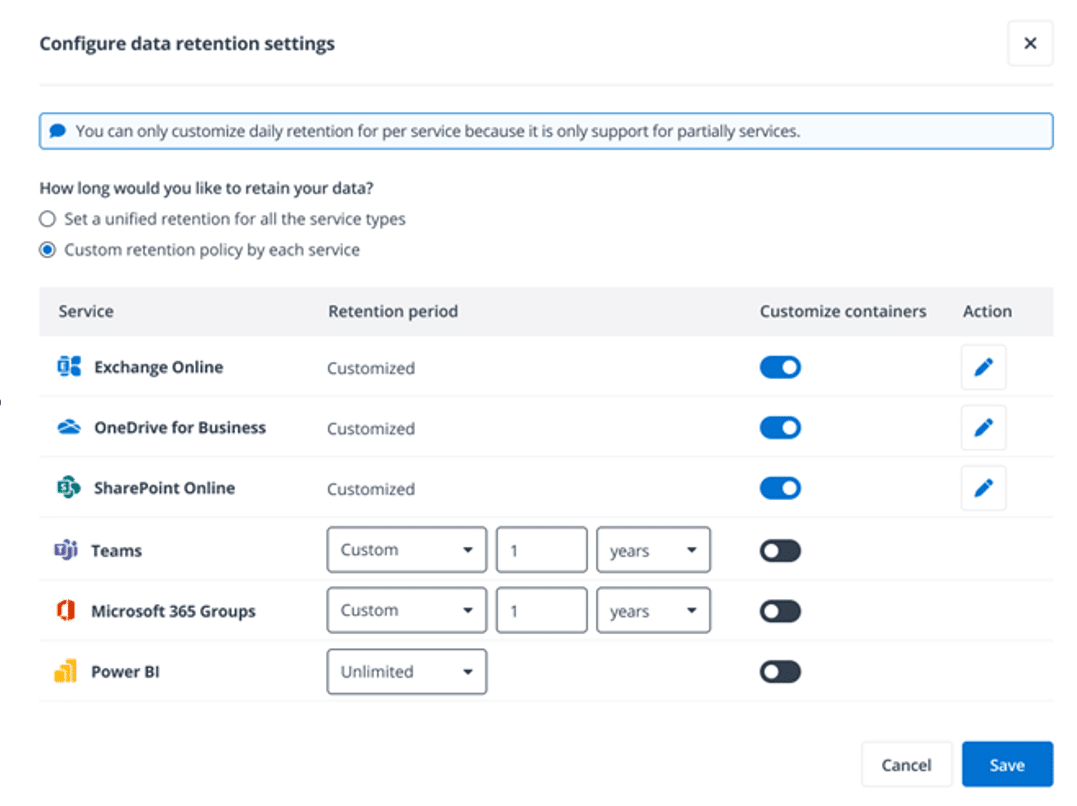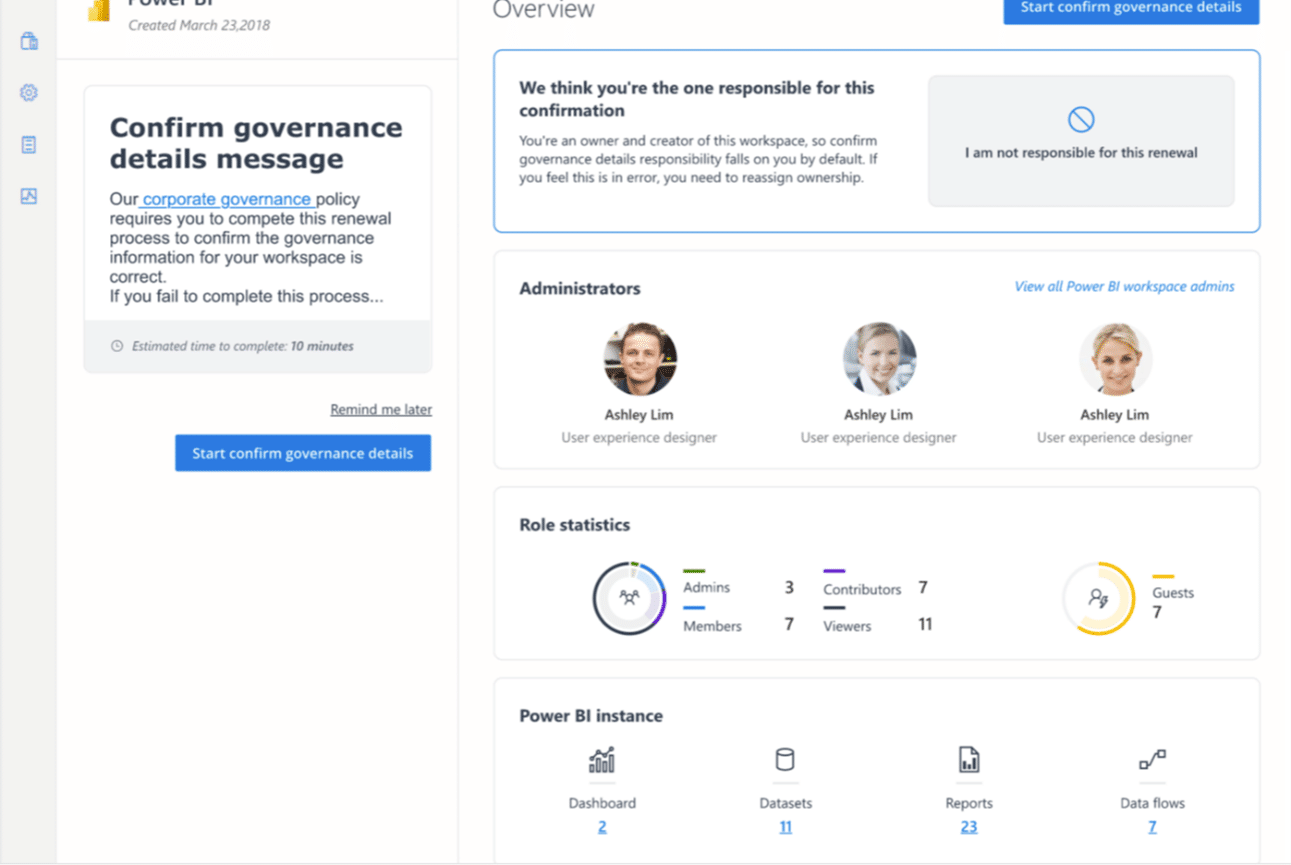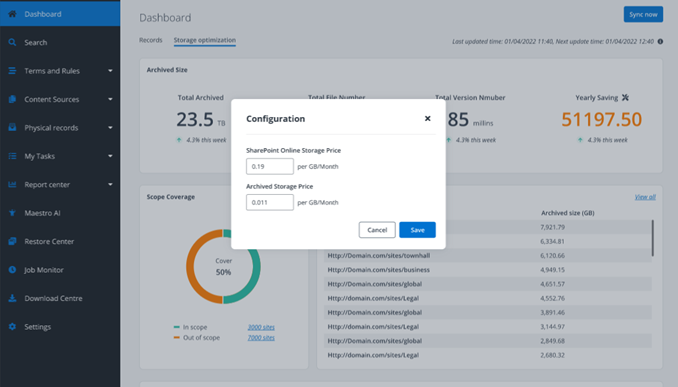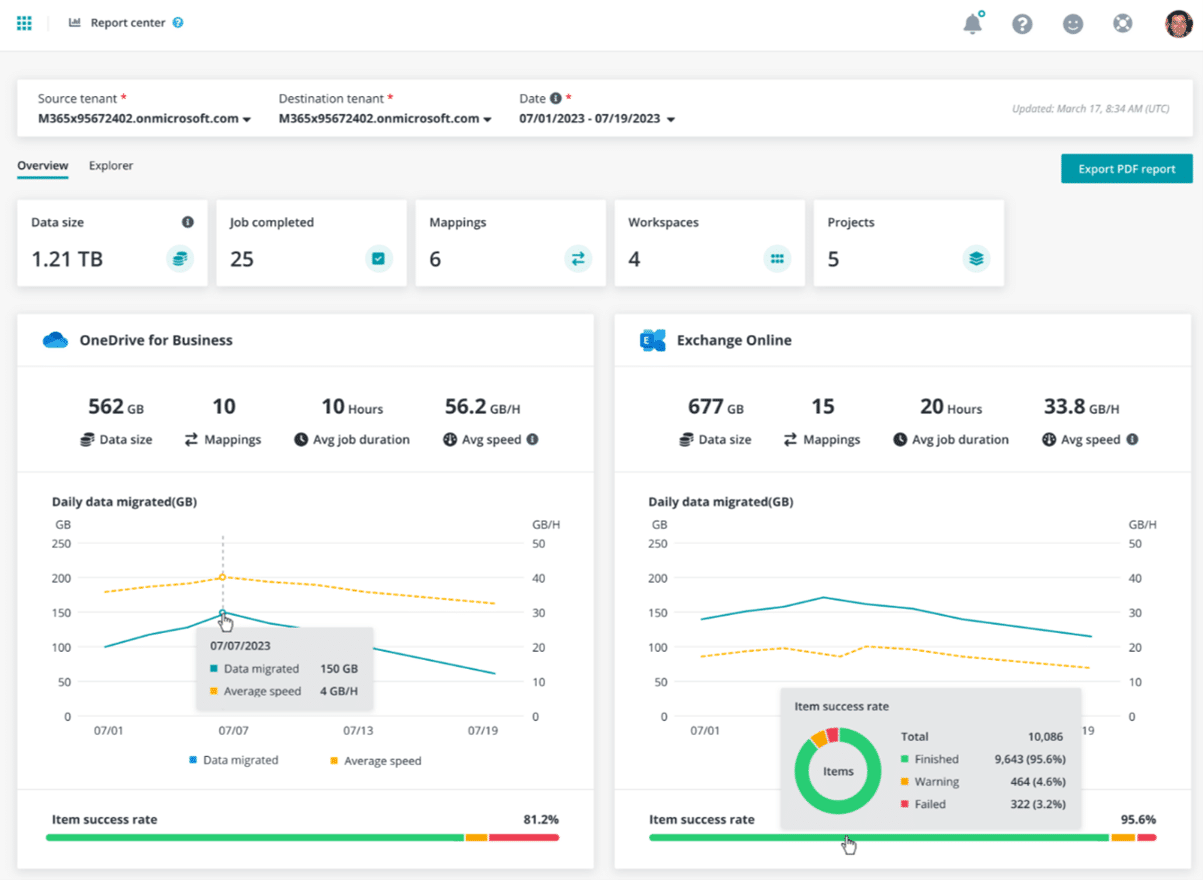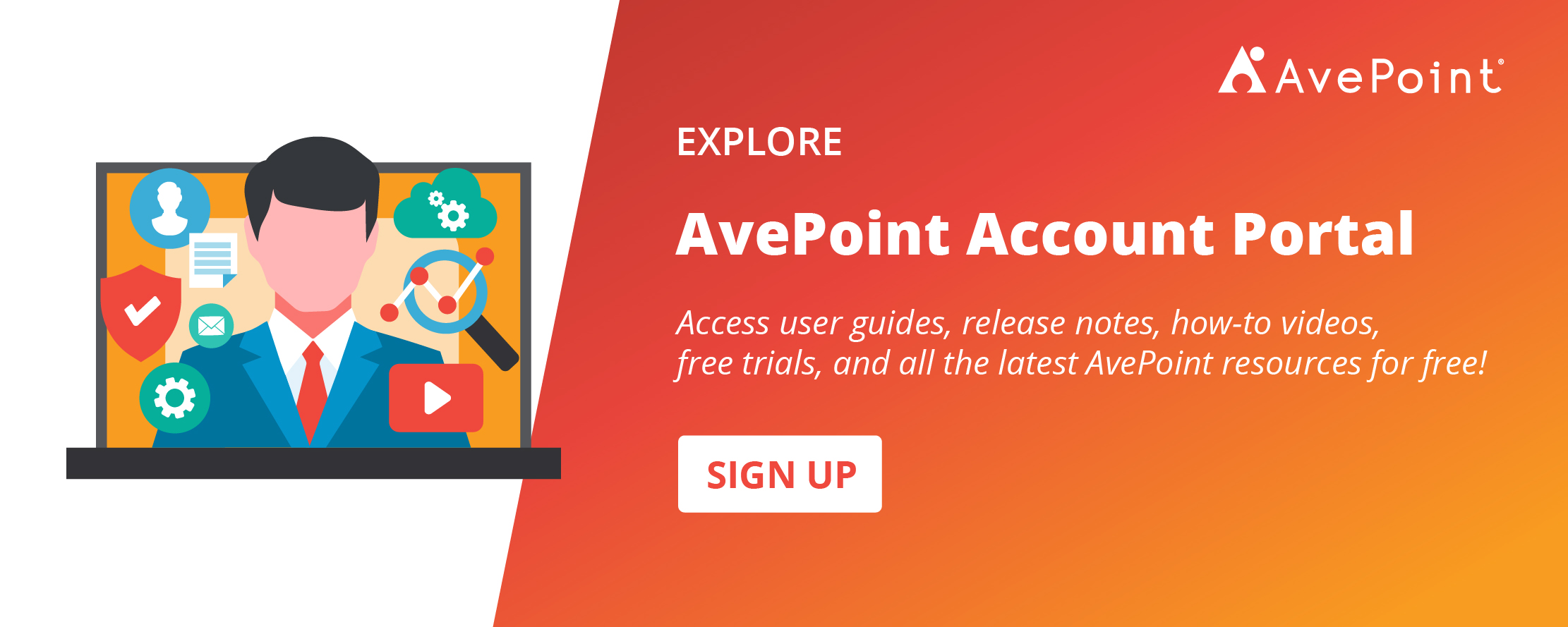The modern digital workplace is rapidly evolving as new technologies and ways of working disrupt traditional business practices. While these changes create exciting opportunities, they also introduce new risks around security, compliance, and governance. Here’s a look at what’s new for October 2023:
AvePoint Cloud Backup
What’s New in Cloud Backup for Microsoft 365?
This release offers support for out of place restore of Teams and Group files with destination options that include Team/Group site, shared channel site, private channel site, library, and folder. New and improved coverage reporting is now available to provide deeper insights into backups and their status.
The OneDrive for Business Unusual Activities report offers several new enhancements for easier detection and handling of potential ransomware attacks and unusual activities along with new settings for an optimized restore experience. AvePoint ReCenter and AVA, AvePoint’s Chat Bot, now provide admins with the option to allow end-user recovery of sharing link permissions when restoring backed-up files. Additionally, the retention settings page now offers a more consistent and intuitive end-user experience.
What’s New in Cloud Backup for Salesforce?
Ransomware detection is now available. After establishing a baseline usage pattern, you will now be able to see the Unusual Activities Analysis Report, identify suspicious activities in your Salesforce environment, review the potentially harmful activities, and restore your organization back to a safe point.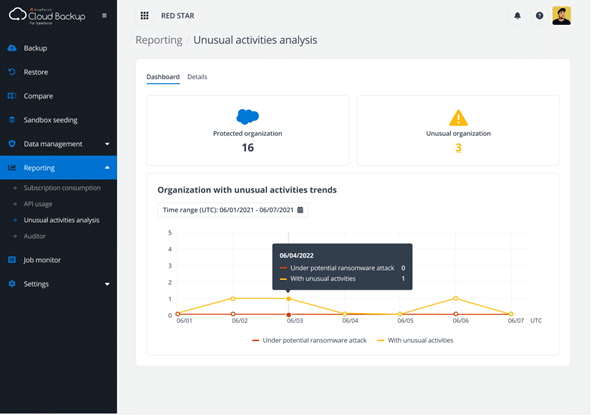 Additionally, with this release, incremental backup jobs will continue to run during a full backup to give you even more comprehensive protection of your Salesforce environment. Rather than stopping incremental backups, you can now choose to run your incremental backups and continue to capture changes in your backup environments while your full backup is running. Plus, you can now export attachments and files related to your jobs.
Additionally, with this release, incremental backup jobs will continue to run during a full backup to give you even more comprehensive protection of your Salesforce environment. Rather than stopping incremental backups, you can now choose to run your incremental backups and continue to capture changes in your backup environments while your full backup is running. Plus, you can now export attachments and files related to your jobs.
What’s New in Cloud Backup for IaaS + PaaS?
IaaS + PaaS backup now supports backup and restore of Microsoft Defender settings. This support includes Anti-Spam, Anti-malware, Anti-phishing, Safe Attachments and Safe Links settings as well as BitLocker Recovery Key backup and restore of properties such as device name, OS, join type, owner, and registered time.
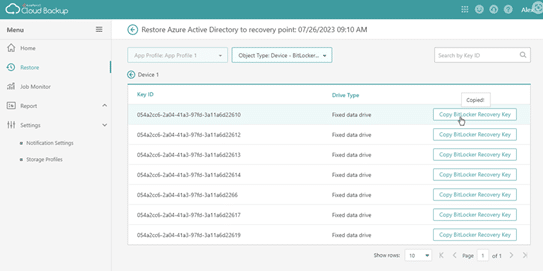
What’s New in AvePoint Cloud Governance?
Power BI Workspace Governance
Cloud Governance is expanding its operational governance framework to support Power BI workspaces. You will now be able to capture key governance details about each Power BI workspace and implement automated processes to keep this information up to date over the lifecycle of each environment. Governance details of Power BI workspace can now be captured through an automatic import process and can have renewal and escalation profiles applied.
New Dynamic Services
Additional service types, including new service types in dynamic service request forms, are now available in the dynamic services framework. Plus, we’ve refreshed the admin interface to accommodate the increasing number of available dynamic services.
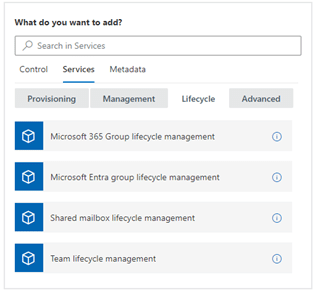
Power Automate Governance
Cloud Governance is expanding its operational governance framework to support Power Automate flows. You will now be able to capture key governance details about each flow and implement automated processes to keep this information up to date over the lifecycle of each flow. Additionally, Power Automate governance details can now be captured through an automatic import process and escalation profiles can be applied to ensure that governance details tasks are confirmed.
Support multiple steps for task assignees
Ensure end-user governance tasks are completed without impacting user productivity with new stage profiles for Power Apps, Power BI workspaces, and Power Automate flows. Stage profiles allow a task to be re-assigned to another user when the current task assignee does not respond within the configured duration, this way tasks can be assigned to multiple users before an escalation action such as delete or quarantine is applied to the object.
What’s New in AvePoint Opus?
From this release, Cloud Records will be known as AvePoint Opus
All AvePoint Cloud Records features have been carried over to AvePoint Opus so you’re not losing anything you know and love. This release offers the ability to customize additional email intervals for reminders to users about tasks to be completed. It also includes the ability to include custom dates and salutations to users in email notifications. Plus, a comment box has been added for a user to add a note when they have rejected an item for disposal. To learn more about AvePoint Opus, read our launch press release and blog post.
Built-In Storage Optimization
AvePoint Opus enables organizations to configure rules to move content to cheaper storage, providing them with savings on their Microsoft 365 storage costs. Content can be moved to either AvePoint hosted storage, or your own Bring Your Own Storage (BYOS). Retention policies can be enabled for archived content, and archived content can be removed through a disposal process. You can choose to run a ‘pre-scan’ to see what can be moved to an archival repository and what space could be freed up. Stub templates are also new and can be configured for different restore rules or for messages to end users. Users can conduct in-place restores and perform out-of-place restores with Recenter or through the Restore Center within AvePoint Opus.
New storage optimization dashboard
The storage optimization dashboard provides a high-level overview of archival activity including rules and coverage, details of archived content, and annualized cost-saving information that is updated automatically as rules are enacted and content is moved to different storage tiers.
What’s New in AvePoint Fly?
Fly’s new Report Center provides you with a holistic overview of your migration across multiple projects and workloads for the selected time. The Overview page displays how much data was moved in total across all workloads and projects and provides a detailed breakdown of specific workload speeds. You can drill down a level to get detailed statistics at a workload level and can even drill down further to understand how much data was migrated from a daily level. Item/object statistics are also available, and more! View the Job Details page to see all jobs run within a report window and the associated details.
What’s New in AvePoint EnPower?
AvePoint Entrust is now called AvePoint EnPower!
This release offers a more simplified setup experience with role-based access controls for permission group creation. Plus, we’ve made it easier for Microsoft 365 admins to manage tasks such as reporting via the user dashboard, management reports can now filter OneDrives, SharePoint Sites, or Users by the Information Barrier currently associated with that object, calendar permissions can now be managed for users in Exchange, and new permission controls are available for admins that manage specific regions or subsidiaries.
Improved Power Platform Support
This release introduces a new Power BI (PBI) module Dashboard. 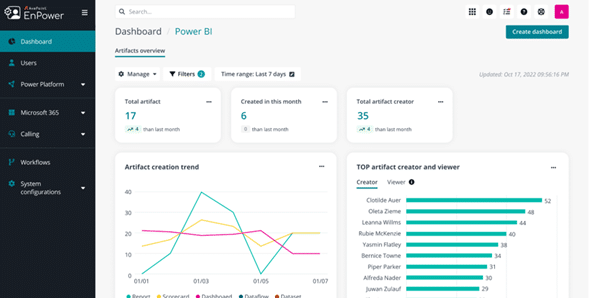
Additionally, AvePoint EnPower now offers advanced lifecycle management capabilities with workflow automation for Power BI workspaces including actions for orphaned or inactive Power BI workspaces. Plus, new connection types are available when copying Power Platform resources.
Improved Cloud Governance Integration
When viewing a single shared mailbox, Group, Cloud Flow, or PBI Workspace, admins can edit the custom Cloud Governance metadata.
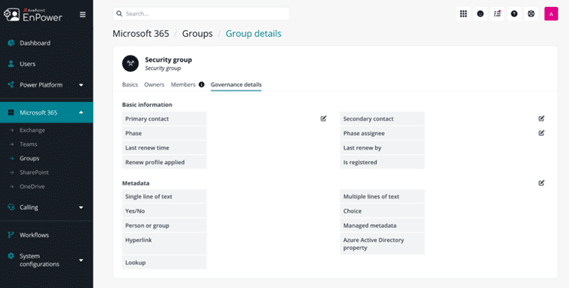 Renewal profiles can now be applied to Power BI Workspaces and Power Automate Cloud Flows in AvePoint EnPower with profiles created in Cloud Governance and election profiles can be applied to Power Apps. Plus, Cloud Governance metadata can now be defined as conditions to trigger workflows.
Renewal profiles can now be applied to Power BI Workspaces and Power Automate Cloud Flows in AvePoint EnPower with profiles created in Cloud Governance and election profiles can be applied to Power Apps. Plus, Cloud Governance metadata can now be defined as conditions to trigger workflows.
What’s New in AvePoint Confide?
AvePoint Confide now offers the ability to send anonymous links to users to view a file. Plus, users can now send requests to others to upload files to shared folders. Additionally, a watermark can now be applied to files shared in the Share Center.
What’s New in AvePoint Policies and Insights?
What’s New in AvePoint Policies?
AvePoint Policies now offers a new Private Channel Ownership Enforcement rule as well as a new rule to protect built-in SharePoint Groups and ensure permission levels are correct for Site Owners, Site Members, and Site visitors. Plus, AvePoint Policies now offers German language support.
What’s New in AvePoint Insights?
AvePoint Insights offers new features to improve the quality of data by making it possible to tailor risk definitions based on factors like the age of data or the confidence of the sensitive information types discovered. This release also lays the groundwork for new premium features that will be releasing later this year – stay tuned!
Have you signed up for the Account Portal? It’s where you go to access user guides, release notes, how-to videos, free trials, and more! The info you need for this release can be found by simply clicking around the portal. Signing up is easy, and navigating is even easier!