How To Use Microsoft Teams: Tips From AvePoint’s Engineers


THE CONFERENCE MODERN WORKPLACE PROS CAN’T MISS

As a technologist, I have an embarrassing secret: I am not an early adopter of tech. As a consultant, I help companies adopt new technologies and find value in digital transformation. However, when it comes to what I use to do my job, I like to have stable, tested tools that are about as likely to surprise me on any given day as toast for breakfast. I want my focus to be on achieving results, and have the tools I am using to do it be transparent.
Microsoft Teams is a rare exception. I don’t often eagerly adopt and evangelize a product before it is even officially launched. It is kind of thrilling, actually. It took me looking at it a couple times and overcoming some of my own objections to find out what it is actually good at. But I am glad now that I did, because when it is good, it is very good.
Learn how to deploy, manage, name, and adopt Microsoft Teams with our full length series
- What are Office 365 Groups? One Question with Tons of Answers
- Office 365 Groups Vs. Teams: How to Successfully Deploy Both
- Learn How Microsoft Teams & Groups Work Together
- Learn How To Use Microsoft Teams: Expert Tips and Tricks
- Best Practices for Naming & Categorizing Microsoft Teams
- When To Use Microsoft Teams vs. Other Collaboration Tools
Evaluating Microsoft Teams
I actually made a list of my objections because I wanted to justify to people why I was not using the latest craze from Microsoft. Learning how to use Microsoft Teams web client and also when I decided to download Microsoft Teams, I was mostly unhappy with the Microsoft Teams Skype for Business integration and Office365 Group email conversations, thinking of it as a complete replacement for these tools. My reasoning was, “How could adding another communication tool to check add to my productivity?”
I learned that Teams is a purpose-built tool that steals conversations from both email and chat, and enhances the quality of these conversations. Do I now have fewer emails and instant messages? Yes, a bit. But what I have a lot more of is transparency with my colleagues, better access to good ideas, and more impactful meetings.
Editor’s note: AvePoint is happy to announce a NEW and FREE webinar “Microsoft Teams Is Here. Now What?” on April 12, at 11am ET.
Join Microsoft MVP Dux Raymond Sy as he hosts an hour long, live question and answer session with Microsoft’s Dan Stevenson, Principal Group Program Manager for Microsoft Teams! Reserve your spot now >
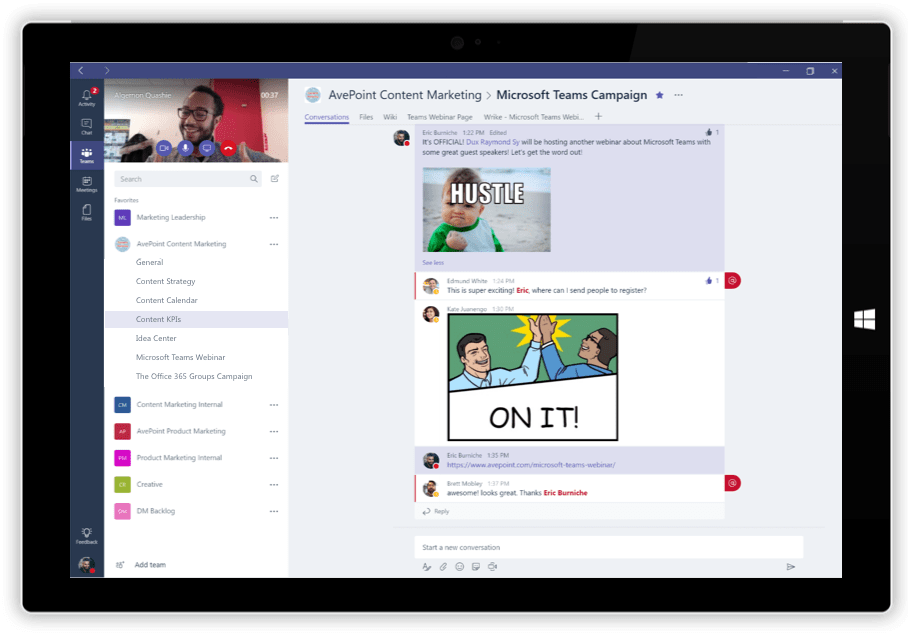
My biggest questions at first were, “Who should I include in a Microsoft Team?” and “What should we do once we are on a Team?” The answer I found was to make organizational teams and functional teams act as a communication channel or as a collaborative workplace. Let’s look at some examples:
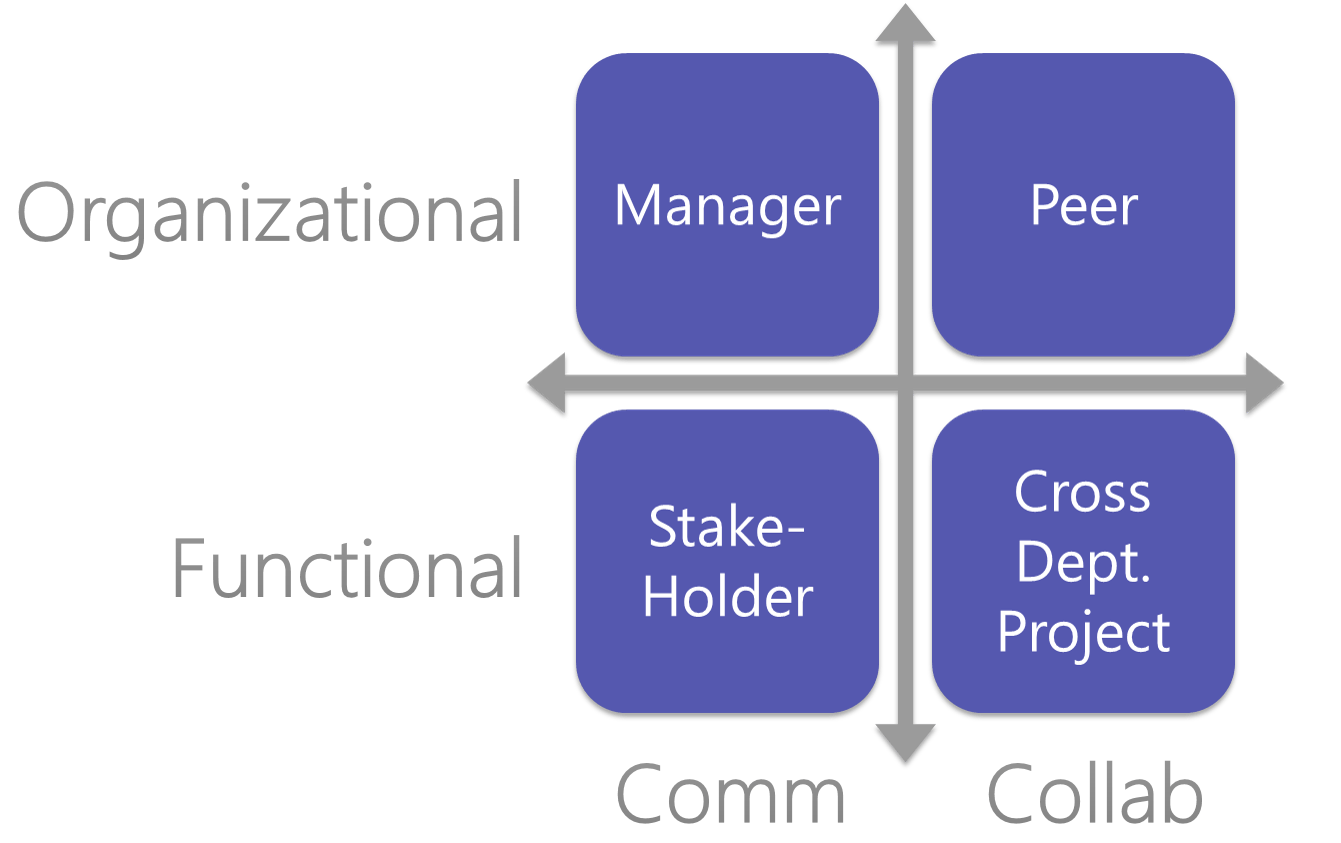
Organizational Communications – Your Team in Your Pocket
An organizational team is made up of people who share a manager. From a manager’s perspective, I really like how Teams is laid out for top-down communication. I like having multiple simultaneous conversations with the most relevant ones in front. I like working with transparency, showing my team what I am working on and providing immediate feedback. Here are some features I am taking advantage of:
- Most important is Teams’ mobile capabilities. My team includes managers in different offices and even different countries. I feel more connected to my team than I ever before. I am able to touch base with each of them daily and recognize their accomplishments and blockers in real-time. The feedback from them is that mobile makes working together easy and integrated into their lives.
- I “pinned” relevant sites and documents to tabs at the top of the channel. They serve almost as bookmarks that the whole team should have quick access to. We have training coming up, so I put the materials in a tab and made a tab of our PowerBI dashboard.
- I made channels for continual learning called “Daily Digest”, which is one of our company’s values. I used a Bing search connector that provides us daily news on business relevant topics. We also discuss these articles in the reply section.
- I made a channel for individual recognition called “Successes”. We put emails, messages, and conversations in this channel to praise the good work of a member of the team. Any accomplishment can be recognized here. As a manager, it makes it easy for me to show the company what a great job my team is doing.
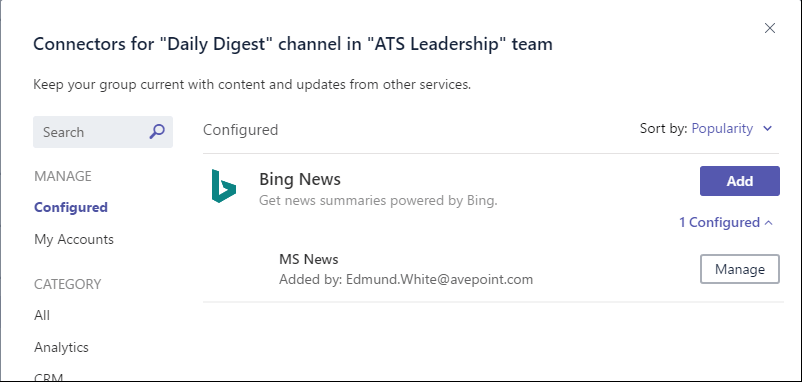
Organizational Collaboration – Working Out Loud
Teams are great for improving and standardizing processes doing the same type of work. I have peers in other regions around the world, and because of time zones it can be difficult to get a consensus on any global changes to our processes. Because Microsoft Teams provides transparency and organization, we can more easily come to a decision and be more productive on the few calls we are able to schedule. The results of these discussions can then be pushed through the communication teams for more visibility.
Recently I have been working with my peers in Germany and Japan to overhaul a five-year-old CRM process that is used by different teams all over the world. We discuss and collaborate on documents in the Team channel, and when necessary, have a conference call also through Teams. I can compare this to last year where the same group met to update a compensation plan we use globally. We are able to have fewer and shorter phone conversations now that we use Teams.
Another benefit is that our discussions and decisions in teams archived and stored in the Office Graph. This makes our work on this process a business asset and adds to our long-term institutional knowledge.
Like what you read? Be sure to subscribe to our blog to stay in the fold for all things Office 365, SharePoint and more!
Functional Communication – User Acceptance and Adoption
A functional team is a group of people who work toward shared objectives. Teams is great for top-down communication to stakeholders in a project. Our pilot program for new global HR software has stakeholders from all over the company. Using teams, project stakeholders can communicate:
- Instructions for testing
- Software updates
- Comments and feedback
- User needs
Working with this group “out loud”, or in view of everyone who cares about the outcome, results in consensus, stronger buy-in, and adoption. Polling bots are used here during acceptance testing. We have found that by consolidating the communications and collateral, there is less of a feeling “being lost.” This stability and transparency is especially critical during change management motions.
Functional Collaboration – Remote, Global, Together
Teams is great for cross-departmental work. We have remote technical staff and teams in many offices who work on projects all around the world. From drafting the contracts to coordinating delivery of the work, there are a lot of conversations, documents, and communications that need to be established. Having a Team makes this more productive for the team, but also makes for a smoother customer experience thanks to shared notes and organized conversation history.
I work with a services delivery team that services our North America customers and has team members from multiple offices in North America and in China. This team has never met in person and used to rely on a biweekly Skype calls and email distribution lists for communication, with a SharePoint team site for collaboration. Some of the best team building moments had been the chit chat at the beginning and end of the biweekly call. It worked but felt very formal.
Since we began working with Teams, they have started using and have seen an immediate increase in connectedness, quantity, and quality of communication. Mobile is a huge advantage when you have complementary time zones as well. What we have also found is that with the Team, it retains its culture and cohesion and makes it easy to add and remove experts we need for specific tasks or projects.
Why Microsoft Teams Won Me Over
Here is what I like about Teams that made me an early adopter:
- Agility: Teams is an ad hoc tool (just be careful to choose good names for your Teams) but backed by powerful, featureful products like SharePoint. The best part is I get all this in my pocket thanks to mobile integration.
- It works how I work: Transparent software promotes team connectedness and culture
- It allows for multiple simultaneous conversations which lets us work out loud for greater transparency.
- The collaboration process is now a business asset which builds institutional knowledge and redundancy.
- Most of my communication and artifacts are now in a single channel so my teams don’t feel lost looking for information and collateral.
- Teams helps me drive global connectedness and growth. We can standardize faster and can pivot faster globally which helps us maintain our leadership position in the market.
Final piece of advice: Make sure you use the reply at the bottom left of a conversation instead of starting a new conversation using the big box at the bottom of the screen. If you start too many conversations, it gets confusing because they will be reordered by most recent. Keep replying to keep all your thoughts on a subject grouped together.

More from AvePoint about Microsoft Teams:
Editor’s note: AvePoint is happy to announce a NEW and FREE webinar “Microsoft Teams Is Here. Now What?” on April 12, at 11am ET.
Join Microsoft MVP Dux Raymond Sy as he hosts an hour long, live question and answer session with Microsoft’s Dan Stevenson, Principal Group Program Manager for Microsoft Teams! Reserve your spot now >
If you’re looking for more information about Microsoft Teams, we have developed a bunch of great articles and videos to help with the following topics:
- What’s New In Microsoft Teams at GA Click Here >
- Microsoft Teams Adoption: Your Guide for a Successful Rollout Click Here >
- The difference between Skype vs Microsoft Teams Click Here >
- The difference between Microsoft Teams vs Groups Click Here >
- The impact of Office 365 Groups Yammer integration Click Here >
If you’re still struggling with the difference between Microsoft Teams vs Office 365 Groups, the team has even created an awesome infographic to help show you how to decide when to use SharePoint and Yammer and Office 365 Groups and Outlook and Skype.


In his former role as Vice President of Solution Engineering, Edmund specialized in delivering custom SharePoint solutions, third-party software, and services since 2007, as well a variety of enterprise technologies.


