Many organizations are still struggling with the challenges brought on by the shift to a hybrid work model, as the speed of work exceeds our ability to keep up. To manage, businesses are turning to generative AI to optimize their workflows, enhance their collaboration, and deliver better value to their customers.
Notably, generative AI’s economic potential is massive: A report by McKinsey that examined 63 use cases of generative AI across different domains estimates that it could generate the equivalent of US$4.4 trillion annually to the global economy by 2030.
To take advantage of this market share, many companies are introducing new AI solutions like Microsoft 365 Copilot to their workforce. However, to maximize the value and investment of AI, there are still many questions that need to be answered.
For instance, how can we harness the transformative power of generative AI to boost productivity and creativity and achieve business goals? What approach to AI adoption can organizations take to enable AI to generate value at scale? In this post, we’ll dive into these questions and explore the best practices for deploying AI in the workplace.
AI as an Enabler: How Microsoft 365 Copilot Delivers What Employees and Employers Want from AI
According to the Work Trend Index, employees want AI to assist them in various aspects of their work, including finding information, completing analytical work, doing administrative tasks, enhancing their creativity, and planning their day. Microsoft 365 Copilot is a tool that can meet these expectations and transform the way people work with AI.
Embedded in the Microsoft 365 apps that users regularly use, the tool works with Microsoft Graph to gain organizational context, such as who the user collaborates with, which documents they access, and meeting notes. Leveraging both public and Microsoft private datasets, it can provide personalized suggestions and insights based on the user’s specific needs and work patterns. For example, it can summarize meetings and email threads, generate initial drafts for tenders, and provide suggestions for business strategies.
Business leaders who are keen on sharpening their competitive edge and keeping their organizational efficiency in top condition can benefit from using Microsoft 365 Copilot. With features that streamline tasks, enhance employee skills, and foster innovation, enable users to achieve more, delivering exactly what employees and employers want from AI.
We discuss how your organization can accelerate digital workplace success with AI in this webinar: Microsoft 365 Copilot 101: How to Accelerate Digital Workplace Success with AI
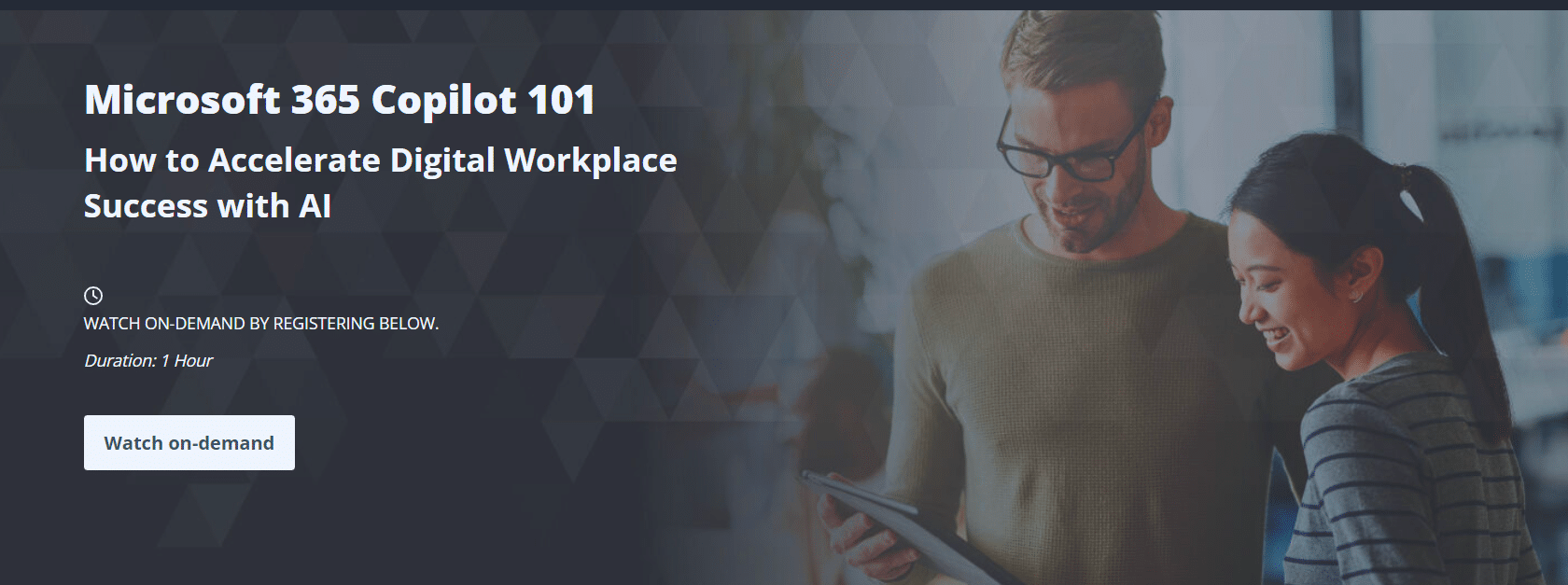
Balancing the Benefits and Risks of AI: Key Considerations for Organizations
While AI can bring significant benefits to organizations, it’s important to also consider the potential side effects that come with it. The AI & Information Management Report found that data privacy and security (71%), quality and categorization of data (61%), and integration complexity (59%) are the top concerns on AI implementation among organizations. Organizations must take a proactive approach to AI use, ensuring that they have the necessary resources and controls in place to maximize its potential.
One major consideration is the sheer amount of data that comes with AI and advanced data analytics. The volume of digital data created globally is already doubling every two years, and with the increase in data from AI, organizations need to ensure they have the necessary infrastructure and resources in place to handle and manage it effectively.
This may include increasing storage capacity, automating archiving processes, and implementing additional information management systems. Failure to do so could result in data overload and hinder the effectiveness of AI in the workplace.
This is just one example, and depending on your organization’s priorities or current management practices, there may be other considerations, such as maintaining security and compliance requirements and ensuring data privacy. However, the potential benefits of AI far outweigh the effort required. By understanding these necessary changes upfront, organizations can set themselves up for sustainable AI use and long-term success.
3 Steps to Ensure Microsoft 365 Copilot Data Readiness
Here’s an overview of the three-step approach that we devised for building a strong data foundation. Watch out for our blog series in the coming weeks as we dive deep into each of these steps.
1. Prepare Your Data
Microsoft 365 Copilot uses your Microsoft 365 data, such as emails, documents, chats, and meetings, to give you relevant suggestions. Therefore, it is important to migrate and centralize your organization’s content to tools like SharePoint, OneDrive, Teams, and OneNote. AvePoint Fly can help simplify this first step by providing unlimited data migration from either self-hosted or cloud-based platforms to Microsoft 365 so businesses make the most out of Microsoft 365 Copilot.
If you haven’t been actively managing your data, you may be encountering inefficiencies due to the exponential growth of data. AvePoint Opus can help put your processes in proper order, with an intuitive classification scheme and automated rules that can help you identify what information you need to keep, remove outdated or redundant information, and archive old information to optimize your storage and save on costs. This ensures that your information management is efficient and effective.
Investing in migration and proper content management ensures data is clean, managed, and secure, all of which are critical to ensure Microsoft 365 Copilot generates accurate, relevant suggestions for your team.
Overlooking this step can be detrimental, especially if vital historical business data is not stored in Microsoft Graph. Microsoft 365 Copilot will not be able to consider this data when generating suggestions for your team, which can lead to confusion, errors, and poor decision-making.
Therefore, it’s critical to ensure that all important data is stored in a place where Microsoft 365 Copilot can access it, and that your information management processes are efficient and effective. By doing so, you’ll be able to streamline your workflows and take advantage of the benefits that Microsoft 365 Copilot can bring to your organization.

2. Secure Your Data
Microsoft 365 Copilot automatically adopts your organization’s policies on security, privacy, and compliance. To implement this effectively, it needs your guidance to protect your sensitive data. To prevent exposing any confidential or regulated information in Microsoft 365 Copilot suggestions, you need to:
- Work with legal and compliance teams to define your data taxonomy and policies for different data types.
- Tag and classify your sensitive documents and data types, such as personal, medical, or financial information.
By doing this, you create guardrails that Microsoft 365 Copilot will respect, ensuring that your data stays secure and compliant. You control the management of access to your data, so you need to protect it by having visibility of the state of access controls in your organization.
Achieving this manually can be labor-intensive, misleading, and even incomplete. However, solutions like AvePoint Insights make it easy to get the most accurate information on your current controls, permissions, and any potential risks so they can be promptly addressed before Microsoft 365 Copilot is deployed. We discuss at length how to ensure that your data is protected in this blog post.
3. Optimize Your Operations
Building a robust data foundation is one thing, but having the ability to maintain it is another. How can you properly maintain your foundation long-term? And why is it important to optimize your operations?
At this early stage, when everyone’s eyes are on Microsoft 365 Copilot deployment, one would reckon that the rules that your organization has put in place are still easy to maintain. But what happens when the excitement fizzles out, or new people join the organization and don’t understand the rules they need to follow? Cracks can begin to surface in your data foundation, and Microsoft 365 Copilot’s output could potentially become inaccurate or inconsistent.
With this scenario in mind, it’s best to optimize your operations from the get-go using automated and consistent rules based on established business practices to ensure the way you use Microsoft 365 Copilot today is the same safe and secure way you use it years down the road. Moreover, once you establish these rules and processes, any new features or capabilities can be automatically adopted with simple additions to the business rules you’ve already set. AvePoint Cloud Governance helps users manage and govern their Microsoft 365 environments by automating service delivery. It gives users the Teams, Sites, and Groups they need, when they need them, supported by an efficient and secure governance framework.
Another way to optimize operations from the get-go is to make data-driven decisions as you adopt or even trial Microsoft 365 Copilot.
AvePoint tyGraph's Copilot analytics helps you identify “high probability adopters” or users who do not have Copilot licenses yet but are most likely to succeed with the AI tool based on their current Microsoft 365 activity. It also provides a more sustainable adoption framework that measures consistency, frequency, and breadth of usage.
Read our blog to learn more: Microsoft 365 Copilot Adoption: Why Native Analytics Tools Simply Aren’t Enough
Make Sure Your Data is Ready for Microsoft 365 Copilot with AvePoint
With certainty, AI adoption will expand as organizations understand its potential to generate revenue and revolutionize how we work in ways seen only in science fiction. Despite widespread acknowledgment of AI’s massive potential, business leaders must approach AI adoption with caution and prudence given the potential risks and uncertainties that such a powerful technology presents.
AvePoint’s prescription for developing a clear AI strategy combined with establishing a solid data foundation puts you on a sure and steady path to deploying Microsoft 365 Copilot with confidence.
Check out our guide to accelerating Microsoft 365 Copilot data readiness.


