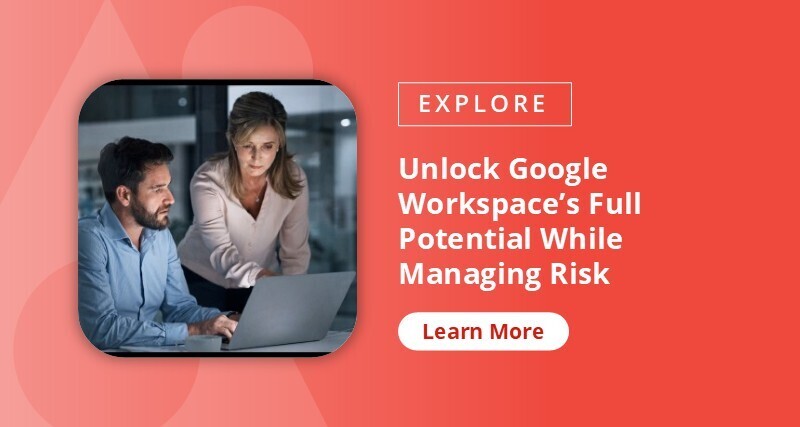Leveraging multi-cloud environments allows businesses unprecedented scalability and flexibility to best meet their daily operations and growth targets.
With modern workflows placing a premium on teamwork and communication, enabling effective collaboration has become an undisputed advantage of multi-cloud environments. By 2030, AWS forecasted that cloud adoption in the US and Canada would generate more than $5.8 trillion in GDP, with over $857 billion of this number resulting from cloud-enabled AI.
Google Workspace, a top choice for global companies opting for a multi-cloud approach, delivers crucial features and tools to facilitate effective workflows and teamwork:
- Real-time collaboration. Google Docs, Sheets, and Slides enable multiple users to work on the same document simultaneously. Changes are saved in real-time, with version history tracking edits and allowing users to revert to previous versions as needed. This fundamentally transforms how teams operate by eliminating version control issues and approval bottlenecks, allowing organizations to make decisions and execute projects at unprecedented speeds.
- Smart features. Google Workspace’s AI-powered capabilities transform how teams work by intelligently connecting people with the information they need. Smart chips instantly link colleagues, files, and meetings directly within documents, eliminating constant app-switching. These tools anticipate user needs, automatically suggesting relevant content and actions that accelerate workflows and enable teams to prioritize high-value work rather than rote tasks.
- Integrated communication tools. Gmail, Google Chat, and Google Meet all facilitate seamless communication among team members via email, instant messaging, and video conferencing. This integration in Google Workspace ensures that all communication channels are both easily accessible and interconnected.
However, the ease of sharing and accessing information on cloud environments can inadvertently increase the risk of insider threats and compliance violations if data is not properly managed.
To help organizations future-proof their business, this blog entry discusses the benefits of a single platform to secure, govern, and protect Google Workspace and Cloud data — all while ensuring full compliance.

Baseline Protection: Extending Google Workspace Capabilities
While cloud-based tools and platforms empower employees to become more agile and productive, the same dynamic nature of shared workspaces can create roadblocks to executing consistent security policies and threat monitoring, making it challenging for an organization to minimize risk and ensure regulatory adherence.
According to a 2025 survey conducted by PwC, technology compliance risk is a primary focus for 51% of respondents, while 85% report feeling that compliance regulations have gained complexity in the last three years. In a bid to help organizations meet compliance and regulatory requirements, Google Workspace offers some useful capabilities:
- Data loss prevention. Google Workspace offers data loss prevention (DLP) tools to help prevent sensitive data from being shared inappropriately. Administrators can also create rules to detect and block the sharing of personally identifiable information (PII) such as social security or credit card numbers.
- Data encryption. Data, whether in transit or at rest, is encrypted in Google Workspace to ensure that sensitive data is safeguarded from unauthorized access.
- Access controls. With granular access controls, administrators can define who can access which resources. Audit logs also provide visibility into user activities to monitor any suspicious activity.
- Guided compliance. Google Workspace features a Compliance Resource Center to guide organizations in understanding and meeting regulatory obligations to frameworks like the Healthcare Insurance Portability and Accountability Act (HIPAA) and the General Data Protection Regulation (GDPR).
While there are degrees of protection natively available, data security and compliance remain complex endeavors that could be accomplished more efficiently through granular control and automated policies.
For instance, regulations like the EU Anti-Money Laundering Directive (AMLD) require data to be retained for specific periods, sometimes longer than standard retention periods, to ensure compliance. The AMLD mandates that financial institutions retain records related to customer transactions and due diligence for at least five years after the end of the business relationship or the date of the transaction. These extended retention periods add layers of complexity to information governance, necessitating robust data management strategies to ensure compliance.
Business leaders who are eager to ensure compliance with regulatory requirements and stay one step ahead of possible cyberattacks and insider threats must understand that these capabilities are just part of a larger process of fortifying their organization’s security posture.

Navigating Security and Compliance Challenges in Google Workspace
To maximize today’s digital workflows, increased collaboration is a sought-after benefit when discerning the right tools and platforms to be used in organizations. Google Workspace has proven itself as a preferred productivity solution, demonstrating its value by enhancing collaboration by 30% for organizations that leverage it.
Prioritizing data security in organizations, therefore, not only keeps critical information intact but also ensures that seamless ways to collaborate are always accessible. When safeguarding data in a cloud-based environment like Google Workspace, it’s equally important to understand the challenges that its native capabilities might face, as these can create security gaps that can inadvertently lead to data loss incidents as well as compliance violations:
File-Sharing Risks
- Data Exposure. Google Workspace's collaborative environment presents potential security vulnerabilities through inadvertent information disclosure. Default settings may compromise data protection, enabling unintended access to sensitive organizational information. Potential exposure risks exist across multiple platforms, including Google Drive, Gmail, Google Chat, and Google Meet, with third-party app integrations potentially expanding these vulnerabilities, despite Google's security assessments of these integrations. Organizations must implement robust access controls, carefully configure permission settings, and develop comprehensive strategies to prevent unauthorized data visibility and protect critical information from potential breaches.
- External oversharing. External oversharing is a significant risk in Google Workspace, where users can easily share files with external parties. This ability facilitates collaboration but also opens the door to potential data breaches. Users might inadvertently share sensitive documents with external contacts who lack the necessary security clearance or forget to remove external access after it’s no longer necessary. Organizations should implement strict sharing controls, such as restricting external sharing to specific domains, requiring additional authentication for external users, or renewal of external users.
Security Gaps
- Accidental deletions. Google Workspace faces significant security gaps due to data loss and accidental deletions. Misconfigured Google Vault settings can lead to premature data purging, and switching Workspace editions without proper planning can disable Vault settings which could leave data vulnerable should an event occur. Additionally, users may accidentally delete important files or emails, which are permanently deleted after 30 days. Without any alarm bells going off, it could be too late to restore the content. To mitigate these risks, organizations should regularly review and update Vault configurations, implement robust data governance strategies, train administrators on proper Vault management, and utilize third-party backup solutions to ensure critical data can be restored even after permanent deletion.
- Account compromises and ransomware encryption. Account compromises and ransomware encryption are significant threats in Google Workspace. Cybercriminals target accounts through phishing, brute force, or weak passwords. Once compromised, attackers can access sensitive data and spread malware. Ransomware can encrypt data and demand a ransom. Organizations should enforce strong password policies, enable multi-factor authentication (MFA), and monitor account activity. Regular security training and comprehensive security measures, including data backups and endpoint protection, can help mitigate these risks.
Complexities in Information Governance
- Insufficient data classification. Organizations often struggle with inconsistent data governance policies across departments, creating security blind spots. Multiple administrators with varying permission levels complicate oversight, while rapid data accumulation across Drive, Gmail, and Docs creates sprawling information landscapes that defy simple management. Without streamlined administration protocols, sensitive information becomes vulnerable to improper sharing or unauthorized access.
- Compliance requirements. Meeting compliance requirements is crucial for avoiding legal penalties and maintaining stakeholder trust. Regulations like GDPR, HIPAA, and CCPA mandate specific data protection, labeling, and retention measures. Organizations must implement policies and technologies to ensure data is handled according to these regulations, including encryption, access controls, and audits. Non-compliance can result in fines and reputational damage.
- Scaling IT operations. Scaling IT operations in Google Workspace involves managing a growing number of users, IT tickets, and licenses, which can become increasingly complex and resource-intensive. Manual efforts to handle these tasks are often insufficient, leading to inefficiencies and potential oversights. Future-proofing a business requires automated solutions that streamline these processes. Implementing automated information lifecycle policies, risk remediation, and threat monitoring ensures that data governance remains robust and scalable. These technologies help maintain compliance, mitigate risks, and enhance overall operational efficiency, making it possible to manage large-scale IT operations effectively.
While these challenges are important to consider, it’s worth emphasizing that they are not unconquerable. Just as innovation is at the root of organizations leveraging multi-cloud environments and cloud-based platforms, innovation in security insights is a must.
Future-Proofing Strategies for Google Workspace
Business leaders can seize these security challenges in Google Workspace as an opportunity to execute the right data governance, maintain a proactive stance against data loss or cybersecurity incidents, and ensure that they fully meet compliance requirements.
To future-proof their business and ensure that their data resilience is at scale, organizations must secure, govern, and protect Google Workspace data. By relying on proactive risk intelligence and leveraging advanced sensitivity scanning, organizations can effectively monitor and prevent data leaks. This ensures that only trusted users have access to sensitive information, strengthening an organization's overall security posture. The recent partnership between Salesforce and Google, bringing Gemini to Agentforce, exemplifies this approach. While this partnership enhances AI model flexibility, workflow automation, and protection of multi-cloud AI infrastructures, it also introduces new complexities and potential risks to the underlying sensitive information within these AI models. To address these, organizations must leverage a robust data security platform in conjunction with Google’s AI infrastructure security tools to ensure comprehensive protection of content across all cloud environments.
Lastly, centralizing data classification and streamlining records management across Google Workspace enhances both control and consistency. Empowering data owners with security-trimmed access ensures that the right users manage and share data securely throughout its lifecycle. In an era where multiple cloud environments are prevalent, seamless security and management are critical to meeting business needs and accelerating innovation.