Top Features in DocAve High Availability for DocAve 6 Service Pack 4

Last year, AvePoint reintroduced DocAve High Availability into DocAve 6 as AvePoint’s solution for business continuity and 24/7 fault tolerance with one-switch disaster recovery failover and fallback for Microsoft SharePoint. With DocAve 6 Service Pack (SP) 4, we’ve expanded and improved our offering to ensure that your SharePoint assets remain protected.
DocAve High Availably utilizes Microsoft SQL Server database replication technology to synchronize necessary content and service application databases from a production environment to a standby environment. Setting up database replication through SQL using Log Shipping or Database Mirroring can be achieved with out-of-the-box functionality, but this only covers database availability and involves a lot of manual work. The advantage of DocAve High Availability is that it is a “SharePoint-aware” solution. This means that when a disaster occurs, DocAve High Availability orchestrates the steps necessary to failover to a standby environment. DocAve ensures that the necessary SharePoint configurations, content, and service application databases not only failover together, but are also registered to the standby farm to ensure that content can be accessed. Once the production environment has been recovered, DocAve High Availability also orchestrates the steps necessary to fallback to production and synchronize any updates created on the standby farm so that the production instance is up to date, minimizing downtime.
As the Product Manager for DocAve High Availability, I’m excited to share some of the new features we’ve added to DocAve 6 SP4.
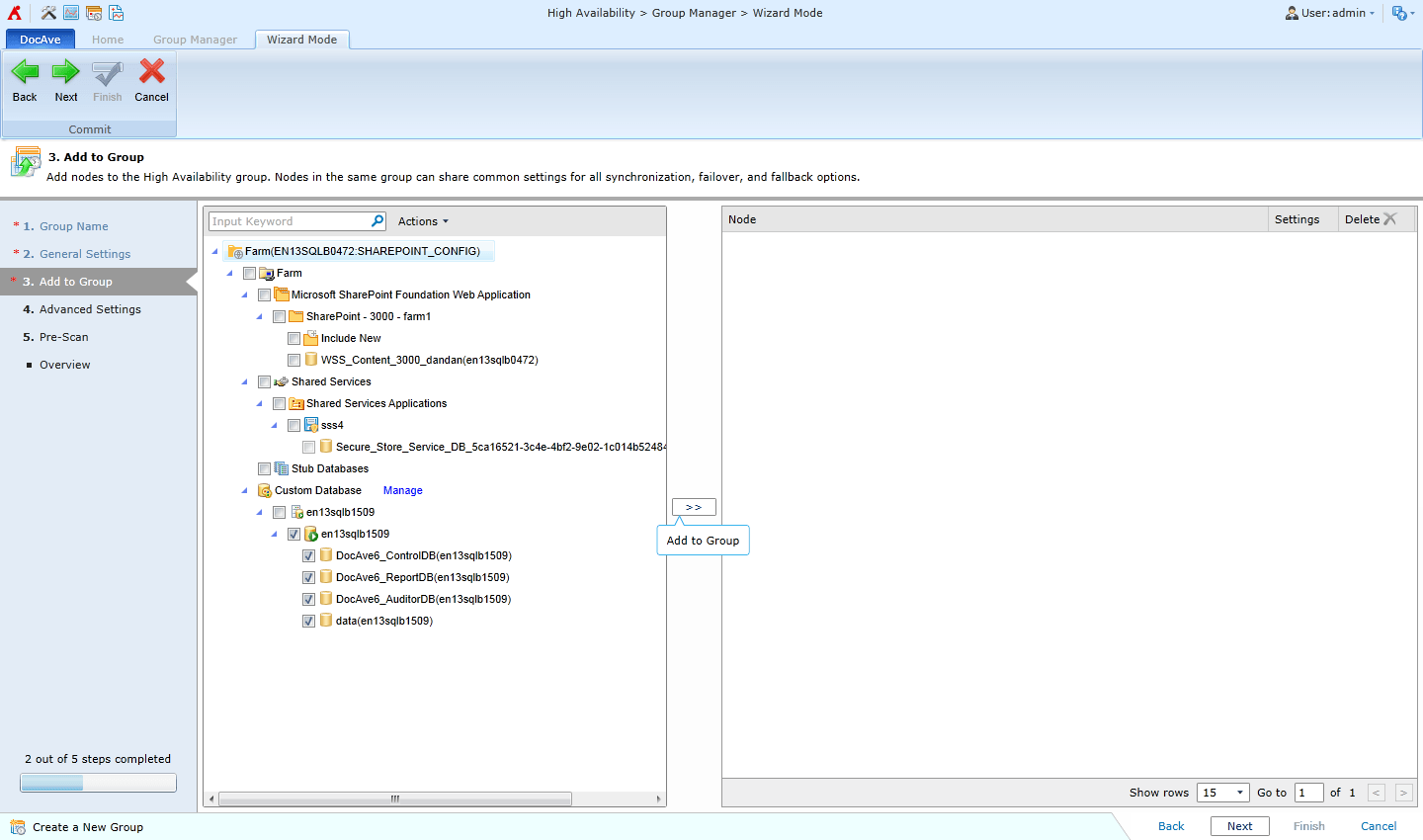 Figure 1: SharePoint 2013 Content and Service Application databases can now be added to High Availability Groups.[/caption]
Figure 1: SharePoint 2013 Content and Service Application databases can now be added to High Availability Groups.[/caption]
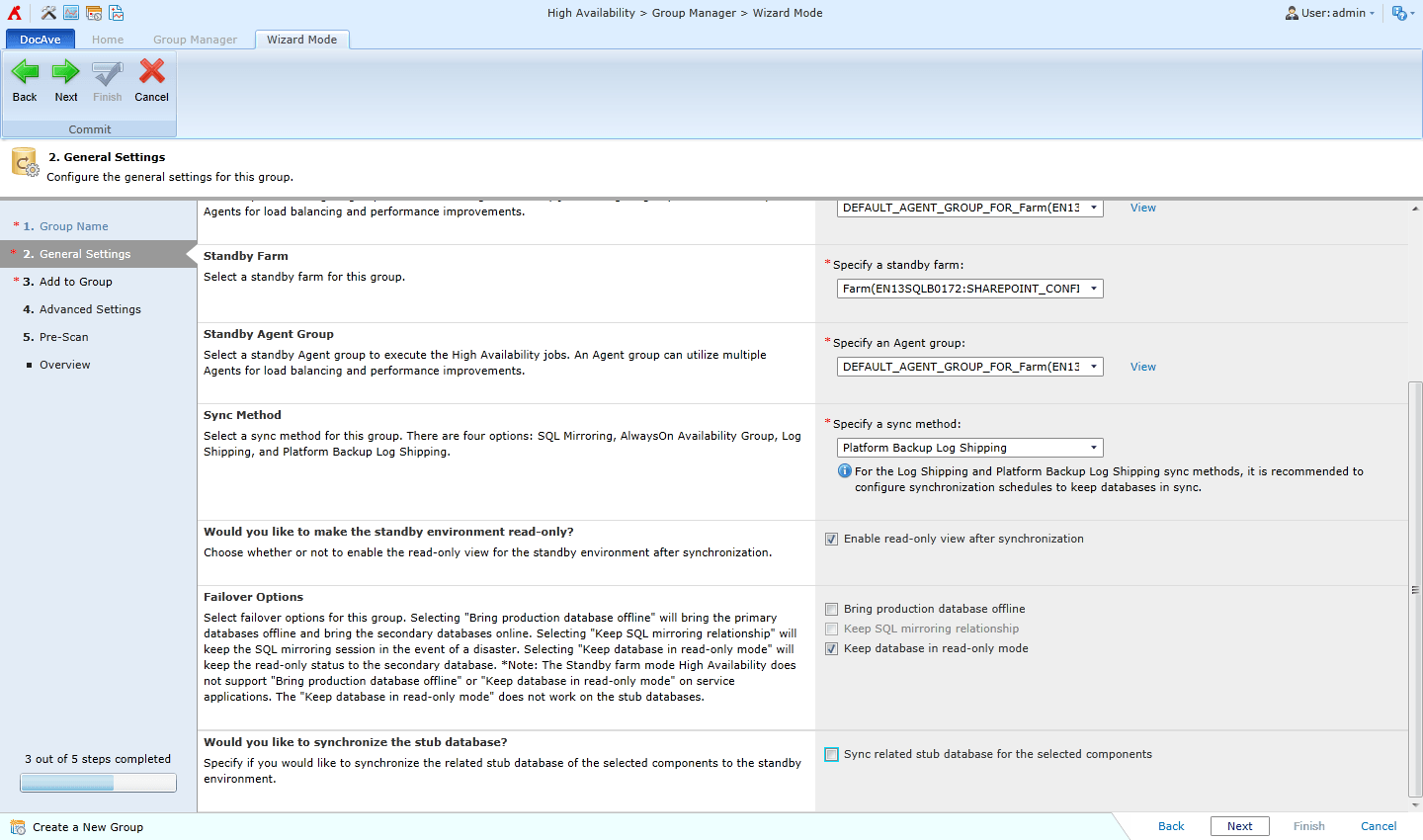 Figure 2: Ready Only mode, Platform Backup Log Shipping, and synchronizing Stub databases from DocAve Storage manager are new options that can be configured for your High Availability Groups.[/caption]
Figure 2: Ready Only mode, Platform Backup Log Shipping, and synchronizing Stub databases from DocAve Storage manager are new options that can be configured for your High Availability Groups.[/caption]
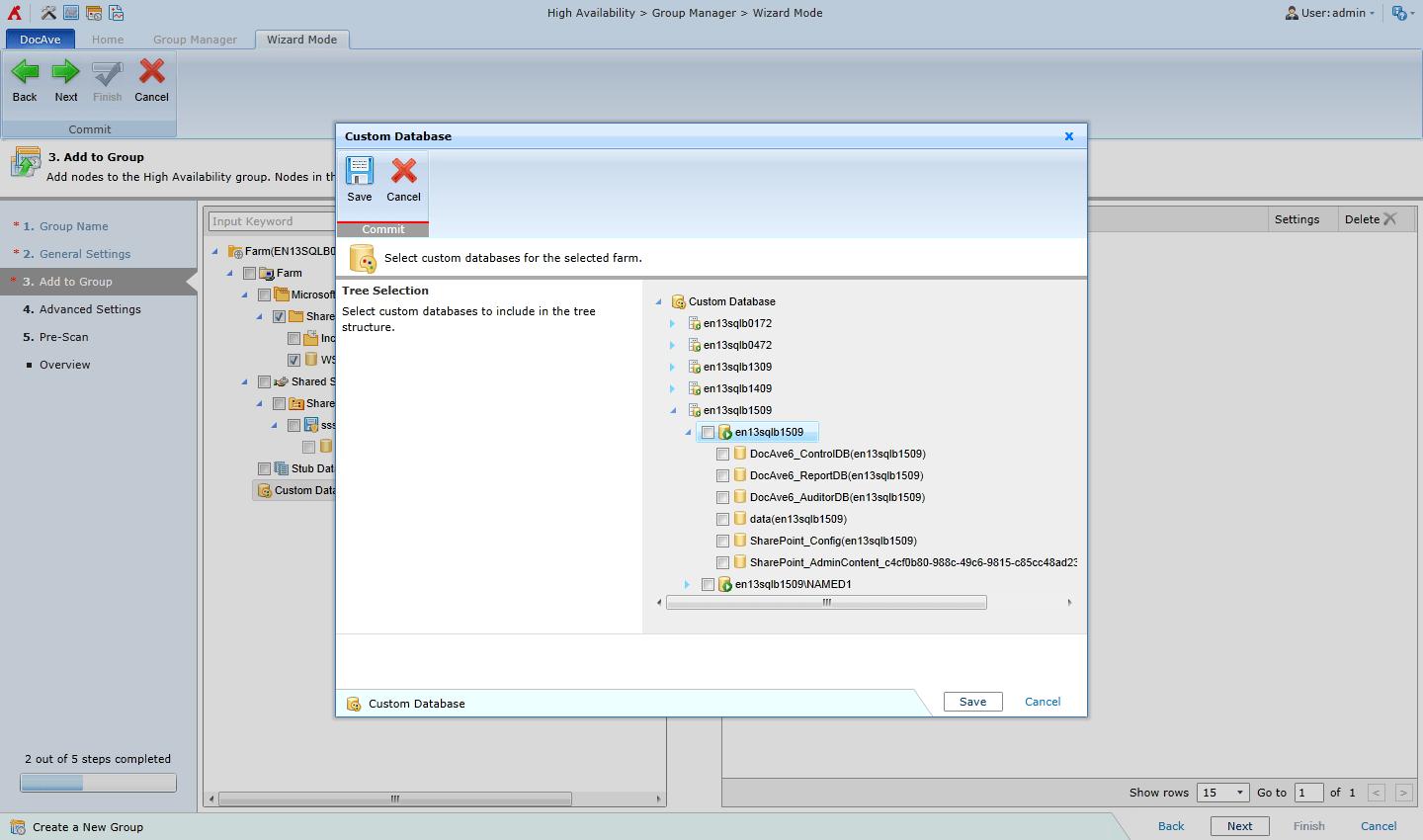 Figure 3: Custom Databases can now be added to High Availability groups.[/caption]
These are only a few highlights of new features and enhances we’ve added in SP 4. For more information, please visit our product page. Interested in trying High Availability yourself? Download a free, 30-day trial today!
Figure 3: Custom Databases can now be added to High Availability groups.[/caption]
These are only a few highlights of new features and enhances we’ve added in SP 4. For more information, please visit our product page. Interested in trying High Availability yourself? Download a free, 30-day trial today!
1. SharePoint 2013 Support for Content and Service Application Databases
We’re very happy to announce that DocAve High Availability now supports the synchronization, failover, and fallback of SharePoint 2013 content and service application databases. For service application databases, we’ve taken extra consideration to ensure that we protect the configurations for SharePoint 2013 specific functionality such as Yammer integration in the User Profile Service. [caption id="attachment_3222" align="alignnone" width="622"]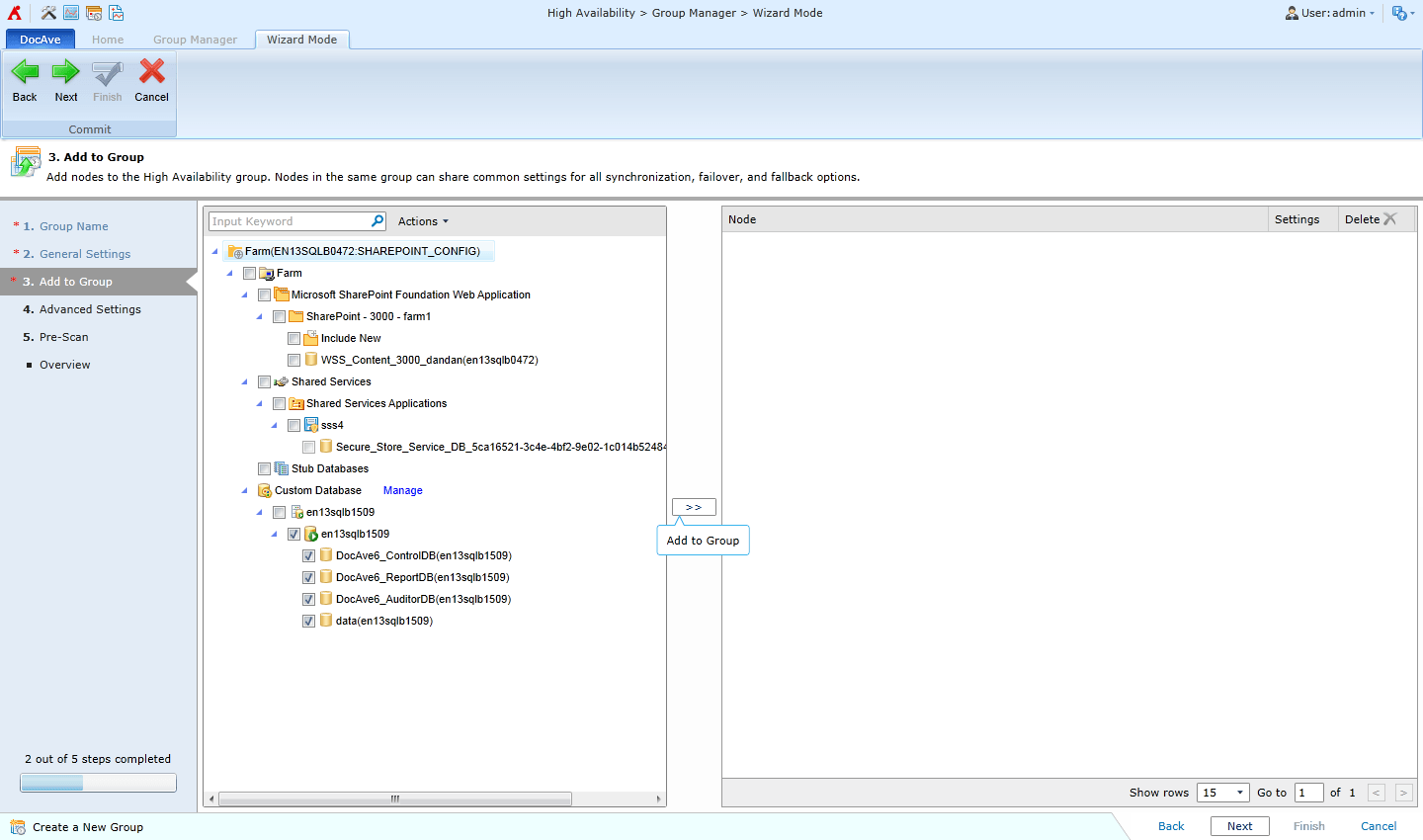 Figure 1: SharePoint 2013 Content and Service Application databases can now be added to High Availability Groups.[/caption]
Figure 1: SharePoint 2013 Content and Service Application databases can now be added to High Availability Groups.[/caption]
2. Read-Only Mode
Since the re-introduction of DocAve High Availability in SP 3, we’ve received some questions from our customers. Some of them include, “How can I verify that my production content is actually being synchronized to our standby environment without performing a failover?” And, “It is possible for DocAve High Availability to provide a scenario where we can utilize our standby farm so that the hardware isn’t wasted?” To answer these questions, we’ve included a new option that allows users to access synchronized content from their standby environment in a “read-only” mode. To make this possible, our engineering staff has implemented some clever techniques which include taking snapshot backups of synchronized databases and mounting them to the standby SharePoint farms. Now users can verify whether or not content has been properly synchronized and also utilize their “unused” SharePoint hardware by accessing the content in a protected “read-only” mode.3. Integration with DocAve Storage Manager and DocAve Backup and Restore
As you know, AvePoint offers a wide range of solutions for infrastructure management, data governance, compliance, and productivity. DocAve High Availability has been updated to integrate with two of our offerings: DocAve Storage Manager and DocAve Backup and Restore. If you have externalized your SharePoint Binary Large Object (BLOB) content through DocAve Storage Manager, DocAve High Availability can ensure that the externalized blobs will seamlessly failover to the disaster recovery environment along with the SharePoint databases. Within DocAve Backup and Restore’s Platform Backup capability, we’ve added a new Platform Backup Log Shipping method for synchronizing databases from production to standby. Standard Log Shipping takes logs from native SQL backups and “ships” those to a standby farm for replication. If you are using DocAve Platform Backup, however, you are probably not doing native SQL backups and therefore cannot use this native SQL log shipping approach. To enable DocAve Platform Backup customers to use log shipping, we have added the option for using log shipping from the DocAve backups instead of the native SQL backups, thus covering all backup and Disaster Recovery (DR) scenarios required for DocAve High Availability. [caption id="attachment_3223" align="alignnone" width="622"]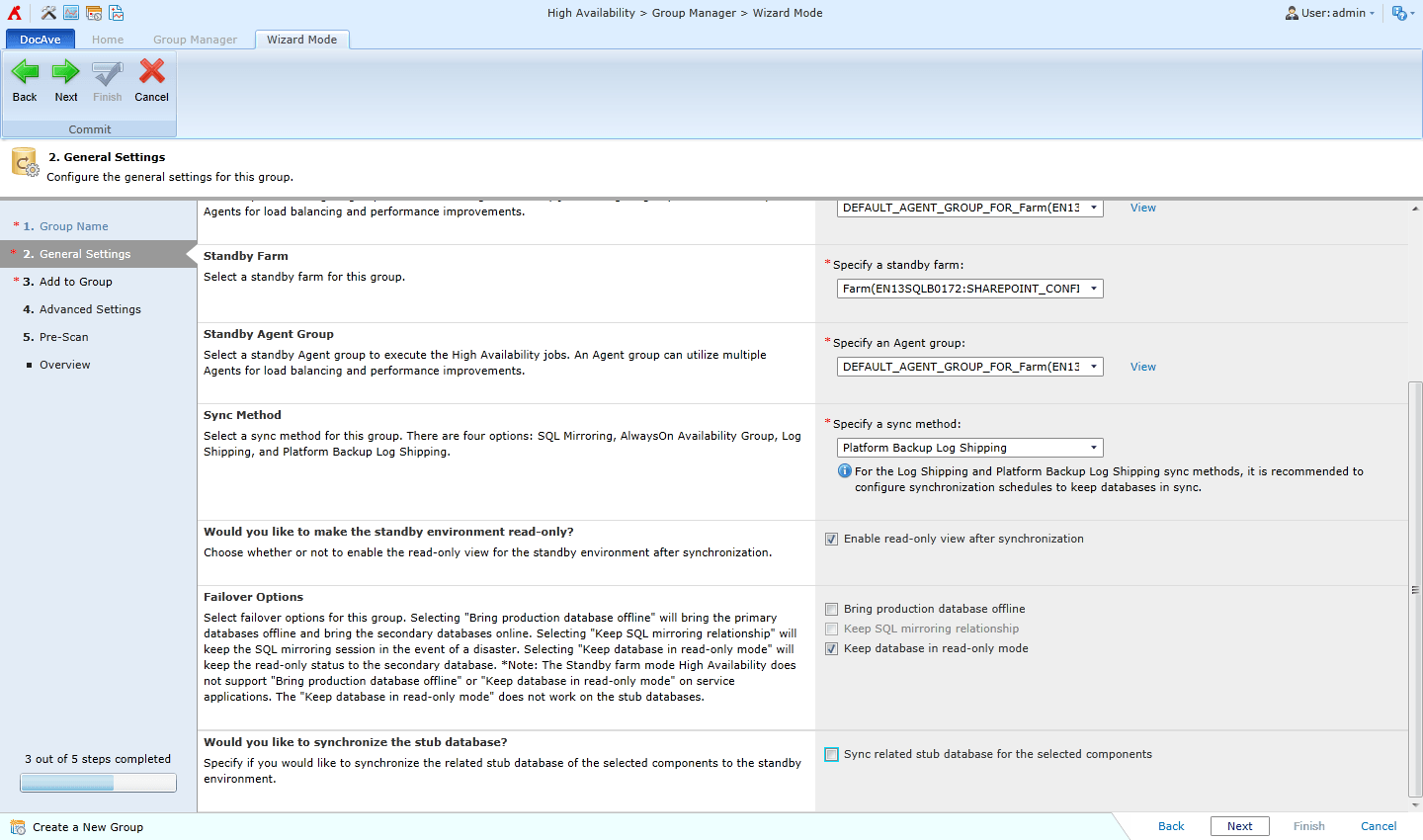 Figure 2: Ready Only mode, Platform Backup Log Shipping, and synchronizing Stub databases from DocAve Storage manager are new options that can be configured for your High Availability Groups.[/caption]
Figure 2: Ready Only mode, Platform Backup Log Shipping, and synchronizing Stub databases from DocAve Storage manager are new options that can be configured for your High Availability Groups.[/caption]
4. Custom Database Support
Although DocAve High Availability is primarily a SharePoint solution, we’ve added the functionality to include custom databases into your High Availability groups. In some cases, the SharePoint content and service application databases may not be the only databases that you want to synchronize to a DR site. Custom solutions of applications that are critical to your farm may depend on databases other than those natively used by SharePoint. In order to have a fully functioning standby environment, HA can synchronize, failover, and fallback any custom database that may be required. [caption id="attachment_3224" align="alignnone" width="622"]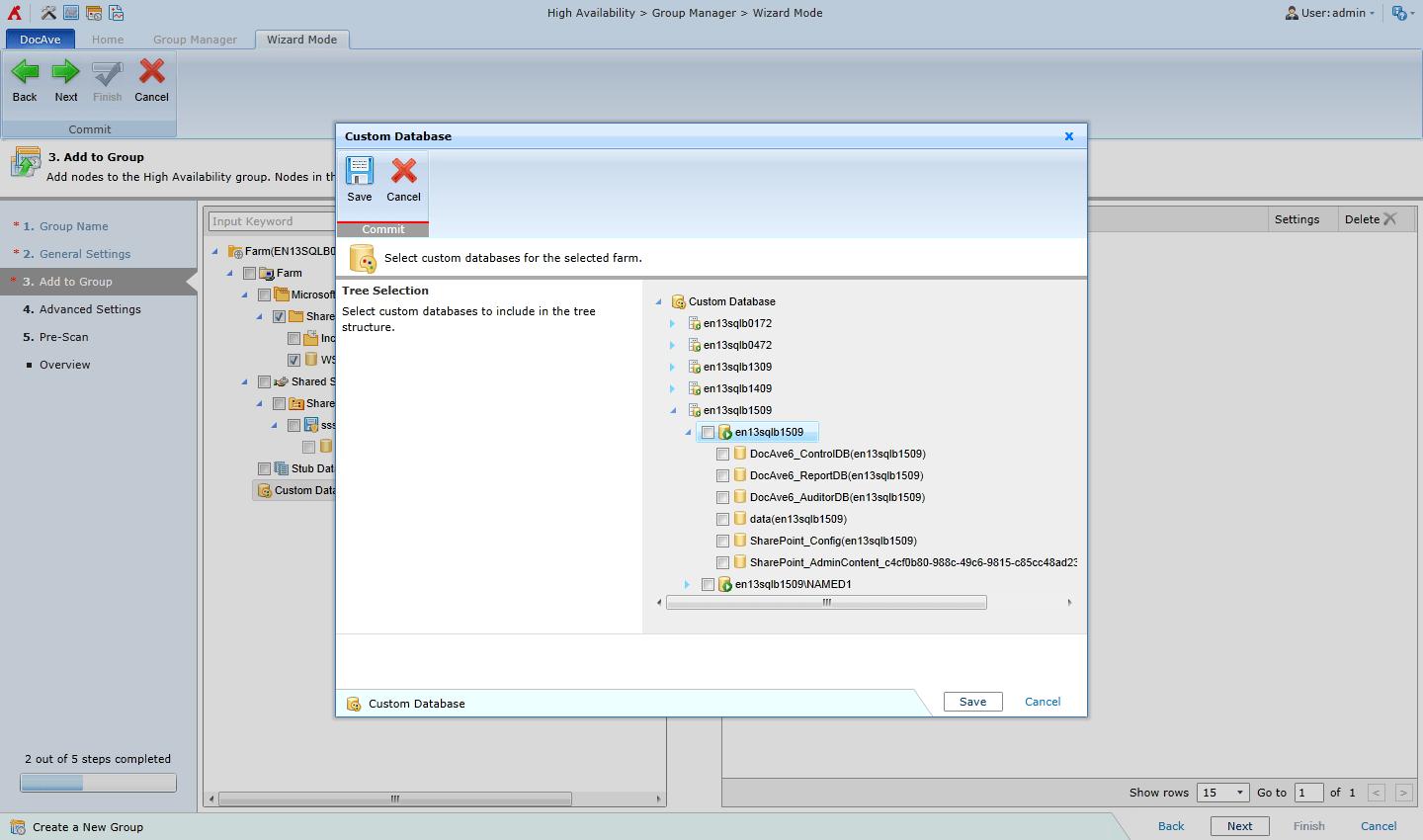 Figure 3: Custom Databases can now be added to High Availability groups.[/caption]
These are only a few highlights of new features and enhances we’ve added in SP 4. For more information, please visit our product page. Interested in trying High Availability yourself? Download a free, 30-day trial today!
Figure 3: Custom Databases can now be added to High Availability groups.[/caption]
These are only a few highlights of new features and enhances we’ve added in SP 4. For more information, please visit our product page. Interested in trying High Availability yourself? Download a free, 30-day trial today!
Terence is a former AvePoint product manager.
View all posts by Terence Orpilla
Share this blog
