How the University of the Sunshine Coast (USC) Mitigated Compliance Risks in Office 365® and Created a Seamless User Experience
Success Highlights

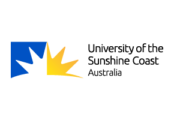
Location Queensland, Australia
Industry Education
Platform Microsoft 365
Critical Needs
- Centrally administer SharePoint Online at multiple levels
- Execute security searches and audit reports
- Report SharePoint Online user metrics to multiple business units
- Recertify permissions of Office 365 Groups
- Create a seamless user experience
The Challenge
USC, a longtime DocAve user, migrated to Office 365 and needed a new set of solutions to manage SharePoint Online.
As a public university with 1,500 unique SharePoint users, USC needed an environment that provided a seamless user-experience to enable their staff to provision collaboration sites based off existing, approved templates for projects and committees.
USC also wanted greater visibility into, and control over, their environment.
Specifically, a solution that could enable centralised administration of SharePoint at multiple levels, along with a report centre for security searches and audit reports. For this requirement, they were searching for a tool that could facilitate the distribution SharePoint metric reports to a wide variety of business units including IT, knowledge management, legal and more.
Finally, USC needed a backup and recovery tool for the 302 GB of data in their SharePoint environment that could restore granular items such as the properties of a SharePoint list.

IT Solutions and Architecture Manager, USC
The AvePoint Solution
Having used AvePoint for their SharePoint on-prem environment, USC found using AvePoint’s cloud solutions was a no-brainer.
“AvePoint was the market leader, there really weren’t many comparable products at the time that we were reviewing our options,” said USC’s IT Solutions & Architecture Manager, Joshua Burne.
After implementing AvePoint Cloud Backup, USC found that they loved the simplicity of the product.
“It works, it’s reliable. We’ve found AvePoint products to be very simple and the policies enable us to ‘set and forget’ and we don’t have to spend a lot of time managing the backups in our environment,” said Joshua.
As for AvePoint Cloud Governance, USC has been using it to help their end users self-provision SharePoint sites.
“We have a number of templates based on particular business use cases. We use Cloud Governance to drive a questionnaire for our staff which automates the technical provisioning of sites and associated security settings,” said Joshua. “The settings help ensure information is not accidently shared externally to our organisation if not appropriate.”

The Road Ahead
With AvePoint products, USC is able to provide a collaborative environment for their staff. With new reporting features and audit reports, USC is now able to reduce compliance risks for their organisation, while offering their staff a seamless user experience.
In the near future, USC looks forward to leveraging Cloud Governance to help mitigate potential risks when implementing Microsoft Teams, which they see as being a big part of their collaboration going forward.
“We think AvePoint will make it easier to address the risks associated with implementing MS Teams, similar to the risks we addressed for SharePoint Online,” said Joshua.
USC has found AvePoint’s technical support team to be on top of their game.
“The tech support team have been excellent. They have a very thorough knowledge of their products, communicate well and resolve issues quickly.” said Joshua.
