Von den Groups-Gurus für Sie
Office 365 Groups macht es Ihren Teams extrem leicht erfolgreich zusammenzuarbeiten. Überzeugen Sie sich selbst.

“As a membership service for Office 365, Groups are the glue for the whole Office 365 suite.”
Christophe Fiessinger
Program Manager
Microsoft

“With Office 365 Groups, you’re getting a lot more for your team collaboration by leveraging all of its services.”
Jeremy Thake
VP of Product Technology
Hyperfish

“We need Office 365 Groups and Microsoft Teams, if we are ever to defeat the evils of emails and boring file shares.”
Loryan Strant
Microsoft MVP and Principal Consultant
Loryan Strant Consulting

“Groups are like the all-knowing, consistent keychain that ties everything together.”
Dux Raymond Sy
Microsoft MVP & CTO
AvePoint

“Groups are the identity mechanism that stitches all of Microsoft’s best-of-breed services together.”
John Peluso
VP of Product Strategy
AvePoint

“Office 365 groups are a bundled and refined offering of the Microsoft tool set for team productivity.”
Shyam Oza
Sr. Product Marketing Manager
AvePoint

“Office 365 Groups provide an easier way for your end users to work together, connecting people and the apps they use.”
Mario Spies
Director of Support Services
AvePoint

“Groups makes it much more intuitive to work on a single project across departments and Office 365 apps.”
Hunter Willis
Technical Specialist
AvePoint
Office 365 Groups - Die Grundlagen
Ihre Suchen nach „Technet Office 365 Groups“, „Was sind Office 365 Groups?“ oder „wann SharePoint, Yammer, Office 365 Groups, Outlook oder Skype nutzen“ liefern nicht die passenden Ergebnisse? Unser einfaches Office 365 Groups Handbuch liefert alle wichtigen Grundlagen.
Überlegungen & Best Practices für die Aktivierung von Office 365 Groups
Sie sind mit den Unterschieden zwischen Office 365 Groups und Verteilerlisten, SharePoint und Groups, Groups und Yammer und sogar Microsoft Teams und Groups bereits vertraut, möchten aber auf Nummer sichergehen, bevor Sie Office 365 Groups aktivieren?
Office 365 Groups - Die Administration
Sind Sie es leid die at the Office 365 Groups roadmap zu verfolgen mit der Hoffnung, dass es native Lösungen geben wird, damit Sie Office 365 Groups nicht deaktivieren müssen, bevor Sie richtig loslegen können? Keine Lust mehr auf Office 365 PowerShell-Befehle als einzige Alternative? Dann ist das hier für Sie!
Warum ist es wichtig die Erstellung von Office 365 Groups zu kontrollieren?
„Standardmäßig können alle Office 365-Nutzer auch Office 365 Groups erstellen. Admins hingegen wollen genau das oft nicht und bevorzugen strengere Regeln.“
Verwaltungstools für Office 365 Groups
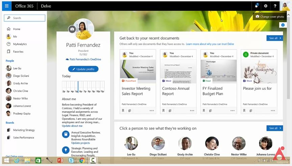
Verwaltung von Office 365 Groups
Erfahren Sie, wie Sie Office 365 Groups mit AvePoint erfolgreich einsetzen und die Kontrolle behalten.
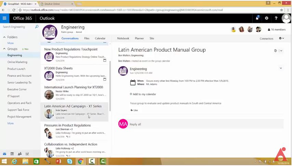
Backup von Office 365 Groups
Wie Sie Office 365 Groups mit AvePoint sichern und Dateien schnell wiederherstellen,
erfahren Sie in diesem Video.
Unsere Groups-Experten

“As a membership service for Office 365, Groups are the glue for the whole Office 365 suite.”
Christophe Fiessinger
Program Manager
Microsoft

“With Office 365 Groups, you’re getting a lot more for your team collaboration by leveraging all of its services.”
Jeremy Thake
VP of Product Technology
Hyperfish

“We need Office 365 Groups and Microsoft Teams, if we are ever to defeat the evils of emails and boring file shares.”
Loryan Strant
Microsoft MVP and Principal Consultant
Loryan Strant Consulting

“Groups are like the all-knowing, consistent keychain that ties everything together.”
Dux Raymond Sy
Microsoft MVP & CTO
AvePoint

“Groups are the identity mechanism that stitches all of Microsoft’s best-of-breed services together.”
John Peluso
VP of Product Strategy
AvePoint

“Office 365 groups are a bundled and refined offering of the Microsoft tool set for team productivity.”
Shyam Oza
Sr. Product Marketing Manager
AvePoint

“Groups makes it much more intuitive to work on a single project across departments and Office 365 apps.”
Hunter Willis
Technical Specialist
AvePoint




