
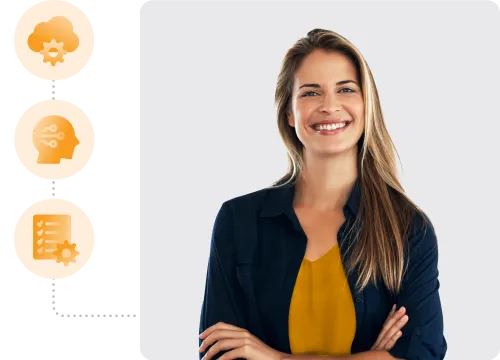
不只管理訊息,還要掌控訊息!
為了實現數位協作、IT 靈活性和隨時隨地的訪問,全球的組織機構都在向雲端遷移。但是,數位化工作場所必然會導致內容無序擴展,從而帶來更大的風險、更多的合規挑戰和不斷上漲的儲存成本。無論您處於雲端遷移的哪個階段,全面的資訊管理策略(包括由人工智慧驅動的自動資料分類)對於實現營運效率和合規性都至關重要。

智慧型儲存最佳化
每 10 位 IT 領導者中就有 9 位表示 "雲端優先 "是其數位化策略的基石,顯然,如今雲端已成為各組織機構及其員工有效開展工作與協作的主要平台。
但問題是您的所有影片、圖片和其他大型檔案(及其版本!)很容易超出 Microsoft 365 的儲存空間。 Microsoft 和其他雲端服務供應商一樣,一直在不同程度地提高儲存價格。借助 AvePoint Opus,你可以管理好自己的文件,避免收到意外的帳單,並簡化儲存內容,使用戶更容易找到工作所需的內容。我們的智慧儲存優化功能可將資料歸檔至成本更低的雲端儲存中,提高資料品質並確保合規性。
- 內容歸檔
歸檔 SharePoint Online、Groups、Teams sites 和 OneDrive 內容。 - 篩選與規則
根據各種標準,應用業務規則對內容進行歸檔。 - 高保真優化
保留元資料、工作流程狀態、權限等資訊。 - 靈活的雲端儲存
整合一個或多個雲端儲存系統,支援經濟高效的儲存層次結構。
資訊是資產:將其轉化為優勢
輕鬆實現業務規則的自動化,管理從建立、分類到歸檔或處置的整個資訊生命週期。透過集中式的指揮中心來掌控您的內容,直接管理電子內容、自架的 SharePoint、Exchange Online、社群媒體、文件或其他已連線的系統,同時也能管理實體記錄。
快速分類
利用先進的人工智慧技術對內容進行自動分類。
全面掌控
監督並報告所有資訊生命週期內的操作。
保障資訊安全
應用規則進行內容管理、存檔和處置。
AvePoint 產品能為您節省多少 Microsoft 365 儲存空間
當前儲存配額
當前已用儲存空間
月均儲存增量
額外花費您 $14.38K / 年
新一代人工智慧驅動的資訊生命週期管理
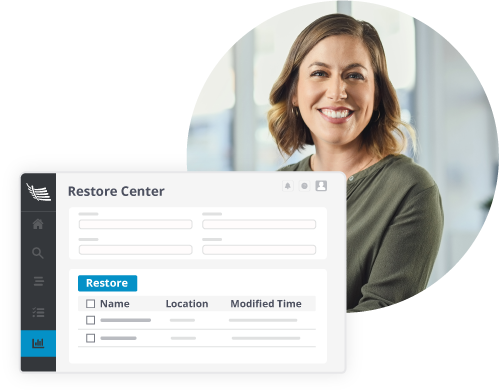
AvePoint Opus 專為協助各組織機構滿足全球合規要求而打造,從國際標準到地方法律法規,以及您公司本身的政策。在 AvePoint 強大的安全與治理框架的支持下,我們讓您無需猜測,輕鬆應對不斷變化的合規環境。 AvePoint Opus 產品已通過認證,符合嚴格的法規要求,其中包括美國國家檔案和記錄管理局的《聯邦電子記錄現代化倡議》(FERMI)、資訊安全註冊評估師計劃(IRAP)以及澳洲維多利亞州電子記錄戰略(VERS)。
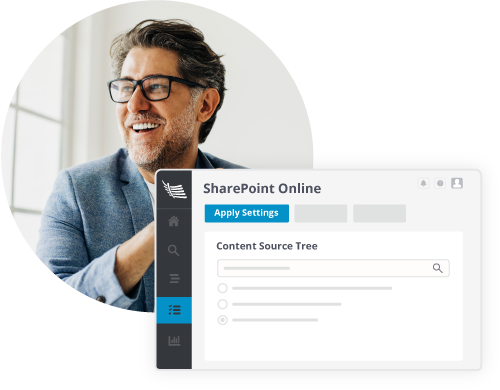
有些人可能認為,資訊管理只對受監管實體的業務至關重要,但事實上,先進的資訊管理策略是一種普遍需求。 AvePoint Opus 聰明且具可擴展性,可輕鬆適應您所在行業的特定要求,包括醫療保健、製造、金融服務、政府、教育、能源等行業的法規。透過我們的 SaaS 應用程式中內建的報告和審計功能進行全面監管。

使用 AvePoint Opus,您可以管理資訊策略,而無需過度管控終端使用者。我們的解決方案透過簡化資料生命週期和儲存管理,使資訊管理人員能夠更好地利用時間和專業知識。透過簡化資訊生命週期,從分類、儲存到留存和處置,來應對合規性問題、資料過載以及分類不一致等情況,從而讓資訊為您所用。
AvePoint Opus 成功案例
了解更多我們如何透過 AvePoint Opus 協助全球企業加速其資訊生命週期管理的案例。





