Shortens time to Complete Full Fidelity 1.3 TB Microsoft SharePoint Migration by One Year and Gains Granular Backup and Restore with DocAve
Success Highlights


Location Palo Alta, CA
Industry Not-for-profit
Platform SharePoint 2010, SharePoint 2013
Critical Needs
- Migrate intranet and highly customized extranet to SharePoint 2013
- Flexible granular backup capabilities
- Item-level restore
The Challenge
As a nonprofit think tank that serves more than 80,000 members of the energy industry, EPRI relies on SharePoint to support two of the organization’s critical functions: an intranet for employee collaboration, and an external portal for members to access research. To continue receiving support from Microsoft, the company decided to upgrade from SharePoint 2010 to SharePoint 2013. However, due to the complexity of the migration, IT knew it would need a third-party solution to help. “We have a highly customized member center portal that we needed to migrate over,” said Christopher Plunkett, Senior Systems Architect at EPRI. “There was just no way to move such a complex environment without an external tool.”
EPRI’s IT team also saw the need for an additional SharePoint backup solution. Out of the box, SharePoint didn’t offer much room to create a flexible backup strategy. “Using native SharePoint backup and PowerShell isn’t the most convenient way to do it,” Plunkett said. “You can’t run backups on a running farm, which was a big issue for us. And you also can’t restore from a central admin without physically starting the farm, which would involve downtime.”
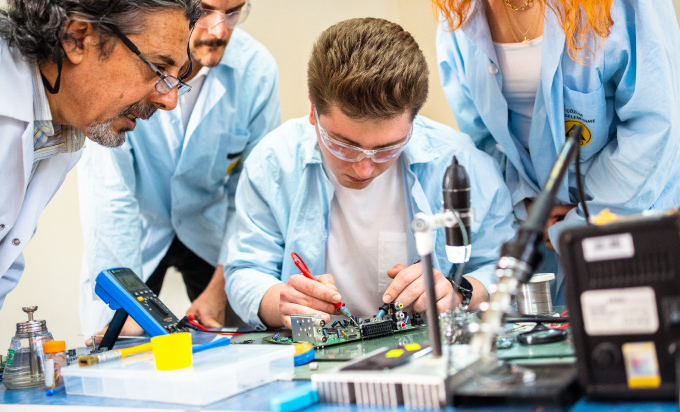
Senior Systems Architect, EPRI
The AvePoint Solution
After evaluating different options to meet its SharePoint migration and backup requirements, EPRI decided to use AvePoint’s fully integrated platform, DocAve Software. “I have used DocAve at three different companies over the last 10 years,” said Christopher Plunkett, Senior Systems Architect at EPRI. “AvePoint’s technical support is the best I’ve ever seen, and DocAve was the key to our migration. We would not have been able to migrate all of our data – from custom lists to master pages – without it.”
With DocAve, EPRI was able to migrate all legacy content from both the intranet and external member center to SharePoint 2013. IT incrementally migrated 1.3TB of content in six months with help from AvePoint’s technical support team. “Our member center has a huge amount of data and is very complex,” Plunkett said. “AvePoint’s support was fantastic, helping us map things correctly to make sure we migrated every single thing.”
EPRI’s migration approach involved setting up a parallel environment for testing and moving content in stages. With DocAve, IT scheduled migration jobs to run automatically overnight instead of manually migrating content – which saved the team a lot of time and effort. “Without DocAve, we simply would not have been able to migrate all of our data, including metadata and customizations,” Plunkett said. “If we didn’t have DocAve, I think the project would have taken at least another year.”
By setting up a parallel test environment, IT was able to perform testing throughout the migration project without disrupting users – both internal and external. This was hugely important, as the project spanned six months and involved two SharePoint farms that serve a combined total of 88,000 users. “Our project plan ensured that our employees could continue to work as normal,” Plunkett said. “It also meant our members could continue to access our research and resources without any downtime.”
Once the organization migrated all legacy content, IT knew it had another hurdle to jump: SharePoint backup. Natively, SharePoint did not offer EPRI the flexibility desired to run granular backups. “Writing PowerShell scripts isn’t a great way to do backups on a running farm,” Plunkett said. “DocAve makes it so easy to schedule backups – you just set it and forget it.”
IT can now manage SharePoint backup in much less time than it took to write PowerShell code. Plus, administrators can configure a custom backup schedule based on what they need. “We set up weekly platform backups and daily granular backups,” Plunkett said. “I only get email notifications if there are errors. We never have any performance issues, and no one can tell the backups are running.”
Just as important, IT now also has the ability to perform granular restores from those backups. Natively, SharePoint does not allow you to replace single items into production. With DocAve, you can do this in just minutes and without losing any work completed since the recovery point. “It used to take me a day to restore something a user deleted,” Plunkett said. “I had to allocate machines and set up the equivalent of servers in production to replace everything. Now, I can just access my backup and replace an item in 10 minutes.”

The Road Ahead
With DocAve, EPRI was able to migrate all legacy content – including customizations and metadata – from SharePoint 2010 to SharePoint 2013. From the same platform, IT can also easily manage SharePoint backup and restore. DocAve allows admins to create a custom, flexible backup schedule and quickly restore content at the item level – something that wasn’t possible with SharePoint out of the box. “We would not have been able to migrate our intranet and member center without DocAve,” Plunkett said. “DocAve also saves me a tremendous amount of time managing SharePoint backup and could save the company in the event of a disaster.”
