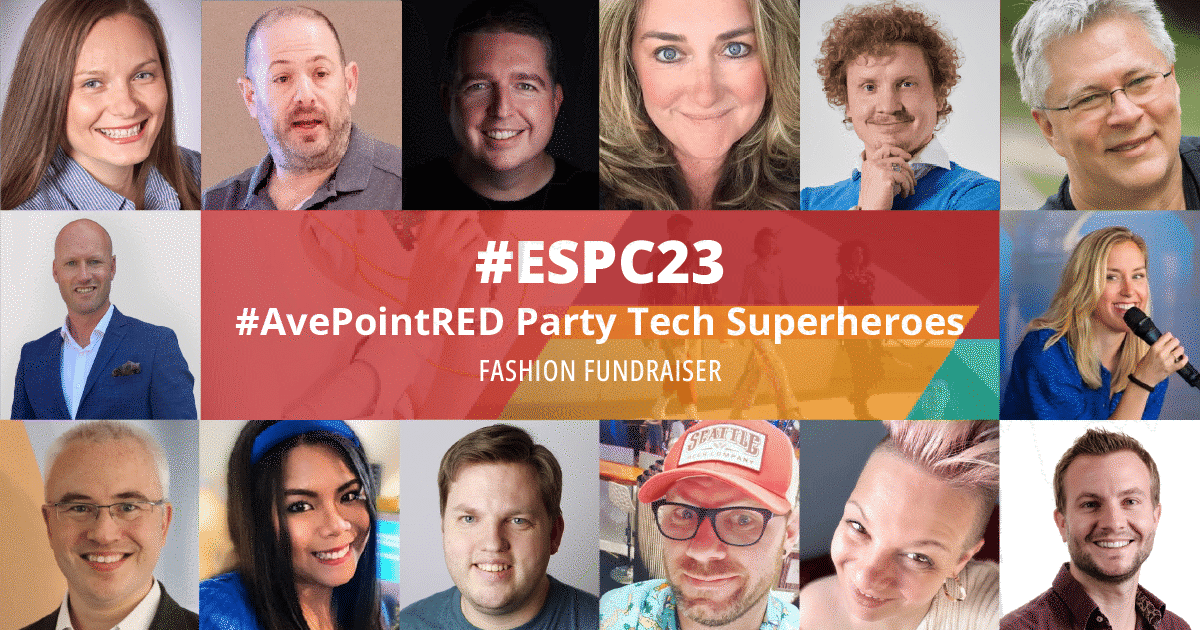New AvePoint Cloud Product Updates for November 2022


We’re making this a November to remember in the AvePoint Cloud! Here’s an overview of the top five updates for November 2022.
What’s new in Cloud Backup?
What’s New in Cloud Backup for Microsoft 365?
Cloud Backup has a fresh new look! We’ve redesigned the interface to deliver a next-generation, interactive, and more intuitive experience – check out the preview today! For this release, you’ll be able to toggle between the previous and new UI using the options in the bottom left corner. The new UI will offer Power Platform backup, with backup for Power BI workspaces supported in this release, which is just the first of many supported Power Platform sources. Plus, Cloud Backup now offers support for Shared Channel backup.
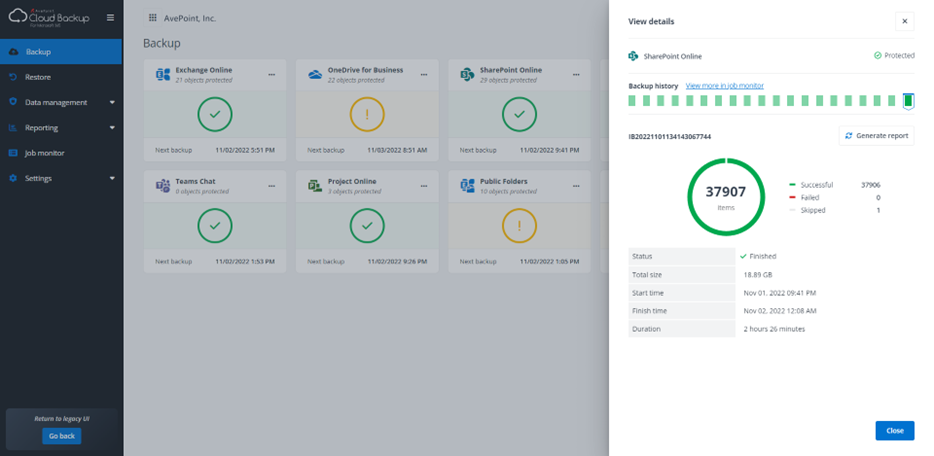
What’s New in Cloud Backup for Salesforce?
You can now search and restore Salesforce records using the Record ID, making it even easier to find the record you want to restore. Plus, IBM Spectrum Protect – S3 and IBM Cloud Object Storage are now supported if you opt to use your own storage location (BYOS) rather than AvePoint default storage.
What’s New in Cloud Backup for Azure?
Cloud Backup for Azure now allows you to back up your Admin Portal Settings to monitor any settings changes in your Azure tenants. Settings will be protected by the Azure tenant and recovered as *.JSON files – an advantage for portability between environments! Note that this module is currently in preview mode, so it’s important to reach out to your AvePoint representative if you are interested in enabling the preview. Additionally, you will now be able to compare backup data with the actual Azure AD production environment for a more accurate account of your backup data that can help identify any potential data losses or areas that need to be restored.
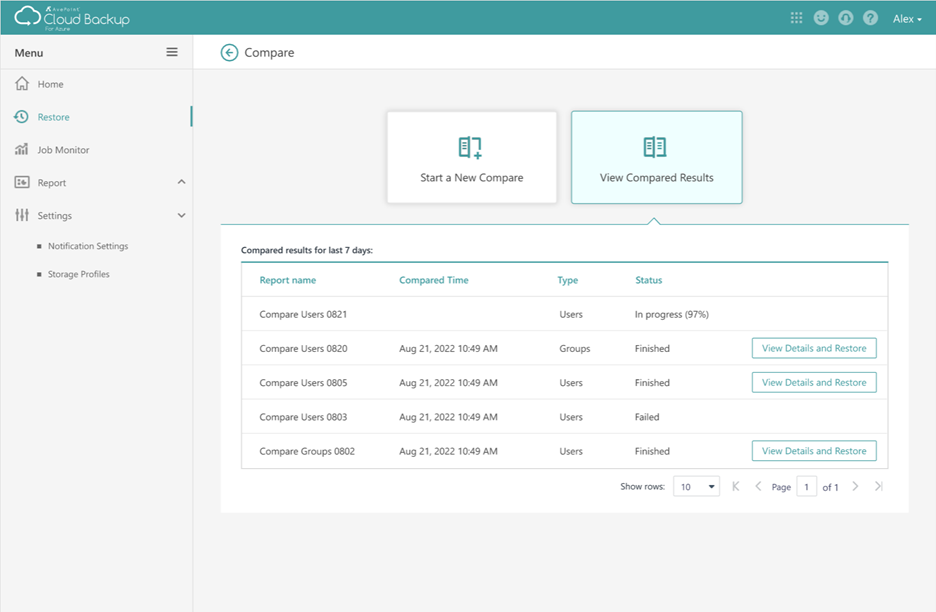
What’s New in the ReCenter Portal?
ReCenter offers an expanded recovery scope that now includes Groups and Teams – with this release, workspace owners can restore their Groups and Teams content.
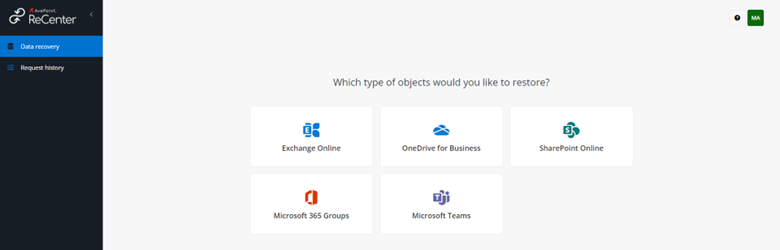
Mistakes happen – and now they don’t need to be IT’s problem. Join us for this 30-minute session to learn how to deploy these Cloud Backup and Cloud Archiving business user-facing solutions.
What’s new in Cloud Governance?
Cloud Governance now offers an expanded dynamic service model that adds even more flexibility within service request forms to meet complex provisioning workflows while reducing the administrative work effort required for setup and maintenance. Admins, you can now add site collection creation to dynamic services workflows, and you can create and configure profiles for site collection external sharing as well as for storage management.
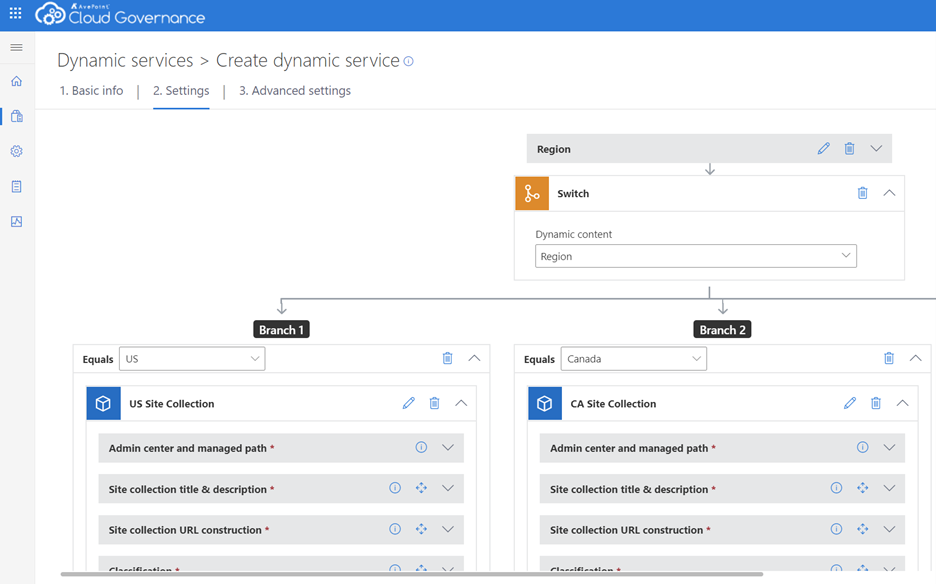
Enhanced hub site settings for Teams and Site Collection provisioning now provide you with more control over how hub sites are associated during the request process.
Additionally, when configuring automatic import profiles for Yammer communities, there is now an option to allow your end users to provide information about their Yammer communities, and a new Yammer escalation profile is also available to ensure auto import tasks are completed on time. Plus, a Teams app package of MyHub is now available for use in GCC High environments to bring the Cloud Governance experience right to Microsoft Teams!
Do you want to get your data in order? If so, read this blog post to learn about 3 key ways to implement operational governance in your environment.
What’s new in Fly?
Fly can now migrate mail from Exchange on-premises and hosted (Exchange 2010 SP 1 or later) to Exchange Online with NO on-prem agents required (100% SaaS).
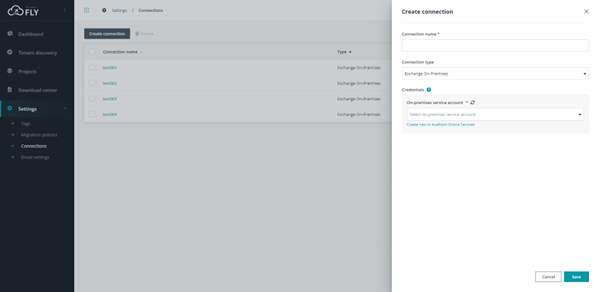
Are you planning an email migration and want to avoid unnecessary downtime? Click here for 5 crucial tips you need to know.
What’s new in Cloud Records?
Keep your data secure during the export process when exporting content through the available Cloud Records business rules with new encryption settings.
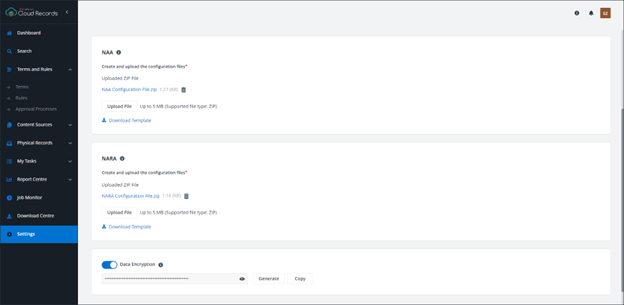
Cloud Records now supports Azure Files as a content repository so you can now classify and manage content stored in Azure Files with full oversight of content, including the ability to apply classification terms and lifecycle rules as needed in the Azure files content repository.
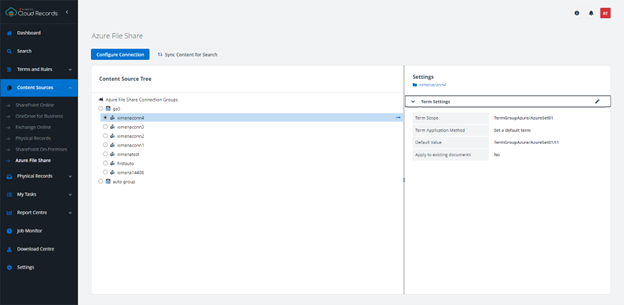
Plus, new Action Audit reporting is now available to provide you with the flexibility and visibility to view audit activities for users, items, and workspaces in SharePoint Online or OneDrive for Business within a defined time scope.
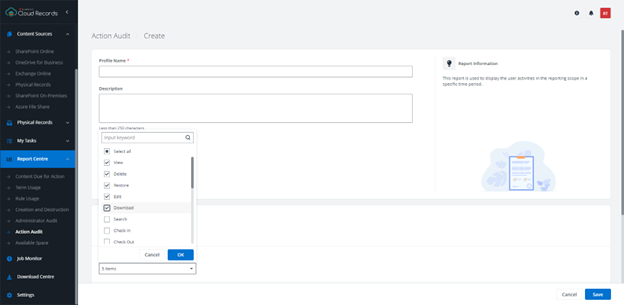
Watch this on-demand webinar to discover practical ways you can improve your organization’s information management capabilities to ensure success.
What’s new in AvePoint EnPower?
Call Management is now available in AvePoint EnPower in beta mode. Manage your calling service resources to connect people in your organization with customers and optimize resource usage. With this release Teams voice resources can now be managed, including Teams users, resource accounts, phone numbers, auto attendants, call queues, and caller ID policies.
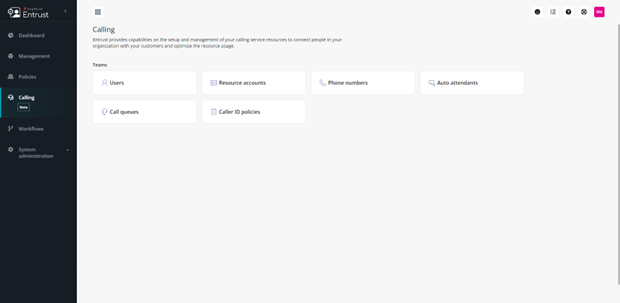
How do you control and manage Power Platform? Join us to learn how to empower users with Power Platform.
Have you signed up for the Account Portal? It’s where you go to access user guides, release notes, how-to videos, free trials, and more! The info you need for this release can be found by simply clicking around the portal. Signing up is easy, and navigating is even easier!
For the latest product updates be sure to subscribe to our blog.

Esther is AvePoint's Director of Technical Writing.