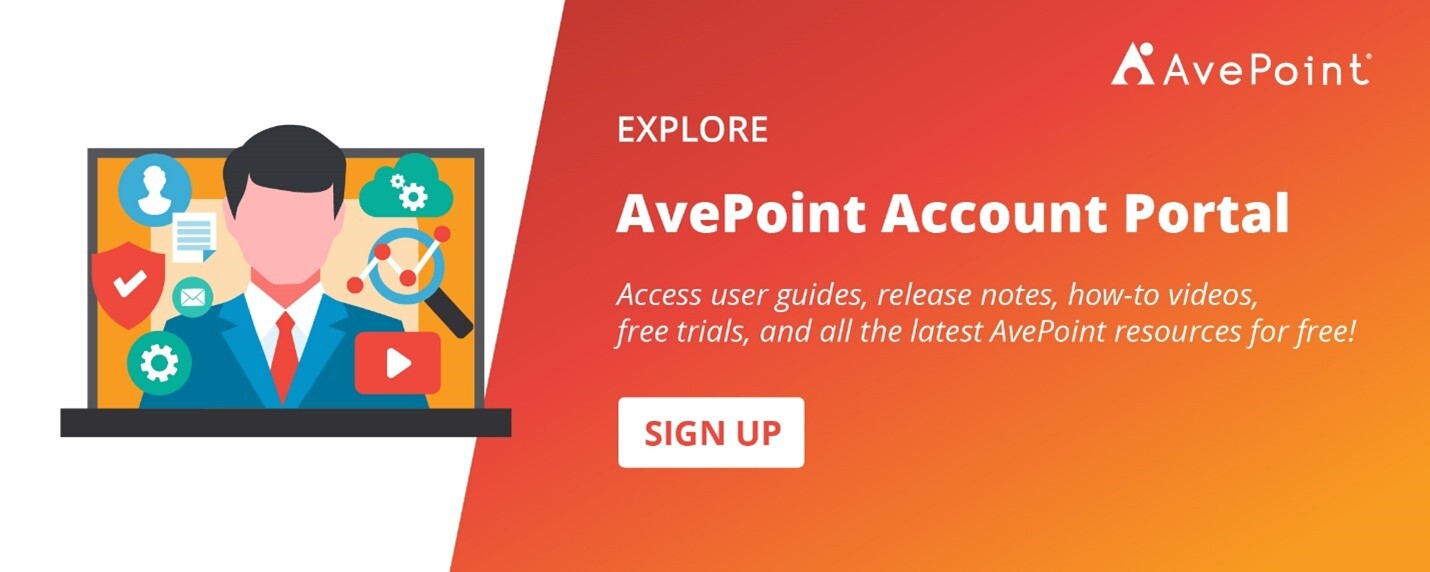Strengthen your data security with the latest updates to the AvePoint Confidence Platform. From accelerated, secure data protection with Cloud Backup Express to streamlined and secure workflows driving greater productivity in MyHub, our platform is constantly evolving to provide disciplined and secure data management across your digital systems. Discover all the latest updates and learn how the AvePoint Confidence Platform can help streamline your digital workplace to make collaboration simple, safe, and smart.
Key Highlights:
- AvePoint Cloud Backup Express: Now generally available, Cloud Backup Express – powered by Microsoft 365 Backup Storage – enables 20X faster backup and recovery of Exchange, OneDrive and SharePoint Online data, including mass recovery scenarios.
- Azure DevOps Backup: Extend data security to critical data in your Azure DevOps environment, now generally available in Cloud Backup for IaaS and PaaS.
- EnPower for Power Platform Management and Governance: Provide a more efficient and governed workspace management experience with extended coverage across Power BI workspaces, complete with datamarts, detailed filters, and improved reporting.
- Introducing the new and improved MyHub: now in private preview! Boost productivity and streamline workflows with new capabilities and additional AvePoint product integrations. This update enhances user productivity by automating data classification, optimizing storage, and providing seamless access to essential AvePoint product functionalities.
August 2024 Updates
Explore all the latest updates across the AvePoint Confidence Platform or jump to a specific product by clicking on any of the links below.
What's New in AvePoint Cloud Backup?
Cloud Backup for Microsoft 365
Cloud Backup Express is now generally available, enhancing Cloud Backup for Microsoft 365 to provide a comprehensive data protection solution. Experience the best of both worlds: Continuity and Compliance with AvePoint Cloud Backup. Cloud Backup Express leverages Microsoft 365 Backup Storage for faster and more efficient data handling, ensuring business continuity with rapid recovery times (RPO/RTO) to minimize disruption during data loss incidents. It integrates with existing data protection policies for near-zero configuration, offers intelligent recovery options to restore specific data, and coupled with traditional Cloud Backup offers holistic protection across the entire Microsoft Cloud, including Teams, Planner, Entra ID, Viva Engage, Azure, and Dynamics 365. These enhancements collectively improve the efficiency, reliability, and comprehensiveness of Cloud Backup for Microsoft 365.
If your organization identifies with any combination of the following points, and is considering Microsoft 365 backup storage, Cloud Backup Express is a perfect fit:
- Regulatory requirements dictate that your organization must retain data for more than one year.
- Regulations require you to keep additional data copies outside of the Microsoft 365 trust boundary.
- Your organization is struggling to meet internal RPO / RTO targets.
- You need more aggressive SLAs for VIP, high-risk, high-value data.
- Your organization uses Planner, Teams, Viva Engage, Project, and more in addition to SharePoint, OneDrive, and Exchange.
Join the webinar on August 28th to learn about AvePoint Cloud Backup Express on Microsoft 365 Backup Storage and how it can protect your cloud investment and ensure quick restoration in case of disaster. You can find more details and register here.
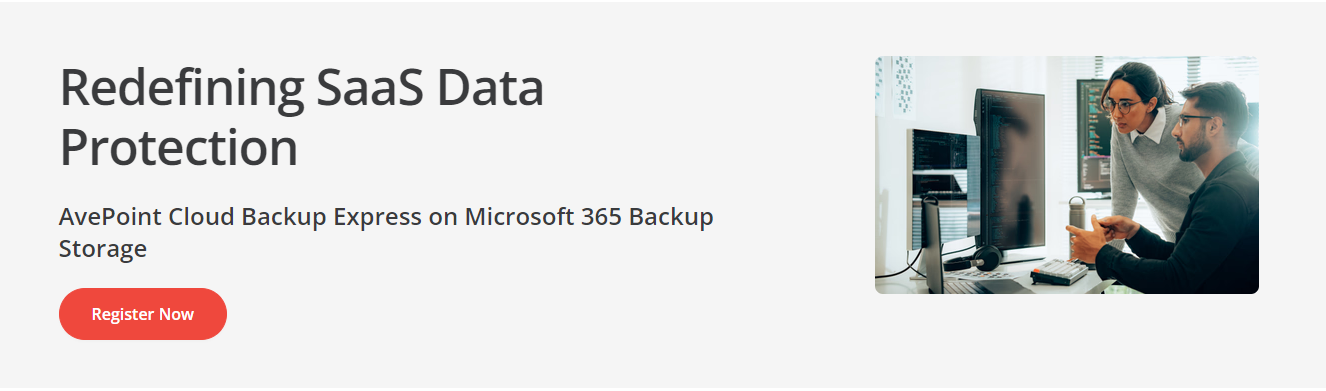
Cloud Backup for Microsoft 365 now includes weekly backups of the BYOS encryption key, ensuring encryption keys are always secure and recoverable.
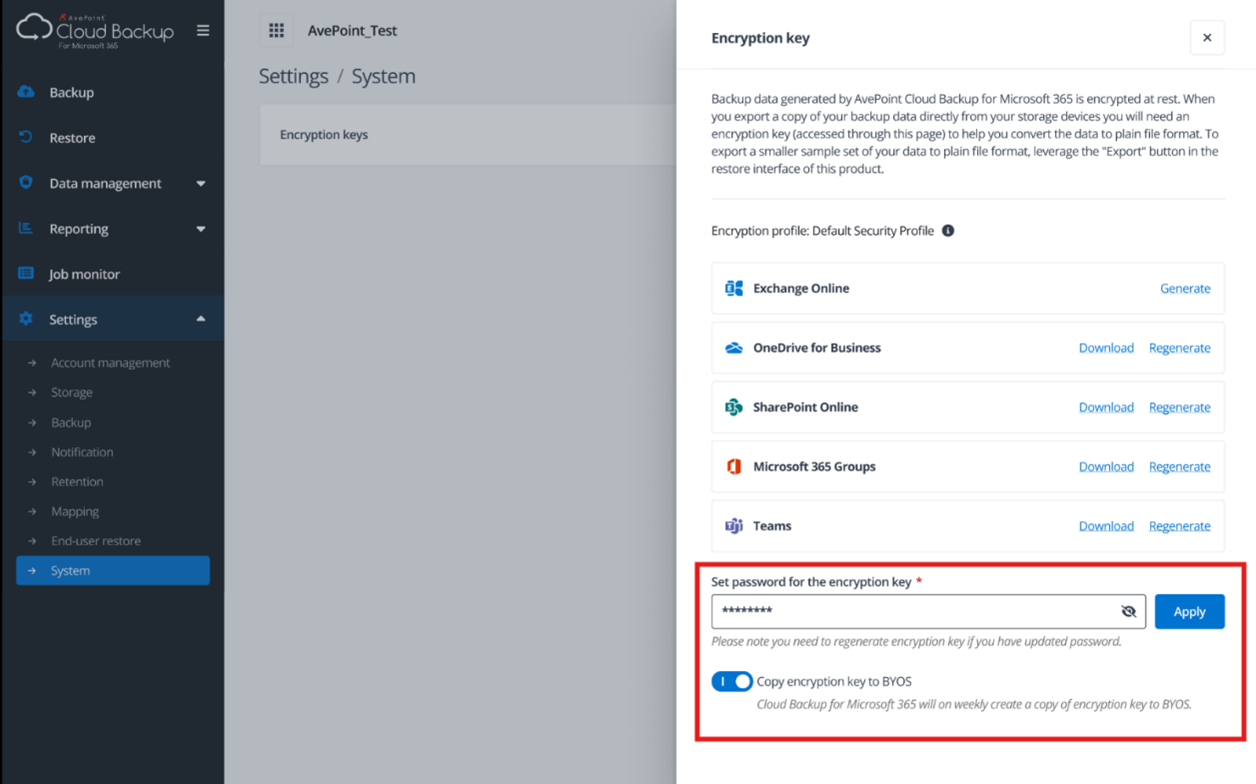
New granular permission controls are now available. We’ve built in better permission controls around the configuration of backups in the Cloud Backup portal, giving admins greater flexibility to control the visibility and configuration of backup scopes. This enhancement allows admins to customize access, enhance security, improve compliance, and optimize management by precisely controlling who can manage and view specific backup configurations.
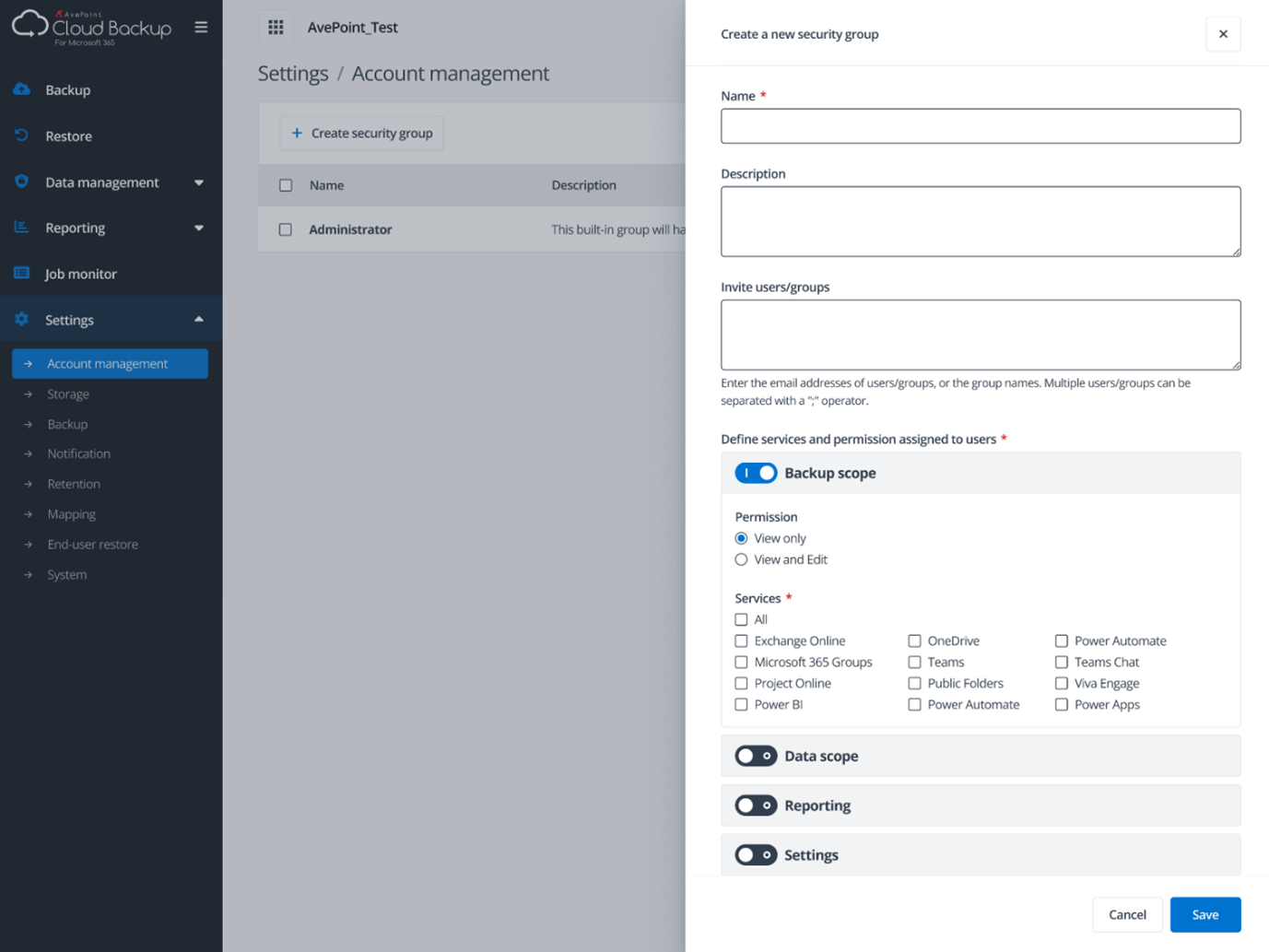
We are enhancing user control and data management capabilities in Cloud Backup. Users can now set their own retention values for backup data, ensuring these settings are preserved during license renewals or updates. The new Out-of-Place Restore feature allows for restoring OneDrive and SharePoint content to Microsoft Groups. Additionally, GDPR Deletion now includes SharePoint Online, providing more comprehensive data deletion capabilities. An enhanced Notification Center keeps users informed with critical subscription-related updates.
Cloud Backup for IaaS + PaaS
Azure DevOps coverage is now generally available, offering robust protection for your critical DevOps data. This ensures comprehensive safeguarding of your projects and workflows, enhancing data security and management across your IaaS/PaaS environment. With this coverage, you can protect essential elements like source code, work items, and build pipelines, allowing you to manage your development and deployment processes with greater confidence and ease.
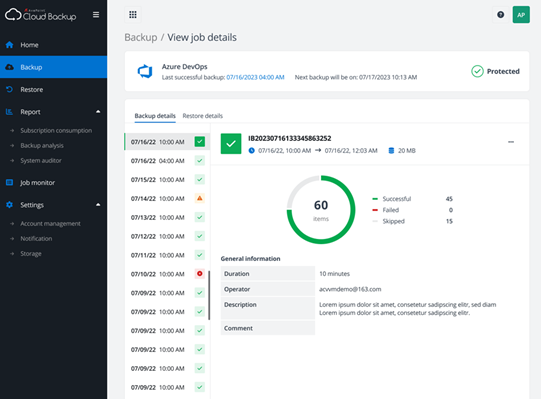
Cloud Backup for Dynamics 365
Cloud Backup for Dynamics 365 now supports Microsoft Dataverse, providing users with greater flexibility and control over their data. This update allows for more efficient data management and seamless integration with the Microsoft Power Platform, including Power Apps, Power Automate, and Power BI. Users can create custom tables, leverage advanced security features, and ensure their data is scalable to meet the needs of growing businesses.
What's New in AvePoint Cloud Governance?
The newly redesigned MyHub, now available in private preview, is here to boost your productivity and seamlessly integrate more AvePoint capabilities. The new dashboard offers a comprehensive summary of your upcoming tasks, recent document activity, and a snapshot of your day. The Tasks & To-Dos page consolidates tasks from various AvePoint products and Microsoft To Do, while the Spaces page merges workspace reports and hubs functionality for effortless management of objects such as documents, tasks, and workspaces. Additionally, improved renewal and service request processes reduce clicks and provide more guidance.
This release also introduces enhanced Risk & Exposure data and AvePoint Opus Integration for better control over OneDrive content. These updates provide greater visibility and ease in securing and controlling your Microsoft 365 environment and data. If you want to inquire about the private preview to take advantage of this greater flexibility and control, contact your AvePoint representative to learn more and streamline your workflow efficiency like never before!
What's New in AvePoint Fly?
Aviator, your solution for ongoing migration restructuring and ad-hoc data movement needs, now allows you to effortlessly select and migrate individual files from SharePoint Online and OneDrive workspaces. Stay tuned for support for Teams/Groups, arriving in October!
For those who rely on the Replicator or Content Manager modules in Cloud Management to schedule data replication and content management tasks, this update is for you! Aviator now empowers you to schedule one-time or recurring jobs for daily, weekly, or monthly replication of content, providing unmatched flexibility and convenience to unify your data securely while preventing business disruption. This enhancement seamlessly integrates the robust replication scheduling features from Replicator into Aviator, ensuring secure data unification and meeting customer expectations.
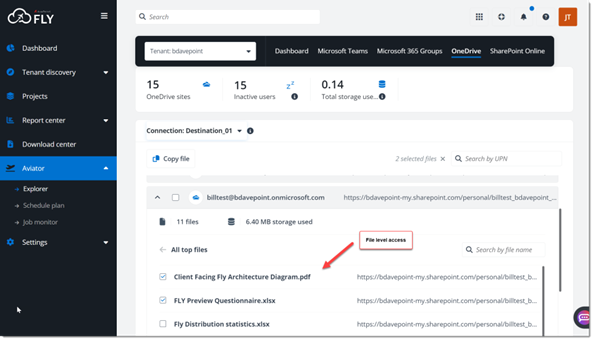
Perform a full tenant-to-tenant migration with ease using the Fly delegated app profile. It works across all workloads, expanding beyond Teams and Teams chat migrations. Additionally, the service account used by the delegated app can now be MFA-enabled, allowing for modern authentication and enhanced security. This update provides secure and flexible tenant-to-tenant migrations, especially in scenarios where only a subset of users and content are being moved.
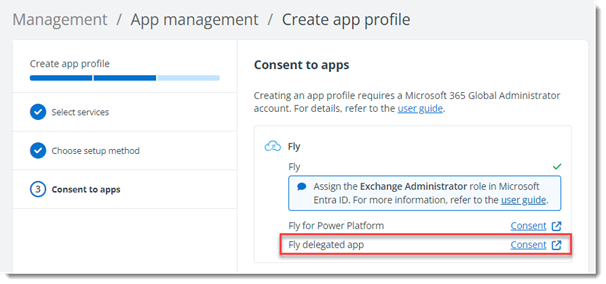
A new subscription page in Fly’s Report Center centralizes all your licensing information for Fly Microsoft 365 workloads, Power Platform, and Aviator. This page conveniently displays the type and number of licenses for each workload, providing a more streamlined and efficient experience. With this update, you’ll save time and simplify the management of your subscriptions, eliminating the need to navigate through multiple dropdowns.
What's New in AvePoint EnPower?
Enable more efficient management and governance of Power Platform environments. August updates include a comprehensive summary of users’ Power BI workspaces, Power BI Datamart reporting, improved workflow conditions for targeting and removing inactive or outdated information, and the ability to apply naming conventions to Power Platform objects. Plus, users holding Managed Environments licenses from Microsoft can now configure these settings in bulk for their delegated scopes within EnPower.
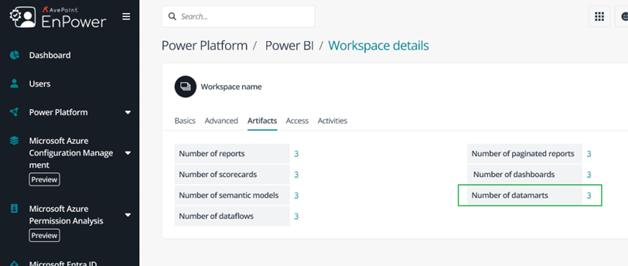
This release also offers enhanced communication capabilities that empower users to stay connected and informed. With the ability to add emails to workflows targeting specific environments, users can now ensure that environment owners receive timely updates on terms of use, governance guidance, IT contacts, and upcoming Cloud Governance workflows. These improvements are designed to make communication more proactive and aligned with the needs of business owners. By being the first to contact business owners with crucial information, EnPower helps ensure that their low code/no code development remains safe, secure, and unimpeded.
EnPower continues to tighten the integration with Cloud Governance to provide centralized management, enhanced governance, and automated operations for Microsoft 365 and Power Platform environments. New actions for Power Automate, Apps, and Power BI Workspaces allow for seamless updating of Cloud Governance metadata based on changes in the business. These new actions can be used in a variety of ways, from simple updates of conditional metadata to more complex updates based on changes detected in the owners and contacts of Power Platform objects. Additionally, these actions can be used to introduce additional metadata after apps or flows are copied to new environments, providing even greater control and flexibility to secure Power Platform.
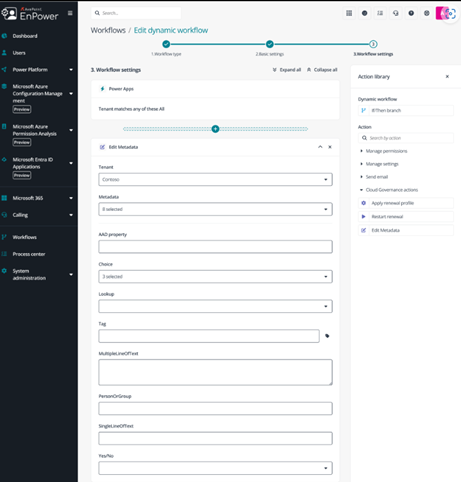
Technical updates for EnPower for Microsoft 365 data allow users to efficiently manage external contacts by adding them to distribution lists, boost performance by optimizing the flow history, and stay informed with email notifications for job history and sync issues.
What's New in AvePoint Policies for Microsoft 365?
AvePoint Policies for Microsoft 365 updates are designed to empower users to manage policy violations more effectively. Custom email templates can now be created for each rule in a policy, instead of global messages per policy. This means that when a rule is violated, end users will receive a tailored notification that provides a detailed explanation of the violation and clear guidance on how to resolve the issue. Additionally, emails can now include customized logos, and the subject and header variables can be tailored to provide greater control over the tone and messaging of notifications, allowing for better alignment with corporate culture. These enhancements are part of our ongoing commitment to improving communication and collaboration between customers and end users, ensuring data security and fostering a more cohesive work environment.
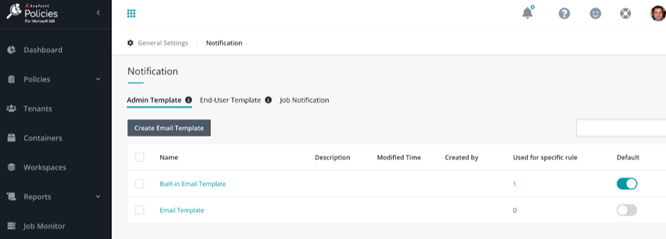
We continue to implement greater interoperability among the products in the AvePoint Confidence Platform to ensure that policies can be more precisely targeted and tailored. Now, Policies leverages Cloud Governance metadata to create defined groups and assign targeted policies based on the purpose and ownership of guest accounts. Plus, with the addition of the Defined Groups feature, business owner feedback can now be used to create more effective policies that enable greater data security.
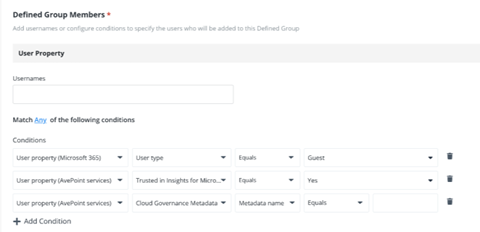
What's New in AvePoint Insights for Microsoft 365?
AvePoint Insights now offers retention label integration. Users can see and filter content based on their records management policies, providing them with even greater control over their data. This integration helps ensure compliance with regulatory requirements, enhances data security, and streamlines records management. For users with manual or automated tagging, Insights can leverage sensitivity labels to determine custom risk levels, targeting and protecting highly sensitive information. Users with full records management policies can now see and filter content through Insights, providing even greater control and visibility over their data.
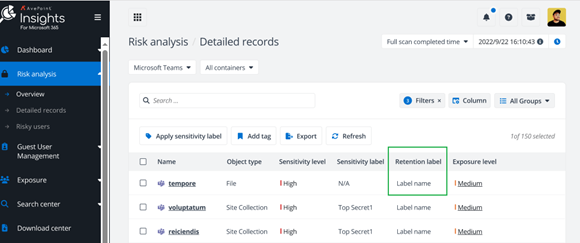
Plus, introducing MyHub integration - now available in private preview! Gain a clear overview of risky data in each workspace with centralized visibility and empower users to actively resolve risk and reduce exposure. Streamline your data management and boost productivity with the redesigned MyHub (preview)! The integration and interoperability of products within the Confidence Platform ensure a more efficient and secure data management experience.
What's New in AvePoint Opus?
AvePoint Opus introduces a suite of new features designed to streamline recovery and archiving processes. Enhance your SharePoint Online and OneDrive recovery with our new Restore Report, offering customizable report profiles, time ranges, and detailed restoration information, which allows for more precise and efficient data recovery tailored to your specific needs. Additionally, Opus now provides enhanced support for Document Sets, offering comprehensive visibility into their lifecycle and disposal through the Creation & Destruction Report, ensuring better data management and compliance.
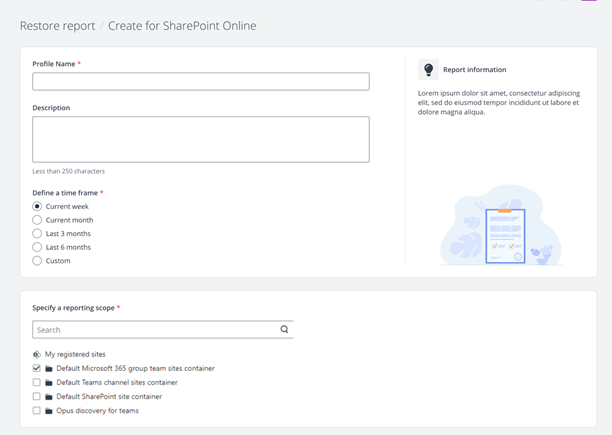
To streamline the archiving process, users now have the option to decrypt Information Rights Management (IRM)-protected files during archiving for a seamless and secure restoration experience. This ensures that sensitive information remains accessible and secure throughout the archiving and restoration process. Additionally, with the out-of-place restore for stub files, users can now restore archived content to a specific location where a stub exists. This feature includes comprehensive restore options, validation checks to ensure data integrity, and file restoration rules to manage the process efficiently. These enhancements not only improve security and flexibility but also significantly enhance the user experience by making data management more intuitive and reliable.
MyHub integration is now available in private preview! Integrating AvePoint Opus with MyHub significantly enhances data management, automates classification, optimizes storage, boosts productivity, and strengthens security. With this integration, users can now be directed to clean up their OneDrive data based on the provided metadata context, making data management more intuitive and efficient.
Also available in private preview, the new Content Search Across Archive Repositories feature enables content text indexing for specific file types during archiving. When activated, Opus will index the content text of specific file types, such as Office files and PDFs, during the data archiving process. The Opus restore center will also introduce new search criteria, allowing customers to easily locate and restore content using the search results.
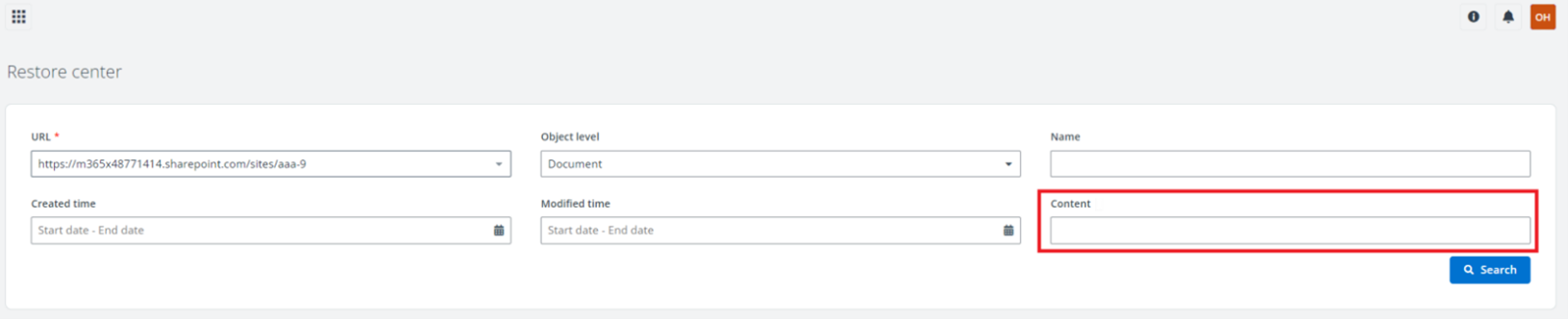
What's New in AvePoint tyGraph?
We understand the importance of data protection and privacy for our users. That’s why we’ve introduced the ability for IT Administrators to configure data obfuscation for Copilot reports, allowing them to anonymize data based on their organization’s requirements. Additionally, individual users can now enhance their privacy by adding themselves to their own tyGraph data protection settings, regardless of their region or tenant admin settings.
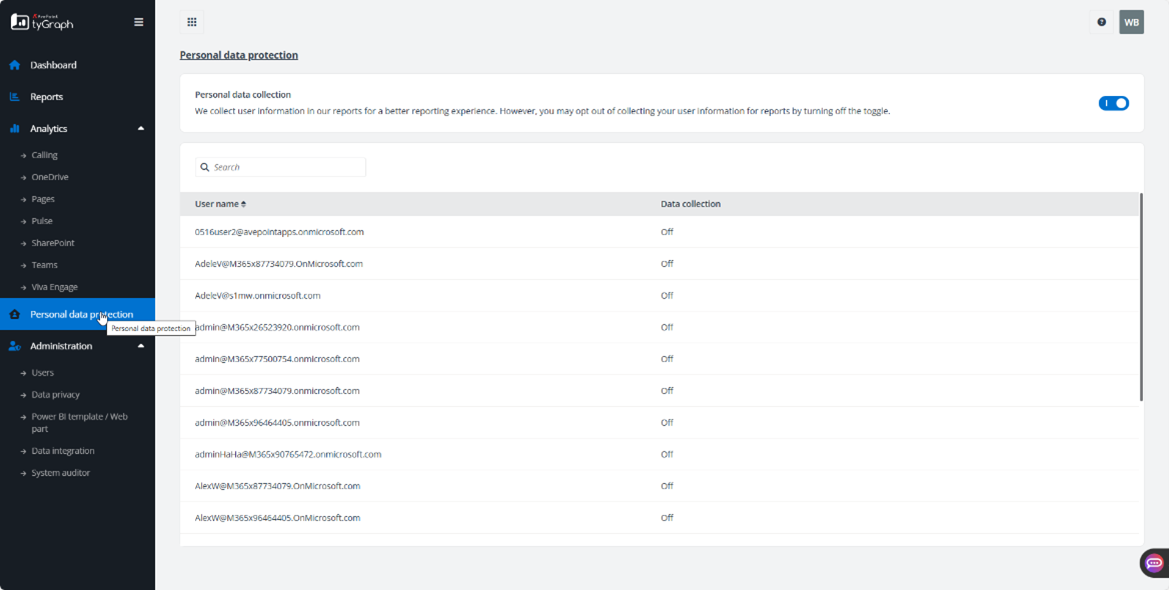
tyGraph Pulse now features two new web-based reports: Collaborative Sharing and Working Out Loud. These tools empower digital transformation leaders to evaluate and boost their organization’s productivity. Our upgraded Site Detail and Site Inventory reports provide quick access to detailed page reports via direct links to the Page Report Panel and allow easy filtering of the Site Inventory report by Site Type. This enhances efficiency, offers deeper insights, improves site management, and supports better decision-making through quick, organized access to critical data.
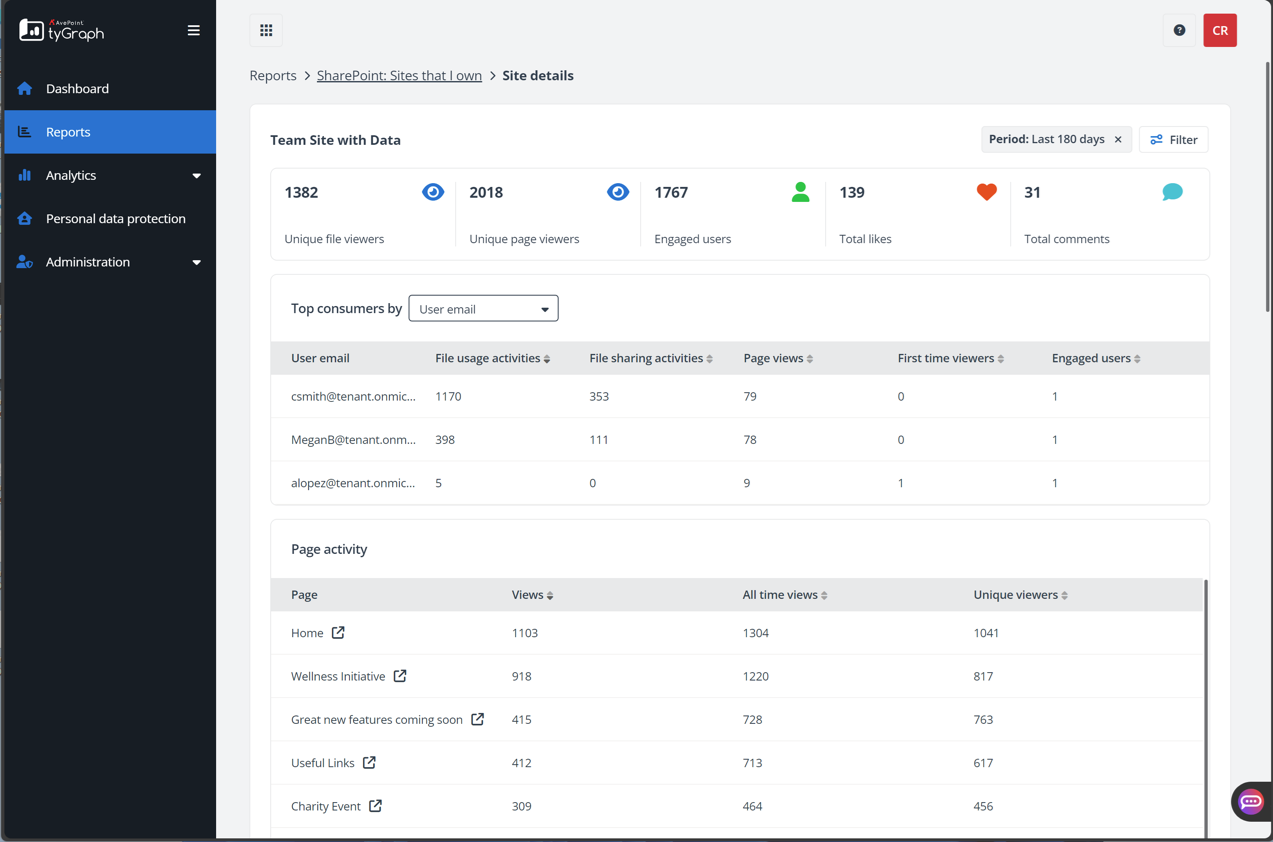
The Copilot API has been significantly enhanced to include new features such as app activity tracking, Outlook interactions, and graph-grounded chats (conversations informed by data from your organization’s Microsoft 365 environment). These updates enable better monitoring of user interactions with Copilot within Outlook and provide clearer distinctions between chats based on the application being used.
Additionally, tyGraph now collects Viva Topics data, which will be automatically backfilled into the Viva Engage Topics table. This update will provide organizations with richer insights into knowledge sharing and topic engagement across their teams. Plus, we’re expanding our availability to three major European data centers in DACH, West Europe, and Zurich North, bringing our services closer to our European users. This expansion will enhance data sovereignty, improve performance, and ensure compliance with regional regulations.
Learn More About These Updates
Have you signed up for the Account Portal? It’s where you go to access user guides, release notes, how-to videos, free trials, and more! The info you need for this release can be found by simply clicking around the portal. Signing up is easy, and navigating is easier than ever.