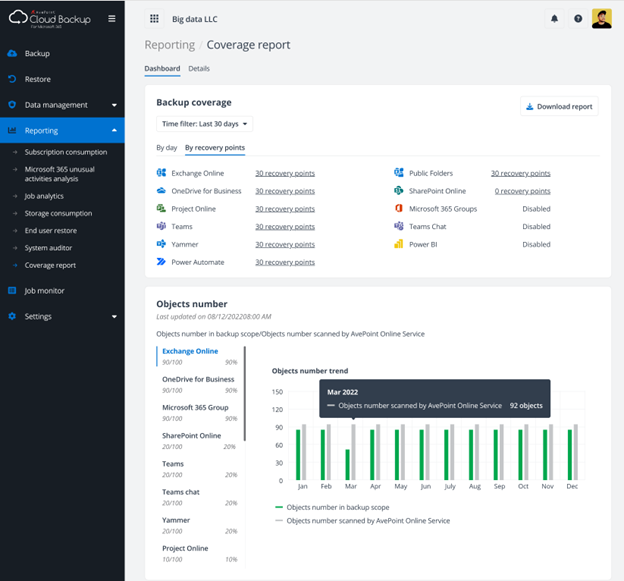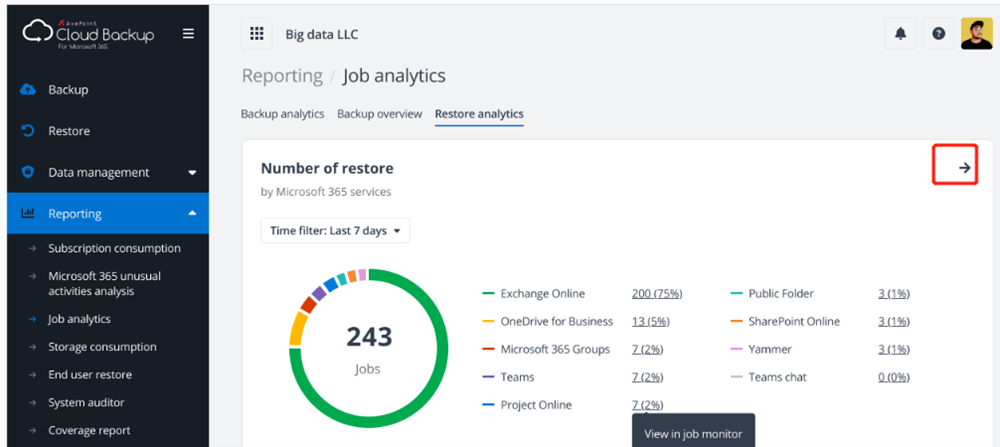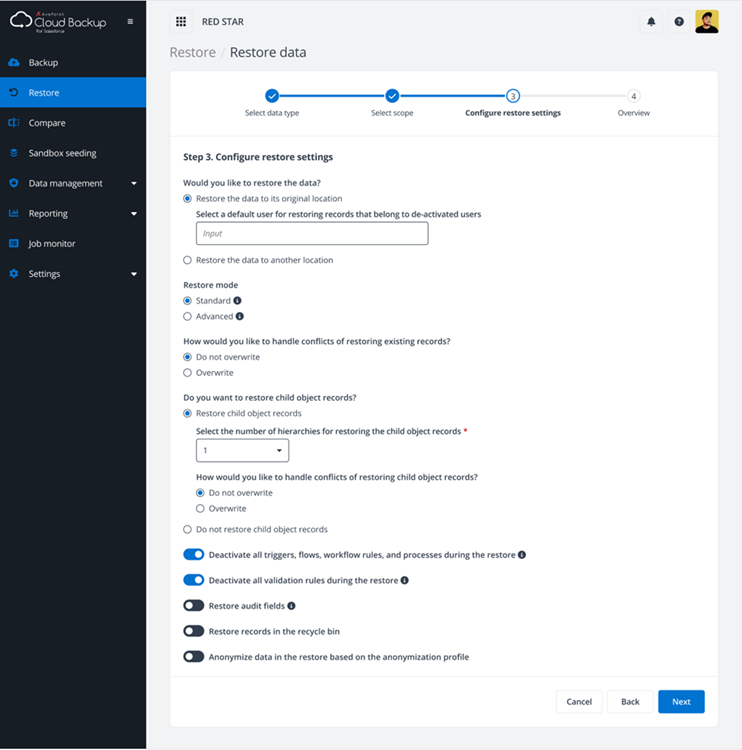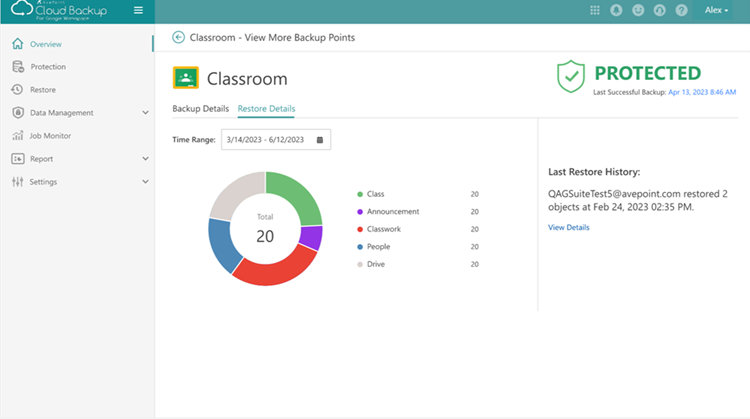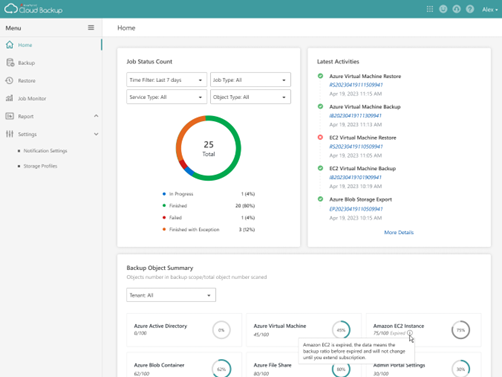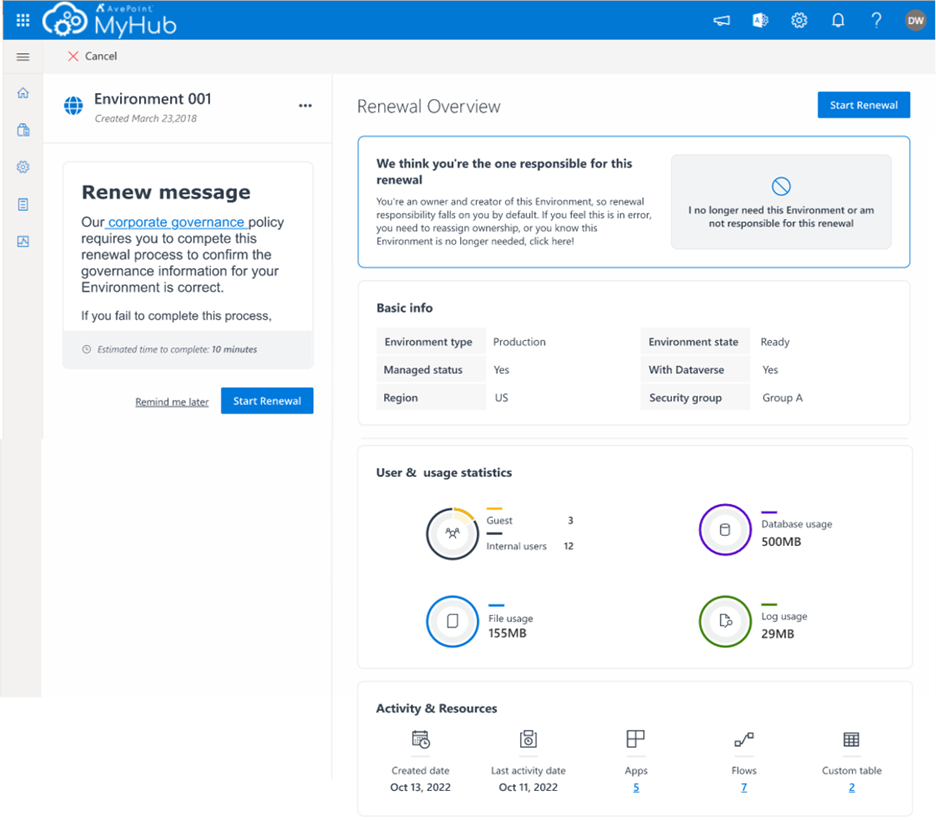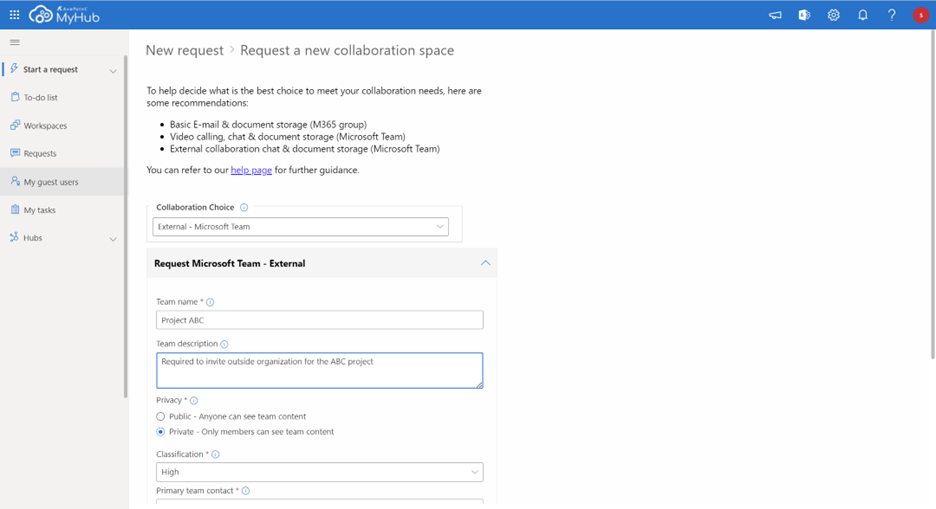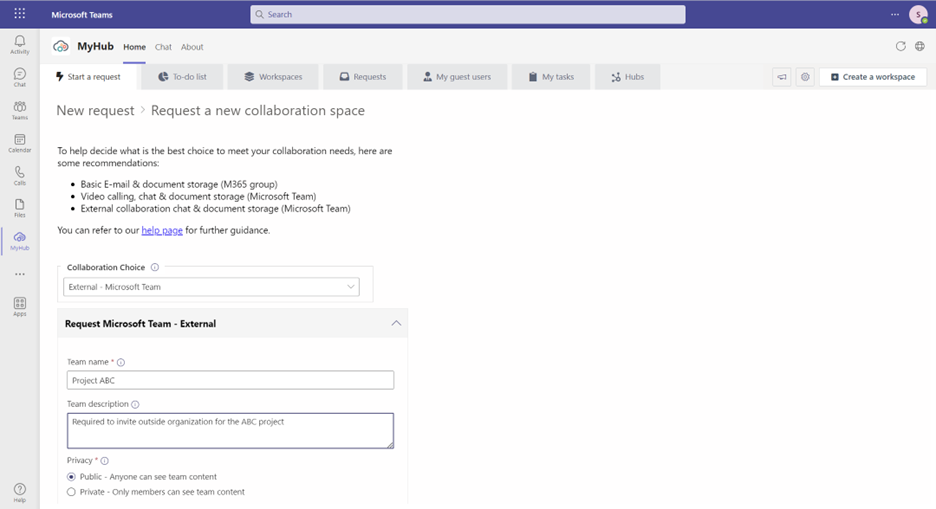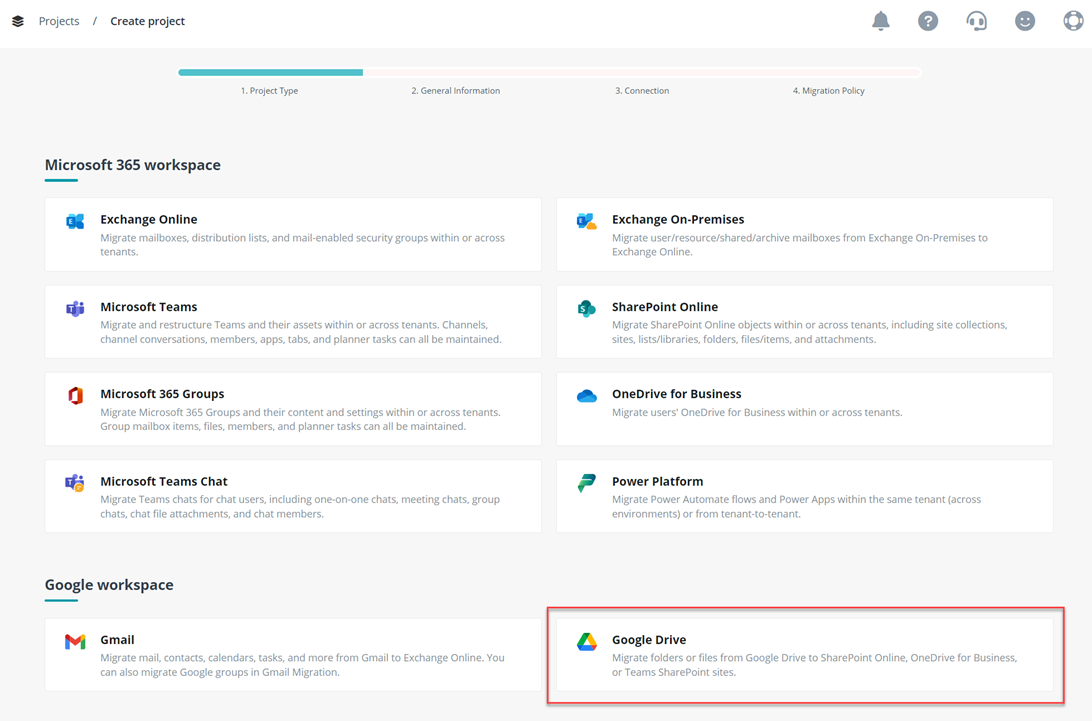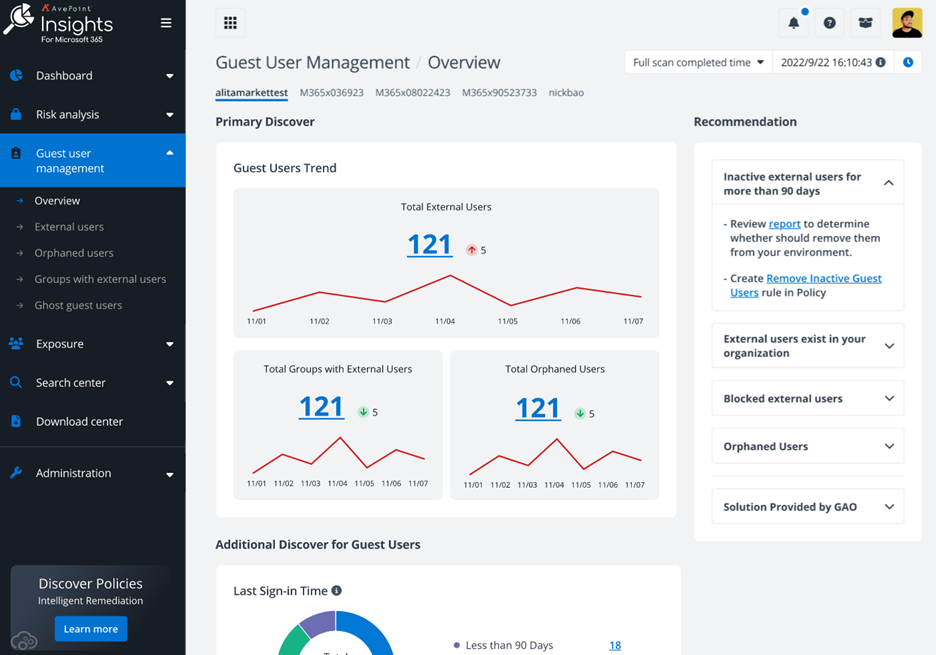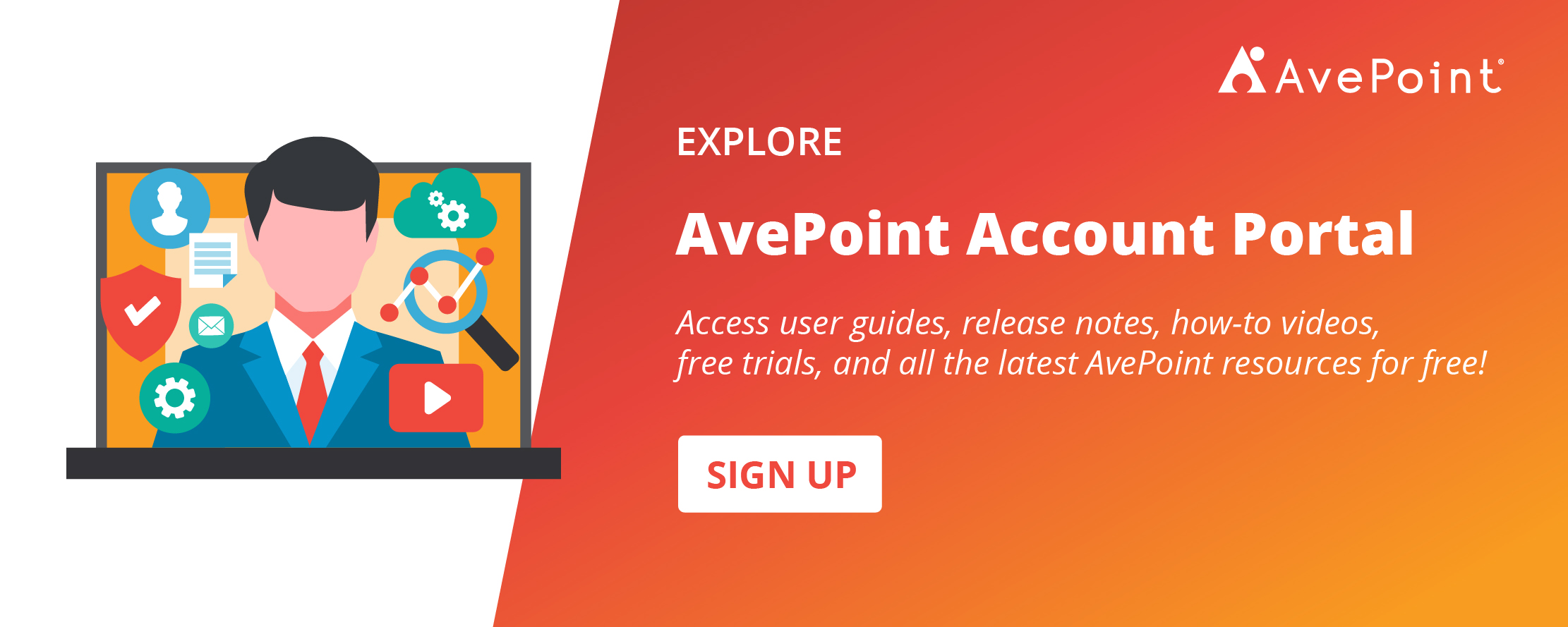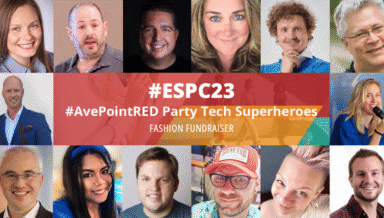AvePoint Confidence Platform: August Updates Advance the Digital Workplace


We just launched some important new updates to the AvePoint Confidence Platform with new and improved functionality and features focused on security, insights, automation, and governance. Here’s a look at what’s new for August 2023:
AvePoint Cloud Backup
What’s New in Cloud Backup for Microsoft 365?
This release offers enhanced coverage reporting designed to provide you with deeper insights into your backups, their status, and additional details, all in a clear, concise, and easy-to-understand format enabling you to make informed decisions and create a robust data protection strategy.
The new Job Analytics Report gives you a comprehensive view of backup and restore operations with access to detailed information including restoration success rates, duration, and the volume of data restored to facilitate data-driven decisions and improved efficiency.
An out-of-place restore feature is now available for OneDrive files, with the option to restore OneDrive files directly to Teams and SharePoint Online Sites for enhanced flexibility in the data recovery process.
Plus, you will now be offered the choice between two APIs for Teams Chats backups – the Graph API and the Teams Export Model B API – so you can choose the most suitable solution for your business requirements and budget, balancing between cost-effectiveness and additional functionalities.
What’s New in Cloud Backup for Salesforce?
Enhancements to the Auditor Report now allow you to filter your results and view multiple organizations at once, for a more complete view of your protected Salesforce environment. Plus, you will now be able to restore records if they exist in the recycle bin.
What’s New in Cloud Backup for Google Workspace?
Cloud Backup for Google Workspace will now offer support for Google Classroom! This release offers support for Announcements, Classwork, People, Grades, and Drive in your Classroom environment, with backup and restore functionality either at the individual object or the whole class levels.
Plus, IBM Spectrum Protect – S3 and IBM Cloud Object Storage are now supported as BYOS storage options. Cloud Backup for Google Workspace will be available in French and German.
What’s New in Cloud Backup for IaaS + PaaS?
Cloud Backup for Azure is now Cloud Backup for IaaS + PaaS, offering comprehensive support for both Infrastructure as a Service (IaaS) and Platform as a Service (PaaS) backups. Plus, support for Amazon EC2 instances is now generally available, including backup and both in-place and out-of-place restore of these devices, along with enhanced dashboarding and reporting capabilities enabling full visibility into your EC2 backup and restoration operations.
Additionally, a new dashboard on the homepage provides real-time insights across multiple cloud platforms, with features such as Job Status Count, Latest Activities, Backup and Restore Job Summaries and Storage metrics, along with customizable filters, detailed job information, and real-time alerts.
What’s New in Cloud Backup for Dynamics 365?
Cloud Backup for Dynamics 365 now supports public APIs for enhanced monitoring of backup job status and performance, including job type, start and finish times, and number of successful or failed objects. Plus, this release offers you more control around the frequency at which audit data is backed up.
What’s New in ReCenter for Microsoft 365?
ReCenter can now restore Power BI reports directly to their original location, speeding up the recovery process and minimizing business disruption. This feature is currently available for in-place restore of Power BI reports.
What’s New in AvePoint Cloud Governance?
Implement an automated governance strategy for Power Platform objects, now at the Environment level. Capture key governance details about each environment and employ automated processes to keep this information up to date over the lifecycle of each environment.
Environments will now have primary and secondary contacts, renewal profiles, and custom metadata associated with them. To ensure that environment renewals are completed, a new stage profile feature has been added to allow for multiple stages of users to be assigned a renewal task.
Custom messaging for Dynamic Service request forms is now available. Admins will now have enhanced options to inform your end users of what choices to make or provide any additional guidance in dynamic service request forms, including a “Notes to the requestor” option that can be placed on the request form to provide in-request guidance to help your users request the proper service and input the correct information, and metadata description are now displayed directly on the request form instead of in a tooltip.
This release introduces more flexible and powerful approval processes to meet a wide range of organizational approval requirements. We’ve also added Additional Dynamic Services to the dynamic services framework, with new service types available in dynamic service request forms.
Plus, a new API authentication profile is available to allow you to scope what services your integration can call –API calls can be scoped to a defined set of services the generated API token has been granted access to, resulting in a security-trimmed service catalog for that API token.
What’s New in Cloud Records?
We now offer AI-powered content classification capabilities that transform how organizations classify content efficiently, accurately, and at scale, reducing the need for manual intervention, saving time, and freeing up employees to focus on more strategic tasks. Our AI-powered content classification will continue to learn over time, adapting to content and context changes over time in the business, ensuring that content is always accurately classified.
Plus, a new Storage Optimization module is now available in private preview mode. Featuring a new and updated interface, the Storage Optimization module archives content to either hosted or BYOS storage, with options to restore that content either by a user or an administrator.
This module enables organizations to create rules to archive content to cheaper storage locations, while still maintaining oversight of the content. Additionally, this release enhances the manual approval review process with new options for customized email notifications that can be sent to users and deployed at each stage of the approval process, along with the ability to filter the Records for Review page.
What’s New in AvePoint Fly?
Google Workspace migration now includes Google Drive, in addition to Gmail. With this release, you can migrate Google Drive objects to SharePoint Online, OneDrive for Business, or Teams SharePoint sites!
Plus, automation through scripting is now available in Fly. Automation is crucial when it comes to meeting aggressive migration project timelines with large amounts of data.
Fly now offers automation through scripting to perform the following a variety of tasks for SharePoint Online, Exchange Online, Teams, Groups, and with this release, now OneDrive and Teams chat migration.
What’s New in AvePoint EnPower?
This release offers enhanced Power Platform management, including simpler registration using object names, grouping objects by creators, identifying Power BI refresh events, and more!
Plus, new conditions for Power Platform workflows are available, including triggering workflows after the creation of Power BI workspaces, when Power App creators are disabled, or based on the last renewal time of environments and apps in Cloud Governance.
This release also offers simplified Microsoft 365 management with options for bulk Group and Teams membership and ownership changes using CSV files, and creation and management of memberships to Shared Channels. Plus, New policies and more flexible call flows options are available for improved Teams voice management.
What’s New in Confide?
Share Center is now available. Share Center is a central location for users to share files that are not associated with any projects. The files reside in a secure location only available to Confide users and anyone that they share them with.
Users with access to Share Center can manage the content they want to share, share content with others, manage the sharing permissions, and view content that has been shared with them.
What’s New in Policies and Insights?
AvePoint Insights for Microsoft 365 now offers simplified and consolidated reporting for sharing links, guest accounts, and search results, including an enhanced search experience with object-based and site-based views now merged into a single comprehensive list.
Plus, the Full Scan Job Details page provides a complete overview of full scans so you can easily identify which sites have completed their scans and know how many are still in progress.
Have you signed up for the Account Portal? It’s where you go to access user guides, release notes, how-to videos, free trials, and more! The info you need for this release can be found by simply clicking around the portal. Signing up is easy, and navigating is even easier!

Esther is AvePoint's Director of Technical Writing.