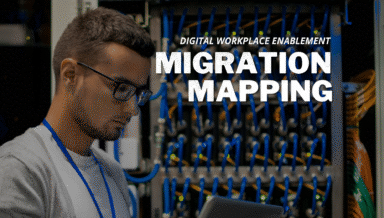Maintaining Productivity During Data Migration: Best Practices to Avoid Downtime
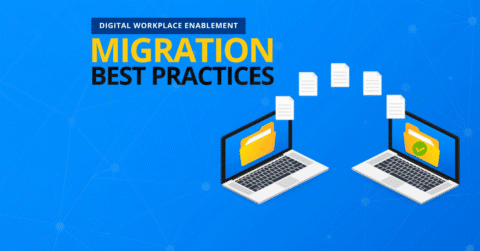
According to Gartner, improving productivity remains the top reason for purchasing new software. It makes sense; we all want to do more with less. But as you adopt this new technology or tool, it’s critical you ensure that implementing this new software – which you are deploying to improve productivity – does not disrupt productivity to get there.
That’s because the easiest way to lose buy-in from your team is to impact their ability to do their work and projects. While its critical organizations continue to innovate, adapt, and modernize their systems, it shouldn’t be at the sake of business continuity.
Fortunately, you can balance modernization and productivity by following proper steps that ensure your team can still get work done, even as you migrate to new systems.
Put Your People First: Migrate with the Human Element in Mind
When it comes to migrating to new technology, organizations often focus on the technical aspects of the transition rather than the human element. However, putting people at the center of the migration process can result in a more successful and efficient transition.
By adopting a people-centric migration approach, organizations can focus on the needs and experiences of their employees, understand their work patterns, and – most importantly – ensure their workflows are not disrupted.
Imagine starting your migration just before your biggest annual event or moving some of your sales data, but delaying the rest, leaving employees to work out of two environments for weeks on end. This is a surefire way to build employee resistance to change.
Instead, think about your migration like you would think about any other move. You don’t want to do it right before the holidays, you don’t want to live out of two houses for weeks, and you don’t want to lose anything valuable in the process.
A people-centric migration approach can help businesses to successfully transition to new technology while minimizing disruption and maximizing employee satisfaction. When employees feel that their needs and experiences are being prioritized, they are more likely to feel valued and invested in the success of the company. This increases the chances of successful adoption post-migration.
Improve your chances of digital workplace enablement success through our guide.
3 Strategies to Avoid Downtime During a Data Migration
Even a small amount of downtime can have a significant impact on not just your business – affecting revenue and your reputation – but also your people, decreasing productivity and impacting employee trust.
The good news is, when you follow best practices, it is possible to minimize the chances of downtime and ensure a seamless transition. Follow our three effective strategies to keep your business up and running throughout the migration process:
1. Test your migration
The easiest way to cause delays or downtime? Spending hours or even days trying to figure out what’s causing your migration error. To avoid this fate, take the extra time to test your migration beforehand, identifying any potential issues and reassessing how you’re running the job.
To do this, choose a representative sample of your data, like a Site Collection or User Group, to test and evaluate the results. If everything looks good, you can move forward with your pre-made plan. In case of any issues, though, you’ll have time to address without the added pressure of a strict migration timeline.
Even with the best laid plans, unexpected delays may occur. With AvePoint Fly, you can easily track the progress of your migration and gain insights on migration errors, making the process as smooth as possible.
Read how this business avoided business disruptions with Fly:
2. Move your content incrementally
With business seasons constantly overlapping, there is never a good time to perform a migration, and there is always the risk of downtime during critical events or campaigns. However, breaking your migration into incremental phases can help mitigate these risks and ensure a seamless transition.
By gradually moving content and end-users, you can avoid overloading the servers and minimize the risk of throttling, mistakes, or corruption. This approach also allows you to validate that content is moving correctly, with any necessary customizations, and identify any unsupported elements that may have been left behind. Should any issues occur, you can easily adjust your plan and implement changes during the next phase without migration-wide impact.
3. Get your organization ready
When it comes to a migration, it’s easy to get caught up in all the moving parts and forget the most important piece: your end users. You need to prepare them for what’s coming in the new environment, whether it’s a simple change in login credentials or a more complex move of their files to a different site. To make sure everyone is on the same page, consider offering user guides and training sessions. This will give your team the confidence and knowledge they need to hit the ground running.
Of course, it’s not just your end users that need to be prepared. You also need to ensure that the destination environment is ready to go. After all, productivity will be seriously impacted if things aren’t fully up and running when your users are expected to start working in the new system. While the first two best practices we covered should help you catch most issues before you reach this point, it’s always good to triple-check. Validate that all critical content and services are available and operational, and that all necessary permissions, governance, and compliance measures are in place.
By taking the time to properly prepare your organization for the migration, you’ll reduce the risk of disruptions and set yourself up for success.
Bonus Tip: Partner with an experienced migration vendor
AvePoint has helped thousands of organizations migrate, consolidate, and transform cloud and self-hosted content since 2003. We’ve seen it all when it comes to moving data and deploying new solutions. When unexpected issues occur, experienced vendors have a wealth of knowledge and expertise to draw from, and the chances of resolving problems quickly are more likely. Get connected with a migration expert to see how AvePoint can help you.
The Bottom Line
Adoption of new tools and technology will continue to play a critical role in business operations. To ensure a successful migration and long-term success, it’s crucial that you put your people first and maintain productivity during the transition.
By following these best practices and partnering with an experienced vendor, organizations can balance modernization and productivity, and ensure a successful and efficient transition to new technology.
Accelerate your digital workplace adoption with AvePoint. Find out how you can transform your organization with advanced digital workplace enablement solutions from AvePoint.

Kayla Haskins is a Content Marketing Manager at AvePoint, writing about all things cloud collaboration – including Power Platform, Microsoft 365, Google Workspace, and Salesforce. An advocate of operational governance and process automation, Kayla creates content that helps businesses manage technology to drive efficiencies in the modern workplace and make work/life balance a reality.