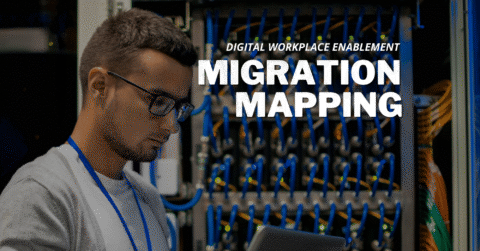Data migration is an essential catalyst for most digital transformation efforts. However, moving data across systems can get complicated without a proper strategy. According to a report from Cloud Security Alliance, 90% of CIOs have experienced failure or disrupted migration projects, mostly due to the complexity of moving to the cloud.
Data may get lost or corrupted along the move, and users may not find the data they need to work in your digital workplace. But with the right migration strategy, you can support your workforce and enable them to succeed in your modern workplace.
To make this happen, you need to ensure that data lands in the right place during cloud migration and that migrated data is accessible, usable, and searchable in the digital workplace to support the new ways of working.
How? Tap into a critical migration capability: mapping.
Why Mapping is Critical for Admins When Moving Data
Mapping is a fundamental data migration process where you establish a connection between data elements or attributes in the source system — such as fields, metadata, relationships, permissions, and other relevant data components — and their corresponding counterparts in the destination system.
In simpler terms, data mapping ensures that objects from your source environment land properly in your new digital workplace and that users can easily find and access them.
From an IT perspective, data mapping provides transformation benefits that help prepare the destination so end-users can easily navigate and find the data they need to continue their work.
With data mapping, IT admins can:
1. Transform data
When data is moved from one system to another, it is common for the data types to be different in the two systems. Data transformation is then necessary to convert the data to fit the new system’s requirements. This process is critical for ensuring source data can be effectively used in your new digital workplace.
For example, if data is being moved from a US-based system that stores dates in “MM/DD/YYYY” format to a European-based system that stores dates in “DD/MM/YYYY” format, data transformation is necessary to ensure that the dates are correctly interpreted in the new system. During the mapping process, the date format needs to be transformed from “MM/DD/YYYY” to “DD/MM/YYYY” to ensure the dates are properly understood in the new system.
2. Metadata enhancement
The process of metadata enhancement involves not only reviewing and verifying the accuracy of metadata – such as data types, field names, and descriptions – but also improving its quality and consistency.
Suppose your new digital workplace supports better sensitivity label features. In that case, you can map your metadata to support your new modern workplace’s sensitivity labels to control how the data is accessed, shared, and protected. This provides an additional layer of security and control over the data moved into the new workplace environment.
3. Modernize workflows
Transforming workflows is also possible with data mapping. This may involve changes to business processes, software applications, or data models to support the modern workflows available in your digital workplace.
One example is when a company is moving from an on-premises data center to a cloud-based data center. The company may need to transform their existing workflows to ensure they are compatible with the new system. This may involve reorganizing data structures, updating software applications, and ensuring that business processes and workflows are streamlined.
With these mapping capabilities and more, IT admins are empowered to ensure the data migration process helps transform your organization’s data to support the new ways of working.
Benefits of Data Mapping to the Workforce
With your data and workflows transformed and your metadata enhanced, what do all these mean for your workforce?
When done right, data mapping enables your employees to use the right data they need to continue their work in your new digital workplace. But more than that, it provides them with new and improved processes that result in the following:
- Better data accessibility and searchability
Mapping data can improve the way users access and use data in your new modern workplace by ensuring that their data lands in the right place. When data is easily accessible, it reduces the time it takes employees to look for the data they need; instead, they jump right into their work, increasing productivity and empowering efficiency.
- Safer collaboration
With permissions properly mapped and content accurately moved, employees can easily share files and documents with their team with the same – or improved – feel and experience they’re used to in their previous workspace. From there, your workforce can explore the new standards for collaboration that digital platforms can offer.
- Easier transition and smoother adoption
Change is bound to create shifts in employees’ work processes, but when their data is right where it should be (or at least where it makes sense to them) and they don’t encounter challenges in accessing that data, it helps reduce the friction, enables smoother transition, and facilitates better digital workplace adoption.
Understand how to properly run data mapping as you work on your digital workplace enablement through our guide.
Map Your Way to Digital Transformation with AvePoint
In conclusion, mapping is building that bridge from your source to your destination so your users can easily navigate and understand the changes in your workplace modernization. This helps them easily keep up and adapt to your new digital workspace.
That’s why it’s critical to map migrations and ensure data lands in the right place.
Looking to modernize your data to enable your digital workplace?
Find out how AvePoint can help you achieve successful migrations that support and empower your digital transformation. Explore AvePoint’s Digital Workplace Enablement solutions today.