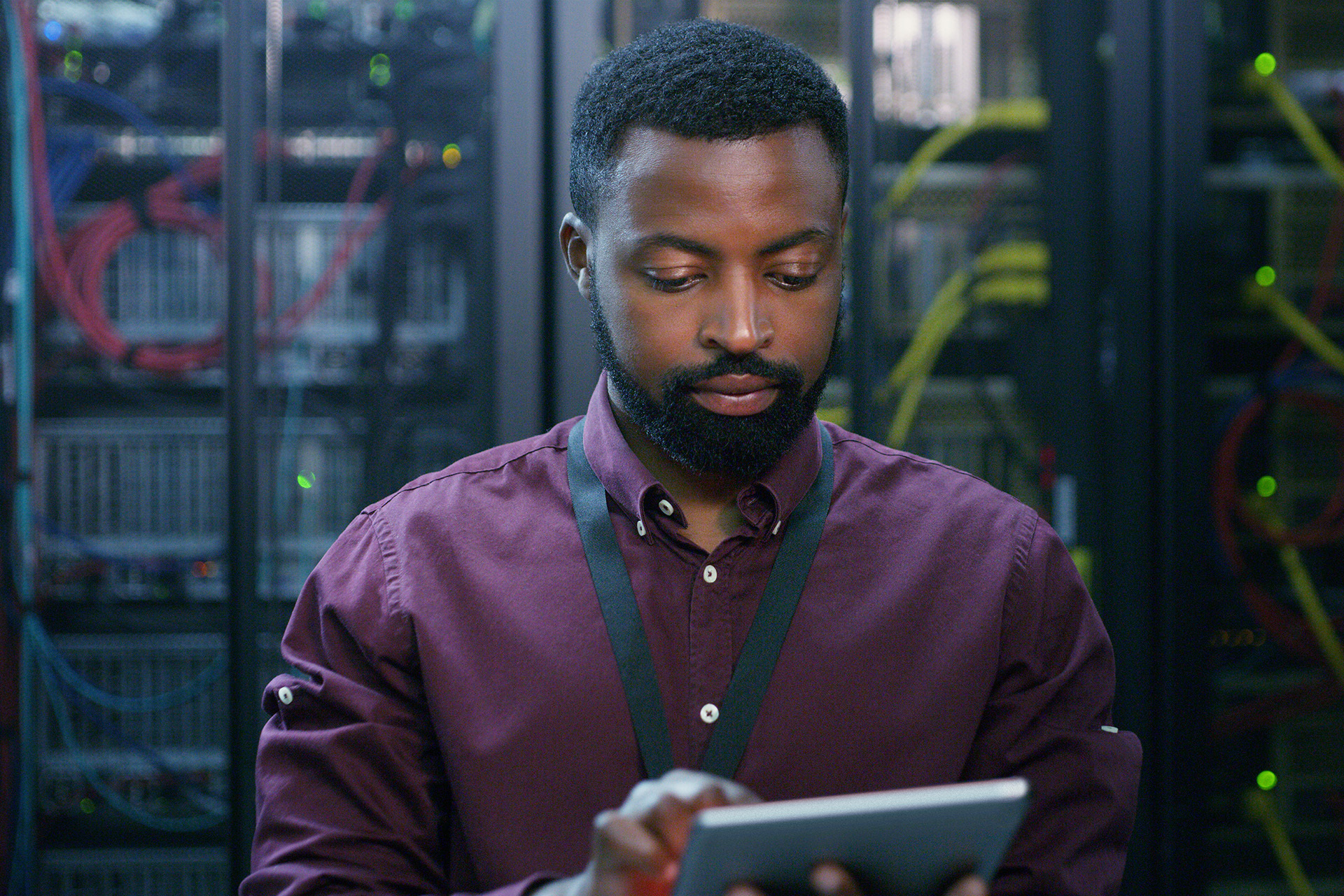3 Simple Ways Partners Can Accelerate Cloud Adoption

For those of us who work in technology, we may sometimes feel that we’re falling behind with the latest solutions and gadgetry. However, to most end users we might be seen as living life on the cutting edge of technology. Sometimes even the most basic technology considerations can be viewed as advanced when looking through the lens of older, and even outdated, technology.
For example, there are still many organizations that continue to work with on-premises platforms and solutions. For many partners, helping these organizations move their data and business systems to the cloud continues to be a massive business opportunity. One of the benefits of being an AvePoint partner is having access to the tools and experience to expand your business and add new revenue streams.
Here are three ways that AvePoint partners can accelerate cloud adoption for their customers:
1. Help Customers Consolidate Their Data
Our collaboration is often disjointed as we move between email, file shares, online and in-person meetings, various chats across different chat tools, retrieving files or data from our SharePoint intranet, and so forth. Having our data split between different tools and systems create siloes of data. But the problem is more than just trying to remember which system contains what content. Every time we move between these disparate tools and systems, we’re context-switching. And each time we switch context, we lose productivity. As we’ve all experienced personally, it takes time to get back into the flow of work.
The first step in cloud adoption is to consolidate your collaboration activities. What do I mean by that? To put it simply, the goal is to streamline the employee experience as well as the administrative experience.

In a 2020 Gartner report, they found that companies averaged 137 different SaaS applications. How many of those do you think overlapped with other SaaS apps? Is it any wonder that overall SaaS spend is up by 50%? In fact, Gartner predicts that of the $480 billion companies will spend on public cloud services in 2022, SaaS solutions specifically will total nearly $172 billion, or over a third of the full amount.
And while industry data clearly demonstrates the preference for, and value of, SaaS applications, I believe we’re still only scratching the surface of what’s possible—and why the future of work depends on evolving SaaS.
AvePoint provides all of the tools you need to help your customers quickly and safely consolidate their data. Using FLY Migration, our partners can easily consolidate their customer Microsoft 365 tenants, content in other clouds like Google, Slack, Dropbox, and Box, or even on-premises mail, SharePoint, and file shares into Microsoft 365 or the latest SharePoint version.
Consolidating our data allows us to focus more on end user adoption and engagement, and to get more out of the SaaS solutions we support. Of course, AvePoint has a long history of migration expertise. If you’re looking for help in building out your migration services to help your customers move from SharePoint on-premises to the cloud, or to move from Slack, Jive, or the G-Suite to Teams, we can definitely help you grow your business.

2. Help Customers Protect Their Data
You have a strategy defined and starting to move forward with consolidation, but what do you need to do to protect your data? According to Forrester, you need to back up up your SaaS!
The risks are clear:
- Accidental deletion.
- Departing employees.
- Hacktivists.
- Malicious insiders.
- Rogue applications.
- Prolonged outages.
- Data retention policy for audit or compliance purpose.
A common question we hear is, “If you and your customers are using Microsoft 365, aren’t you already protected?” While there are many benefits to using the Microsoft 365 platform, there are some legitimate risks associated with any software-as-a-service (SaaS) application suite or platform, including Microsoft 365.
To mitigate the risks associated with using any cloud platform, you should first understand the risks – and the steps you can take to protect your intellectual property.
Microsoft provides you with a number of protections, including:
- Physical security – From 24-hour monitoring and restricted physical access, to multi-factor authentication and biometric scanning for data center access.
- Logical security – Dedicated threat management teams, port and perimeter scanning, and intrusion detection to prevent malicious access.
- Data security – Encryption at rest and in transit, constant security management, and data/file integrity detection services.
- Admin and user controls – Rights Management Services (RMS), certificate-based email access, Data Loss Prevention (DLP) controls, and message encryption to protect sensitive data.

You should have high confidence in the infrastructure and workload security that Microsoft provides against external threats. We hear about all of the dangers of nefarious outside actors, but the reality is that the majority of security issues comes from the inside. That’s where having an automated cloud backup solutions can ensure that you and your customers are truly secure.
Howe does AvePoint add value? By leveraging AvePoint’s Cloud Backup solution, our partners give their users the option to leverage AvePoint’s Azure storage or bring their own storage option. With AvePoint’s Multi-Tenant & Multi-Geo Accessibility and Management capability we can scale to meet any of your customer’s needs. With AvePoint’s Virtual Assistant (AVA), we enable end users to find and restore lost or deleted files by responding directly to Teams chats. Additionally, we provide up to four scheduled restore jobs a day so customers and partners alike can be at ease knowing all of the data is being secured.
3. Help Customers Optimize and Secure Their Data
Governance is not a one-time activity, nor do we run a security and compliance review once and call it good. We are continually looking for opportunities to streamline our operations. We need to be vigilant for the ongoing risks and threats to our data and our end users. Governance should be continuous, as well — but we need to do it in a mindful, purposeful, and supported way.
Microsoft has invested heavily in the sharing capabilities across Microsoft 365 workloads, making the sharing buttons and capabilities consistent. But what kind of impact does this have on security?
The typical use is sharing files and access internally and, if enabled, externally, throughout their day. We do this right from within the application via the share button- so It’s really not just about Teams or SharePoint, there are tons of ways to share this information…
A lot of times, if I’m working closely with members of my team, I just drop a document into our chat, which is then uploaded to my OneDrive and shared. Sometimes this is with a group of users in the chat. I’m not really paying attention to WHICH OneDrive I am leveraging, my personal or OneDrive for Business enabled by my company. I just want to get my work done.

If I drop it into Teams, it goes into the SharePoint site behind the Team- but if I do this in a private channel, it goes into a whole different SharePoint site. Not surprisingly, 92% of security data incidents are unintentional, and accidental exposure is the biggest source of data leakage.
What is largely lacking in the out-of-the-box experience in Microsoft 365 is governance.
Some organizations may have scaled back or even discontinued their governance policies in an effort to encourage wider adoption of collaboration tools — only to discover a barrage of fires for IT teams to put out and vulnerabilities exposing the customer to all kinds of risks. Those scenarios aren’t just a nuisance. They eat up time and money and create risks for data leaks.
With AvePoint’s Policies and Insights, our partners can work with their customers to setup defined processes and user permissions for safe and efficient use in a very lightweight and easy-to-manage manner. PI makes it easy to find, prioritize, fix, and enforce your Microsoft 365 controls. As a result, IT governance becomes an easy and agile productivity enabler — and it can empower our partners to add value that boosts customer loyalty and monthly recurring revenue.
With our Policies & Insights solution, partners can drill down into critical security questions about Teams, Groups, Sites, and OneDrive for Business to develop effective, targeted solutions for their clients.
You can even use our PI solution to develop (and charge for) your own collaboration and security services for clients.
Hopefully this article has given you some ideas on how you can expand your business by partnering with AvePoint. If you have not already done so, sign up for our partner program today by visiting https://www.avepoint.com/partners.
For more insightful channel content be sure to subscribe to our blog.
An Office Apps & Services MVP and Microsoft Regional Director, Christian Buckley is an internationally recognized author and speaker and runs the community-focused CollabTalk blog, podcast, and tweetjam series.