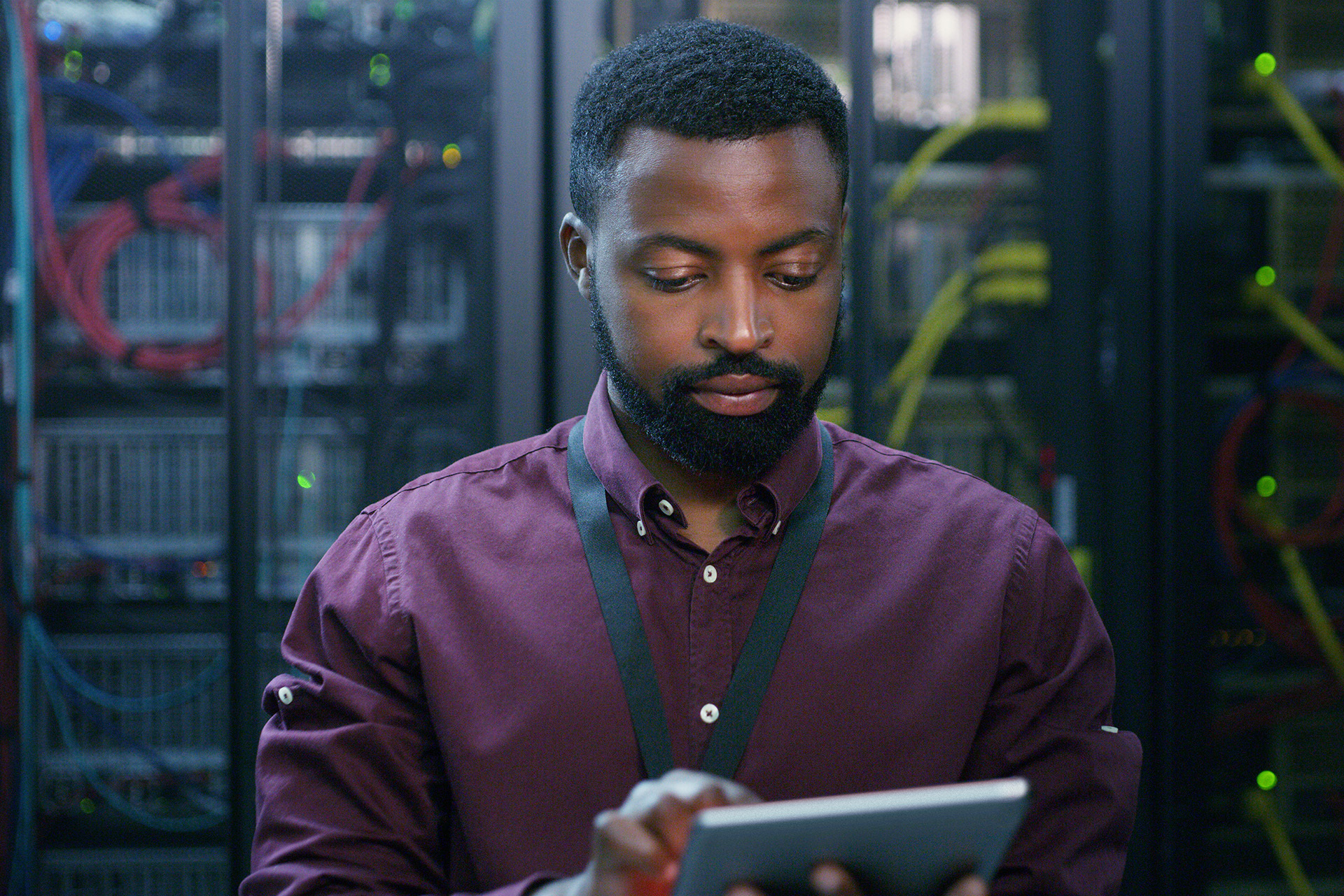10 Simple Tips for Effective Video Interviews


It’s been over a year since the pandemic changed everything. As face-to-face interviews have become a thing of the past and video interviews have become the norm, I’ve conducted a number of them and have come back with a ton of insights to share.
We all know difficult and nerve-wracking interviews can be and that public speaking and audience engagement can be difficult enough under normal circumstances. And while presenting on video is tougher, doing so effectively will prove that you’re ready to be a part of this new online-centric business world. Here are a few public speaking techniques that you need to think about differently in the context of video interviews.
1. Body Language
Body language has always been important to interviews, but with video, it’s all about upper body language. Avoid rocking back and forth, smile, and have a statuesque and strong upper body posture.
2. Eye Contact
Eye contact is more important than ever. Oftentimes when I’ve interviewed a candidate I’ve noticed their eyes starting to wander to a second monitor or down to their phone. Try to refrain from multitasking when being interviewed and look straight at the camera. Show your interviewer that you have their undivided attention.
3. Concise, Slow Responses
It’s natural to get nervous and subconsciously start speaking in run-on sentences and go tangents. Make an effort to answer questions slowly and concisely, and try to communicate in chunks rather than all at once.
4. Vocal Variety
Just like in face-to-face presentations, vocal variety is critical over video. Be it raising your voice or emphasizing parts of your sentences, keep things engaging by switching up how you sound. Otherwise, you might sound monotonous and uninterested.
5. “Checking In”
It’s easy to fall into talking constantly without pausing to check and ensure that your audience (the interviewer) is following and engaged. Be sure to pause every now and then to see if they have any questions or comments before continuing.
6. Test Everything in Advance
With all the video conferencing software out there between Microsoft Teams, GoToMeeting, Zoom, and others, you don’t know what tool your interviewer might be using. This is why it’s important to make sure all of the above work in advance. Conduct a test with a friend to ensure you know how to connect and navigate each platform properly.

7. Have a Back-Up Device Ready
In case you run into the nightmare scenario of one of your devices dying mid-interview, having a backup device ready to go is a lifesaver. Be it a phone, tablet, or another computer, being able to hop right back on via a second device will show your interview how prepared and agile you are.
8. Professional Attire Still Matters
Just because you’re doing the interview from your home doesn’t mean it’s okay to wear a t-shirt during your interview. Putting in the effort to appear professional via a nice top and a little grooming can go a long way.
9. Simple Virtual Backgrounds
No matter where you’re taking the video call, try to have a background that doesn’t distract the interviewer. If you don’t have a clean room available, hang a white sheet behind you to keep the focus squarely on you during the interview.
10. Show You’re Taking Notes
In face-to-face interviews, it’s common to take notes to show that you’re actively listening. Over video where the focus is on your face, though, it’s harder to communicate that. To overcome this hurdle, make sure the interviewer sees that you have a pen in your hand or nonchalantly turn a page in your notebook.
For more helpful insights on remote work be sure to subscribe to our blog.

Jason is the former Senior Vice President of Global Channel & Partner Ecosystems at AvePoint.