AvePoint Confidence Platform April 2025 Updates: Empowering Data Security, Resilience, and Compliance


The latest updates to the AvePoint Confidence Platform bring powerful enhancements designed to elevate your organization’s security, compliance, and data management strategies. With new features across multiple cloud platforms, AvePoint continues to innovate, offering enhanced flexibility, control, and visibility over your critical business data. From streamlined backup and recovery options to improved governance for third-party app deployments and enhanced reporting capabilities, these updates provide actionable insights and support compliance and risk management across Microsoft 365, Salesforce, and Google Workspace. Keep reading to explore these exciting new features and capabilities.
Explore all the latest updates across the AvePoint Confidence Platform or jump directly to a specific product by clicking any of the linked product names below.
Key Highlights this April include:
The Confidence Platform Command Center now includes two new dashboards, providing deeper visibility and actionable insights to help you drive efficiency, strengthen compliance, and optimize costs across Microsoft 365 and Salesforce.
Cloud Governance enhances MyHub deployment control, role assignments for auto-import, guest user approvals, and dynamic service updates for Microsoft 365 Groups and private channels to strengthen your data governance approach.
EnPower simplifies account management with new pre-configured roles for faster user setup, manual workflow triggers for Power BI, and app profile support.
Policies enhances violation reporting with smarter group logic and a streamlined navigation panel for a better user experience.
Insights updates drive faster understanding of where risk lives in your environment, including better dashboard navigation, an External Users Report for tracking non-interactive logins, and a Sharing Links Report with direct issue drilldowns. Plus, Insights for Google Workspace and Salesforce are available in preview!
AvePoint Opus expands Google Workspace lifecycle management and introduces enhanced archiving for orphaned OneDrive accounts, enabling more efficient data retention, reducing storage costs, and ensuring better compliance and risk management.
AvePoint tyGraph expands Copilot activity reporting with prompt analytics to help organizations optimize Copilot ROI and expanded publishing insights in the Intranet Benchmarking Report to improve communication frequency and enhance employee engagement.
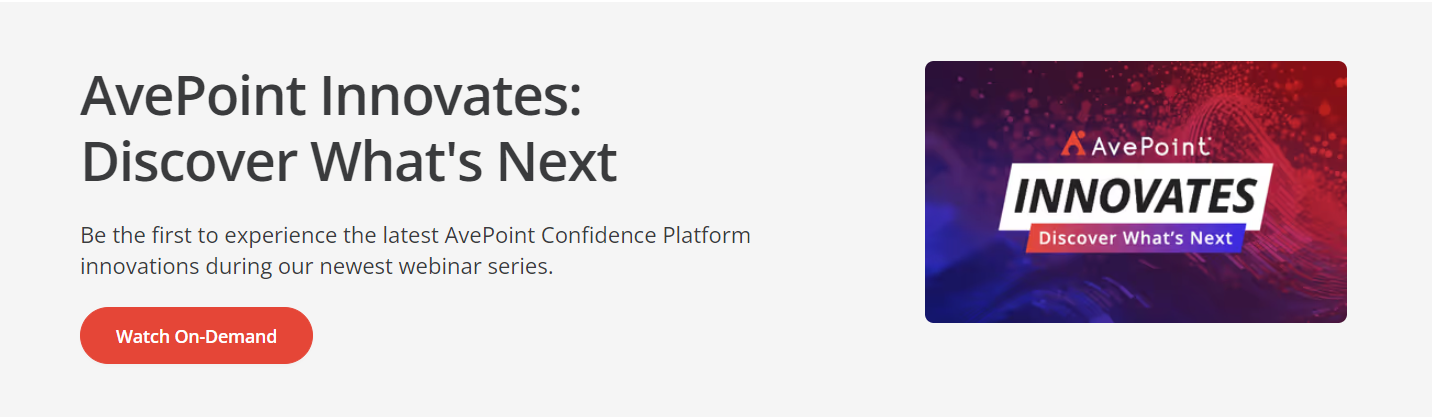
Confidence Platform Command Centers
Confidence Platform Command Centers provide AvePoint users with a purpose-built and actionable view into critical business issues like AI, data security, and more. These dashboards are powered by services across the Confidence Platform, including Cloud Backup, Opus, tyGraph, Insights, EnPower, and Cloud Governance. With intelligent recommendations and direct links to supporting reports, the Command Centers help your organization streamline operations, improve governance, and automate tasks with confidence.
What’s New in Command Centers?
The Confidence Platform Command Center continues to roll out new purpose-built dashboards to surface critical insights and recommended actions.
Risk Posture Command Center: Empower security and compliance teams with actionable insights into potential exposure across your tenant, including areas most vulnerable to ransomware attacks. Evaluate your current defensive posture, including the percentage of your environment protected by AvePoint. Identify unused or disused apps, workspaces, and files that may present access risks. Get real-time visibility into known high-risk activities and ransomware events detected by our system to stay ahead of emerging threats and compliance challenges.
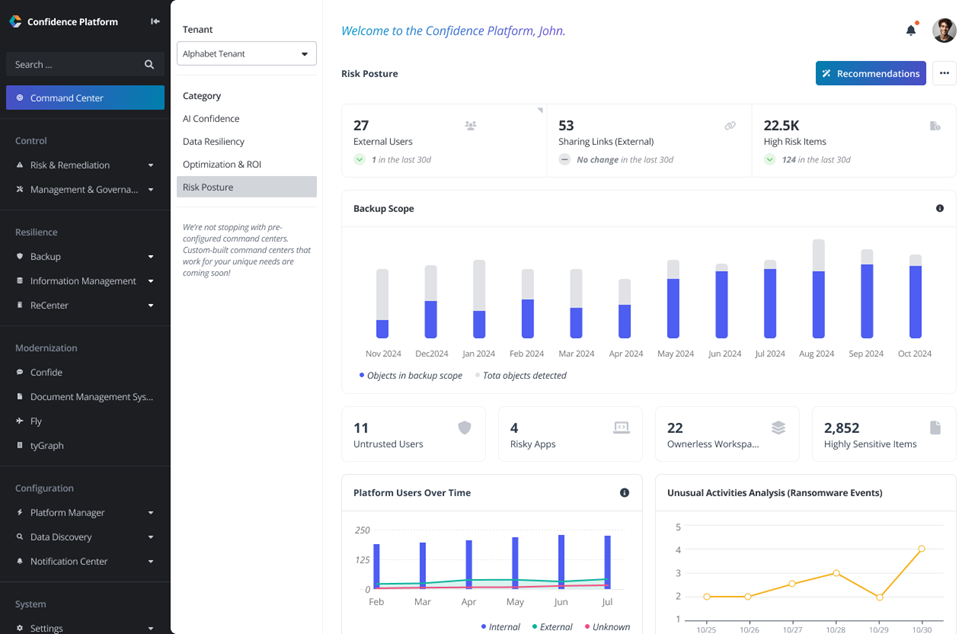
Risk Posture Command Center Optimization & ROI Command Center: Gain visibility into areas that may be impacting operational efficiency across platforms like Microsoft 365 and Salesforce. Understand the volume of protected data currently covered by AvePoint and how it correlates with restore activity and API usage, particularly for Salesforce. Explore storage-related costs and uncover opportunities to reduce spend. Track Microsoft 365 license adoption with an upcoming matching report on license assignments (Coming in June 2025) and identify how user activity aligns with adoption trends to maximize the value of your technology investments.
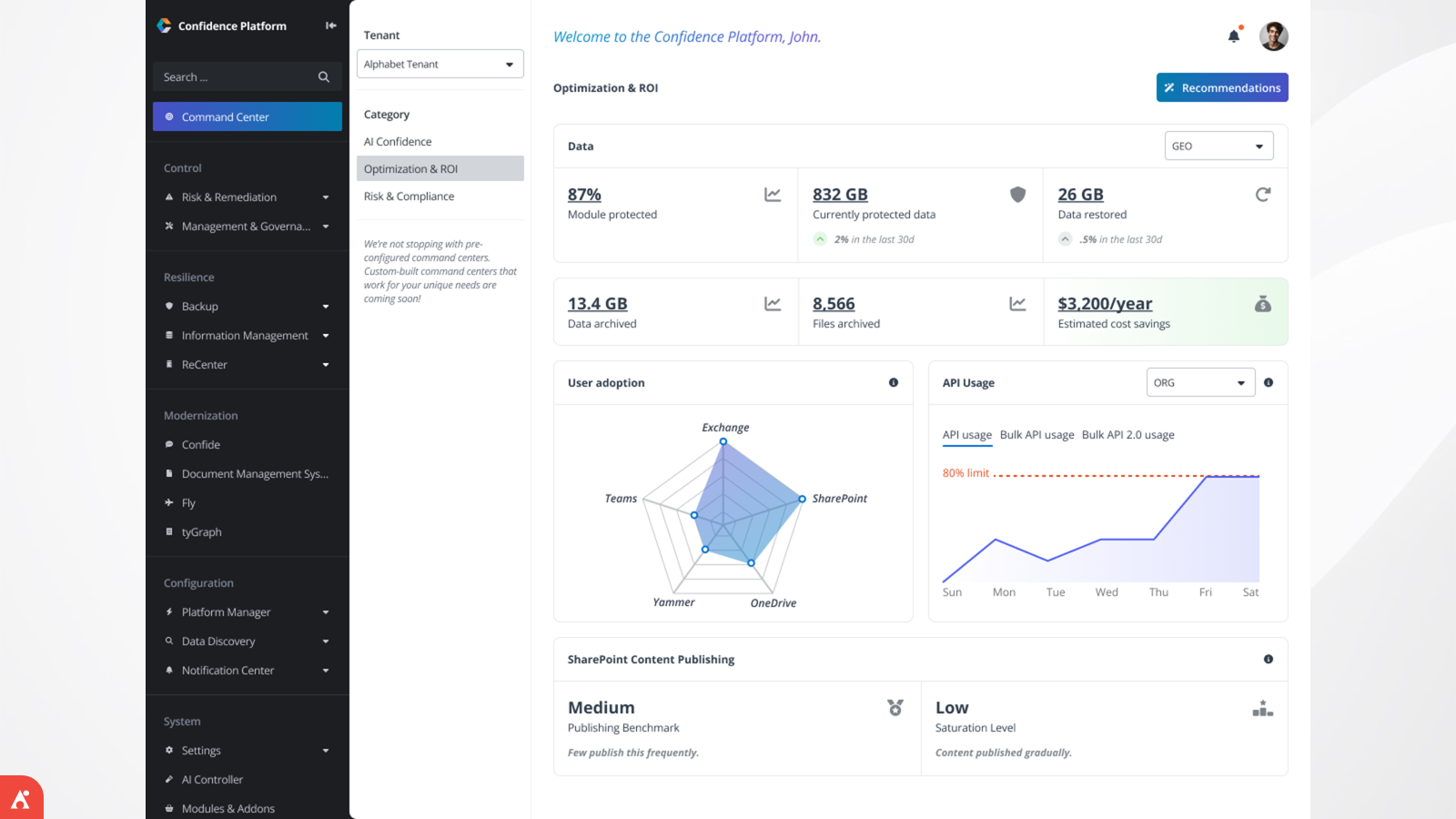
Optimization and ROI Command Center
Backup and Recovery
AvePoint Cloud Backup continues to evolve, expanding its coverage across multiple platforms including Google Workspace, Microsoft 365, Dynamics 365, and Salesforce. With new capabilities such as Google storage support for Microsoft 365 backups, organizations now have more flexibility in their data resilience strategies. Enhanced reporting features are now available across platforms, offering more granular insights in Salesforce, improved notifications in Microsoft 365, and customizable notification profiles in IaaS + PaaS. These updates ensure greater control, visibility, and protection for your business-critical data.
What’s new in Cloud Backup for Microsoft 365?
Daily retention policies can now be applied at the container level, providing precise control over how long data is kept. Alerts for unusual activity and ransomware are now sent in separate, clearly labeled messages to provide clearer communication and enable faster response. We’ve also added in-product error code filtering to streamline error handling and boost efficiency. Additionally, Microsoft 365 Backup now supports Google as a storage option, providing more flexibility in your data resilience strategy.
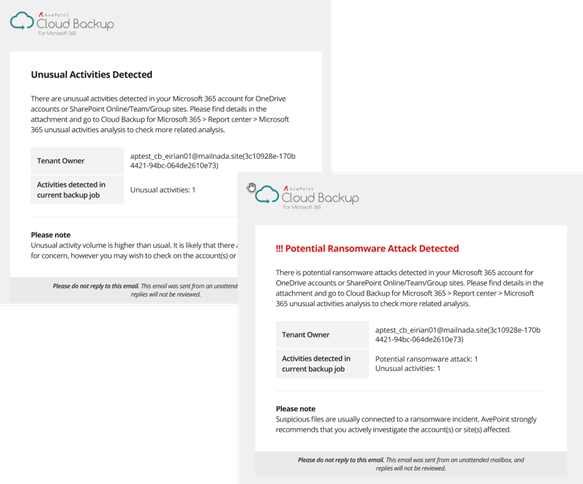
What’s new in Cloud Backup for Salesforce?
The latest update to Cloud Backup for Salesforce introduces Bulk API support for restore and sandbox seeding jobs, reducing downtime during large data restores. New object-level reporting lets you see data size and API calls used per object, giving better visibility into backup usage.
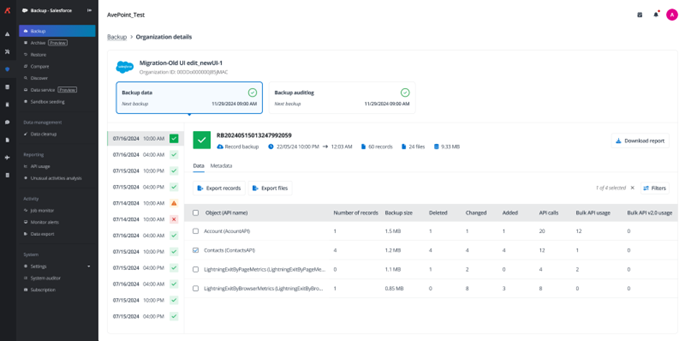
On-demand backups can now target specific objects, ensuring quicker and more efficient backups during urgent and mass data change scenarios, improving backup speeds and protecting critical data. The Salesforce Archiving module now supports MySQL exports and test archive jobs, allowing you to preview changes before archiving. Additionally, GDPR data cleanup jobs can be run on archived data helping you to meet compliance needs while retaining flexibility.
What’s new in Cloud Backup for Google Workspace?
Streamline recovery processes with the ability to queue restore jobs for multiple objects across Gmail, Drive, Calendar, and Contacts in a single operation. This new feature is particularly useful for large-scale data deletions or changes, reducing recovery time and improving efficiency. Restores can be performed at both the user and individual item level.
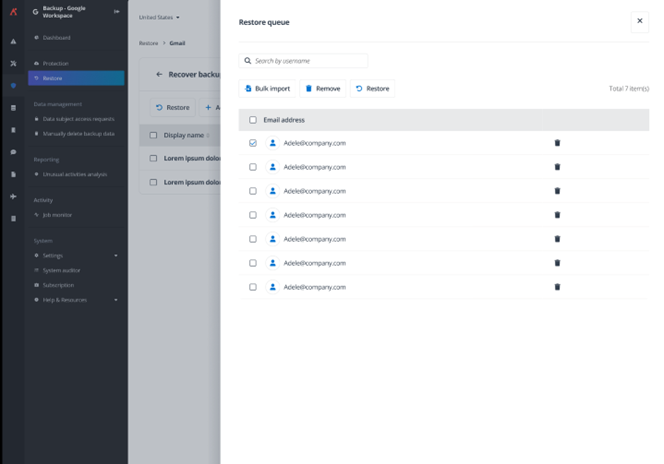
Additionally, Google Chat backup is now generally available, ensuring that your chats and spaces are protected and can be exported when needed. The Calendar restore mode is also supported, further enhancing the backup and recovery options for Google Workspace data. With the integration of Google Vault, backup support for Gmail and Drive matters is now available, offering greater compliance and data resilience.
What’s new in Cloud Backup for IaaS + PaaS?
Backup and restore for Azure Boards has expanded to now includes Epics, Issues, and Tasks. You can now configure backup notifications with more precision and toggle alerts for unprotected virtual machines individually. These updates offer deeper granularity and better control over infrastructure data protection strategies.
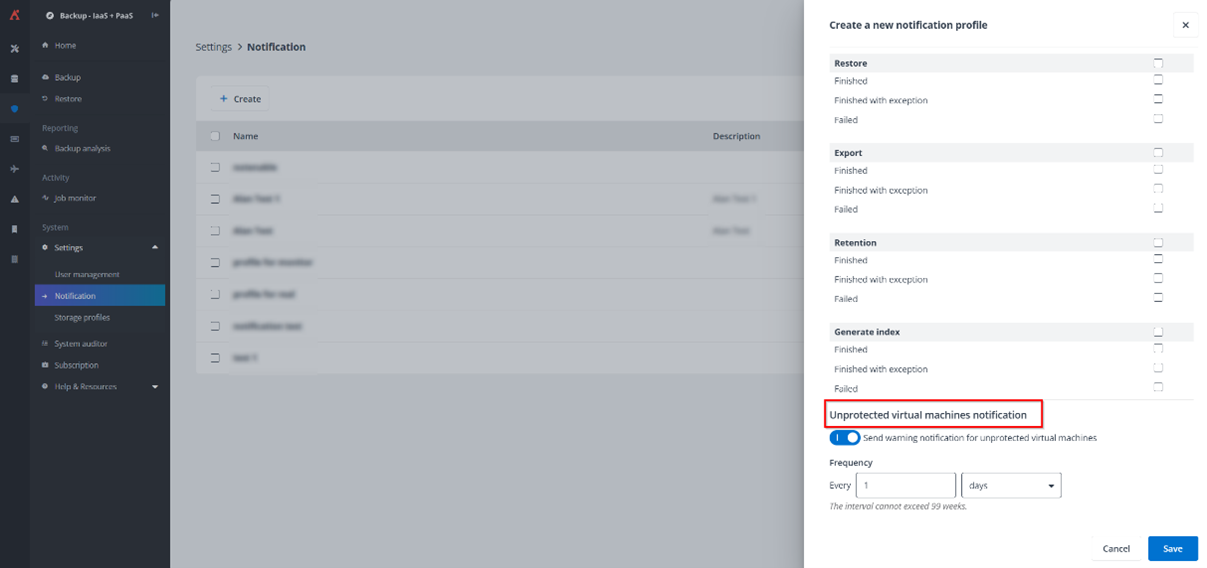
Data Governance
What’s new in AvePoint Cloud Governance and MyHub?
MyHub now supports custom app profiles, enabling secure third-party app deployments with customized permissions. New change management controls allow organizations to gradually roll out the new MyHub experience, in a structured way, including pilot testing for specific users.
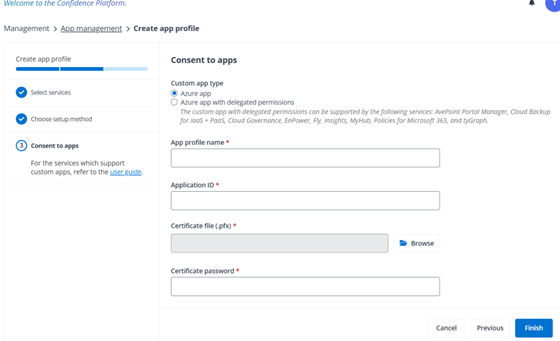
Dynamic service updates include the ability to update Microsoft 365 group settings like name, privacy, sensitivity label, and classification. Admins can now modify private channel settings and create/manage private channels as part of dynamic service requests. Enhanced bulk guest invitations allow for separate approval flows between primary and secondary contacts, and more native Entra ID properties can be captured for each guest. Additionally, GCCH support is now available for Microsoft Teams-related dynamic services.
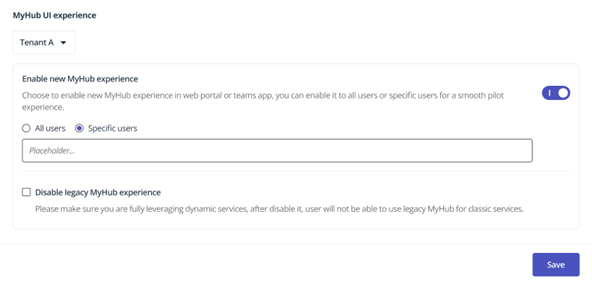
Access and Workflow Management
What’s new in AvePoint EnPower?
EnPower introduces new features to simplify management and enhance control. You can now add and edit metadata for Power Platform objects directly in EnPower, improving role-based access control (RBAC) and container setup. You can also manually trigger workflows in Power BI workspaces to manage permissions and apply sensitivity labels on demand. A new Exchange public API offers a complete inventory of mailboxes and resources, including shared ones. Additionally, pre-configured role templates streamline permissions management, allowing you to easily assign roles to permission groups, speeding up onboarding and simplifying access control.
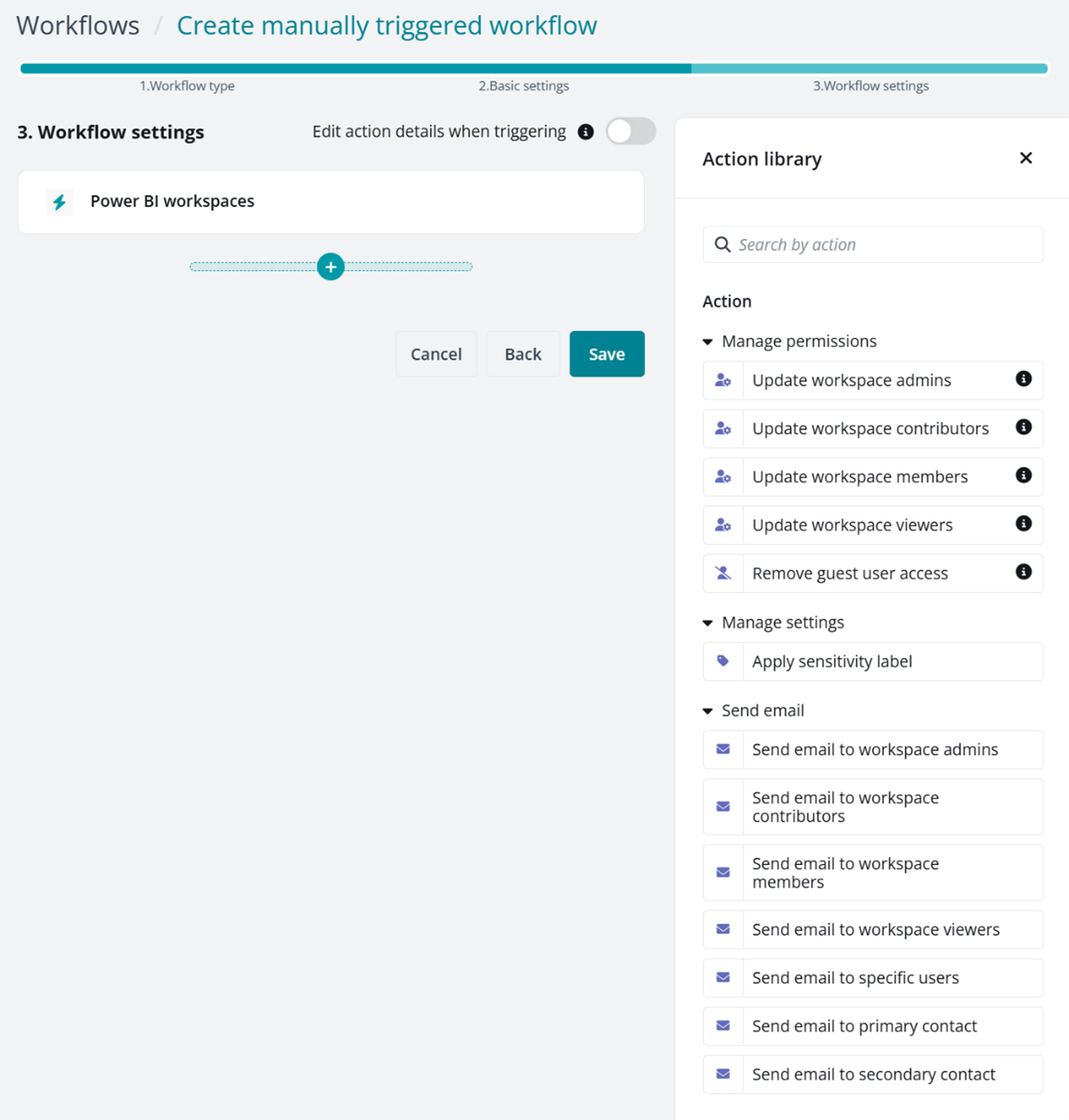
Policies and Insights
What’s new in AvePoint Policies for Microsoft 365?
Policies now offers a refreshed UI and navigation to align with the Confidence Platform AI Confidence Command Center, creating a more cohesive user experience.
Policy recommendation templates are now easier to review and implement, and new configuration options offer customized policy rule scopes. We’ve also updated logic to prioritize group membership over orphaned users, reducing false positives. Additionally, privacy-based rule scoping is now supported, and the Site Collection Administrator Number Restriction rule includes an auto-fix feature that ensures compliance without manual work.
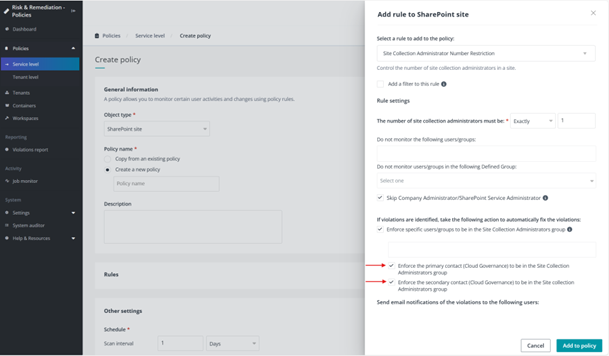
What’s new in AvePoint Insights?
Insights for Google Workspace is now available in public preview with reports that provide visibility into external users, unmanaged accounts, and shared drives without managers, making it much easier to assess sharing risks.
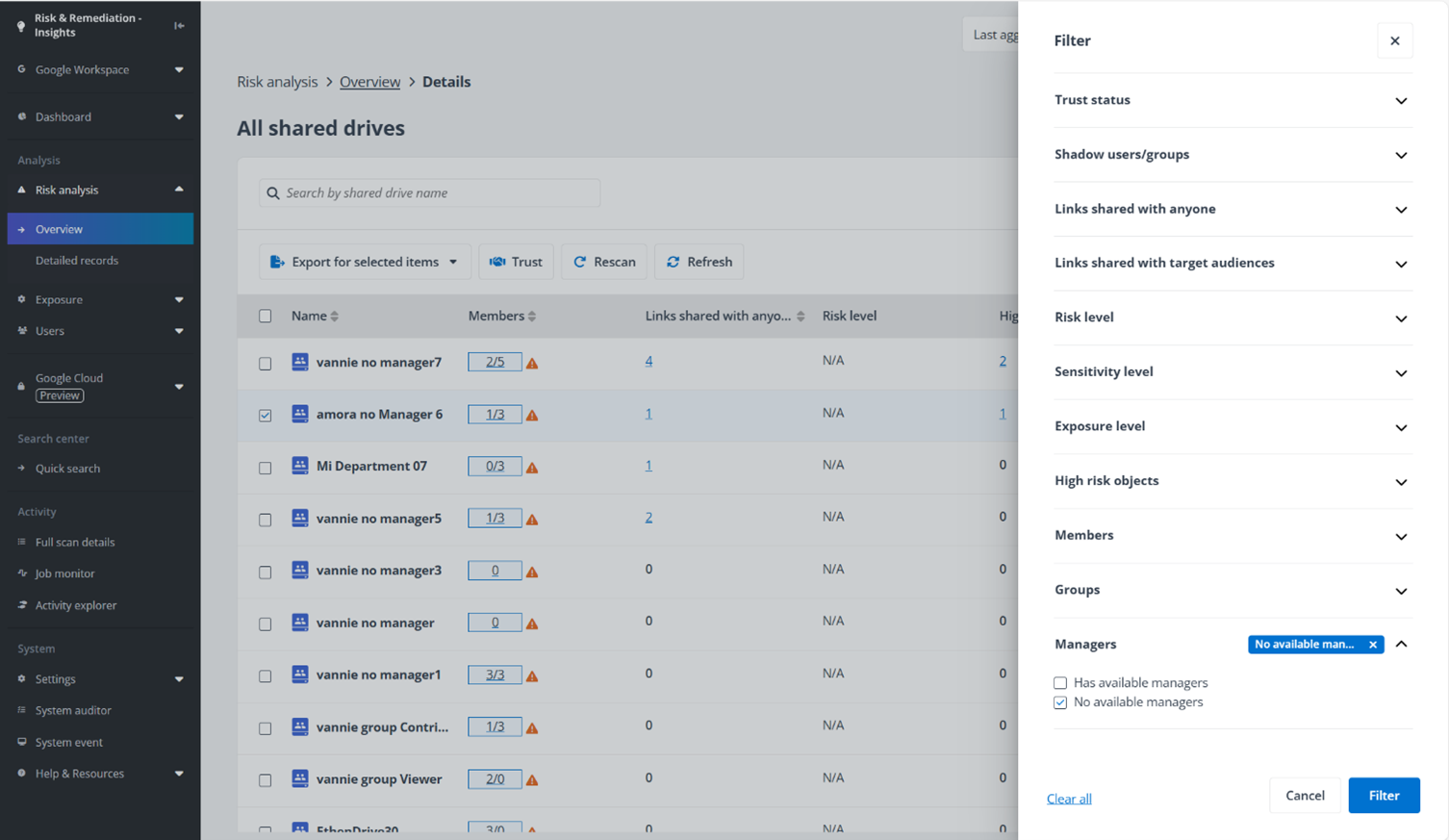
The Detailed Records report for risk analysis now includes matched data type filters and top-level badges for Google items. Across Insights, users will notice an updated risk matrix, improved navigation panel, and a new centralized Job Monitor for tracking job statuses and timelines. The External Users report now distinguishes between interactive and non-interactive logins, and the sensitive items column in the Sharing Links report now connects directly to Detailed Records for faster investigations.
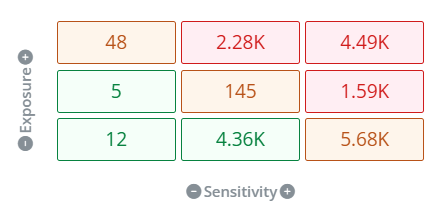
Information Lifecycle Management
What’s new in AvePoint Opus?
The latest updates to AvePoint Opus bring several exciting new features designed to enhance data management and compliance. Administrators can now archive orphaned OneDrive accounts to lower-cost storage, preventing accidental deletion and optimizing storage quotas. Additionally, the new audit history tab for physical records provides visibility into the last 20 actions taken on a record, boosting transparency and compliance without the need for separate reports.
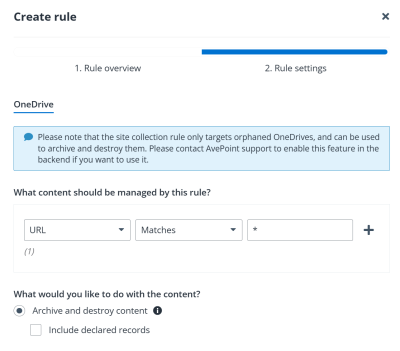
We’ve also enhanced the review process with improved filtering for Smart Terms, and introduced support for the secure deletion of files with retention or sensitivity labels. This ensures compliant data management while simplifying the destruction or archiving of these files. Additionally, bulk handling of physical record requests is now available, along with enhanced search capabilities by unique ID or name in audit reports which makes it easier to track detailed activity logs and streamline compliance efforts.
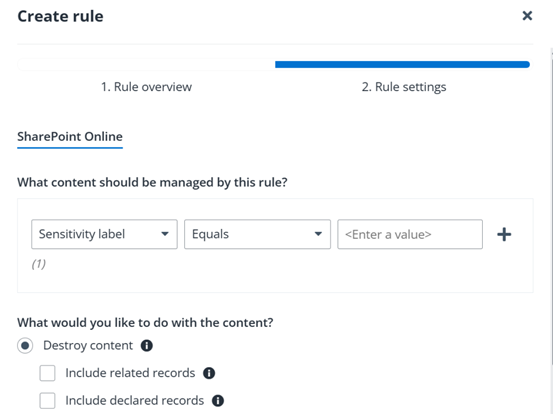
Adoption Analytics
What’s new in AvePoint tyGraph?
The latest tyGraph updates provide enhanced insights into Microsoft 365 Copilot adoption. With the new Copilot Prompts Report, you can now track the most used prompts – like drafting documents or summarizing meetings – and see which users are interacting with them. This feature helps pinpoint what’s truly delivering value, eliminating the guesswork. Additionally, the word cloud highlights common phrases used with prompts, and all data can be filtered by user properties for targeted analysis.
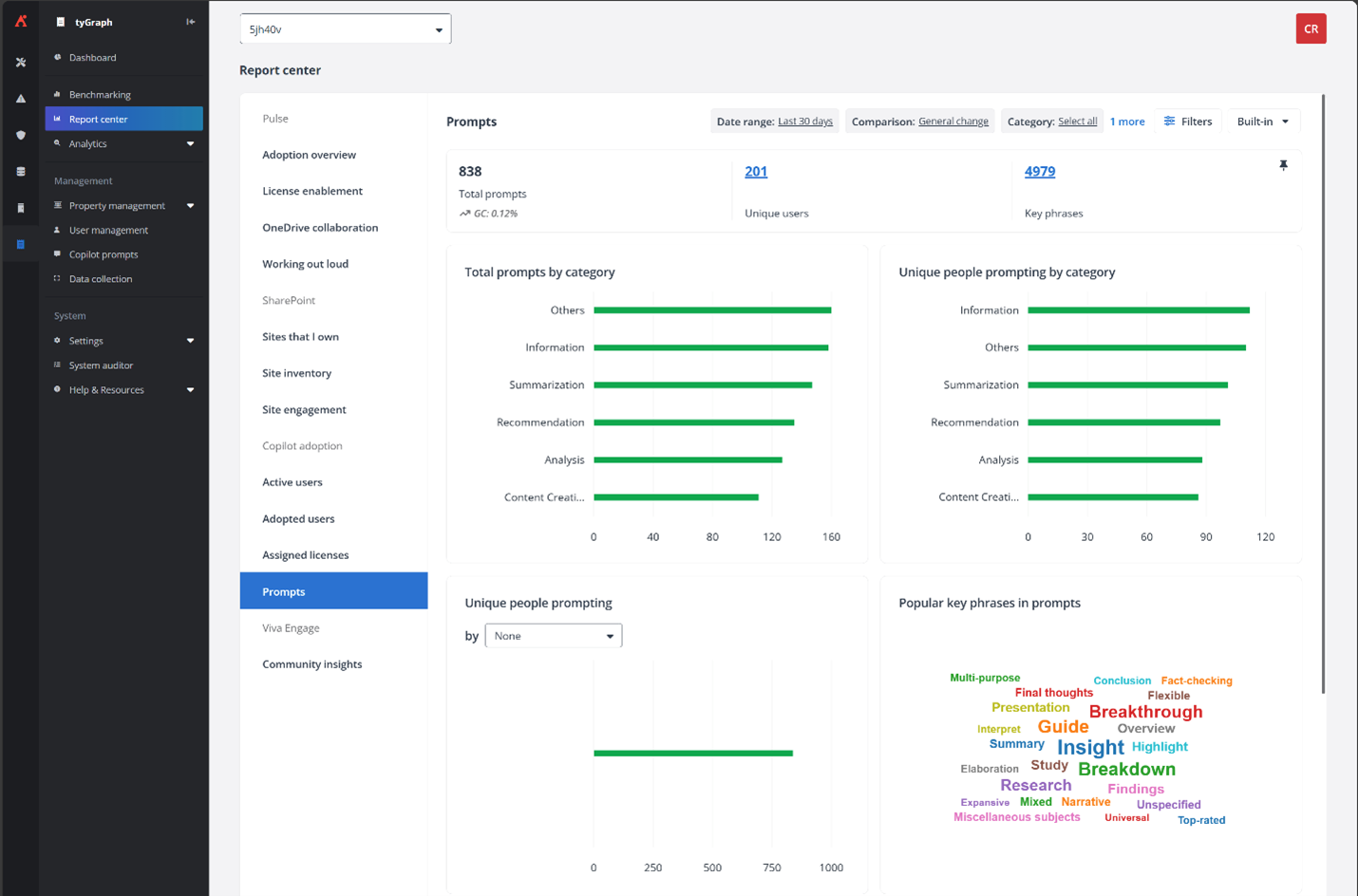
To ensure privacy, tyGraph offers settings that anonymize prompts and allow exclusions for sensitive information, such as specific words or users. For SharePoint content, the Publishing Benchmark and Site Detail Report let you assess content engagement and reduce wasted effort by identifying underperforming posts. Site owners can focus on high-impact content, improving engagement and reducing content noise.
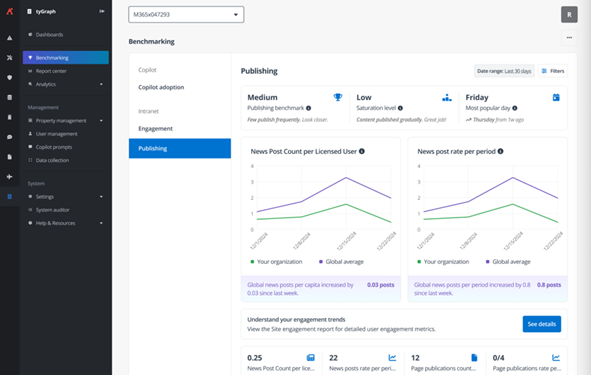
Additionally, PII Clear Mode gives administrators the option to view Personally Identifiable Information when needed for licensing and other decisions, all while maintaining privacy by default.
Learn More About These Updates
Have you signed up for the Account Portal? It’s where you go to access user guides, release notes, how-to videos, free trials, and more! The info you need for this release can be found by simply clicking around the portal. Signing up is easy, and navigating is easier than ever.


Esther is AvePoint's Director of Technical Writing.


