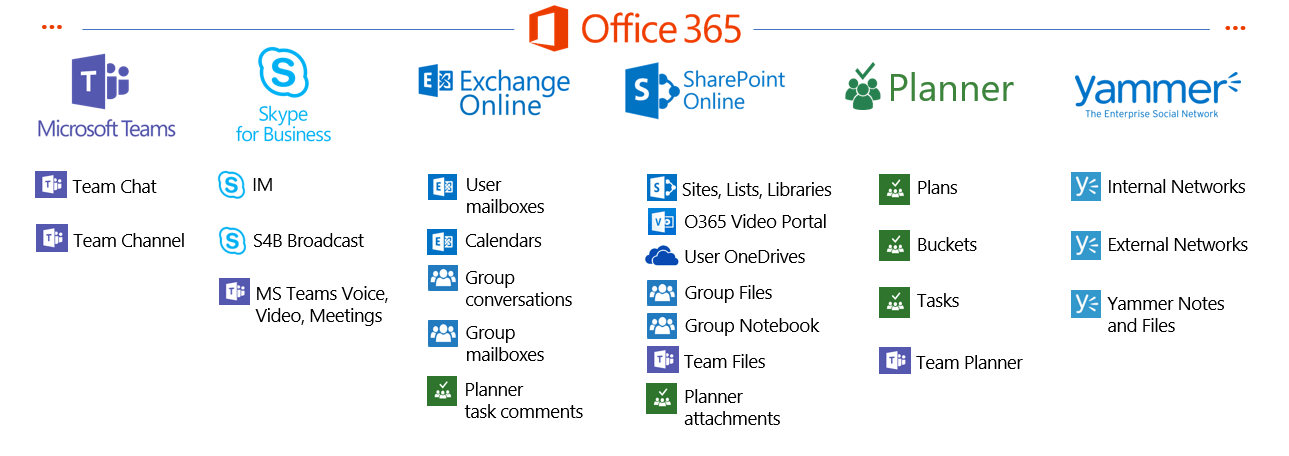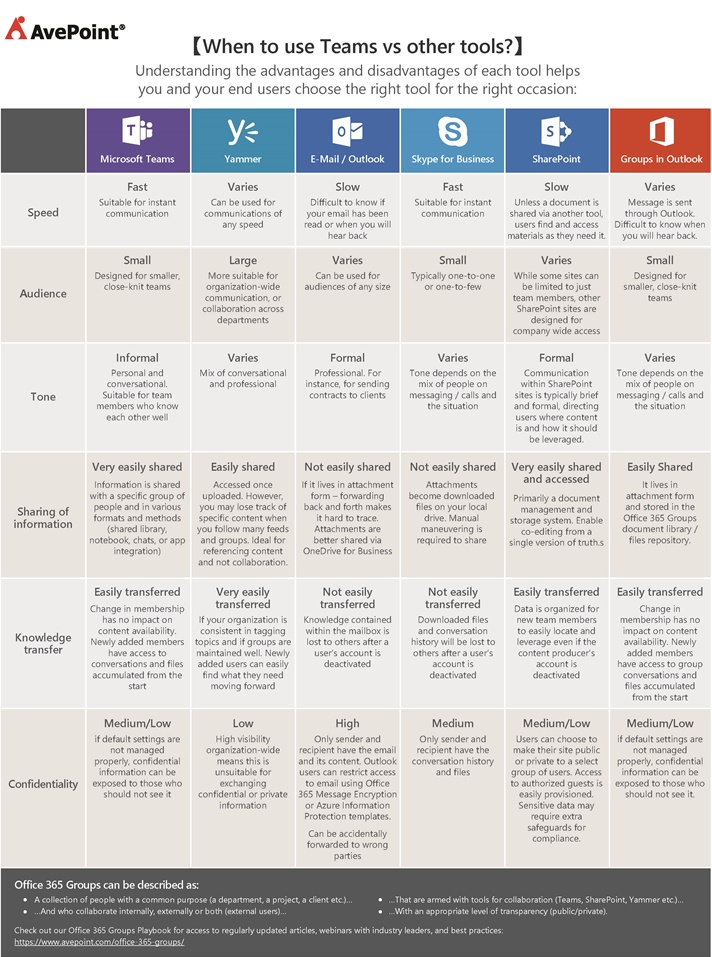How to Manage Potential Chaos in Office 365

If you are interested in Office 365 governance check out our latest eBook: Your Digital Transformation Roadmap.
Management of potential chaos in Microsoft Office 365
Office 365 is a brave new world for organizations of any size. With cloud services, Microsoft has started to converge services which used to be siloed and managed individually when on premises. An example of this would be what Groups and Teams consist of on their backends.
I refer to this slide often when speaking to customers about what they’re getting into in Office 365.
With these old, new, and converging services, an important thing to then ask yourself is what do I use when?!
Luckily, AvePoint has some available thought leadership on this- What to Use When?
Managing Users in Microsoft Office 365
Microsoft intentionally opened applications and services with an end-user focus in Office 365. Consider Delve, for search. While it may be fantastic to allow users to discover new content to enable collaboration, a poorly permissioned HR or C-suite site collection can enable some users to see content they were not intended to see.
It is also more difficult to shut off services in Office 365. Turning off Groups or Delve disables many features for users to use regularly. Groups, for example, tie into Teams.
As these things need to be planned and managed. There are a few approaches to this.
1) Work with parts of the organization ready to use different applications in Office 365
2) Prepare to respond to headaches and surprises
3) Different teams work in different ways- IT can help engage and enable teams to work differently with different services.
4. Convergence of applications as a service in Office 365
- New way of thinking
- Merged services
- Complimentary ways of collaborating
- Not just email anymore
- Email allowed, but it’s just the start
- Work with teams to inform them of their new available features
- What to use when – great method to move forward
Interested in learning more about some best practices and management advice for Office 365 Groups and Microsoft Teams? Check out our latest Ebook, “When to Use and How to Manage Microsoft Teams & Office 365 Groups.”
And if you’re still unsure about when to use what, check out our table!
Formerly a Solutions Engineer at AvePoint, Bryan worked with enterprises to implement effective business-focused governance, GDPR and regulatory compliance, proactive training and solution deployments for enterprises of all sizes, balancing customizations and available technology to meet business needs.