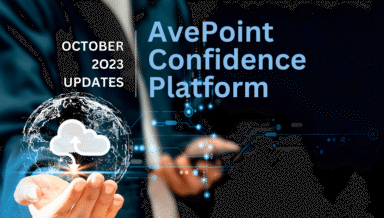Top Concerns with Hybrid SharePoint: Connecting to Legacy Data

Editor’s note: This post is one in a series from CollabTalk CEO Christian Buckley called “Top Concerns with Hybrid SharePoint.” Read the other blogs in the series below:
- Migration
- Administration Complexity
- Moving Customizations
- Demonstrating Value
- Organizational Distruption
- Customizations and Branding
In this series, I have talked about migrating content, and the increasingly complex issue of administration across a hybrid SharePoint environment – with the topic of connecting to legacy data fitting right in between these two topics. For many customers, SharePoint has long served as the one-stop-shop for connecting with disparate systems and data sources, sometimes tied together through search. As organizations consider their cloud options and whether hybrid SharePoint is the right path forward, connecting to legacy data sources could play a major role in their decision.
In fact, SharePoint is sometimes the legacy system in your planning equation, and a hybrid environment could be the best was to leverage the new capabilities of SharePoint Online and the entire Office 365 cloud platform, while still accessing (and minimizing impact to) your on-premises environments. In many ways, hybrid can offer the best of both worlds.
For organizations with terabytes of data, migration may not be an option, and instead consume the data using business connectivity services – and maximize the value of what you’ve already built.
Quick Overview
In this short video with Bill Baer (@williambaer), Senior Technical Product Manager with the SharePoint team at Microsoft, we discuss some of the concerns he has heard voiced from customers about moving extensive legacy data sources to the cloud, and how hybrid may be the right choice for some organizations:
Why is this topic important?
Long-time SharePoint customers have made sizeable investments in time and personnel to deploying and maintaining line-of-business (LOB) software systems, and connecting their environments to various storage platforms. In fact, these integrations constitute a considerable percentage of IT-related spending for many enterprises, as well as small to mid-sized companies, who used SharePoint as a “Swiss army knife” solutions and built it to meet their own unique and specialized business requirements.
While much of the business value for Office 365 is in the out-of-the-box experience, the majority of businesses that invested in earlier versions of SharePoint were sold on the concept of SharePoint as a platform, integrating vendor offerings and connecting SharePoint to data archives so that their teams would have one unified solution – and one version of the truth. As many of these customers examine what it will take to move all of these systems and data connections, they are faced with labor-intensive file share migration projects, file size and type limitations, and other integration pains.
Thanks to hybrid options, these companies are able to get much more mileage out of existing infrastructure investments, extending the life of some on-premises environments, and delaying some aspects of a full-scale move to the cloud.
In other words, hybrid allows organizations to move to the cloud at their own speed.
Microsoft Guidance
Initial messaging from Microsoft focused on migration. The company invested heavily in their FastTrack program to guide customers through the migration process, and partnered with leading ISVs to develop and extend SharePoint’s APIs to expedite migrations. However, API improvements and white-glove services aside, Microsoft finally recognized that hybrid was a better option for many customers – and began to extend the capabilities of both SharePoint on-premises and Office 365 to enable improved hybrid scenarios.
And when it comes to connecting to your legacy data, Microsoft continues to recommend partner solutions for migrating and managing your content.
How AvePoint can help
As one of the oldest and most trusted SharePoint ISVs, AvePoint can help you to better leverage all of the features of Office 365 while seamlessly connecting all your file share content and other legacy data sources, including data within SharePoint Server 2016, SharePoint Server 2013, and SharePoint Server 2010 without the need for migration.
AvePoint offerings include:
- Content Synchronization & Replication
- SharePoint and Office 365 Integration
- SharePoint Quick & Secure Sharing
- SharePoint File Share Integration
- SharePoint Box Integration
By connecting legacy data sources through a hybrid environment, SharePoint can continue being your “one version of the truth,” breaking down organizational data silos, increasing information accessibility, and improving productivity by making it faster and easier to locate, organize, access, and share content across various apps via a unified platform.
Additional resources
Connecting to legacy systems is not a new topic for the SharePoint ecosystem – there are many great resources on the internet to help you connect to mainstream or proprietary data sources and systems. Here are some great resources to help you in your planning:
- The Benefits of Office 365 and File Share Integration [Blog]
- Plan cloud hybrid search for SharePoint [Office support]
- Hybrid SharePoint Administration: Solutions to Common Challenges [Blog]
- SharePoint hybrid overview [Office support]
- Office 365 integration with on-premises environments [Office support]
- Introduction to external data and Business Connectivity Services [Office support]
- Integrating LOB Systems with the Microsoft Office System [MSDN]
- Takeaways from a New Hybrid SharePoint Research Study [Blog]
- 5 Reasons You’ll Love SharePoint 2016 Hybrid [Blog]
- Understanding SharePoint Online Hybrid Search and the Cloud Search Service Application [Blog]
- Hybrid SharePoint Study [Whitepaper]
As always, I’d love to hear your feedback on this topic, and answer any open questions. Post your questions here, and myself or someone from the AvePoint team will respond. And keep watching this space for additional insights into hybrid SharePoint!
An Office Apps & Services MVP and Microsoft Regional Director, Christian Buckley is an internationally recognized author and speaker and runs the community-focused CollabTalk blog, podcast, and tweetjam series.