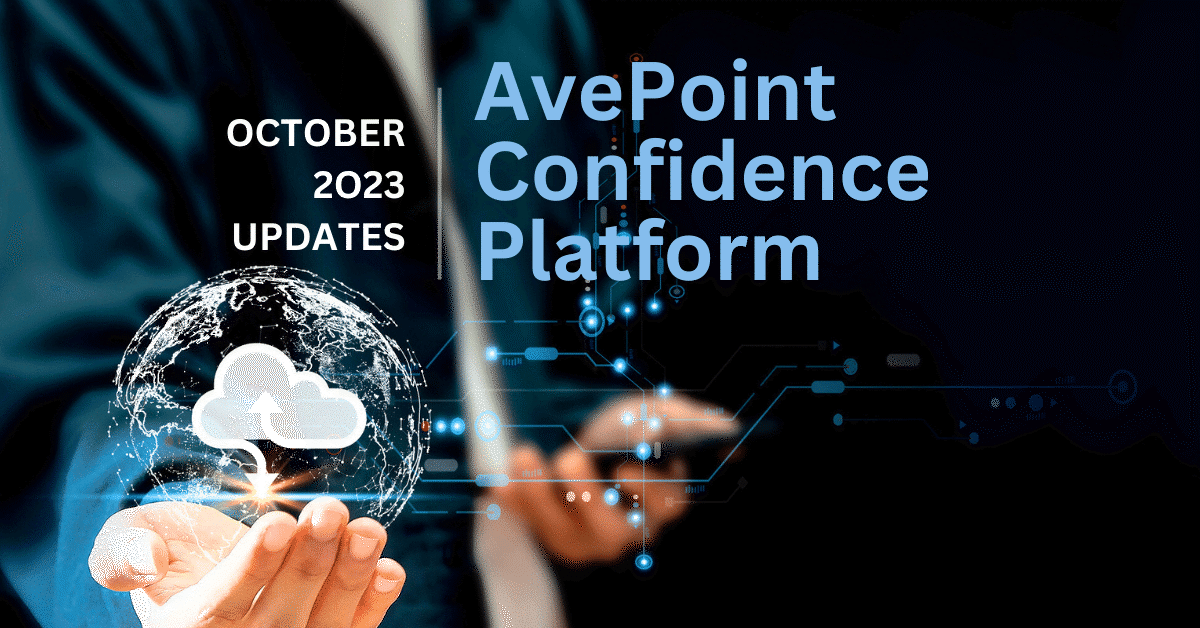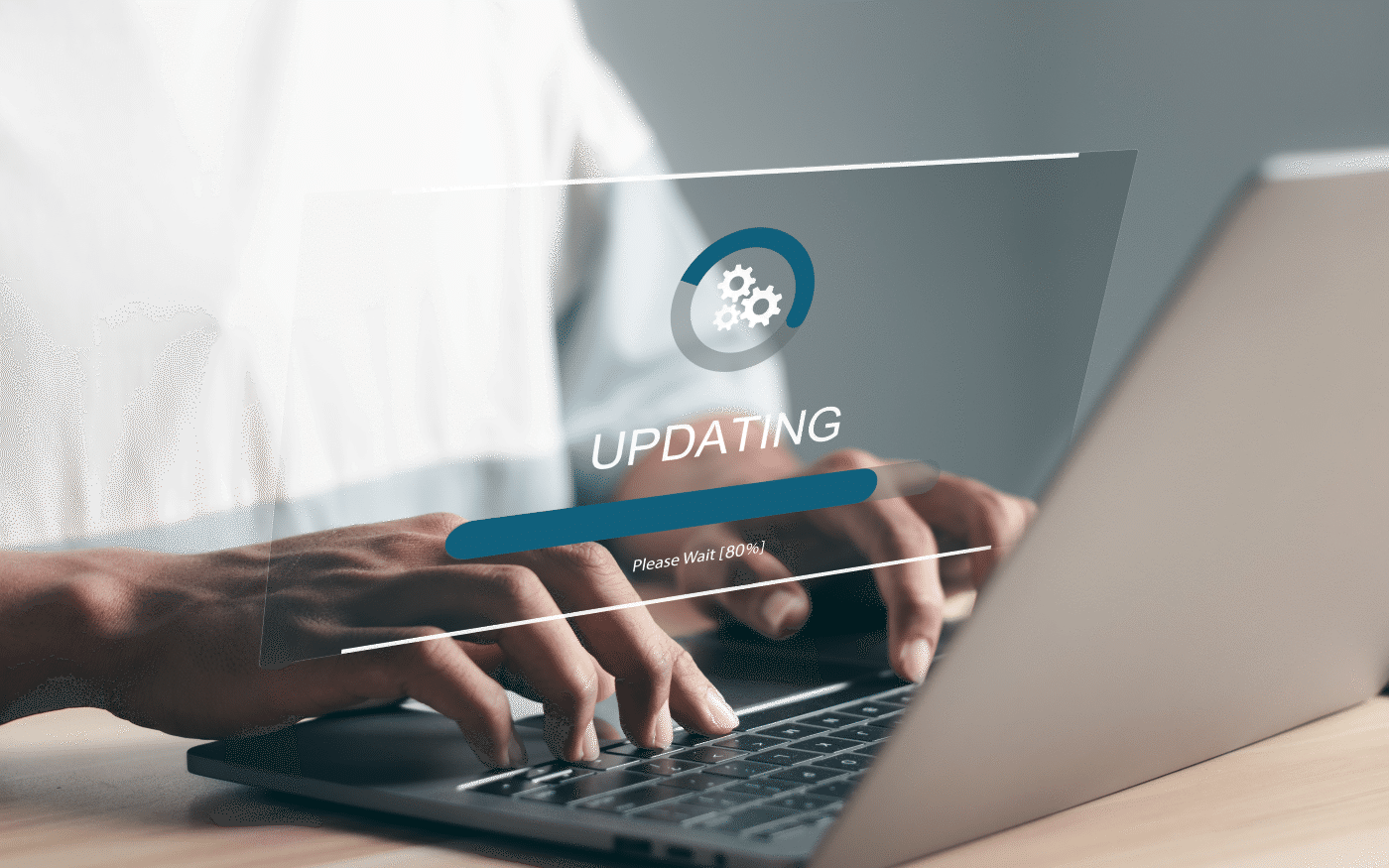Top Concerns with Hybrid SharePoint: Organizational Disruption

Editor’s note: This post is one in a series from CollabTalk CEO Christian Buckley called “Top Concerns with Hybrid SharePoint.” Read the other blogs in the series below:
- Migration
- Administration Complexity
- Moving Customizations
- Connecting to Legacy Data
- Demonstrating Value
- Customizations and Branding
One of the major concerns for any organization interested in upgrading their SharePoint environment, whether moving to the latest on-premises version or considering their move to the cloud, is the impact any change will have on day-to-day end user productivity. Any change is going to include some degree of disruption, and minimizing this impact should be a core part of your planning.
Hybrid is not, specifically, a topic for SharePoint alone. In fact, there is a hybrid story connected to most Microsoft technologies. However, before SharePoint offered hybrid options, most changes made to operations were migration-centric. In other words, when SharePoint infrastructure needed to be upgraded, the system would go dark: end user access was halted, hardware was changed, and access could be restricted for hours – or for days.
Once the system was back online, the other issue was that when the lights came back on, for some customers the room may have completely changed – which also causes disruption with end users. What may be a necessary upgrade to features and capabilities in SharePoint could confuse end users, who suddenly find themselves with a new system where finding their needed content and community may have become more difficult – even if for the short-term while they learn new capabilities.
One of the benefits of hybrid (at least in theory) is your ability to leverage your existing infrastructure and look-and-feel, and yet add new capabilities and features, taking advantage of the innovation coming out of Redmond. Hybrid allows an organization to minimize any disruption of transitioning legacy systems into the cloud, whether a temporary strategy as an organization refactors customizations and third-party tools for the cloud, or as a permanent strategy to balance security and data sovereignty issues, for example.
Quick Overview
In this short video, I talk with Bill Baer (@williambaer), Senior Technical Product Manager with the SharePoint product team, about the issue of organizational disruption. Bill walks through the pre-hybrid world and what organizations experienced during historical waves of change as SharePoint has matured, and how each wave of change required a migration activity. He then goes on to talk about the flexibility hybrid brings to this change cycle, allowing organizations to move site by site, minimizing disruption.
Check it out:
Why is this topic important?
Clearly, disruption of your end users impacts not only their individual productivity – but also the entire business. For organizations that are concerned about moving forward with the latest version of SharePoint, whether on-premises or into the cloud, hybrid may present new options to mitigate these concerns, if properly planned and executed.
Microsoft Guidance
Historically, Microsoft content around SharePoint change management has focused on movement of infrastructure components and content. However, in recent years, the conversation has shifted to customer success – and minimizing end user impact.
One area where Microsoft’s hybrid strategy has focused has been around OneDrive for Business. How does this apply to SharePoint? This strategy puts the speed of movement toward the cloud into the hands of end users rather than a sometimes “blunt force” migration effort that can impact not only infrastructure, but also team morale as people adjust to changes. Moving archived content behind the scenes has little impact on end user productivity, but moving live projects can have a HUGE impact – so why not put that effort into the hands of the people who understand the content the best: content owners? That is the logic behind this strategy.
Microsoft has also spent time and funding to develop customer success programs, something which FastTrack can help – developing a success plan, end user guidance, and better data around how to track and measure your overall collaboration success. Part of that successful strategy is understanding which components need to be owned and managed by administrators, and those that can be owned and managed by end users.
How AvePoint can help
AvePoint has provided one of the leading solutions for SharePoint migration since the platform was created, but over the past decade, the company’s solutions have expanded to administration, security and governance, and world-class backup and restore capabilities to help mitigate the risks that come with change to the SharePoint environment, and help minimize organizational disruption. AvePoint solutions have an intuitive user interface, offering simple and comprehensive protection for SharePoint migrations, management, and backup – whether on-premises, Office 365, or hybrid.
- Full-Fidelity Backup and Recovery
- Backup and Restore with Minimal Downtime
- Simplified Farm-Level Restoration
- Automated SLA Compliance
While there are many areas to cover when trying to minimize business disruption caused by service interruptions or accidental deletions, a key focus should be on the efficient recovery of all SharePoint backup components, databases, indexes, and configurations. AvePoint is the clear leader in this category.
Additional resources
Organizational disruption is a broad topic that is touched on in many blog posts and videos, but there are a handful of key posts that I recommend you review as you begin planning for your move to a hybrid SharePoint model:
- Configure hybrid OneDrive for Business – roadmap [TechNet]
- Get started with Hybrid SharePoint Online and OneDrive for Business with FastTrack [Channel9]
- 5 Reasons You’ll Love Hybrid in SharePoint 2016 [Blog]
- Takeaways from a New Hybrid SharePoint Research Study [Blog]
- Hybrid SharePoint Study [Whitepaper]
As always, I’d love to hear your feedback. If there are others sites or tools that we should include on this list which you feel can help companies better prepare for the change that comes with a new SharePoint environment, let us know!
An Office Apps & Services MVP and Microsoft Regional Director, Christian Buckley is an internationally recognized author and speaker and runs the community-focused CollabTalk blog, podcast, and tweetjam series.