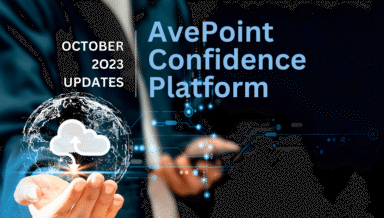Top Concerns with Hybrid SharePoint: Demonstrating Value

Editor’s note: This post is one in a series from CollabTalk CEO Christian Buckley called “Top Concerns with Hybrid SharePoint.” Read the other blogs in the series below:
- Migration
- Administration Complexity
- Moving Customizations
- Connecting to Legacy Data
- Organizational Distruption
- Customizations and Branding
Since the launch of SharePoint nearly 20 years ago, customers have asked “What is the return on investment (ROI) of SharePoint?” Of course, there is no single way to answer that question. For some organizations, business value can be shown through the measurement of discrete workloads, capturing a baseline of costs, time, and resources to complete tasks prior to a SharePoint implementation, and those same measurements after implementing SharePoint. For other organizations, it can be more difficult, as SharePoint provides a broad set of qualitative and quantitative improvements, slowly displacing other systems and tools, but itself always growing and expanding with the needs of the business. For those companies (most customers, I would argue), mapping out a clear ROI can be more artform than science.
When considering the move to the cloud, and whether to leverage hybrid as a strategy, the business value can be determined following a similar calculation. Some vendors have created calculators to help businesses estimate the cost of storage, the time and cost of migration, and the impact to existing personnel and outside resources to help plan for a move (albeit focused on migration, not so much the value of uninterrupted business solutions).
I don’t think you’re going to find a perfect calculation – at some level, you need to weigh the measurements you have with the cultural and productivity impacts of change. When weighing all of these factors, a hybrid strategy will likely cause the least amount of impact, cost, and stress to your organization by allowing you to leverage your existing infrastructure while also taking advantage of all of the newest features in SharePoint Online and Office 365.
Having said that, it isn’t a decision to rush through. Your planning should be thoughtful, and all options should be weighed. As I’ve tried to outline through this blog series, there are a number of concerns and considerations around hybrid SharePoint. My guidance is simple: go into it with your eyes wide open, and be aware of the various options available to you to ensure your long-term success.
Quick Overview
In the following video with Bill Baer (@williambaer), Senior Technical Product Manager with the SharePoint team at Microsoft, we discuss the fact that hybrid allows you to maximize the investments you’ve already made in SharePoint, but helps you enter the Office 365 service and begin leveraging the features and benefits that come with the cloud. As Bill points out, hybrid acts as a “connecting tissue”’ between the cloud and your on-premises assets, allowing you to move to the cloud at your own speed.
Bill walks through some scenarios of companies that are able to leverage this “connected tissue,” including navigation, single sign-on, shared reporting, discovery and search, and other hybrid SharePoint capabilities. Check it out:
Why is this topic important?
Most IT departments are in a constant battle to balance delivery of services with the tie and costs to provide those services. While using SharePoint Online can provide cost savings, the problem for many organizations (especially larger organizations), they still need to show business value in investments already made in SharePoint. On top of that, a Microsoft SharePoint online deployment may prevent some organizations from being fully compliant with all the laws and regulations within their territory or industry.
In addition to saving costs around infrastructure and migration, where hybrid can show immediate value is by allowing organizations with strict data governance and compliance rules to build an environmental model that best suits their individual needs – leveraging existing infrastructure while also benefiting from the latest cloud innovations.
Microsoft Guidance
Microsoft provides many different reports and case studies of how Office 365 has helped customer organizations become more secure and transparent, saving on costs while also increasing productivity. Within their FastTrack program and materials, you will find additional tools and resources to help in your planning and implementation.
Additionally, the SharePoint platform itself is getting better because of pure cloud and hybrid deployments. The SharePoint product team uses the learnings, metrics, and code from environments running in the cloud and applies it to the Server product – which is why we are seeing an increase in capabilities that are unlocked through hybrid.
While Microsoft’s early messaging was a very strong push toward the cloud, the company has come to recognize the value of hybrid – and the product team is continually looking at ways to further extend your existing infrastructure investments through hybrid scenarios and experiences.
The following video with principal engineer Michael Connolly highlights some of these hybrid opportunities, exploring ways for you to get value out of the cloud using hybrid solution – solutions that don’t require full migration of content from your existing on-premises deployment.
How AvePoint can help
When considering hybrid SharePoint, most customers are concerned about the additional costs of managing an increasingly complex collaboration environment. That’s exactly where AvePoint can help. By simplifying administration and security of users and content, AvePoint’s DocAve solution allows organizations to effectively scale their management of multiple SharePoint farm deployments, facilitate movement to the cloud, as well as enable co-existence of both on-premises and online environments.
AvePoint provides help with compliance and security, minimizing the risk of privacy violations, malicious threats, or unintended data leakage for Office 365, SharePoint, web applications, and websites – a major concern as you manage an expanding SharePoint footprint that spans both on-prem and the cloud.
Learn more about AvePoint’s capabilities that can enable data governance by providing your SharePoint and SharePoint Online users with a business-centric, role-based service catalog to request configurable services.
Finally, to better understand the ROI of AvePoint, take a look at their case studies site and other customer materials on the AvePoint site, which you can filter based on Industry, Product, Platform, and Region to get a better idea of how AvePoint can help your organization.
Additional resources
Microsoft offers a wide array of hybrid resources – a list that continues to grow as Microsoft focuses more and more on this model. You can find many of these resources at http://aka.ms/sphybrid. Additionally, the following is a list of resources that I hope you also find useful in helping your team show the business value of leveraging hybrid SharePoint:
- Office 365 hybrid cloud solutions overview [Office support]
- Unlocking Business Value with SharePoint Server 2016 Hybrid [Wahid Saleemi, TechNet]
- Hybrid SharePoint Study with Christian Buckley and Sue Hanley [Blog]
- 5 Reasons You’ll Love SharePoint 2016 Hybrid [Blog]
- Point-Counterpoint: SharePoint Online Hybrid [Podcast]
- SharePoint 2016 Architecture Changes: Benefits and Costs [Blog]
- 4 Most Exciting SharePoint 2016 Features for End Users [Blog]
- SharePoint 2016 Productivity Features: Easy Ways to Get More Bang for Your Buck [Blog]
- Hybrid SharePoint Study [Whitepaper]
Calculating business value of any software or productivity solution is never simple. You need to be thoughtful, and focus on the core workloads you plan to deliver, focusing on achievable metrics. But it can be done. Good luck on your planning efforts, and please share your feedback on this topic!
An Office Apps & Services MVP and Microsoft Regional Director, Christian Buckley is an internationally recognized author and speaker and runs the community-focused CollabTalk blog, podcast, and tweetjam series.