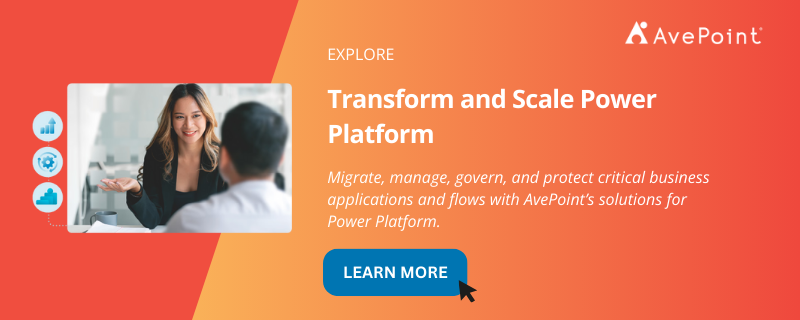How to Expand Your Data Governance Strategy to Power Platform

As companies continue to seek ways to increase productivity and improve efficiency, they are using multiple applications to run their operations. According to Gartner, an average of 125 software-as-a-service (SaaS) applications are maintained by organizations. One such app businesses rely on today is Microsoft Power Platform: according to Microsoft, there are over 33 million monthly active users of Power Platform. In addition, over 63,000 businesses use the AI-powered capabilities of Power Platform.
Speaking about Power Platform, Microsoft Corporate Vice President, Business Applications & Platform, Charles Lamanna, in a 2023 Global Technology Conference said:
“[W]e think it increasingly will be how a lot of IT development is done [and] a lot of digital transformation is done.”
However, as organizations further rely on Power Platform’s low-no-code products to develop business-critical digital solutions, managing and governing these solutions become more challenging. Amid its immense benefits, the use of Power Platform also has potential risks – such as data loss and sprawl – absent proper data governance measures.
To securely and effectively use Power Platform, data should be accurate, consistent, and reliable. In this blog, we’ll explore how a good data governance approach to Power Platform assists organizations.
3 Benefits of Implementing a Data Governance Approach for Power Platform
Here are the top benefits of using an effective governance solution for Power Platform:
1. Mitigate Risk of Use
Microsoft points out in its whitepaper on Administering and Governing the Power Platform for Enterprise that Power Platform environments “require regular administration and maintenance.”
Natively, admins can use Microsoft’s data loss protection (DLP) policies to control what Connectors users can include in a flow or app. However, these policies cannot control users’ actions toward these Connectors, leaving vulnerabilities. As a result of this limited capability, organizations using Power Platform must have a way to more proactively implement security controls that will reduce the need for manual oversight – saving time and increasing accuracy.
With AvePoint’s Control Suite, organizations can go beyond DLP and create granular definitions of “allowed” or “restricted” Connector actions and collaborators in their Power Platform environment, ensuring greater security while removing the burden of closely monitoring potential risks within Power Platform.
Instead of putting the responsibility on IT teams, AvePoint’s Control Suite can help delegate monitoring and access control tasks to department heads or environment admins. But that doesn’t mean more work for the selected admins. The Control Suite can assist with enabling automated actions based on pre-defined conditions and rules for the entire Power Platform environment, including Power Apps, Power Automate, and Power BI. On top of decreased manual labor, automation reduces the risk of human error and ensures consistent application of security policies across the platform.
2. Access Insights in a Single-Pane View
A holistic view of business activities makes identifying trends, patterns, and areas of concern easier, allowing organizations to act on risks much faster before they disrupt business operations. Access to centralized insights also reduces the time spent on gathering and analyzing activities from different environments.
With a single pane view of insights, admins can ensure that all resources are accounted for and determine which apps and flows are overshared. Access granted to more users than necessary poses a security risk and could lead to data breaches if sensitive information is exposed. Through access to centralized insights, admins can identify the overshared apps and flows and take immediate action to revise the permissions, restricting access to only those who require it for their work.
It also helps administrators understand the most and least active apps and flows, as well as view all users who can access all Power Platform environments and remove permissions from unauthorized users. For example, an admin of the finance department can view through a centralized dashboard if some apps and flows are not being used as actively as expected. Such information can help trigger data-driven conversations toward improving applications to provide greater business value. Similarly, the admin can also monitor if employees from other departments have access to Finance-specific Power Platform environments and remove their access if they’re unauthorized to view or modify them.
AvePoint’s Control Suite is designed to enhance data governance strategies by providing a centralized dashboard that provides complete information on access controls, such as usage of certain apps and flows, and the number of users accessing them. It can monitor ownership of objects and workspaces, and control actions that a user can do within a Connector. In addition, through role-based access controls (RBAC), the Control Suite can limit users’ access to certain services and functions required for their designation.
Similarly, it provides a central dashboard showing Power BI Workspace risks. It uses native sensitivity labels on Power BI content. It provides a detailed analysis of workspaces, datasets, and other artifacts and an understanding of which users or groups can access Power BI workspaces.
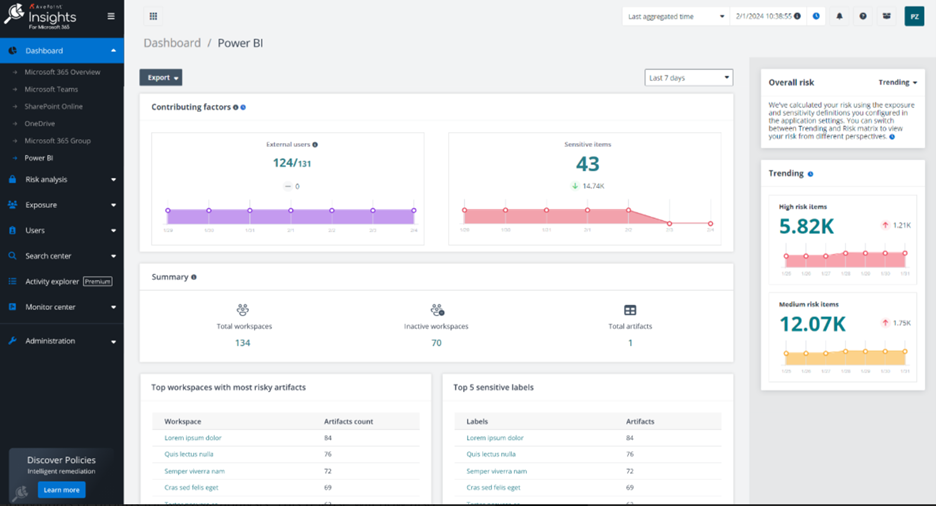
3. Improve Lifecycle Process
The existence of unused or duplicate objects and environments means admins have more assets to monitor and control, which may also increase the risks of sensitive objects and environments being compromised.
An effective lifecycle process offers centralized visibility into what employees create and use within the Power Platform to align activities with the organization’s governance policies.
This process begins with ensuring that the correct classification, retention, metadata, and access controls are in place, to maintain the integrity of the workspace from the onset.
This process helps identify which objects and environments are duplicates or unused, which can then be archived or deleted to prevent clutter and reduce security risks.
AvePoint’s Control Suite allows for granular control over Power Platform objects, enabling administrators to set up detailed workflows for managing the lifecycle of these objects. This includes creating renewal profiles and automatic import profiles to handle objects efficiently. It also tracks inactive or orphaned apps and flows, and detects repetitive projects by analyzing apps and flows by business context or connector/s.
It also allows oversight of configuration settings, membership, and ownership change requests. To ensure policies remain in place, it also notifies admins about unauthorized changes and reverts these actions immediately.
Begin Your Power Platform Governance with AvePoint
As organizations adopt Power Platform to develop business-critical digital solutions, the importance of a robust governance strategy cannot be overstated. The Power Platform’s low-no-code products offer immense benefits but also come with potential risks if not properly governed.
Expanding your governance strategy to include Power Platform is a necessity and a strategic move that can lead to improved security, better resource management, and a more streamlined operational workflow.
With the right tools and practices in place, your organization can harness the full potential of the Power Platform while minimizing risks and ensuring that your digital transformation journey is a success. Tools like AvePoint’s Control Suite play a crucial role in this strategy by providing granular control over connectors, automating actions based on pre-defined conditions, and offering centralized insights that help administrators make informed decisions.
Learn more about how AvePoint solutions can help you transform and scale your Power Platform.
Phoebe Magdirila is a Senior Content Marketing Specialist at AvePoint, covering SaaS management, backup, and governance. With a decade of technology journalism experience, Phoebe creates content to help businesses accelerate and manage their SaaS journey.