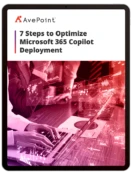6 Practical Tips to Mastering Office 365 Groups
Master Office 365 Groups before they master you!

Event Information
- 1 Hour
Speakers

Microsoft RD & MVP and AvePoint Chief Brand Officer

Power Platform Technical Lead at WPP/ GroupM
Groups are the secret sauce of Office 365.
Groups can be confusing. Rather than being a standalone tool, Groups function as the underlying framework for how the different tools within Office 365 are connected.
Our experts will provide clarity to what you need to know in order to optimize Office 365 deployment.
Register today to become an Office 365 master!
What our experts will discuss:
The different types of Office 365 Groups including their adjacent work spaces
The interconnected nature of Groups and how their settings can impact multiple tools
The many ways users can create and delete Groups in Office 365 along with best practices
The power of Group Owners and how to help them make the right choices when maintaining Groups