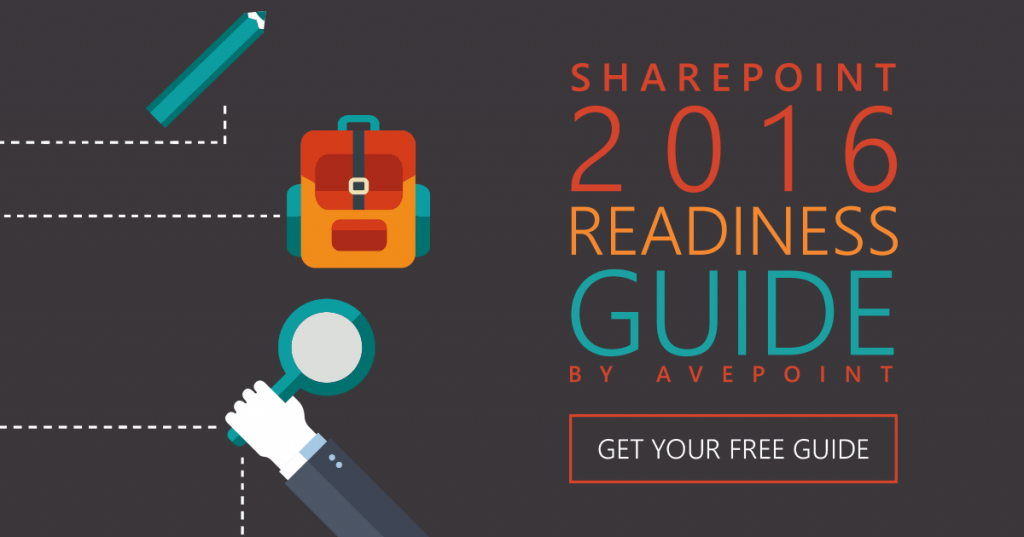Like many of us in the SharePoint community, you have likely been waiting excitedly to see what Microsoft is giving us in SharePoint 2016 later this year. We’ve seen articles from Microsoft folks like Microsoft General Manager Julia White outlining the vision and goals behind the release. More detailed plans came into focus when Microsoft Senior Product Marketing Manager Bill Baer outlined the specifics of what we could expect in the IT Preview of SharePoint 2016 released mid-last year and the SharePoint team’s update on the nearly feature-complete Beta 2 release. The community has also pitched in and published detailed previews of some of the new features we will see in the final release, so there has been no shortage of great information available to you about the new functionality.
At AvePoint, we’re taking a different approach to first look guidance for SharePoint 2016 with our SharePoint 2016 Readiness Guide. Our webinar and blog series is designed to help you plan a successful deployment of SharePoint 2016 in whatever timeframe is right for your organization. The goal is to tip you off to new considerations specific to SharePoint 2016, and, along the way, we’ll take the opportunity to remind you of long-standing best practices and insights for successful planning of any SharePoint deployment project. In this introductory post, I’ll start by talking about what I see as the most compelling things about SharePoint 2016, and then I’ll leave you with a roadmap of what you can expect from successive posts in the series.
And for those of you feeling impatient – we’re close. By all accounts, SharePoint 2016 is ripe for a Spring 2016 release, and in the meantime, you can start your testing now with the Beta 2 release. However, beware that neither the IT Preview nor the Beta 2 will be upgradeable to the Release to Manufacturing (RTM) version. So, please – don’t plan to deploy anything from the IT Preview or Beta 2 to production (the software guy in me dies a little at the mere thought of it).
There and Back Again: A SharePoint Journey
If you’ve seen Bill Baer and Microsoft Senior Director of Product Management Seth Patton present on the topic of SharePoint 2016, you have probably seen this slide in which they describe the pedigree of SharePoint 2016:
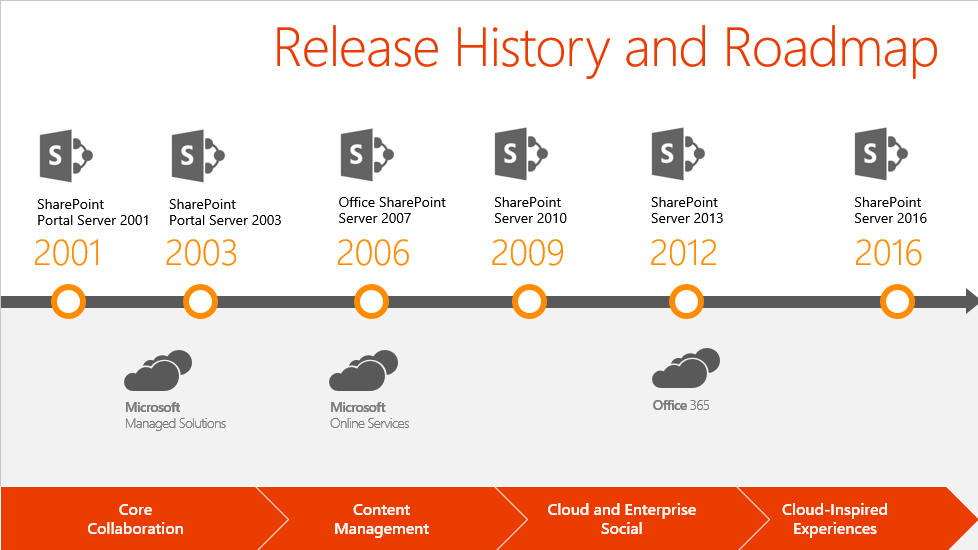
I think I speak for many when I say that it was a huge relief when Microsoft announced that not only would there be an on-premises release after SharePoint 2013, but that they planned to continue releases on premises as long as there was customer demand – and there’s no end to that in sight. Leading up to this announcement at SharePoint Conference 2014, Microsoft’s was focus was largely on Office 365 – SharePoint Online, and that’s where most new investments were going. Customers remaining on premises due to regulatory or cloud-related security concerns, highly-customized farms, or a myriad of other business reasons had to live with the idea that maybe some of that goodness would come down to them someday in an on-premises update. It was a bit of a shift, as, previously, the online versions of SharePoint were continually playing catch-up to functionality of the on-premises 2007, 2010 and 2013 releases (BPOS, anyone?).
Well, one good turn deserves another, and the paradigm shift that we see with SharePoint 2016 is that it’s the online version of the product, complete with many of the new investments and enhancements, that forms the core of the new on-premises release. Microsoft has been transparent that there were several core areas that they absolutely had to invest in to make SharePoint Online both compelling enough to inspire customers to migrate and supportable enough to comply with the 99.9% uptime service level agreement (SLA) that have committed to in the Office 365 service. The good news is that many of these investments will now be available to on-premises customers as well. And the good news does not stop there, as Microsoft has plans to keep porting new online features down to the on-premises version for some time to come in the form of updates and subsequent releases.
Addressing Usability and Productivity
Perhaps it is a sign of the times that we are starting the conversation of “what’s new” with non-IT focused features. Usability is a key concern for any productivity platform, and as time has gone on, Microsoft has been making tweaks – some small, some more significant – to the user experience of SharePoint Online, which now flow down to SharePoint 2016. One significant enhancement will be the new way that stock SharePoint pages render on small screens and mobile devices. This has been a major pain point for those with mobile workforces heavily dependent on SharePoint content, and combined with the rich, new Office mobile apps for iOS and Android, the new views promise a great new experience for this user base.
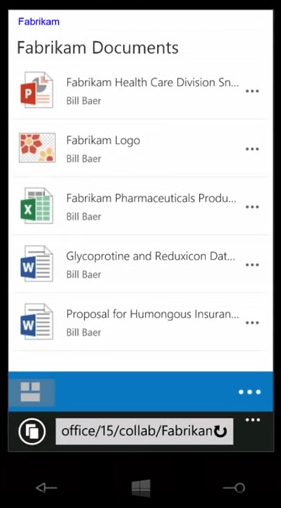
One of the larger interface tweaks is the new App Launcher. It is already familiar to Office 365 customers and will now appear in SharePoint 2016. Affectionately known as “the waffle” by some, this is a control at the top left side of the SharePoint global navigation that allows companies to prominently place standard links or custom app shortcuts where they can be easily accessed by users. The reason this is significant is that the promise of SharePoint as a productivity platform has always been the ability to create custom applications and interfaces to meet specific line of business needs. Both the SharePoint add-in model (introduced in SharePoint 2013) and the App Launcher deliver on that promise in a real and usable way.
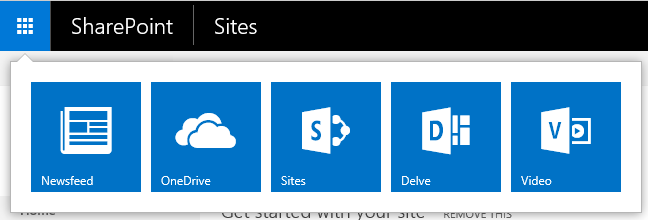
Microsoft is betting on OneDrive for Business to be THE file sync and share client for SharePoint users. While the idea of syncing your personal folders (as well as libraries from key sites) to your local machine for offline use is compelling, performance and reliability have not been up to task thus far – making this story a non-starter for many large organizations. This is really a shame, as it’s generally easier to onboard new users when they can save and access documents locally in the familiar Windows Explorer interface while those documents are actually synced to SharePoint in the background. Fortunately, the fix seems to be here as we already are seeing the new, more robust OneDrive for Business Sync Client available for SharePoint Online. While SharePoint 2013 will not be compatible with this new client, SharePoint 2016 is expected to be. Related to the sync improvements, SharePoint 2016 will now also burst through the traditional 2 gigabyte (GB) file limit and allow for uploading of files up to 10 GB.
Supportability and Performance
I’ll cover this topic in much greater detail in a later post of this series, but Microsoft has admittedly learned a lot about managing SharePoint at scale. Take, for example, the classic pains of applying SharePoint updates – especially the monthly cumulative updates. In order to update your farm, each server in the farm must be updated, often requiring that the farm be brought offline so the PSCONFIG processes can be run to apply the updates. This has been a huge pain point for many of our enterprise customers. One in particular has stated that it can take more than 40 hours just to complete an update due to the size of their deployment. This has led many to resort to expensive and highly complex scenarios where they actually fail over users to their disaster-recovery farms while they run updates on their production farms. After that, they fail back when the update is completed just to allow for business continuity. They are then faced with either keeping the users in “read-only” mode during the fail over or dealing with the potential complications of maintaining active-active farms to assure updates have no impact on user functionality.
In managing SharePoint Online with its financially-backed 99.9% uptime SLA, there was no way Microsoft could use this process for SharePoint Online. In response, they developed a new deployment topology (referred to as “MinRole”) that actually allows for updates to be run on SharePoint farms without the need to take the farm offline. Microsoft is calling this capability “zero-downtime patching” and it’s available in SharePoint 2016. This alone may present a compelling enough reason for organizations to seriously consider upgrading.
What About Those Features That WON’T Come Down to SharePoint 2016?
With all the value mentioned above, I have to be honest that my heart sank when I discovered that some of my favorite features in Office 365 and SharePoint Online won’t be available in the SharePoint 2016 on-premises offering. Next-gen portals like the Video Portal and the new About Me experience are very compelling, as is the Office 365 Groups functionality that allows virtual team to easily spin-up, fully provisioned with collaboration resources like calendars, notebooks and libraries. While disappointed, I understand that the reason these new features cannot be brought down is due to the simple fact that they are built on the power of the Microsoft cloud. The next-gen portals and Delve rely heavily on the Office Graph, which requires massive compute resources that will not be accessible on-premises anytime soon. So how do you make these high-value new experiences available to on-premises customers? Make it easier to connect on-premises farms in a hybrid scenario, allow the Office Graph to comb your on-premises indexes, and have users leverage the cloud-only services from Office 365. While Microsoft has already delivered some enhanced hybrid search functionality for SharePoint 2013, expect them to double-down on these types of investment in SharePoint 2016 and make using and managing SharePoint in a hybrid scenarios easier and less disruptive. We’ll talk much more about this in a future post as well.
SharePoint 2016 is Coming. Are you Ready?
Needless to say, there are a lot of things to consider as you prepare for SharePoint 2016. That’s why we created the SharePoint 2016 Readiness Guide. Learn more about what the latest version of SharePoint has to offer your business by getting yours today!