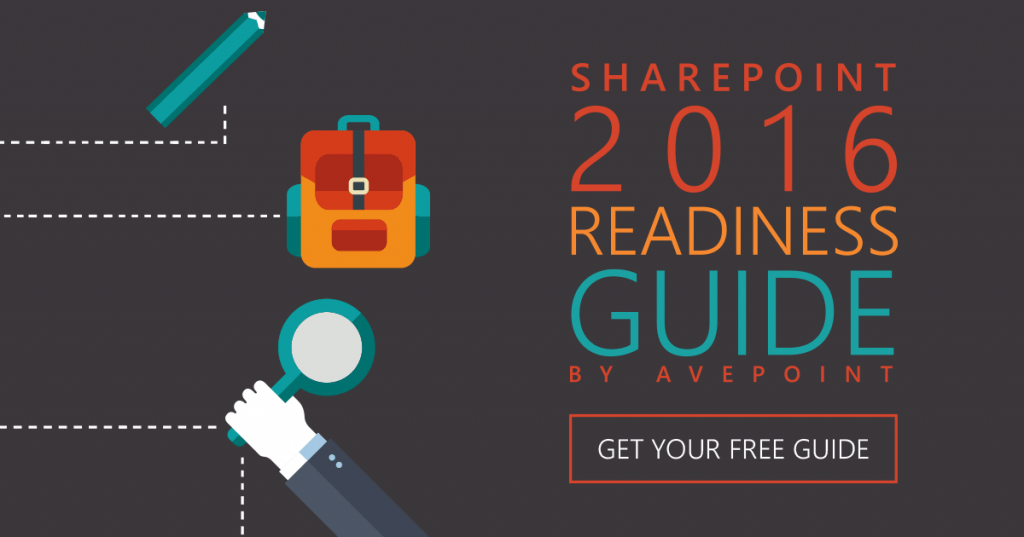SharePoint enthusiasts, rejoice! Today, Microsoft announced general availability of SharePoint Server 2016, its “most reliable, scalable, secure, and high-performant server release ever.”
Born from the cloud, SharePoint 2016 takes many features and capabilities already available to Office 365 customers and puts them in an on-premises platform that can stand alone, or work in tandem with Office 365 in a hybrid scenario. As you take a closer look at the new platform, our experts have put together resources to help you learn about what’s new, understand what it takes to successfully migrate, and decide if SharePoint 2016 is right for you:
Are you ready to move to SharePoint 2016?
Choosing the right SharePoint service for you: Does my current deployment fit my needs, or should I consider upgrading? Learn about your options in our previous post.
New features: What’s new in SharePoint 2016 and can I take advantage of Microsoft’s usability and productivity improvements?
Things to consider in SharePoint 2016
MinRole: MinRole is Microsoft’s new model for the roles that SharePoint servers play in a farm. In a full MinRole farm, the smallest farm possible requires four servers: front-end, application, distributed cache, and search. But if you really want to take advantage of the MinRole model, you’ll likely be running more than four to ensure redundancy in case a server goes down. Learn more in John Peluso’s post on SharePoint 2016 architecture changes.
Hybrid Management: With SharePoint 2016, Microsoft has made major enhancements to hybrid functionalities. For example, Hybrid Search allows you to search across both your on-premises and cloud environments from a single search box and displays a single set of results. It’s also much easier to configure a hybrid environment in SharePoint 2016.
Security: With hybrid enhancements in SharePoint 2016, make sure you’re securing data across multiple environments. Learn about compliance policy enforcement on our website.
How to prepare for your SharePoint 2016 migration
Upgrading: Not all migrations are created equal. Discover what your options are for upgrading to SharePoint 2016, and consider how to choose the best path for your organization.
Planning: Avoid common mistakes made in planning SharePoint migration projects. Randy Williams outlines these in a helpful blog post on how to eliminate common pains throughout your SharePoint migration.
Data Inventories: Before migrating to SharePoint 2016, understand what data you own, and whether it needs to live on premises or can be moved to the cloud. Read our previous post from John Hodges on preparing your content for SharePoint 2016.
What’s next?
Sign up for our SharePoint 2016 Readiness Guide for even more resources that will help you discover what’s new in SharePoint 2016, and how you can start your SharePoint 2016 migration today.