How to Master Your #MicrosoftTeams Life Cycle Management

Do you want your Microsoft Teams and/or Yammer migration to be as successful as possible? If so, register for our free webinar-on-demand “How To Achieve 90% Microsoft Teams and Yammer Adoption in 3 Months” today!
This is the second post in our “Microsoft Teams for Education Institutions” ebook series. You can read the others below:
- Teams in Education: Naming Your Microsoft Teams…Teams
- Why Educational Institutions NEED to Use Microsoft Teams
- Create and Provision #MicrosoftTeams: The Good, The Bad, The Ugly
There are a number of things that happen to a Teams Team throughout its lifecycle. Some can be small such as membership changes, while others can involve a complete change of ownership. And in the case where projects, committees, or virtual groups eventually disband – so too should the Team itself.
This becomes yet another challenge with using Teams – what happens when the Team no longer has reason to exist? Because a Team sits on top of Office 365 Groups there are now a number of artifacts left behind:
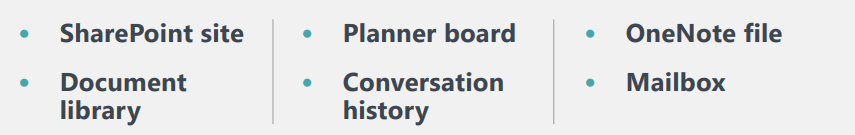
These artifacts could contain private information and cost money to continue to manage, backup and store.
The first thing that needs to be addressed is how to know when it’s time to shut down the Team. In many scenarios this will either happen manually or not at all – in that it will generally rely on a person to delete it themselves, ask IT to delete it, get prompted by IT or someone else as to whether it is still required. Otherwise, the Team will simply stay there until IT decides to perform a clean-up.
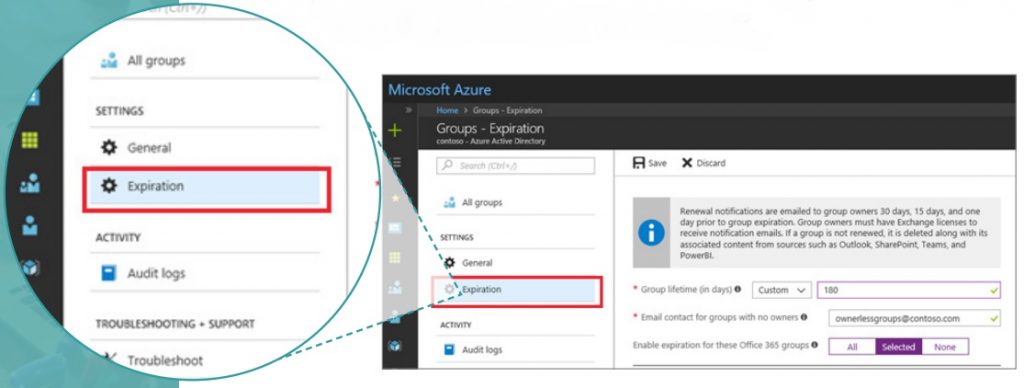
This challenge can be addressed somewhat out-of-the-box using the “Expiration” feature inside of Azure Active Directory, which can be applied either selectively or to all groups.
Want to learn more about Teams life cycle management? Download our free eBook “Microsoft Teams for Education Institutions” for more insights and best practices.
Like what you read? Be sure to subscribe to our blog for more Microsoft Teams content from industry experts.
Loryan is a 20-year veteran of web and network technologies and 8-time Microsoft MVP. His articles on AvePoint and loryanstrant.com are fueled by his passion for helping people and organisations use technology the right way, enabling them to become more productive. You can follow him on Twitter @LoryanStrant.



