Cloud Governance is Now Available as a Microsoft Teams App


Want to learn more about MyHub? Check out our on-demand virtual lab.
When it comes to helping customers roll out Microsoft Teams adoption projects, oftentimes we come across what we call “empty deployments.” This is what happens when Teams is deployed without any strategy put into place and simply handed off to users.
When this happens, there’s usually an initial spike of usage because users are just curious about the new platform. However, it doesn’t take long before people start falling off. This is because of the lack of process explanations when working with the applications.

What we found here at AvePoint is that you need an architecture for users to follow to make navigating the application easy.
This is why we created the MyHub application in Microsoft Teams.
The MyHub app helps you make a template for each department. These templates help you collaborate effectively and create a better experience for yourself and your users.
What Does This Look Like?
Inside the MyHub app, you can place internal templates in places where you already have assets (such as your channels and tabs).
MyHub can help you determine the type of assets that your organization needs to be deployed. It allows you to work with the end-user, ask the proper questions, and guide them to the right action. You might find that you don’t need to deploy that Team after all, or that a private channel you had planned isn’t going to work.
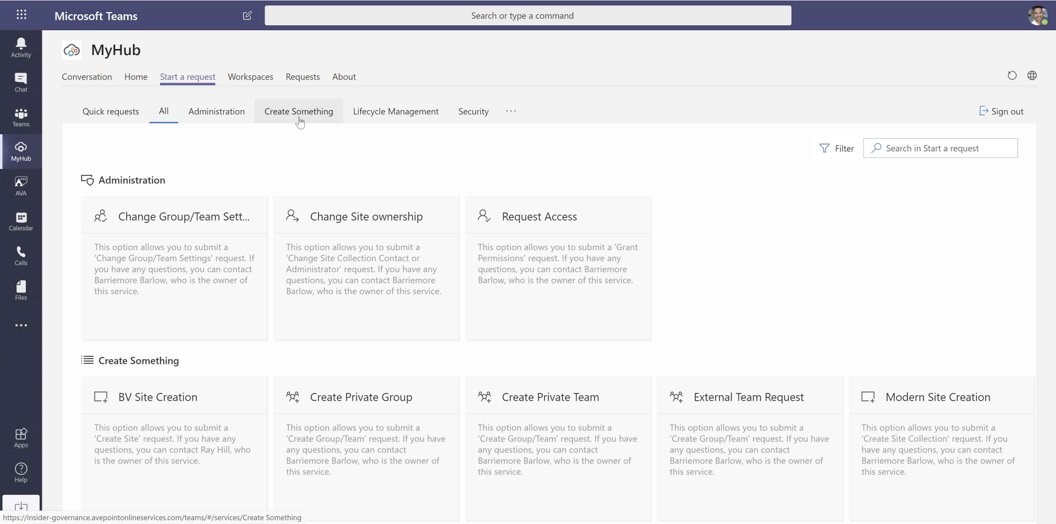
As an example, for a workspace request we have three easy questions:
- Will you be working with people who aren’t employed by your organization?
- Does this workspace require access by more than 5,000 people?
- Do you already have a collaboration space for this project?
These questions guide users to make the best possible decision. Once they submit their request, it pulls up a form informing them of what that decision may be.
For instance, it might lead you to a form that lets you create a private external team. You can then make adjustments to things like sensitivity levels, primary contacts, owners, members, and team policy.
Sometimes the request isn’t going to be as simple as just creating an internal team. Say, you need an external modern team site collection; each instance creates different logic trees. This helps lead your users to the best method of collaboration whether it be internal or external.
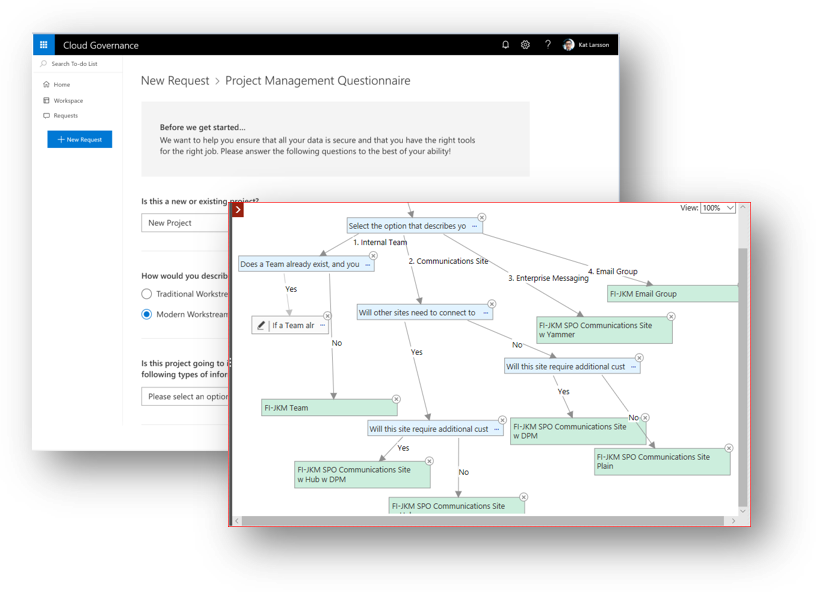
How Does MyHub Help Admins?
Admins can maintain high levels of control within Teams by setting up an approval process for each request form a user submits. Admins can also determine completely customizable workflows before rolling them out to end-users.
As an admin, you can see all the different workspaces you’ve deployed, what actions are pending, and the status and information of those actions. When it comes to provisioning, you can narrow down user options as far as deleting sites, changing owners of site collections, and so on.
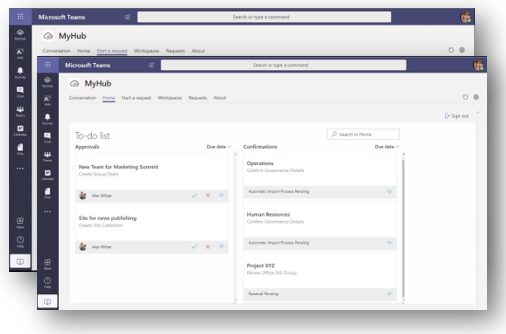
You can employ “zero stage approval” as well. What this means is that you can designate auto-approval of submitted requests. This is helpful if, say, a member of IT makes a request; you can have them automatically approved since they have a high level of understanding of what they’re doing.
Admins can also ensure that ownership is clear and maintained. For example, you can put a “lease” on Teams environments to determine whether they live or retire. This includes putting workflows on the backend of a team or a site collection to make sure it’s still active after a set period of time has passed.
This benefits your administration team on the backend; they can ensure there’s no sprawl, see what’s being created, and get a better look at the Teams lifecycle as a whole.
How Does MyHub Help End Users?
One of the most common questions we get is “Why would we want to insert limitations or highly regulate our environment?” The response to this is to think of governance as lanes on a highway. Rather than being a restriction; it guides end users to do the right thing without limiting their abilities.
The functionality of MyHub goes beyond that of a simple provisioning tool. Requests that users would typically need to submit an IT ticket for, like changing site collection settings or deleting Groups, now have workflows in place to allow them to do so without having to create that ticket.
If a user wants to start a request, they have the freedom to go beyond just creating a Team.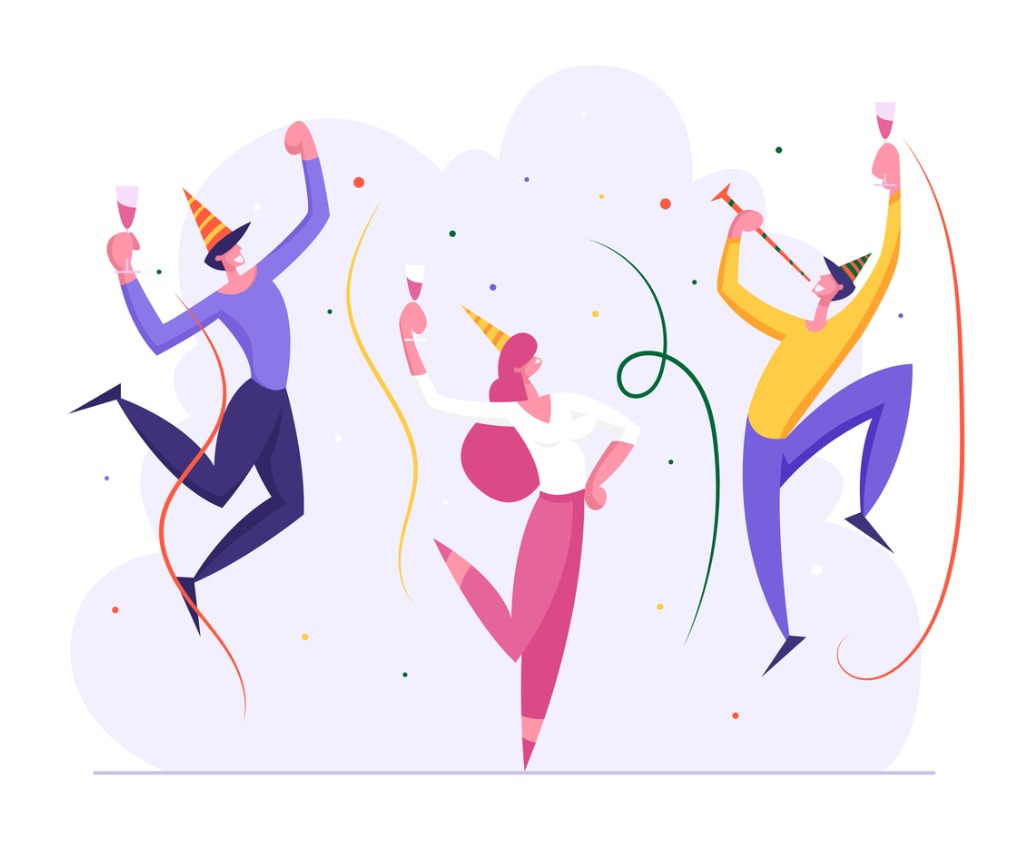
In this sense, MyHub as an interface really allows the best of the provisioning, lifecycle, and management capabilities created at AvePoint and puts them into the hands of the end-user.
To see the MyHub interface and for more info on how MyHub can help your Team’s environment, check out our virtual lab!


