This is the first excerpt taken from our “Microsoft 365 Records Management Roadmap” ebook. You can find the others below:
- How to Effectively Govern Workspaces in Microsoft 365
- How to Create Strong Business Classification Schemes for Microsoft 365
- Why Third-Party Tools Are Ideal for Microsoft 365 Records Management
Every business is unique, which means no two migration journeys are exactly the same. That said, there are some common themes that information managers should consider when migrating to Microsoft 365 from a legacy system.
Over the last few years, there has been a very clear trend of organisations moving to an “in place” records management approach, where content is managed in the location or system in which it was created. With more and more organisations shifting their primary collaboration systems to Microsoft 365, it makes sense that they would also want to shift their records management there as well.
It doesn’t make sense to pay for multiple repositories and oftentimes, many of the legacy RM systems in the market have not been able to keep pace with market expectations. For this reason, records managers need to be a lot more involved in the migration of content from traditional systems to platforms like Microsoft 365.
A point of clarification: when we talk about legacy systems, we’re really talking specifically about legacy records management systems, rather than productivity platforms or file shares in general. Migrating file shares is generally a “lift and shift” exercise, moving content from one area to another.

Legacy records management systems have a unique set of requirements that set them apart from other areas of migration; they contain highly structured information, with lots of metadata, audit trails, and strict compliance needs. Plus, records managers may need to enlist the help of subject matter experts that have never been involved in a technology migration before.
Cross-Business Collaboration
Installing and deploying new technology is only one part of a sustainable digital transformation. Planning for a new unified system is a cross-disciplinary effort that requires input from across the business.
With this in mind, information managers need to work closely with IT and proactively ask about migration projects to ensure that records and information migration is considered in parallel with other workloads. Records management systems can have a big impact on business in terms of security and sensitive information, so the sooner information management can be incorporated into migration plans, the better.
Collaboration beyond IT is important when it comes to records management, too identifying subject matter experts (SMEs) from each part of the business is an essential tool for a successful migration. They can help you understand the priorities and needs from different areas of the business, as well as what type of information they need for their day-to-day work. They can also provide insight as to who needs to be able to access what kinds of information and share knowledge of where their team’s information is stored.
In addition, SMEs may have important input when it comes to your information risk/value matrix (we’ll explain this soon), and they can help double-check that automated migration tools have handled documents or items the correct way during the early stages of the migration.

Basically, in order to achieve a successful and sustainable migration to Microsoft 365, you need allies from across the business to support the effort.
Clearing Out ROT
Auditing and analysing the company’s information before migration will ultimately save time and money, reduce the attack threat surface, and ensure the new system is secure, efficient, and in compliance. Information audits are easier said than done, but they are essential for any successful migration project.
Every business will have some amount of redundant, obsolete, and trivial information (ROT). Fortunately, migrating to Microsoft 365 presents the perfect opportunity for information managers to do some spring cleaning. Take this chance to identify and categorise ROT and enlist the help of your SME migration team
Information managers may want to start categorizing information into broad buckets of active items that are essential to day-to-day business, archived or stored items that are relevant but not accessed regularly, and ROT that can be disposed of before moving information to the new platform.
Following an information analysis, decisions can be made about what should ultimately be migrated. A useful tool for making these decisions is a risk/value matrix or framework. This is a way for information and records manager to identify content that presents the most value and highest risk to the organization. In terms of a migration, organizations can then use this framework to make decisions about what should or should not be migrated, or where it should be migrated to.
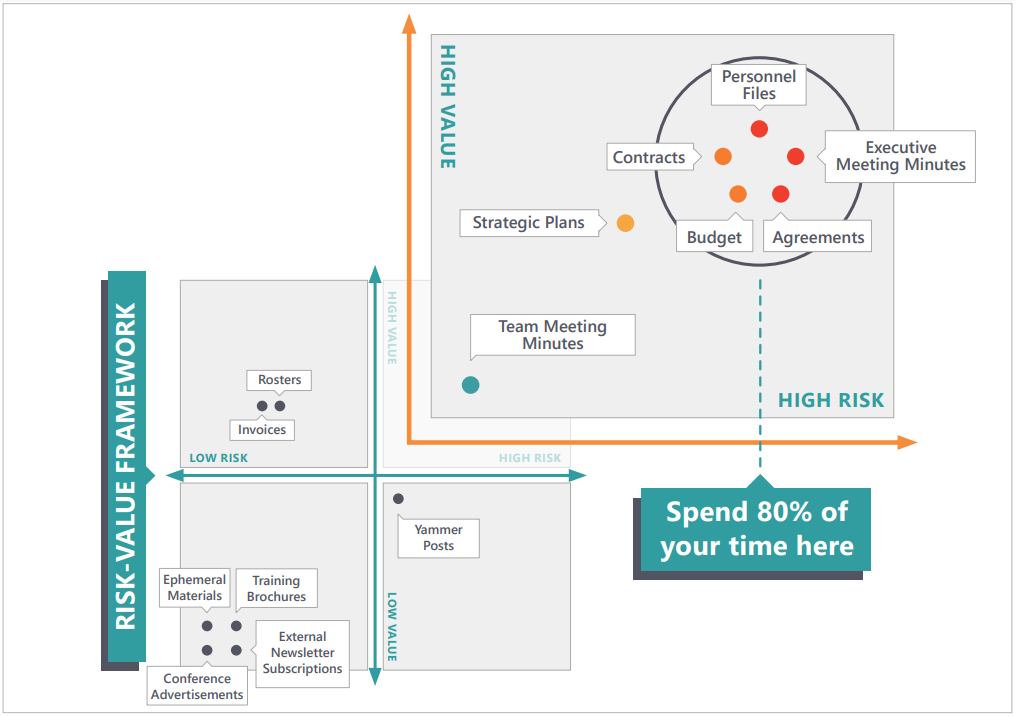
For example, content identified as low risk and low value that has not been accessed or modified in a period of time (e.g. 18 months) might be migrated to archival storage prior to eventual disposal. Content that is high risk and high value might be migrated to Microsoft 365.
Another example of what to consider when questioning what should be migrated, document versions. Some systems may also save versions of documents as individual items, so information managers (with the help of their SME migration team) should consider whether all of these items need to be migrated, archived, or destroyed according to approved disposal practices.
For insights into maintaining record integrity during a migration download the full “Microsoft 365 Records Management Roadmap” ebook here.

