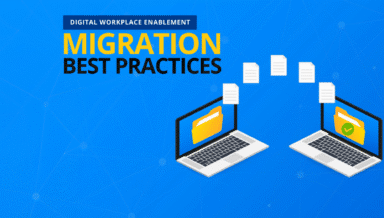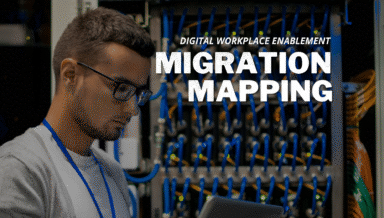How to Prepare for a Microsoft Teams to Teams Migration Pilot

The following is an excerpt from our latest Microsoft Teams ebook, “The World’s Most Comprehensive Teams to Teams Migration Checklist.” Check out other excerpts below:
- Teams to Teams Migration: How to Handle the Discovery Phase
- How to Navigate the Microsoft Teams Migration Planning Process
We always recommend running a pilot prior to launching your Microsoft Teams migration. This test run will help iron out any issues in your process and minimize any business disruption.
There are many variables that impact migration speed (throughput), including your infrastructure capacity, tool and overall burden on the Microsoft system at the time of the migration. A pilot is the most accurate way to get an estimate of your throughput.
Not only will it give you the most accurate picture of your migration speed, which will be helpful during the planning process, but it will also be a template for how you communicate and work with your users.

The Process:
- Install FLY Platform (or other migration solution) on any on-premises or cloud server (e.g. Azure). Establish connections to your environments.
- Dictate performance settings to increase or decrease threads based on your available server resources and best practices.
- Choose when and what Teams you would like to migrate for your Communicate with the relevant pilot users. Create pilot user accounts in the target tenant and assign licenses. Configure your migration job and determine your migration policy for conflict resolution of containers and content — as well as user, column, content, and template mappings.
- Consider using a migration database to see detailed performance and throttling reporting. Execute and validate if all content has been moved over and locate any unsupported elements. Record the performance metrics to accurately scope estimated time for phases. Gather feedback from pilot users.
There are generally two ways for a migration product to connect to your environment: creating a service account or an app profile. Some vendors may only support creating a service account, which is a legacy method of authentication that should only be used in special circumstances (for example, if it supports a migration workload like migrating Wikis that the app profile does not). Creating an app profile is not only more secure but it will be less throttled and make your migration faster.

Performance
Every vendor has their own specifications and guidance for how to determine which performance level is appropriate for your migration. The performance level will dictate how many items can be processed at one time per agent. Generally, an agent machine can perform at the product’s highest level with the hardware and network specifications above.
Pilot Selection and Mapping
For the pilot, we recommend selecting a small sample of 5 to 10 Teams with a diverse group of users that are willing to provide helpful feedback on the process. Oftentimes, we find the IT department and one other department with some power users fits the bill.
A pilot should not exceed more than 10% of the overall migration scope. It is a best practice to run the migration during non- business hours overnight or during the weekend.
If your users are willing to test and provide feedback on the new environment, even when they know it will be re-migrated, that is a preferable option to moving your pilot to production immediately as you will not have users working in two production environments simultaneously.

We also recommend ensuring your pilot includes a few more challenging or advanced scenarios with a diversity of content types (see planning section for more details on advanced settings and mappings), but try to avoid migrating Teams with sensitive data or external users for your pilot.
Execute, Validate, & Record
If your job had exceptions, record the error label and reference the migration tool user guide to troubleshoot as appropriate.
Once you have recorded your “in real life” speed or throughput, you can better plan how much content and mappings should be in each migration phase and how many phases you will need before completing the job.
For more Teams to Teams migration insights and access to comprehensive planning checklists, download the full ebook here.
For all things Microsoft Teams don’t forget to subscribe to our blog.
As the former Content Marketing Specialist for AvePoint, Brent led the strategy and direction of all AvePoint's blog properties.