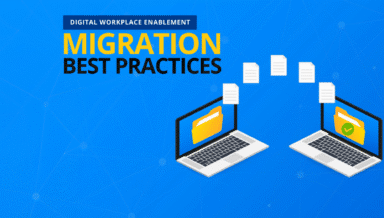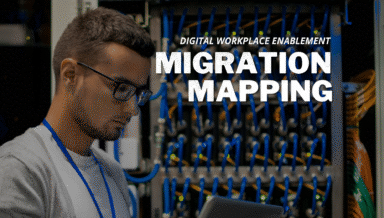8 Critical SharePoint 2019 Migration Activities You Need to Consider
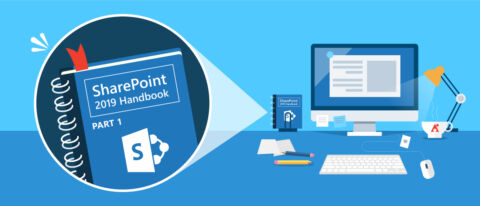
Looking for a thorough overview of everything SharePoint 2019 has to offer? Register for our free webinar on-demand “Are You Up To Date? SharePoint 2019: All You Need To Know!” today!
This is the first post in our SharePoint 2019 ebook series. Check out the others below:
- You Got PowerApps in My SharePoint 2019! How PowerApps and Flow Improve Customization
- Adopting SharePoint 2019: Which Migration Strategy Is Best?
- SharePoint 2019 Migration: Should You Use Scripted, Microsoft, or Third-Party Tools?
- 6 Must-Have Factors for a Sustainable SharePoint 2019 Migration Strategy
Critical Migration Activities
Regardless of which migration method you decide to use to move to SharePoint 2019, there are some universal pointers you’re going to need to be aware of. To help you get a good idea of what to expect, we’ve created a list outlining the critical steps you’ll need to take as you navigate your migration.
1. Transition of Customizations
This activity involves either re-designing, re-coding, or re-building each customization that is required in the target environment.
2. Content Mapping
This activity establishes the alignment between the format and layout of the content in the source environment, and the information architecture in the target environment. Column and content type mappings, templates, filters, and permissions are mapped as a part of this activity.

3. Migration Planning
This activity breaks the migration down into a series of batches or phases to understand the business implications of the migration. It also coordinates the necessary resources, trains the migration team, and schedules all migration activities. It also considers whether data clean-up is required and if so, whether it will occur pre-migration, in-flight during the migration, or post-migration.
4. Pilot Migration
This activity establishes a set of migration scenarios which are representative of the production dataset. It then tests each scenario in a non-production environment using a representative sample of data. This confirms the technical feasibility of the migration, identifies any gaps that must be addressed, and provides the migration team to walk through an end-to-end content migration.
In addition to the actual migration of content, the “end-to-end” migration tests permissions and access, verifies success, captures and addresses any errors, document results, and gathers migration statistics. It also provides an opportunity to optimize the migration activities and should include rollback testing.
Looking for expert advice on how to have a successful SharePoint 2019 migration? Check out this post: Click To Tweet
5. Production Migration
This activity migrates content to the target environment. It is repeated for each batch of the migration.
6. Testing and Validation
This activity validates the success of the migration from the perspective of whether or not the target environment meets the requirements of the business it supports. The results obtained at this time should be consistent with the results obtained during the pilot migration, and any discrepancies can be addressed at this time. This activity is repeated for each batch of the migration.

7. Synchronization of Changes
This activity captures any changes to the source environment that occurs between the initial migration and completion of the user transition, and ensures they are reflected in the target environment. This activity is repeated for each batch of the migration.
8. Transition of Users
This activity involves “freezing” the source environment, performing one final synchronization of changes, and transitioning users to the target environment so it becomes their primary environment going forward. This activity is repeated for each batch of the migration.
Hungry for more best practices for migrating to and managing SharePoint 2019? Download our full, in-depth ebook “SharePoint Server 2019 Handbook” today!
Want more great SharePoint 2019 coverage? Be sure to subscribe to our blog!
As the former Content Marketing Specialist for AvePoint, Brent led the strategy and direction of all AvePoint's blog properties.