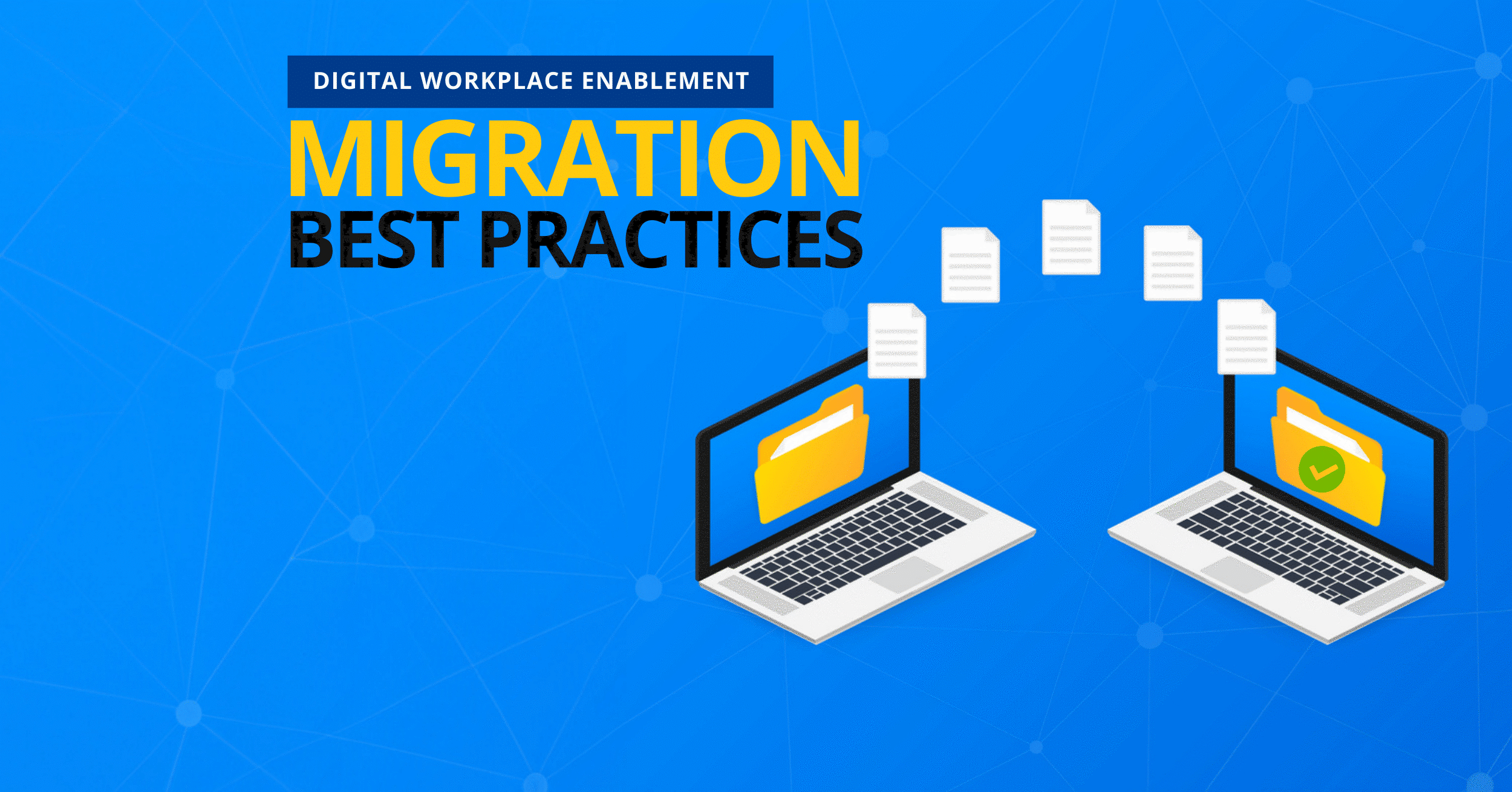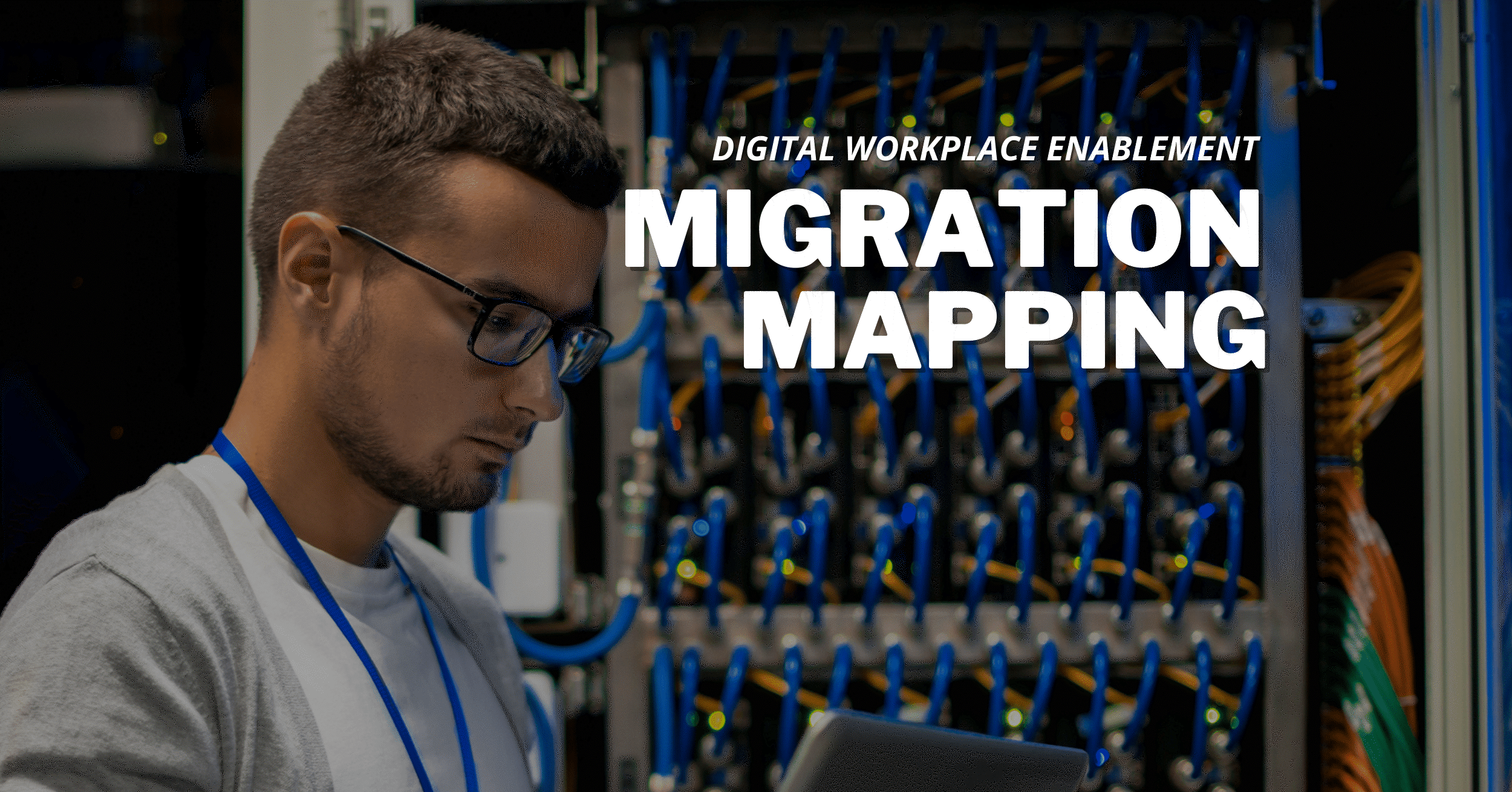5 Planning Tips for SharePoint On-Prem -> SharePoint Online Migrations


Learn how to streamline your workflows with our webinar “Go With the Flow! Easy Automation for Office 365 and SharePoint” today!
As a leader in SharePoint migration services and technology, AvePoint has accumulated an unprecedented wealth of experience with making plans to migrate content of all kinds into the Microsoft 365 ecosystem. So, we’ve decided to put together five migration planning pro-tips we’ve collected from our service engineers, strategic consultants, and product specialists for making your organization’s SharePoint on-premises to SharePoint Online migration easier.
1. Embrace Change
So many customers facing migration see it as a huge problem to solve rather than an opportunity. Often, the entire process is framed in a “change nothing but change everything” light that results in a haphazard, undirected migration.

Your on-prem to cloud migration is a perfect opportunity to re-evaluate not just the technology you’re using, but the business processes they enable. When moving into SharePoint Online, it’s important to recognize that many of the “old ways” that have been used are either no longer viable or practical in the Microsoft 365 environment. This is usually expressed as concern about forcing users to “change how they work” and creating a “training problem.”
Rather than lament how your old workflows from a decade ago must be rebuilt, embrace the opportunity to use the automation tools your new platform will provide. If organizational leadership embraces change and expresses excitement about the new opportunities to improve how users work, it will be much easier to encourage adoption and maximize the value from the investment in cloud technologies.
2. Discover Your Content
You may have noticed that the expected “Plan well” tip hasn’t appeared yet – that’s because before you can effectively plan for a smooth migration, you must know what you need to move first. Too many times we have seen that looking at discovery as an afterthought leads to migrations having to be put on hold, delayed, and in extreme circumstances restarted from scratch after discovering content has been migrated containing information that cannot be in a cloud environment.
Planning to move from SP On-Prem to SP Online? Give this post a read: Click To TweetThoroughly interrogating SharePoint content is critical to preventing surprises that need to be mitigated; in almost all cases, it is less effort to do this either before or during the migration depending on the need. A good example is file name and path length – while Microsoft products do impose character limitations, it’s not unusual for these to be exceeded in on-premises legacy environments. Being aware of these files and paths before the migration allows pre-emptive planning to prevent delays and loss of productivity or access to content.
Additionally, scanning for specific information in your on-premises content (such as PII) and applying metadata classifying it prior to migration will allow the use of filtering, and automated application of governance controls in the SharePoint Online environment.
3. Finalize & Formalize Your SharePoint Online Governance Plans
When moving to SharePoint Online, you’ll avoid unnecessary effort and headaches by determining how the organization will use the governance tools the Microsoft 365 platform provides prior to migrating content.
If content has been pre-classified and governance rules for the Microsoft 365 tenant pre-determined, they can be configured to automatically be applied to content as it migrates into the destination. This ensures that all content is properly governed, risks are managed, and information is protected appropriately from the very beginning.

4. Reduce Risk by “Resetting” Permissions
In any case possible, consider “resetting” the permissions of your content during the migration to SharePoint Online. By allowing migrated content to inherit permissions rather than migrating possibly improper access to content, you both reduce risk and ensure your governance plan can be automatically implemented and enforced with confidence.
With an automatically enforced governance plan in place, users can easily re-share content using native Microsoft 365 controls if needed, and the governance plan will prevent improper sharing or access to sensitive content.
5. Pilot Your Plan
Make sure your migration project has room for pilot or test migrations to validate that your migration plan will work the way you think it will. By finding an appropriate data set to test with and confirming the assumptions made during the discovery and planning process, immense amounts of suffering can be prevented. It is far better to discover a bad assumption, incorrect setting, or other underlying concern that will derail the production environment before throwing the switch on a 100 TB migration than partway through the multi-day operation.
When piloting your migration plan, be sure to select data set(s) that will test each possible or discovered issue and the mitigation strategy for it. Be prepared to test workflows in the destination prior to migrating content, and then afterward to confirm the expected results.

Include the stakeholders and people who work with the content; their input from the beginning can save much time and effort. (For example – if the stakeholders never use the workflow or don’t like it, why bother migrating it at all?)
Bonus Tip: Ask for Help
Migrations aren’t something most organizations do very often; it’s just the nature of the task. And many organizations will never perform more than one SharePoint to SharePoint Online migration. This makes it hard for an organization to develop the kind of wealth of experience they can when it comes to other technology concerns and operations.
That makes it a perfect use case for getting help via tools to discover and migrate the content, consultants to assist in the planning process, or full migration-as-a-service. Any of the available options on the market will help your organization migrate to the cloud with confidence.