Agility with Microsoft 365: How I Worked Remotely During the Coronavirus Outbreak


For the most up-to-date information on COVID-19, follow the CDC and the World Health Organization.
Hello!
I’m Violet Zhang, a senior marketing specialist based in the AvePoint Changchun office in China. My responsibilities include marketing data analysis, digital marketing asset production, and regional marketing support.
Due to the COVID-19 outbreak following the Spring Festival, we have been temporarily forced to work from home in an effort to avoid the risk of contracting and spreading the virus throughout our community.
For organizations considering similar containment measures, I wanted to assure everyone that working from home can be “business as usual” based on my experience.
With the right technology and process support structures in place (which I will detail below), my colleagues and I have been able to stay safe and healthy without our daily operations missing a beat.
Office 365 Is Essential to Working From Home Productively
Our local offices rapidly responded to the outbreak by organizing a work from home schedule for our colleagues in the region. Our general managers and directors are closely monitoring the status of the coronavirus and have extended the time we’re to work from home to ensure everybody is safe and comfortable.
At the same time, our IT team has established our modern workplace technology infrastructure and necessary devices (e.g. mobile devices and laptops equipped with the full Office 365 suite) for all employees to work and collaborate as effectively as possible when operating remotely.
A few years ago, prior to our digital transformation, our existing infrastructure would not have been able to scale and handle all of my colleagues working from home and connecting to company networks via VPN.
Looking for strong WFH strategies? Check out this post: Click To TweetToday, we’re leveraging Microsoft Teams to work collaboratively and seamlessly with our global colleagues, customers, and partners. It’s not overstating things to say that Office 365 and Microsoft Teams have been essential to maintaining business continuity during the outbreak.
How I Stay Productive Working from Home with Microsoft 365
As a marketer working with a global team, it’s important for me to be aware of the latest developments in our company and the most up-to-date information on the marketing strategies we’re employing.
Office 365 gives me the opportunity to spend time working with colleagues from other offices on a variety of cross-functional daily tasks.
A Typical Day
Every morning I’ve spent working from home has started by catching up with marketing-related conversations via our Marketing team’s channel in Microsoft Teams.
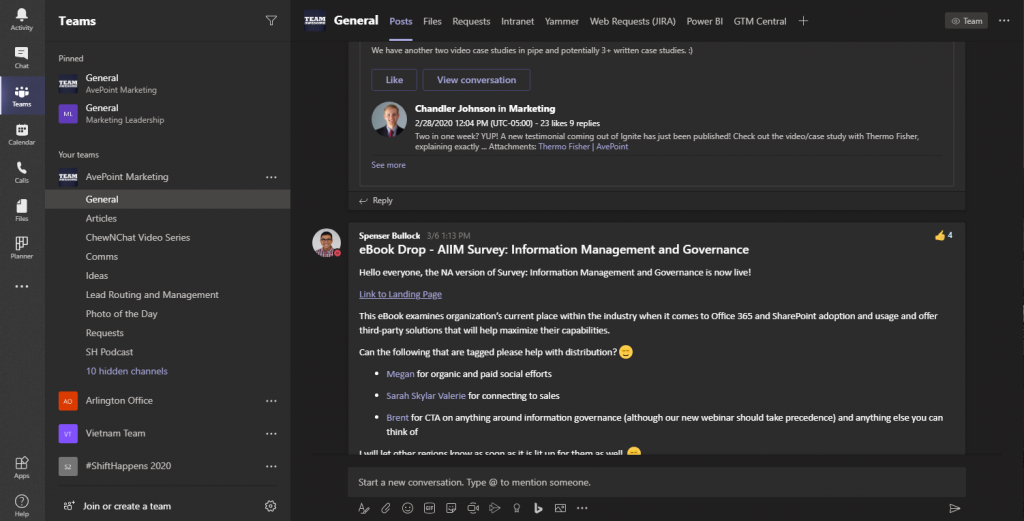
Next, I’ll join online meetings with our global design or web tech teams to discuss new ideas or existing issues with projects we’re working on.
Any feedback from those teams will be shared with the APAC team through a Microsoft Teams meeting to make sure the regional Marketing team is on the same page.
Once we get the final solution approved by our corporate Marketing team, all regions will execute requests through the SharePoint task list embedded as a tab in Microsoft Teams accordingly.
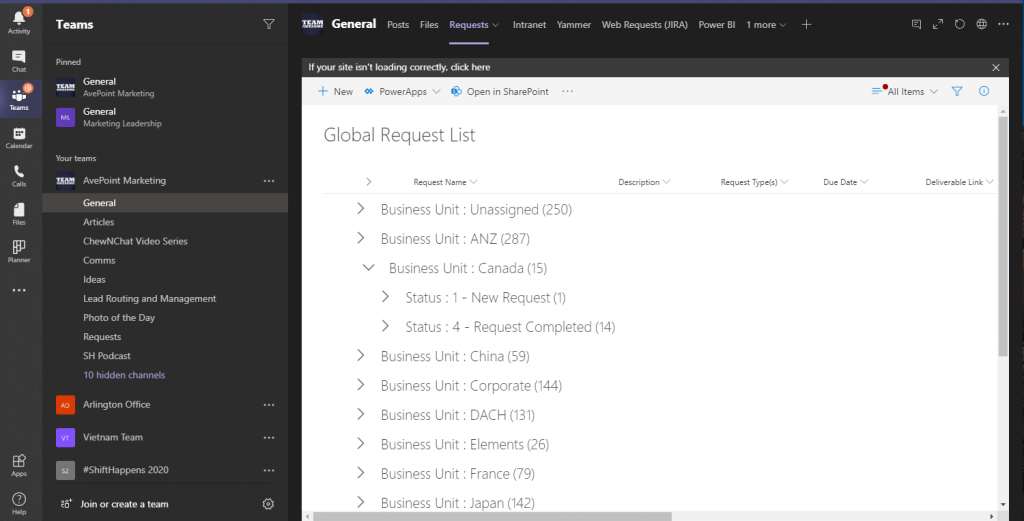
Empower & Trust Your Employees
To give us the flexibility we need, AvePoint decided that those working from home due to COVID-19 can work whenever we want as long as it’s for eight hours per day. Our team leads handle this by setting daily goals and trusting their team members to complete the tasks that they’re assigned.
However, there are many factors that might affect results when working from home. Interacting with family, the lack of a formal atmosphere, and household distractions all need to be considered when trying to manage homebound employees.
In this regard, OneNote has been crucial for us during our time away from the office. The Marketing Team has been using it to keep track of daily tasks so managers can easily view their overall status and submit helpful comments. Better yet, all the operations via OneNote can be marked as author names, making it especially easy for the team to keep track of things.
Utilizing the right tools is helping us accomplish twice as much with half the effort. By being able to keep track of everyone’s task status, team leads can more easily assist everyone regardless if they’re in the same room or not. Observing how long certain tasks take also enables leads to offer relevant advice and note areas for improvement and areas where employees excel.
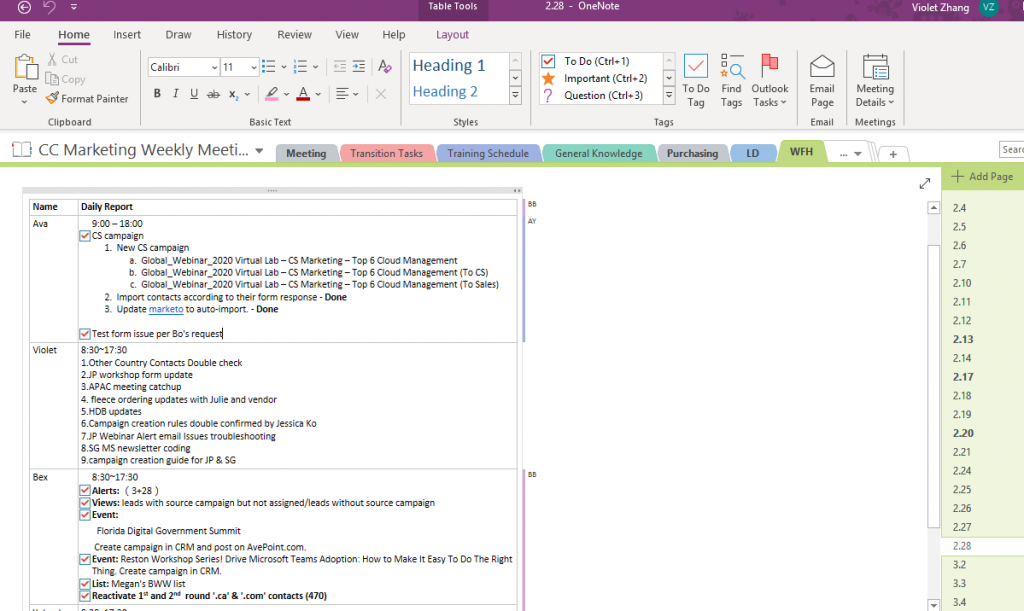
Stay Updated, Wherever You Are
AvePoint is a global organization with around 1,600 employees. With in-person training opportunities cut short by the coronavirus epidemic, educating new AvePoint employees in affected regions can be challenging.
Thankfully, Yammer keeps information dissemination consistent and easy to follow for everyone. Our colleagues from around the world can post various training documents, webinars, live stream quarterly town halls, and we can all absorb that information from the comfort of our homes.
Not only can we see the news from company executives like CMO Dux Raymond Sy, but we can also learn from (and easily interact with) subject matter experts at any level of the company through this one interface.
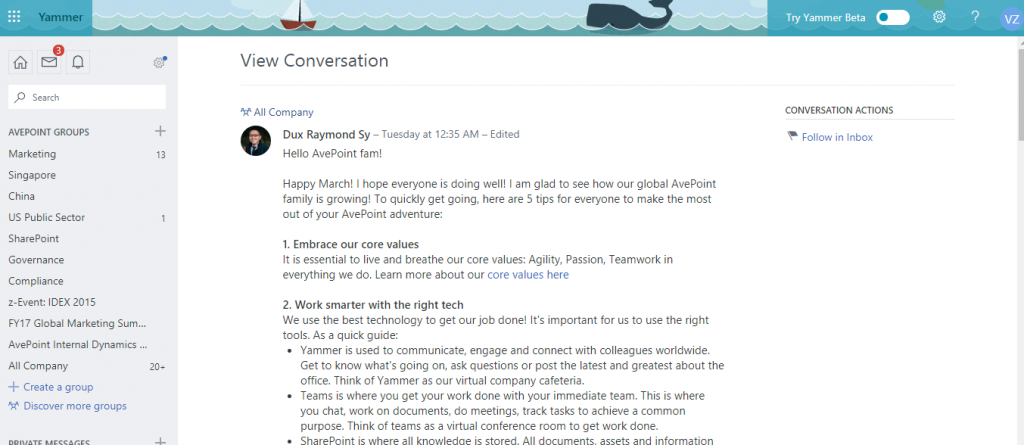
For example, the local marketing team recently got together for our quarterly all-hands meeting to go over the latest product updates, sales promotions, team news, and highlights and lowlights of the past few months.
We usually all gather in our regional offices for these, but this time everyone got together online for one of the best all-hands meetings we’ve had in a long time.
Video conferencing via Microsoft Teams made it easy to communicate comfortably with everyone, and we took advantage of the blurring functionality in Teams to keep our homes private and stay focused on the speaker.

After the meeting, feedback was collected through a Microsoft Form, eliminating the need to manually collect from and talk to every single participant.

In terms of global collaboration, the lead management team in Marketing has a routine bi-weekly global meeting where we report various campaign performance stats to the international corporate team.
Due to the time difference, it’s held at 10:30pm CST (China Standard Time) every Wednesday night. Thankfully, Outlook always reminds me by popping a reminder 15 min. beforehand.
All it takes is a single click of the hyperlink in the email to be taken directly to the meeting in Microsoft Teams.
Attendees prepared ahead by summarizing all the campaign types and stats they wanted to discuss in the meeting OneNote. This made it easy to quickly go through the performance of each campaign with our international colleagues; executives were even able to quickly comment highlights and lowlights in the notes for future reference.
When we originally started having these calls, the first few minutes were always dedicated to updating our overseas colleagues with the COVID-19 situation in China. It was a small way to keep each other in the know, but it still made me glad to be able to share information and receive advice so easily with today’s technology.

Our VP of Marketing, Julie Liu, still goes out of her way to take that time and confirm that there aren’t any cases among the Chinese employees. She said it best when she expressed how glad she is that everyone can work remotely and keep the team’s productivity going strong.
How It Feels to Work From Home After a Month
While it feels good to stay productive and contribute from home, there are certainly challenges.
February is the shortest month of the year, but working remotely for its entirety made it feel like the longest by far. Most of my colleagues would honestly love to go back to their offices and collaborate in person instead of online.
We’re used to an open work area, wide computer screens, comfortable desks and chairs, and being surrounded by great workmates. We genuinely miss seeing each other!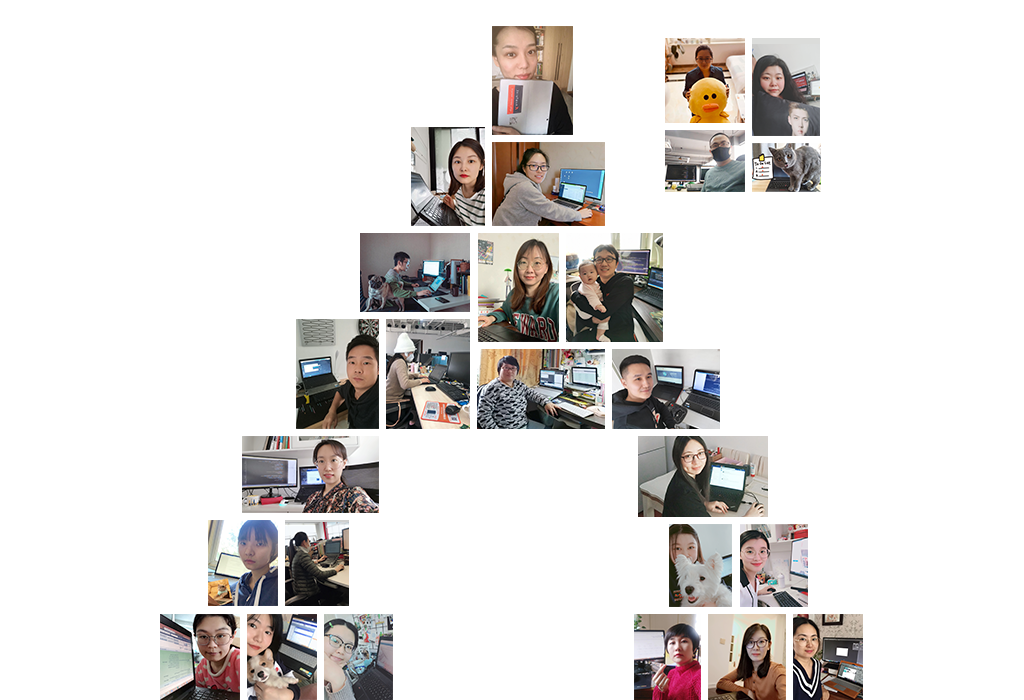
In the meantime, though, it’s been amazing seeing just how well everyone has been able to adapt in a time of such crisis.
Parents and grandparents have used the time to babysit and do tasks around the house while working, while others have used the flexible work hours to join online classes to improve their professional skills.
Some have taken the time to sharpen language skills, and others have leveraged the time to improve their health by learning new recipes and exercising regularly.
We might have lost face-to-face communication, but we’ve gained the silver lining of more time to focus on self-improvement. No pain, no gain, right?
Facing This Challenge Head-On
As Alibaba CEO Daniel Zhang told investors on a recent earnings call, “The crisis is a very, very big challenge for our society, [but it also gives people a] chance to try a new way of living and new way of work.”
This couldn’t be more true. COVID 19 gave us a challenge to overcome, and we’ve succeeded by using Microsoft 365 to maintain efficiency and productivity.

Though we’ve had to cancel many in-person events, we were able to turn that around by generating more webinars, virtual labs, and boosting our overall number of leads by focusing on the digital space more than ever.
The COVID 19 also gave us time to stay with family and remember how much life should be treasured. As my Japanese colleague Aya Ogawa said on Teams one day, “If we could’ve predicted the disease, then we would’ve known how to prepare for, treat, and fight it. It’s nothing to be panicked and over-concerned about.”
In the end, it’s our world, our history, and our society no matter what challenges may step in our way. The longest winter will finally end, and can spring be far behind? We will just stay calm and carry on!
I hope everyone their and families stay healthy and safe!


