VDR 101: Virtual Data Room Fundamentals

You might be hearing the term VDR, or virtual data room, thrown around a lot these days, particularly around mergers and acquisitions. But what is a virtual data room, what does it have to do with mergers and acquisitions, and can it benefit you?
In this article, we will cover the basics of VDRs: what they are, how they work, what value they add, and when to utilize one. Plus, we’ll give you a few tips on what to ask when choosing the VDR right for you.
What is a Virtual Data Room?
A virtual data room – sometimes also called an electronic data room, virtual deal room, data room, or private virtual room – is a highly secure, online document repository and collaboration space for sharing, storing, and collaborating on your most sensitive projects.
Think of a VDR like a steel-enforced safe room in your home, full of locked file cabinets. There is only one way in and one way out, you decide who is given access, and personally hand them a key to the file cabinet they need.
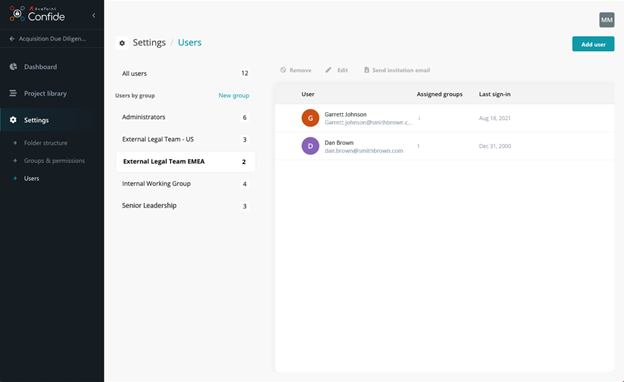
How does a VDR work?
VDRs can be hosted on dedicated websites or through secure agent applications. Any user entering the VDR must be pre-authorized. Data rooms are structured into folder and file hierarchies, and admins can manage access to every folder or file in the database. Access can be adjusted or revoked as needed.
While VDR providers store and backup the documents in your VDR, they do not have access to any of the data in your room, just like anyone else outside of the room does not have access.
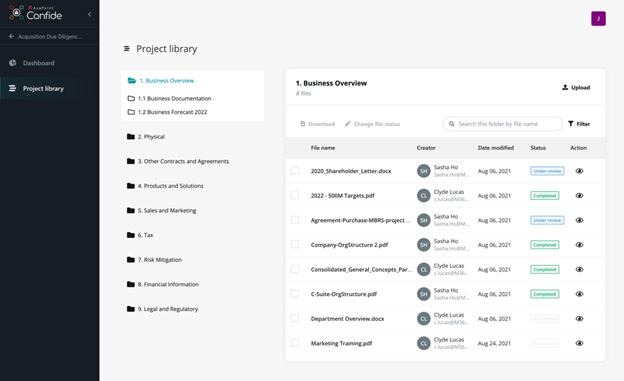
How is a VDR different than other document management platforms?
At first glance, you might wonder why you should consider paying for a virtual data room as opposed to using a traditional document management platform such as SharePoint. It’s quite simple. While both offer enterprise-grade file sharing and nested folder structures, SharePoint was designed to be administered by IT for ongoing, day-to-day work, whereas VDRs are purpose-built for executives and project managers to manage specific, ad hoc confidential projects.
Additionally, if you were to add an external user to a project hosted in SharePoint, you’d be exposing your organization’s Azure AD, increasing the risk of potential leaks or oversharing. By keeping confidential project data in a virtual data room, it is encrypted, stored in an entirely separate, locked down location, and not co-mingled with any other enterprise content—all of which provide next-level protections. Learn about our own experience using SharePoint as a VDR during our journey to NASDAQ.
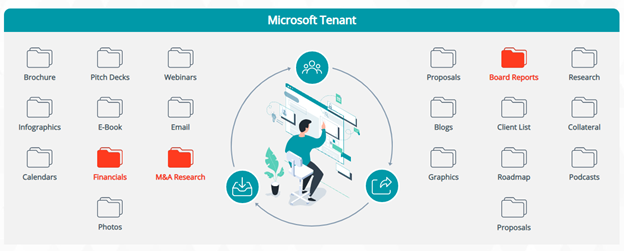
Why should I use a VDR?
It’s important to remember that not all data is the same – your board reports are far more valuable than your eBook copy. You must protect your sensitive data, particularly when sharing with a third party. VDRs are a valuable tool that can allow companies to share confidential information easily and safely with a third party in a virtual environment.
VDRs have a lot of perks:
- VDRs are controlled. Through strict permissions, admins can assign access and capabilities by user, ensuring no one has access to your information unless you explicitly want them to. If you don’t want users to be able to download, share, print, etc., you can remove those capabilities with the click of a button.
- VDRs are customizable. For each new project, you can create a new workspace to meet its exact specifications. You can also easily update the structure to meet changing needs.
- VDRs are efficient. They enable you to streamline your information sharing and storage in the most secure way possible by allowing you to create new projects and grant access to users quickly and easily.
The best part? Most VDRs are simple-to-use, meaning business leaders can manage their virtual data room and project workspaces safely without the support of their IT teams, preserving IT resources and once again ensuring that only those necessary have access to the documents within the VDR.

When would I use a Virtual Data Room?
You should use a VDR when you’re working on highly confidential projects and need to collaborate with colleagues or third parties. VDRs can be used by a variety of industries for a variety of situations.
For example, VDRs are commonly used by companies when they are merging with or acquiring another business. According to Deloitte, 87% of companies are managing their M&A deal in a purely virtual environment, meaning companies need tools like VDRs to help them share important data securely.
However, VDRs can be used for far more than M&A deals. Any joint venture—from IPOs and auditing to legal and real estate contracts and fundraising—can benefit from having a secure space to store and share information.
How do I choose the right VDR provider for me?
Choosing a virtual data room solution is not a decision to be made lightly—there’s simply too much on the line if your data is breached. With so many VDR providers offering different features, capabilities, interfaces, and cost structures, it can be difficult to know what VDR is right for you.
Here are some questions to ask:
- Will I need the help of my IT team to set up and/or manage my VDR?
- Can I communicate within the VDR or do I have to use email/Teams?
- How will my data be backed up and secured?
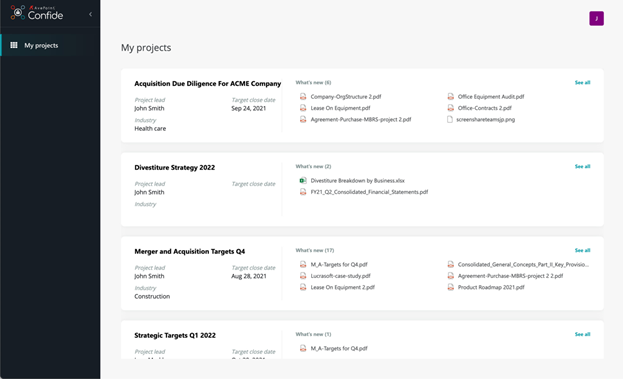
Think a VDR might help your business? AvePoint’s Confide is the only virtual data room integrated with Microsoft 365 and hosted on your own cloud tenant, providing optimal security and initiation. See Confide in action and find out how it might be able to help you collaborate in confidence.
For more on virtual data rooms don’t forget to subscribe to our blog.
Kayla Haskins is a Content Marketing Manager at AvePoint, writing about all things cloud collaboration – including Power Platform, Microsoft 365, Google Workspace, and Salesforce. An advocate of operational governance and process automation, Kayla creates content that helps businesses manage technology to drive efficiencies in the modern workplace and make work/life balance a reality.



