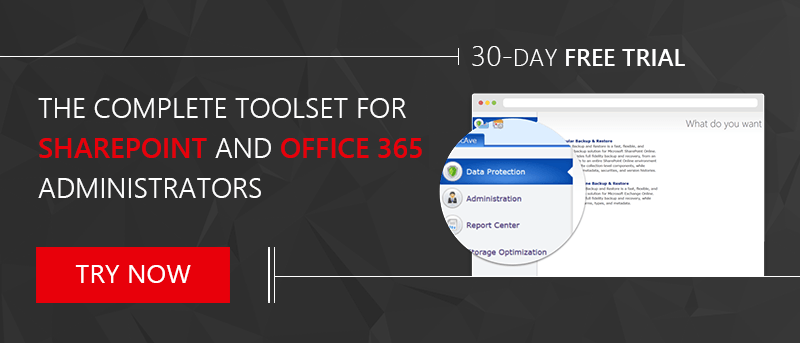This month, AvePoint Online Services (AOS) has updates that provide much needed regulation and data protection to Office 365 Groups. New features have also been added across Governance Automation Online, DocAve Online and AvePoint Cloud Insights to further build the platform into a complete end-to-end experience for Office 365 users and administrators — from easily on-boarding users into Office 365 to then regulating and understanding how they access, use, or create data within your deployments.
Check out highlights from this release and read more about them below:
- Office 365 Groups Backup and Automated Regulation
- Automated User Licensing and Lifecycle Management
- Office 365 Reporting on User Activity across Sites and Content
1. Office 365 Groups Support
It’s no secret that Microsoft is pushing Office 365 Groups hard at Ignite this year. Groups are what Microsoft is touting as the new digital workspace — effectively consolidating Azure Active Directory, Outlook, Skype for Business, OneNote, SharePoint Online, Power BI, and Planner into one collaborative space. To make sure administrators can effectively manage this new workspace, we’ve included two exciting new features to Governance Automation Online and DocAve Online:
- Automatically Provision and Configure Office 365 Groups: With Governance Automation Online’s newest service request, users are automatically delivered Groups while administrators ensure requests for new Groups, changes to existing Groups, and lifecycle operations for expiring Groups are routed through business-appropriate approval processes, and configured with the correct privacy and retention settings.
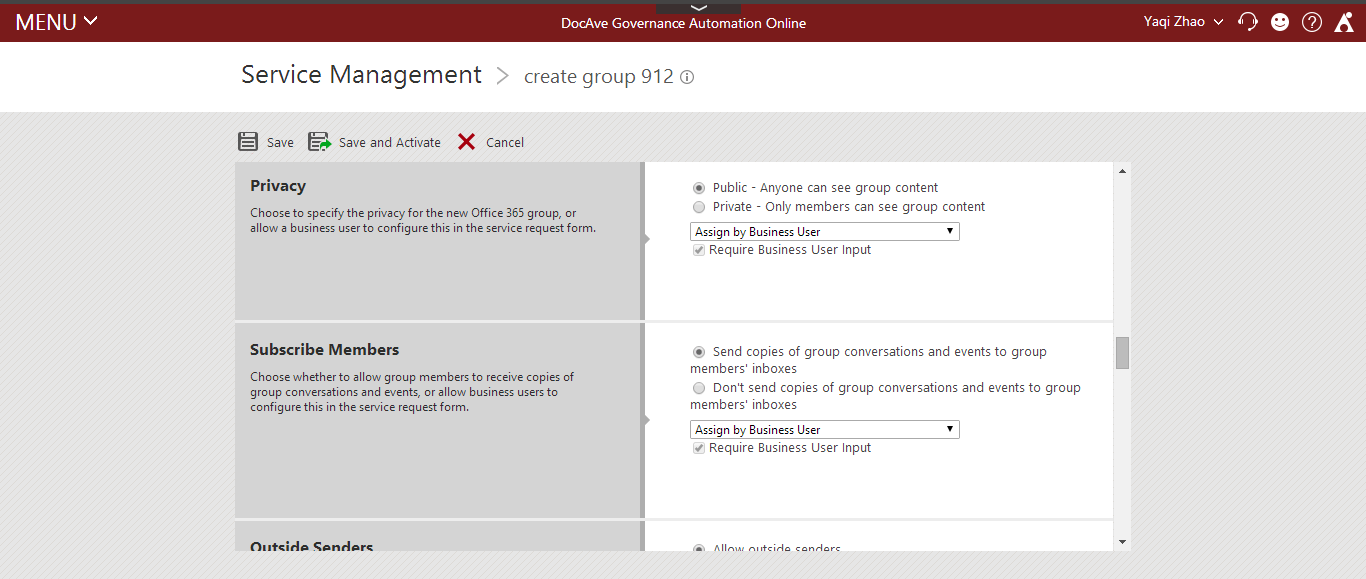 Privacy settings on content and membership in Office 365 Groups.
Privacy settings on content and membership in Office 365 Groups.
- Backup and Restore Mailboxes and Files in Office 365 Groups: DocAve Online now provides necessary support by backing up and restoring mailboxes and files for each Office 365 Group.
2. Office 365 User Management
Providing the correct Office 365 user license to an employee involves a lot of back and forth between IT and operations. For organizations that provide Office 365 access to seasonal or contract employees —such as those in retail or manufacturing — provisioning, changing, renewing, and removing licenses happens quite frequently. The inability to easily overview active and inactive users makes it clear how difficult it is to manage Office 365 user licenses at scale.
To help with this, we’ve added the User Lifecycle Management service request to Governance Automation Online. Office 365 administrators can now automatically provision, renew, remove, and change licenses by building a request form that makes appropriate changes based on the information business users input.
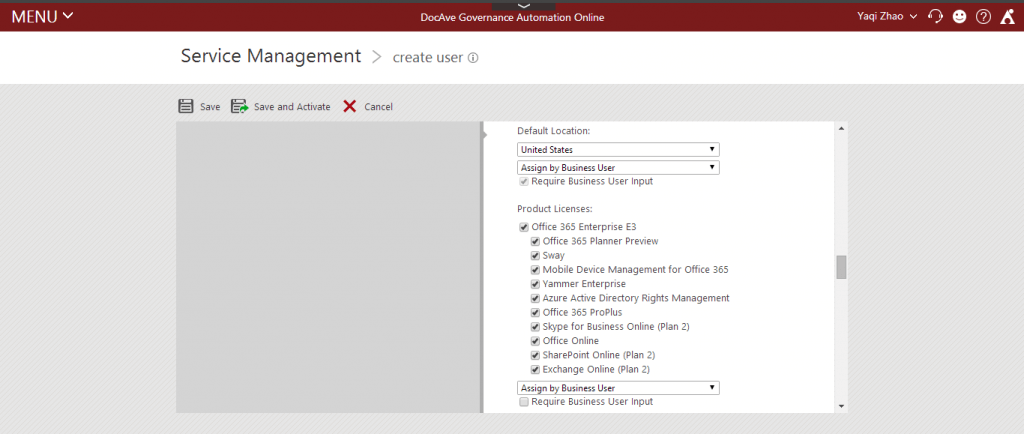
Set the type of license to provision, and whether to prompt Business User approval before providing the license.
User policies defined by administrators automatically assign the appropriate Office 365 license, as well as access to individual applications like Yammer or Skype for Business. Licenses can also be set on a timed basis, triggering automatic removal as soon as the employee’s contract term expires.
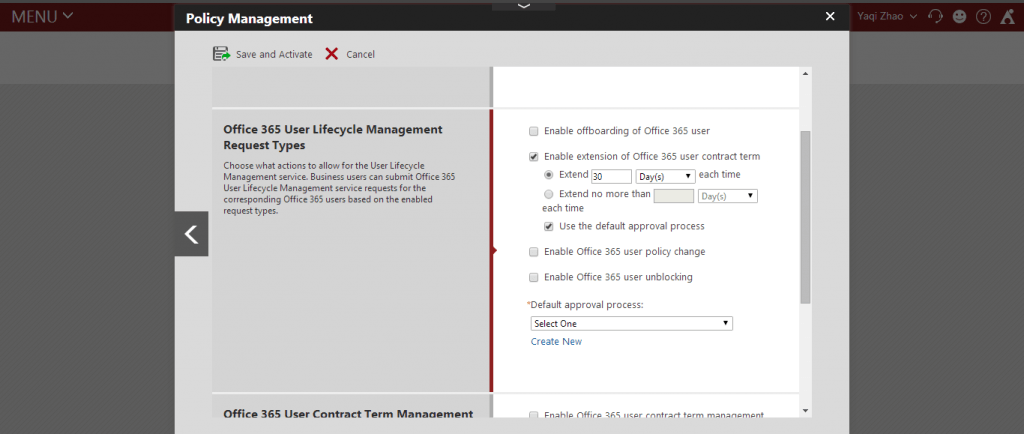
Set time triggers for user licenses.
3. Office 365 Reporting on User Activity Across Sites & Content
Visualized through Microsoft Power BI, AvePoint Cloud Insights sources audit and report data from SharePoint Online, Activity Management, and the Office Graph APIs to find trends in storage, site usage, content, and user activity. Last month, AvePoint Cloud Insights was launched in preview mode, offering the market a sneak peek into how their users are creating, using, and interacting with sites and content across Office 365.
AvePoint Cloud Insights is now generally available as a full-fledged product with the following additional support:
Security Trimming: Administrators can control which report types Cloud Insights users can access and the scope from which data is retrieved and displayed to the end user. This ensures that data is only in the hands of those who should have access – and out of the hands of those who shouldn’t.
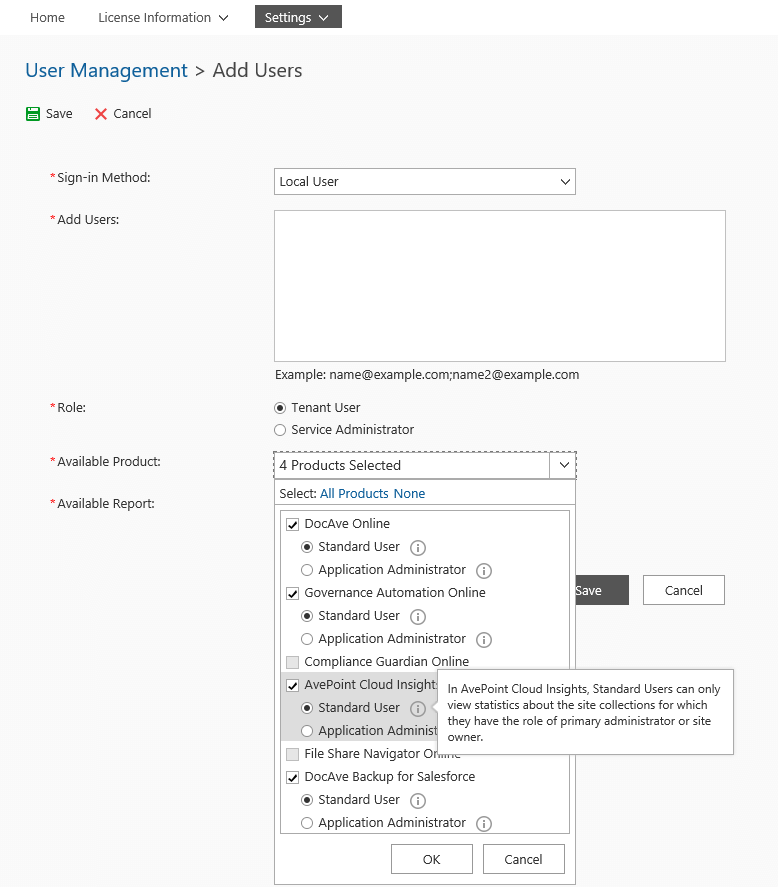 Security Trimming
Security Trimming
Account Filters: Administrators can filter out service and test accounts that can skew report data to provide only the most accurate data around Office 365 usage.
Next Steps
Have a question about implementing one of our new features? Leave a comment below and one of our product managers will get back to you as soon as possible!
Built on Microsoft Cloud technologies and trusted by more than 21,000 customers worldwide, AvePoint Online Services is the industry’s first and only Software-as-a-Service (SaaS) platform for Office 365. Start your 30-day, free trial today!