Learn how to achieve 90% Teams and Yammer adoption with our upcoming webinar featuring Dux Raymond Sy and Microsoft’s Steve Nguyen Register today, all questions will be answered.>
Hi everyone, I just want to say a massive thank you to everyone who joined Dux and me during our webinar last week – Microsoft Teams, Office 365 Groups, SharePoint, Yammer… What Should I Use, and When? – presented as part of the What’s New in Office 365 webinar series.
For those of you who weren’t able to make it, never fear! We’ve made the webinar available on demand for your viewing pleasure. While you’re there, check out some of the other excellent webinars in this series via our partner Combined Knowledge.
Watch On Demand: Microsoft Teams, Office 365 Groups, SharePoint, Yammer… What Should I Use, and When?
We took you through a lot of (what I hope you will agree) was great content on the webinar and had some fantastic questions and comments from the audience. As promised, we wanted to share a heap of links and resources for you to read up on and to answer some of the questions we did not manage to address during the webinar.
Dux and I are both on Twitter at @barrett_rich and @meetdux and would love to keep the conversation going with all of you!
Firstly, let’s start with some of those resources we promised you all:
- Statistics on widespread information sharing and availability
- Microsoft Productivity Library – link
- Generational preferences at work for collaboration and communication tools
- SharePoint Virtual Summit summaries:
- The GDPR Response Guide – link
I think the number one resource we shared that got the most feedback was this infographic helping you choose when to use what tool:
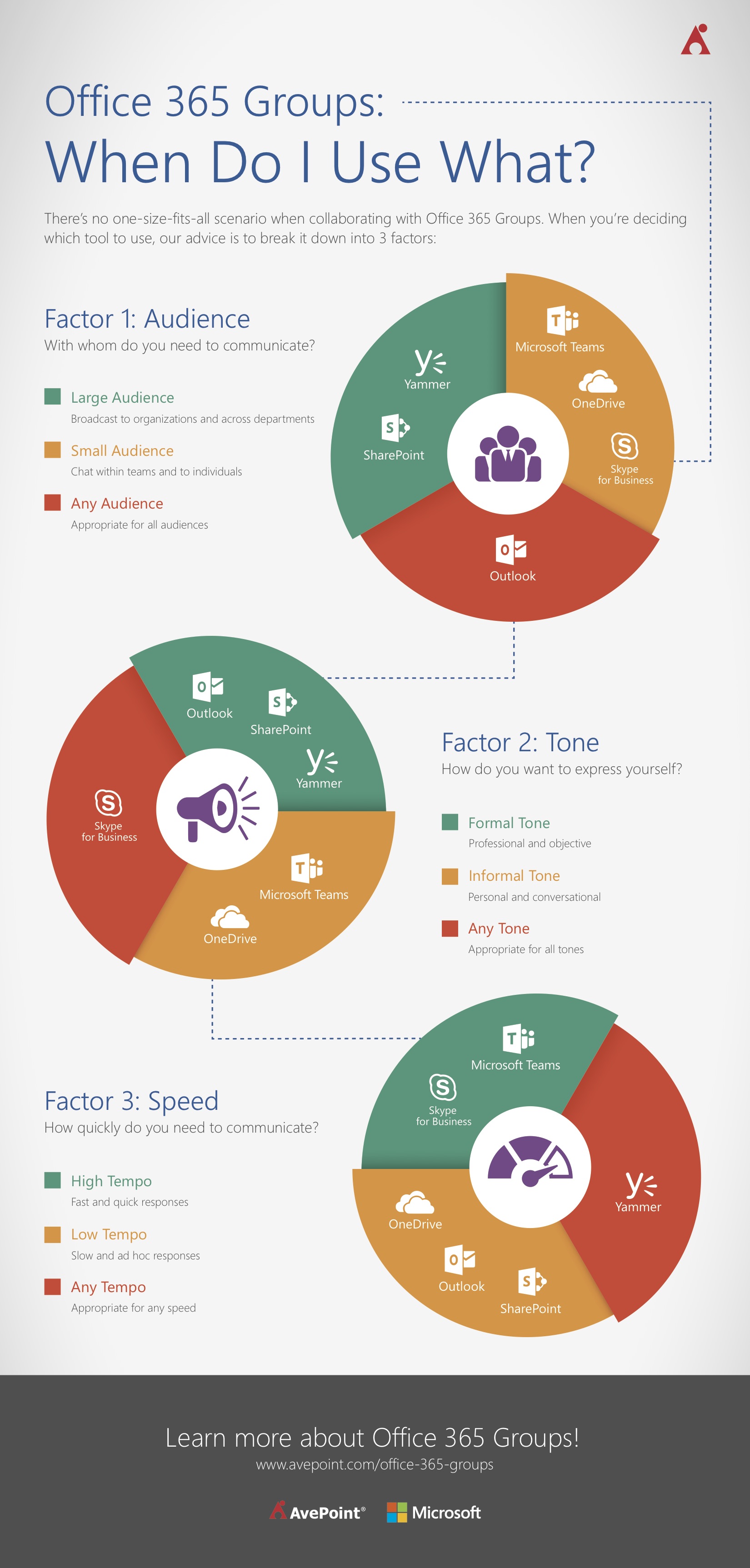

Before jumping into the specific questions I wanted to point a super resources which my colleagues at AvePoint have put together:
The Office 365 Groups Playbook
This is literally a one-stop place to learn everything there is to know about Office 365 Groups from what a Group is, what’s the difference between a Group and a team, right through to how to manage Office 365 Groups.
It features webinars, blogs and videos from industry experts such as Christophe Fiessinger, Program Manager at Microsoft, Jeremy Thake, VP of Product Technology at Hyperfish and Loryan Strant, Principal Consultant at The Cloud Mouth and Microsoft MVP.
Now let’s move onto some of the fantastic questions we got on the webinar.
Questions and Answers
Q: Which option is best when you have to communicate with external users – Groups, Teams, or Yammer?
A: I am afraid I can’t give you a simple answer! As we discussed, it’s important to consider the audience, tone, and speed when making decisions. For example, if I am sharing legal contracts with a client, I probably want a traditional SharePoint team site, whereas if I am in a joint venture building a new hospital and want to allow my teams to communicate on a day-to-day basis Yammer or a Team might be the best option.
Q: My concern with using Office 365 applications is it may become a digital nightmare (like an unstructured network drive). Using SharePoint to store an organisation’s records is great, however, we would like to use either Teams or Groups for collaboration, and these come with their own document filing area, and colleagues may become confused regarding where to save records.
A: This is a great point and certainly one we hear from customers we speak to. Office 365 today contains an amazing set of tools, but it’s important to make sure your business and regulatory requirements are met. The good news in response to your question is that both Teams and Groups use a SharePoint document library as the filing area, which means we can use tools to monitor the content here and move to a more formal location if needed.
Within the Office 365 playbook we have some great resources on how to manage Office 365 Groups. Check it out and let us know what you think!
Q: In my opinion, Office 365 Groups as a membership service works, except there is a UI for it. And the Groups UI provides a communications method (email) which confuses users of the chat-based Team.
A: This is a similar question to the one answered above. From speaking to customers about this regularly, I can say you are not alone in your comments. I would personally say this is why governance is critical to rolling out Office 365.
At one of our webinars a few months back, the response from Christophe Fiessinger was:
Conversations are based on and behave like threaded emails and conversations in Exchange/Outlook. Teams conversations function more like a persistent chat room. Since both delivery a different experience we do not see the two services merging together in the future as they cater to different use cases. It is recommended you pick the right one for you though. Microsoft or a partner can help you decide.
Q: Where is the data from Groups saved?
A: With so many services being a part of Office 365 Groups, it can be a bit confusing how to interact with content or figuring out where a conversation might be stored. Depending on where the item resides can significantly impact what you can do with it, how you share it, and what APIs or cmdlets you can use.
- Azure AD, SharePoint Online and Exchange Online are the backbone of Office 365 Groups
- To have an ideal Office 365 Groups experience we recommend having an Office 365 plan that includes at least Exchange Online and SharePoint Online SKUs
- All files from the Files tab are stored in your SharePoint library. That includes Microsoft Team attachments, Group files, and attachments in Microsoft Planner.
- Yammer files are still stored separately in Yammer. It is recommended you stop using this feature and store your content in Groups/SharePoint.
- Conversations are stored in two places:
- Microsoft Team conversations are powered by Skype for Business.
- Office 365 Group conversations are threaded conversations powered by Exchange Online and stored in the Group’s mailbox.
Q: Do you have a mailbox in Teams? Can you see emails and reply to emails from Outlook?
A: No, however users can configure email notifications for messages in Teams.
Q: Do you think the approach for what to use when is different for users who already have created entities vs users who are starting from scratch?
A: I think in some ways yes. Personally, I believe if it isn’t broken, is delivering value, and there are no security issues why change for the sake of change? A great example is organisations who have created Yammer groups for team project collaboration, it’s fair to say that they may be more suitable tools today but if these projects only have 6 months left why not run these down and then create new ones using Planner.
Q: Our users have really taken to Yammer. Do you think it will fade out as Groups/Teams become more prevalent?
A: Great question, in my opinion the answer is no. Whilst there is some feature overlap, Yammer’s core features around enterprise social networking are not met by the other tools. Certainly, thinking about AvePoint, the usage of Yammer is just as strong, if not stronger, today than it was when I joined two years ago (and yes we use Groups, Teams, SharePoint, OneDrive for Business, Planner et al as well).
More About Office 365 Groups:
- How to Manage Office 365 Groups Natively
- Office 365 Groups vs Yammer
- Ask an Admin: Day-to-Day Office 365 Groups Administration
- [Video] Behind the Scenes of Office 365 Groups with Microsoft’s Christophe Fiessinger
- [Webinar] Ask The Experts: Understanding Office 365 Groups with Microsoft, Hyperfish, and AvePoint
- Managing Office 365 Groups with Governance Automation Online
- Backup and Restore Office 365 Groups with DocAve Online

