What’s Next for SharePoint in 2017 with Microsoft’s Mark Kashman [Video Interview]

AvePoint presents Dux Quax: Recapping The Year 2016 and What’s Next for SharePoint in 2017
Hi, everyone. Welcome back to another episode of Dux Quax as we recap all the goodness that Microsoft brought in 2016 and look forward to what’s next for SharePoint in 2017.
With the release of SharePoint 2016, the addition of SharePoint Integration with PowerApps and Microsoft Flow, and now with the announcement of SharePoint Feature Pack 1, there has been a tidal wave of SharePoint news this year! What better way to make sense of all the hype and to find out what’s next for SharePoint in 2017, than to sit down with Mark Kashman, Senior Product Manager on the SharePoint Marketing Team at Microsoft?
Check out the interview below and make sure you continue the conversation on Twitter by reaching out to us @meetdux and @mkashman with your thoughts about what’s next for SharePoint!
Top Takeaways: What Happened in 2016 and What’s Next for SharePoint in 2017
- For Microsoft and for the SharePoint team, 2016 was about getting to the core of collaboration and getting to the point where collaboration wasn’t a hassle.
[ctt template=”1″ link=”984cF” via=”no” ]”2016 was about getting to the core of collaboration & getting to a point where collaboration wasn’t a hassle.” @mkashman #DuxQuax[/ctt]
- The Microsoft SharePoint team categorizes 2017 as a continuation of a lot of what they’ve done in 2016. There’s a lot more to do with team sites and collaboration. There’s a whole new level of what they’re doing with the news service for team news and corporate news. And bringing all services in a different way where you really get a personalized experience for that news.
[ctt template=”1″ link=”I01JS” via=”no” ]”The Microsoft #SharePoint team categorizes 2017 as a continuation of a lot of what we’ve done in 2016.” @mkashman #DuxQuax [/ctt]
- In 2017, the Microsoft SharePoint team looks to do what they’ve done for collaboration in SharePoint 2016, for publishing. You go and you go click “create site” and you get a nice new team site. There will be an alternative choice when you go to “create site” for a publishing site.
[ctt template=”1″ link=”3_0I6″ via=”no” ]”In 2017, when you click “create site” & get a new team site, there will be an alternative choice for a publishing site.” @mkashman #DuxQuax[/ctt]
- Think of Groups, connected to all these services, as like a little mini-Office 365 for the team that you name.
[ctt template=”1″ link=”GYn2R” via=”no” ]”Think of Groups, connected to all these services, as like a little mini- #Office365 for the team that you name” @mkashman #DuxQuax [/ctt]
- OneDrive is getting intelligence from the Graph and is becoming aware of SharePoint. When you manage your files, these apps are now enabling you to do more in context without having to switch context.
[ctt template=”1″ link=”xZj6e” via=”no” ]”The Office 365 app are now enabling you to do more in context without having to switch context.” @mkashman #Office365 #DuxQuax[/ctt]
- Delve is the ultimate view of what is the Graph trying to tell me.
[ctt template=”1″ link=”7zr2K” via=”no” ]”#Delve is the ultimate view of what is the Graph trying to tell me.” @mkashman #DuxQuax #MicrosoftGraph[/ctt]
More from Dux Quax: 2016 Year in Review from the Microsoft Team
- Microsoft’s Adam Harmetz, Group Program Manager for SharePoint, Recaps 2016 and Talks SharePoint in 2017
- Microsoft’s Kirsten Edmondson Wolfe Explains How Intelligent Cloud Took the Public Sector by Storm in 2016
- Microsoft’s Satish Thomas Shares Insight Into Microsoft AppSource and Talks Plans for 2017
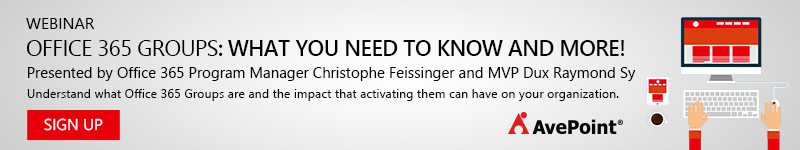
Video Transcript: Dux Raymond Sy (@meetdux) and Mark Kashman (@mkashman) Talk SharePoint in 2017
Dux Raymond Sy: Hi, everyone. Welcome back to another episode of Dux Quax as we recap all the goodness that Microsoft brought in 2016 and look forward to what’s coming in 2017. With me is Mark Kashman. Mark, why don’t you introduce yourself and tell everybody what you here at Microsoft?
Mark Kashman: Yeah. My name is Mark Kashman. I’m a senior product manager on the SharePoint 2016 marketing team. And for as long as I can remember, I’ve been on the team thinking about SharePoint Online. And most recently, I’ve been looking after Delve and the Microsoft Graph.
Dux Raymond Sy: Awesome. So Delve, Microsoft Graph, My Analytics, I hear that was a new name.
Mark Kashman: Yeah.
Dux Raymond Sy: Can you tell everybody what that’s all about?
Mark Kashman: Yeah.
Dux Raymond Sy: And why is it important?
Mark Kashman: It, sort of, centers around, you know, if you think of historically, if you’re a SharePoint person or just, you know, go a few years back, a lot of this intelligence or this experience was driven by search. But really, based on what everybody does with content, with email, who they work with, what they’re working on. There’s this breadth of information where we know a lot of what people do. And so, if we can inform them better and make some more personalized experiences, we’ve been, kind of, tailoring things based on intelligence. So the machine on the back-end, machine learning which is the Microsoft Graph part…
Mark Kashman: …if we derive a lot of that intelligence, we can help people read through the data. If you’re in your email, you see more focused email that’s the Focused Inbox.
Mark Kashman: If you’re in something like SharePoint, the home, you can see sites and portals that are recommended to you. And then something like One Direct for Business, we take the intelligence and say, “Hey you’ve been working on these files, here are other files that you might like that other people are working on.” The good caveat there is we don’t break any permissions but we help narrow your field of what is going to be most relevant to you at that time. So we’re building off of that. You’re seeing it, you know, in what we’re doing. And we’re also enabling third parties to be able to tap into the Graph and to make more relevant, personalized experiences.
Dux Raymond Sy: Yeah. I mean for me, I love Delve, I love the Graph. Specifically, I’m hooked on My Analytics these days because when jump in through our Office 365 and 10, that’s the first thing I look at. You know, it’s is like, “Oh, no, I have these goals. I will not spend too much time on meetings” and the biggest thing I want to, I guess, fix is working outside of work hours. It’s kind of, of eye-opening because we don’t really think about it. But when you see it in that form, in that, you know, BI way of showing things. And you look at yourself, how you work with people, it just changes how you think about work.
Mark Kashman: I am actually glad that you guys scheduled this between work hours so I didn’t have to adjust my goals.
Dux Raymond Sy: Oh, there you go
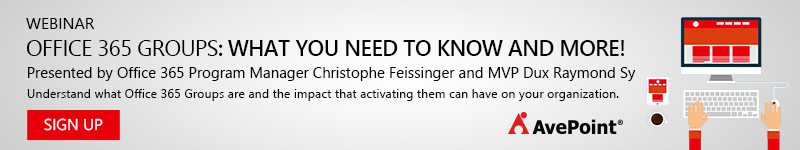
Mark Kashman: Because I would have adjusted my goal just for you.
Dux Raymond Sy: There you go.
Mark Kashman: But you kind of hit on two things. You know, Delve is like the ultimate view of what is the Graph trying to tell me? It tells me about documents and, you know, videos, and portals, and sites, and there’s a lot more coming in terms of what you would see through there. When you look at My Analytics, it’s kind of a spin on “Well, let’s, you know, keep an eye on what you’re doing, the machine on the back-end.” And it’ll tell you, are you spending too much time in email, too much time in your calendar and whatnot, in meetings. I actually think one pivot, that’s really nice, is it shows you who have you not contacted recently that maybe important to you. So it’s really just a tap on the back to say, “Hey, you know, you’re spending the right time based on your goals but did you know?”
Mark Kashman: So I think that’s a lot of that intelligence. It’s not quite the personal assistant for the enterprise.
But it’s close because it’s really helping you focus your time, it’s focusing on where is the right person. And then through all that, obviously, where the right content is. And, “Hey, by the way, are you kind of spending your time in the right way?”
So hopefully, it helps you get back time or focus the time in the best way.
Dux Raymond Sy: Well, here’s a product idea. Why don’t we connect My Analytics and Cortana, right?
Mark Kashman: Hey.
Dux Raymond Sy: And Cortana will just say, “Hey, Dux, you know…you gotta stop doing that because…”
Mark Kashman: Yeah, I like it. Well, you know, we’ve got a little teaser into that where you can program Cortana with Office 365.
Mark Kashman: It’s kind of a light integration right now. But as we build the analytics muscle, and the machine-learning muscle, and, of course, those are all intelligent, you know, support vehicles.
Dux Raymond Sy: Absolutely.
Mark Kashman: I totally see that coming.
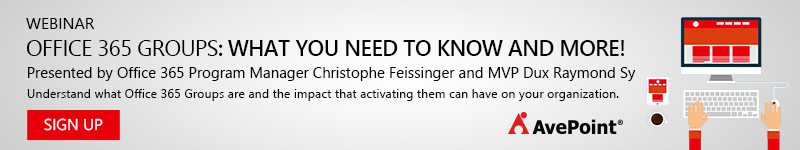
Dux Raymond Sy: Awesome, awesome. Now, speaking about Delve and all this goodness, let’s talk about SharePoint 2016.
Mark Kashman: Yeah.
Dux Raymond Sy: I can’t keep up. It’s like the fire hose, you know, one blog post after another. I mean just today, right?
Mark Kashman: Yeah.
Dux Raymond Sy: It’s five seconds to provisioning or something?
Mark Kashman: Yeah. Super quick sites from the SharePoint home connected to Office 365 groups and layering in everything that we’ve really shipped up to this point, modern lists, modern libraries. Great integration with lots of different technology like PowerApps and Flow. But, yeah, in a breath, 2016 was more about getting to the core of collaboration. How can we improve that and how can we adapt to people, you know, as they work over time? And those are small teams, those are big teams. And when you look to where we’re going, you know, that really increases to a broader, you know, organizational level or full company.
But really, 2016 was all about, you know, getting to the point where collaboration wasn’t a hassle. It was mobile first, it was cloud first, it was always available. The sites are easy to provision, easy to use. They’re connected to groups so that when you get to, you know, having a SharePoint site, you also have a shared calendar, a shared inbox, connection to planner, and others aspects…
Dux Raymond Sy: Notebook, OneNote.
Mark Kashman: Yeah, OneNote, Notebook. And really if you think about it, it’s an easy way to pivot around different aspects of the suite. So I always think of groups connected to all these services as like a little mini-Office 365 for the team that you name.
Dux Raymond Sy: That’s true. That’s a good analogy, yeah.
Mark Kashman: You name the list of members. They have access to a lot of content.
Dux Raymond Sy: Right, right, right.
Mark Kashman: Now SharePoint is a big part of that. You get an Office 365 group whether you create it in Outlook, whether you create it in Microsoft Teams.
Dux Raymond Sy: Sure.
Mark Kashman: Or now what we talked about today is you can now create a new group from the SharePoint home.
Dux Raymond Sy: That’s right, absolutely.
Mark Kashman: But when you do that, you get a full-powered SharePoint site no matter where you create a group from and vice versa. If you now create a site, it’ll be connected to groups. So it gives you that really nice connection to whomever you’re working with. Whether you work publicly or privately with inside the organization, we adhere to that.
Mark Kashman: But so much goodness has come in 2016 for how people can collaborate better. I mentioned modern document libraries and lists and certainly, there’s a modern look and feel. Lots of user interactions that you can do where you can pin items. You can move items around. You can see what’s been shared with you, shared with the group. Everybody has access to files in terms of where you can access them. The mobile component has been a huge amount of innovation. Not only is there now SharePoint apps for iOS, Android, and of course, Windows 10 Mobile. But you have other apps like the OneDrive app, which is now pervasive across all platforms. It includes consumer and commercial.
Dux Raymond Sy: Yes.
Mark Kashman: And by the way, the OneDrive app is getting intelligence coming from the Graph. It’s becoming aware of SharePoint and it really is a center of gravity. When you manage your files, these apps are now enabling you to do more in context without having to switch context.
Dux Raymond Sy: It sounds like Minority Report, in a good way.
Mark Kashman: It is a little bit. I want those, you know…
Dux Raymond Sy: That’s right.
Mark Kashman: Well…
Dux Raymond Sy: That’s what…
Dux Raymond Sy: That’s coming, right?
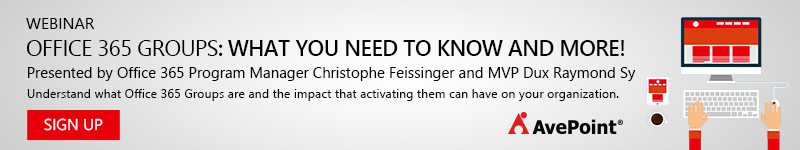
Mark Kashman: So like I heard a lot of you are getting some nice HoloLens demos.
Dux Raymond Sy: Yeah.
Mark Kashman: I hope the UWP app plays through where you’ll be able to…
Dux Raymond Sy: That’s right.
Mark Kashman: …not only do the fun games and some of the Mars visiting. But you’ll also be able to manage your files in HoloLens in the future. But certainly, a lot of what we’re working on, is really adapting to how teams are working now. Making it super easy to manage content, to manage information, having the destinations be friendly, more easy to use, flexible over time, and, of course, mobile. I’ll only say mobile one more time. But if you use the SharePoint app, it’s really the first time where you can access SharePoint content not just the stuff that’s in a library or a list. You know, we’ve built a mobile aspect to SharePoint for a while now but it really was second rate compared to what we’re doing now.
Dux Raymond Sy: Correct.
Mark Kashman: So anything in the team site, anything like some of the new news articles that we’re enabling, they have some very rich, web part component.
Dux Raymond Sy: Absolutely.
Mark Kashman: …to pull in Power BI data, or Yammer conversations, or just a roll-up of content. You know, the content by search of the past is now heavily mobilized. So, when you build out these parts and pieces, where you’re using a lot of the new modern tech, you’re guaranteed to have it be a great experience on a smaller device. You know, an Android tablet will be just fine. Or if something like, you know, here on the wall or in some of the…
Mark Kashman: Yeah. Some of these bigger devices where it scales up nicely and access to it, you know it’s really just a click away.
Dux Raymond Sy: So with all this goodness, should we expect the same in 2017?
Mark Kashman: Yeah. So the team categorizes 2017 as definitely continuation of a lot of what we’ve done in 2016. There’s a lot more to do with team sites and collaboration. There’s a whole new level of what we’re doing with the news service for team news, corporate news. And bringing that, you know, in a different way where you really get a personalized experience for that news. Just the articles themselves if you look at publishing pages, we’re doing a lot of work to make it so that, you know, instead of single column, we’ll move to supporting double column.
Dux Raymond Sy: Right.
Mark Kashman: And things that people just would expect. So there’s, sort of, nailing the basic, we think we’ve done that. Moving on to, really, the next level of what people are asking for, expecting. And, of course, we’ve got some plans that, you know, maybe we haven’t communicated yet.
Dux Raymond Sy: Yeah, sure.
Mark Kashman: That we’ll hopefully have some surprises. But we’ve really looked at 2017 as to do what we’ve done for collaboration, we’re doing for publishing. Dux Raymond Sy: Awesome.
Mark Kashman: And so we’ve really seen what a lot of our partners are doing in the portal space. These kind of portals in a box and really, you know, getting that time to market. Same as like what we launched today. You go and you go click “create site” and you get a nice new team site. There will be an alternative choice when you go to “create site...”
Dux Raymond Sy: Totally.
Mark Kashman: …for a publishing site. Dux Raymond Sy: Awesome.
Mark Kashman: And so, we’re starting to talk about what that looks like and what it will do and we’re getting a ton of feedback early on, as far as what it needs to be. And, of course, working with our partners to make sure that we get a breadth of some simple sites. Something that’s a little bit more departmental all the way up to, of course, the base support for something broader company-wide.
But a lot of it really equates to it just being a bigger focus on one-to-many type broadcast of information. The creation of these pages should be easy, mobile first. Using the same tech that we have for team sites when you create a page, you’ll do that through these publishing sites. But the bigger focus will be on design, how does it look?
Dux Raymond Sy: Exactly.
Mark Kashman: Can I communicate a lot more easily with, you know, visuals and have that be pervasive in and throughout the publishing site.
Dux Raymond Sy: Right.
Mark Kashman: So publishing will be a big focus. Getting back to some of our roots, you know, we’ve talked about doing more for enterprise content management. So you see us doing some early things with metadata but doubling down on that. How can document libraries and document centers become more robust. Certainly nudging into some of the realm of knowledge management. You know, there’s a lot of interest in things that we talked about, maybe a year ago, and bringing that through and true through the publishing motion. We think that there’s some room there. Dux Raymond Sy: So don’t tell me you’re bringing back CMS. Mark Kashman: Maybe under a different name. Dux Raymond Sy: That’s right.
Mark Kashman: And, certainly, more modern and a lot more connected.
Mark Kashman: But if you think about it, everybody has content that needs to be managed across the company.
Dux Raymond Sy: Absolutely.
Mark Kashman: And you can do that today but in a real structured format. And having it be real visible on how you can use the content, what audience it’s ready for, how to tag things appropriately.
Mark Kashman: You know, there’s a lot of things that we can support and certainly, do better in this more modern way. And then another area that we’re looking into is we are now collecting and providing insights to a lot of analytics. You talked about My Analytics.
Dux Raymond Sy: Right.
Mark Kashman: That’s kind of a personal view of, “Tell me about my day and what can I do better,” kind of that Fitbit for the enterprise.
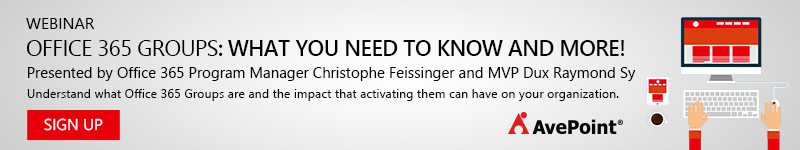
Dux Raymond Sy: Exactly.
Mark Kashman: And so that’s for, you know, your own personal, “How can I get my time back?”
Dux Raymond Sy: Right.
Mark Kashman: But when you look at what we do in sites, and what we do in files, and what we do with even stuff like video, is we just want to let people know how active is their content? Are people getting the value out of it? Can I dive into what we just released but take that the next step further with OneDrive for Business. I sent a file out for review. Maybe 50 people in my team have or haven’t engaged with it, how would I know that? Now, you can go in and look at the final analytics.
Dux Raymond Sy: That’s awesome.
Mark Kashman: So if you take kind of the groundwork that we laid in 2016 and start to bubble that up to a site owner or something more tenant wide where it’s like, you know, a tenant admin?
Mark Kashman: Somebody who wants to really see how’s my business doing internally?
Dux Raymond Sy: Exactly. Right.
Mark Kashman: This is primarily internally. But we’ll have a lot of analytics for sites, files, people. Of course, with the graph, you’ll get to see a spin on that. Not only, “Here are the hard numbers but here is what’s relevant to you.”
Dux Raymond Sy: I mean I started thinking about like you and search, right, with the Graph?
Mark Kashman: That’s right.
Dux Raymond Sy: You could look at search patterns, trends and all that. Boy, that brings a lot of good insights to the organization.
Mark Kashman: Yeah. So it’ll help for people to go, “Okay, so I maybe did a little, small, internal campaign to emphasize, you know, awareness of X project…”
Dux Raymond Sy: Whatever, right.
Mark Kashman: “…or some campaign.” And measuring that, certainly, has always been tantamount to, “Should I do that again?…”
Dux Raymond Sy: Exactly.
Mark Kashman: …or “Should I do something different?”
Mark Kashman: So, you know, there’s a lot for us to learn about what people want from analytics. Just across the company, I mean we’ve got pockets and pieces of really good analytics work and, of course, we’ve had third parties that have been doing wonderful things.
Dux Raymond Sy: Sure.
Mark Kashman: So we’re not trying to only provide what we provide but we also want to enable when people are collecting analytics.
Dux Raymond Sy: Absolutely.
Mark Kashman: And providing third-party tools that give you some really deep, rich analytics. How can we provide better data to them or sometimes, it’s better access to the data.
Dux Raymond Sy: Sure. No, that’s awesome. So Mark, it’s exciting and we can’t wait for 2017.
Mark Kashman: Yup, 2017 will be a good year.
Dux Raymond Sy: Now, before I let you go.
Mark Kashman: Yeah?
Dux Raymond Sy: I got to ask you this question. If you’re a Microsoft product, what would you by and why? Now, you can’t say SharePoint, or whatever because…
Mark Kashman: Right, right. I was going to say that would be too easy.
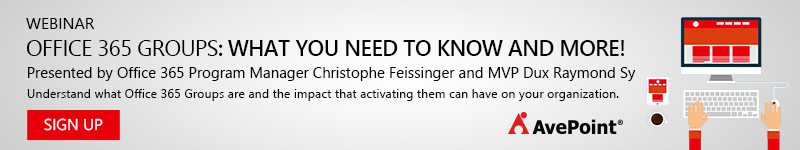
Dux Raymond Sy: Yes, exactly.
Mark Kashman: So you’re saying if I were to personify a Microsoft…
Dux Raymond Sy: That’s right.
Mark Kashman: …product, what would that be? I think the first thing that comes to mind, just because it was one of those products that didn’t quite make it beyond, you know, the couple-year mark. But it’s the Microsoft Zune.
Dux Raymond Sy: Oh, yeah.
Mark Kashman: You know, it had some cred. Like I…
Dux Raymond Sy: I had one of those.
Mark Kashman: As you can see…
Dux Raymond Sy: I had the one with the…
Mark: …I’m not the most hip guy. You know, I’m hip because I’ve got my MVP pin. But I don’t know, there was something about it. Just like it was a nice design. It was…
Dux Raymond Sy: Very good.
Mark: …a solid device.
Dux Raymond Sy: It’s smooth, and sleek, and yeah.
Mark: Yup. Yup. And so…
Dux Raymond Sy: Yeah. It’s [inaudible 00:15:34].
Mark: And to be honest, it really held all the music I ever needed. So I, kind of, have my record collection, I, kind of, have my tape collection, of course I’ve got my digital collection. Everything fit on that. I’ve had no problem filling that thing. And it was a great device so.
Dux Raymond Sy: It was. It was a great device.
Mark: And, you know, the brown color. How can you go wrong with brown?
Dux Raymond Sy: That’s right.
Mark: It was a beautiful device.
Dux Raymond Sy: All right. Well, Mark, thanks again.
Mark: You’re welcome. Thank you for…
Dux Raymond Sy: So we look forward to all the goodness.
Mark: Yeah.
Dux Raymond Sy: And hope you got a lot out of this. Until the next episode, thanks again. We’ll see you.
Mark: Thanks.
Dux Raymond Sy: Bye. Stay Tuned for more Dux Quax as we continue to the conversation about what’s next for SharePoint in 2017 when we sit down and discuss what’s next with Adam Harmetz, Group Program Manager for SharePoint at Microsoft!
You may also like: What’s next for SharePoint
- 4 Most Exciting SharePoint 2016 Features for End Users
- 5 Reasons You’ll Love Hybrid in SharePoint 2016
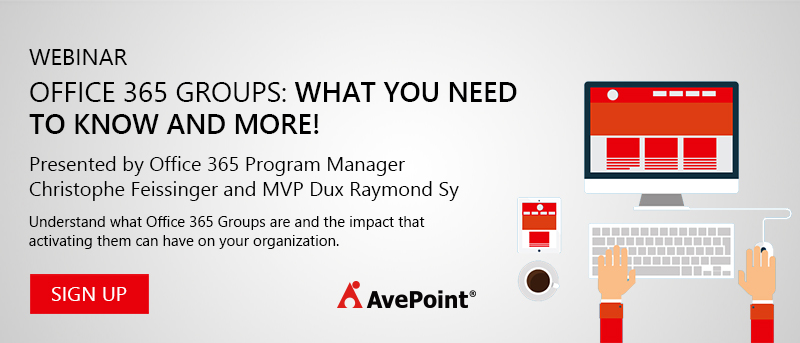
With over 20 years of business and technology experience, Dux has driven organizational transformations worldwide with his ability to simplify complex ideas and deliver relevant solutions. He serves as the Chief Brand Officer of AvePoint who has authored the LinkedIn Learning course How to Build Your Personal Brand, the book SharePoint for Project Management, as well as numerous whitepapers and articles. As a public speaker, Dux has delivered engaging, interactive presentations to more than 25,000 people at leading industry events around the world. He also hosts the modern workplace podcast #shifthappens that focuses on how leading organizations navigated their business transformation journey. Dux advocates tirelessly for inclusion, using technology for good, and philanthropic initiatives. Connect with him: http://dux.sy



