
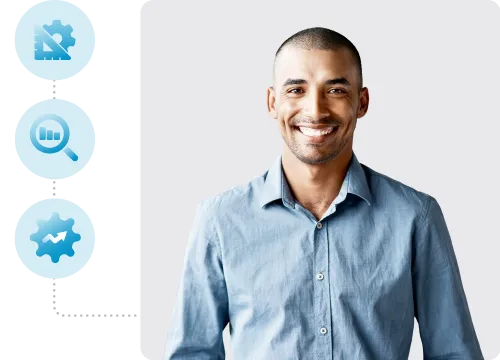
Measure, Analyze and Optimize Your SharePoint Intranet
SharePoint sites are a gateway to the digital workplace, serving as collaborative knowledge management hubs for employees. They are designed to drive user experience and retention, regardless of how and where the user is accessing the resources.
But how do you understand how your sites are performing and how users are accessing and engaging with your content?
In-Product, In-Context, In-Time SharePoint Analytics
Robust Site Analytics
Monitor usage patterns and measure user adoption with heat-map technology and drill downs by browser or device usage.
Data-driven Decisions
Access engagement reports analyzing the value of content and page navigation for a proactive approach to content generation.
Powerful Performance
Deliver the best user-experience possible through data visualizations and metrics embedded into existing SharePoint sites.
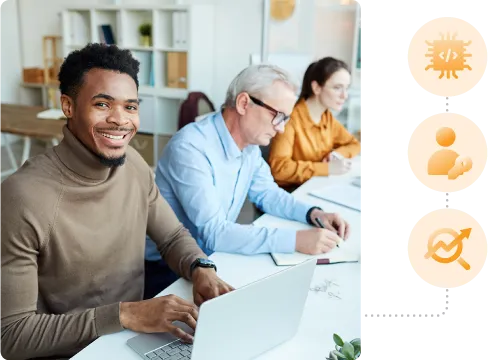
Deliver a Modern Intranet for a Modern Workforce
Embedded SharePoint Analytics
AvePoint tyGraph embeds web parts within existing SharePoint sites to give SharePoint administrators and portal owners easy access to cohesive and contextualized insights that help accelerate employee engagement.
Ensure GDPR compliance
Lightweight and GDPR-compliant, AvePoint tyGraph enables you to measure your audience without exposing Personally Identifiable Information (PII).
Purpose-built for SharePoint
Unlike generic web analytics solutions, AvePoint tyGraph is purpose-built for Microsoft 365 users’ analysis of SharePoint Intranet activity.
Glean actionable insights
AvePoint tyGraph goes beyond first-party SharePoint analytics reporting to drive better decisions about navigation and content strategy.
Features
Quick Configuration
Get up and running quickly with easy sign-up, installation, and configuration.
In-product Analytics
Access the analytics you need without ever having to leave your SharePoint site.
Heat Mapping
Quickly visualize high and low-traffic areas across your links and navigation.
Long Range Reporting
View key hub, site, and page metrics over time, with up to 1 year of historical data.
Enable Self Service
Empower site owners through a library of available reports specific to their sites.
Your Data, Your Choice
Choose whether to obfuscate user data, based on your organizational requirements.
Support for All
Understand which platform visitors are using to consume content.
Get Engaged
Understand which links, buttons, and web parts create the most engagement.

The insights we gleaned from tyGraph helped us identify what was needed and what was not. By getting rid of redundant, outdated data and focusing our time and energy on recreating and designing used and relevant content, we were able to create a far better user experience in the new tenant.
Head of Digital Workplace Delivery, Takeda

Checklist: 10 Metrics Every SharePoint Admin Should Monitor
Learn how to level up your intranet with insights into SharePoint usage and adoption.