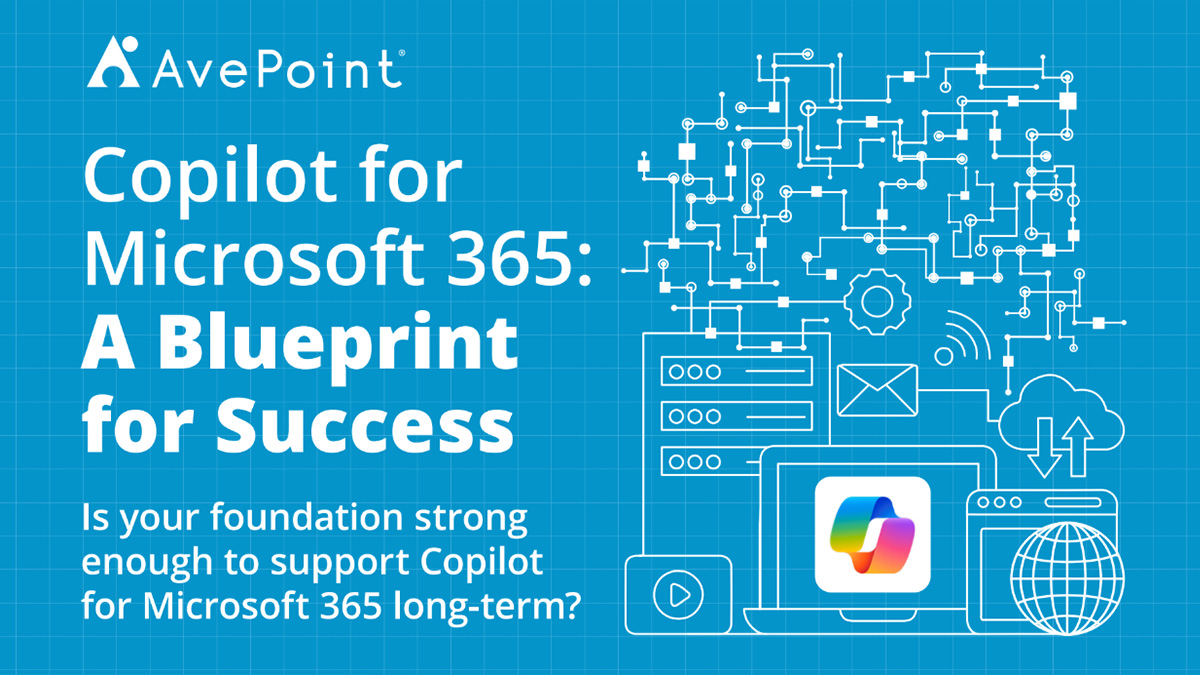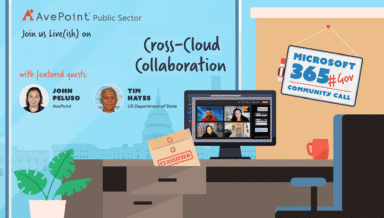Microsoft 365 Copilot Adoption: Why Native Analytics Tools Simply Aren’t Enough


According to Forrester Research, approximately 6.9 million knowledge workers in the United States will use Microsoft 365 Copilot by the end of 2024.
As more organizations adopt Copilot, IT and digital transformation leaders strive to unlock the full potential of their AI investments and enhance employee experience. Reporting tools will be critical to understanding Copilot adoption and making data-driven investment decisions.
But here’s the catch:
In Gartner’s The Top 10 “Gotchas” of Microsoft 365 Copilot report, the analyst firm said Microsoft 365 Copilot monitoring tools are still in their “infancy.” “Microsoft has made significant improvements, but gaps remain in terms of governance, reporting and administration controls,” the report added.
Here’s why native Copilot analytics tools simply aren’t enough and what you can do about it.
What’s Offered Today: Native Analytics Tools for Microsoft 365 Copilot
Currently, there are two ways to access your Copilot data through Microsoft’s native analytics tools:
Microsoft 365 Reports in the Admin Center
The Microsoft 365 Admin Center provides an overview of your organization’s activities across Microsoft 365 apps. It allows you to drill into individual product-level reports for apps, including Microsoft 365 Copilot. To access it, head to your Microsoft Admin Center and go to Reports > Usage. Select the Microsoft 365 Copilot page.
Microsoft Copilot Dashboard in Viva Insights
Microsoft Viva Insights is part of Microsoft’s employee experience platform, Microsoft Viva. It provides personal and team insights and recommendations to help managers improve their employees’ productivity and well-being. The Viva Insights Microsoft Copilot Dashboard shows metrics around Copilot readiness, adoption, sentiment, and impact. To access it, open the dashboard directly through aka.ms/CopilotDashboard or open Teams or Teams web app and find Microsoft Viva Insights > Copilot Dashboard.
The two active options provide high-level information on your Copilot licenses and activity with short windows of data retention. If you simply want to see how many licenses are available and how users are prompting Copilot in various Microsoft 365 applications, the Microsoft 365 Admin Center and Viva Insights dashboard have you covered.
But as an IT or digital transformation leader, you already know that you need deeper insights across your entire organization for long-term analysis and licensing recommendations to maximize your Copilot investment.
Check out our infographic to discover how you can harness the power of Copilot for your business:
Areas of Opportunity: Gaps in Copilot Native Analytics
So, while native Copilot reporting tools provide usage and other insightful data, here are some areas where out-of-the-box reports may not be enough to measure Microsoft 365 Copilot adoption.
Optimize Copilot License Allocation
With all the buzz surrounding AI, Microsoft Copilot licenses are highly sought-after. Whether you’re in a trial or you’ve already purchased licenses and need to scale, how do you determine who you should give licenses to next?
The Admin Center report lists the total number of prerequisite licenses, or the sum of all users with “at least one license assigned to them or who could be assigned a license.” It also includes the number of users eligible to be updated to a prerequisite license. When it comes to existing licenses, both Admin Center and Viva Insights track assigned and available Copilot licenses.
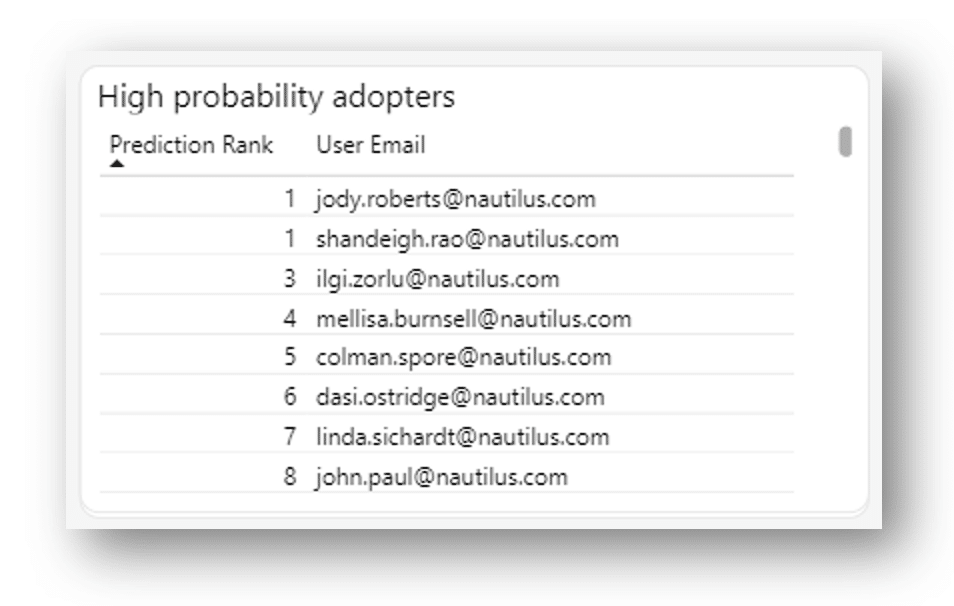
AvePoint tyGraph takes it a step further by providing predictive analysis of Microsoft Copilot licenses. Our analytics identify “high probability adopters” – users who do not have licenses yet but are most likely to succeed with Copilot based on their current Microsoft 365 activity. Once licenses are assigned, you can filter data extensively, allowing you to view licensing trends based on department, title, and other attributes.
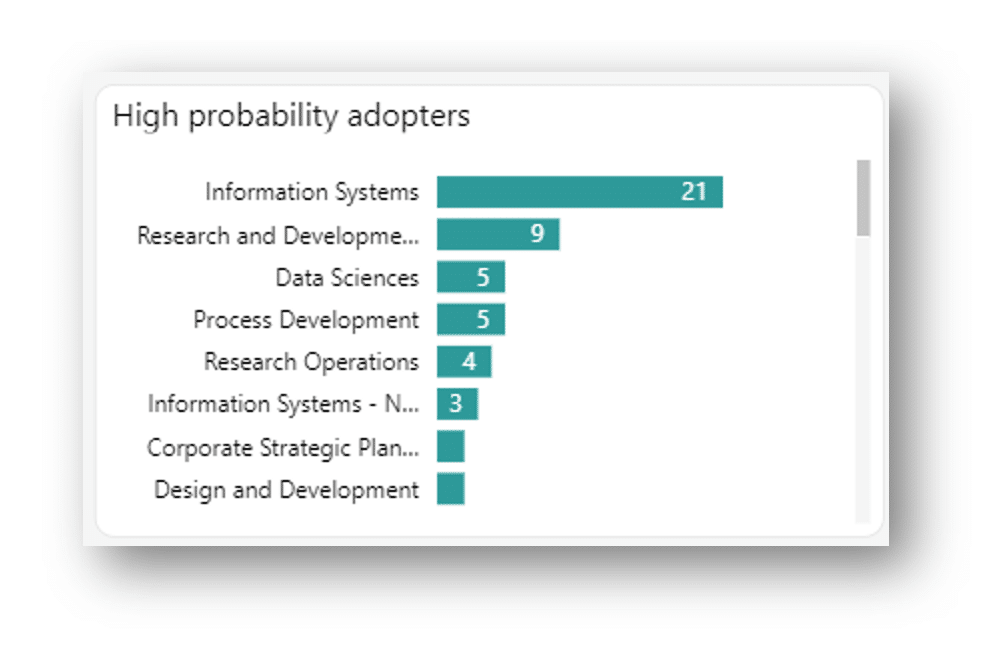
You can also see which departments are high-probability adopters to deploy Copilot in a way that supports your transformation strategy.
With native analytics, it’s easy to tell how many licenses you can still issue. But with AvePoint tyGraph, you can pinpoint who’s eligible and who’s likely to succeed in adopting Microsoft 365 Copilot. You have data to understand where adoption is strongest, informing your deployment strategy.
Analyze Trends Better with Longer Data Retention
Viva Insights provides usage metrics – user count per application, user count per feature, and actions per user per feature – based on the last 28 days of activity. Additionally, there is an option to compare activity between selected groups of subset users, but there is no ability to obfuscate user information. Admin Center’s Microsoft 365 Copilot report extends the period to the last seven days, 30 days, 90 days, or 180 days. It also shows the number of enabled users, active users, and the current active users rate.
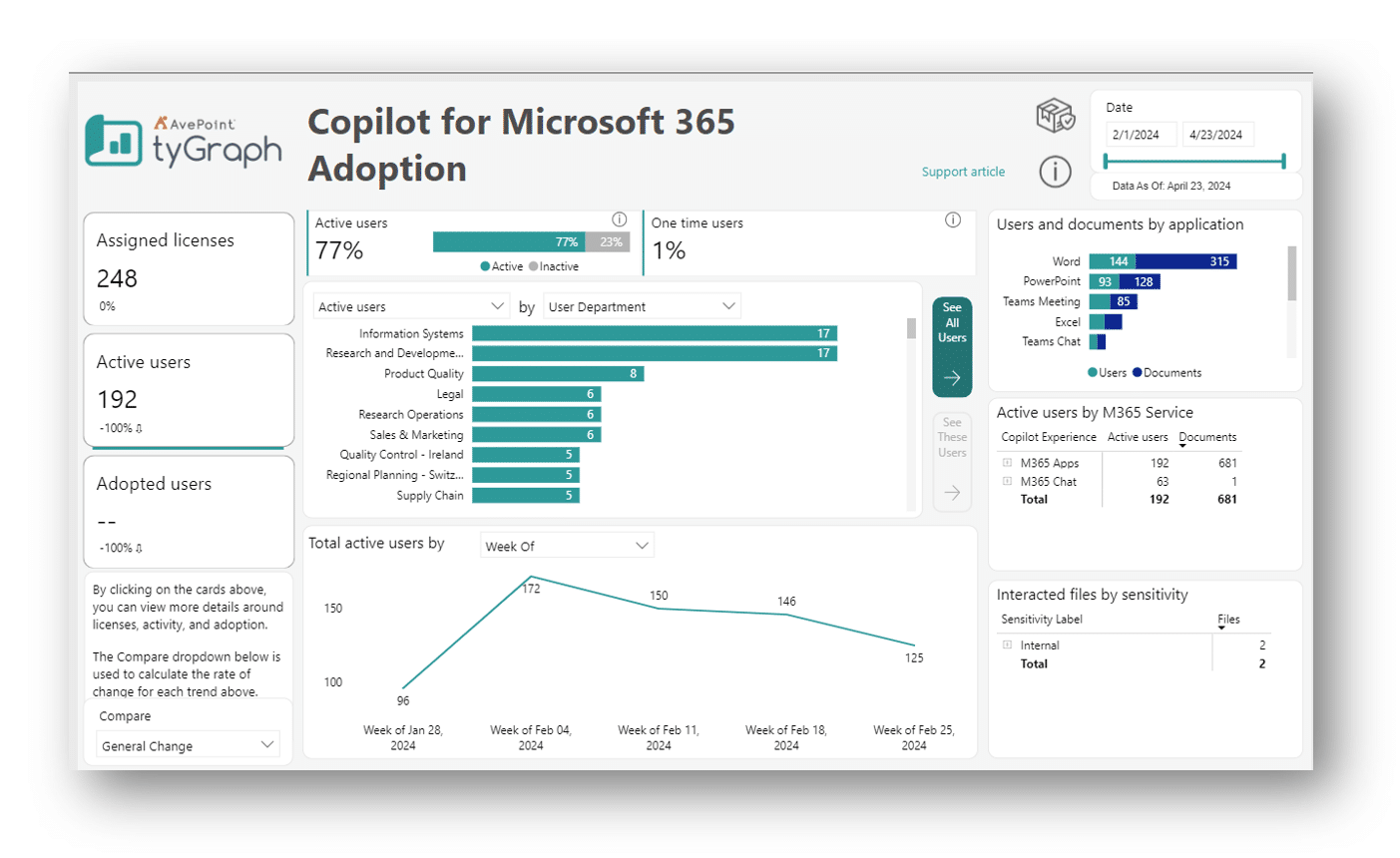
Similarly, AvePoint tyGraph shows adoption statistics through the Active Users report. Still, with three years of data retention, it offers more flexibility to compare periods, including general change, month-over-month, and even year-over-year.
Real change takes time, and AvePoint tyGraph allows you to differentiate long-term patterns from sudden growth spikes. For example, AvePoint tyGraph shows the percentage of “one-time users” or users who prompted Copilot just once since the start of data collection. This group represents an opportunity to maximize existing licenses and gain more active users to maximize ROI.
Drive a Sustainable Adoption Framework
Native Microsoft analytics tools can give you high-level visibility into your organization’s Copilot usage, but high activity does not always equate to strong adoption.
For Copilot adoption to be successful, leaders must drive consistency, frequency, and breadth of usage. AvePoint tyGraph gives you a tool to measure and manage your organization’s adoption against that framework.
AvePoint tyGraph features a report on Adopted Users – active users who stay above the “blue line” or the benchmark of our standards of strong adoption. It shows a summary of adopted, active, and non-users by percentage while also breaking down users based on their consistency, frequency, and breadth of Copilot usage across Microsoft 365.
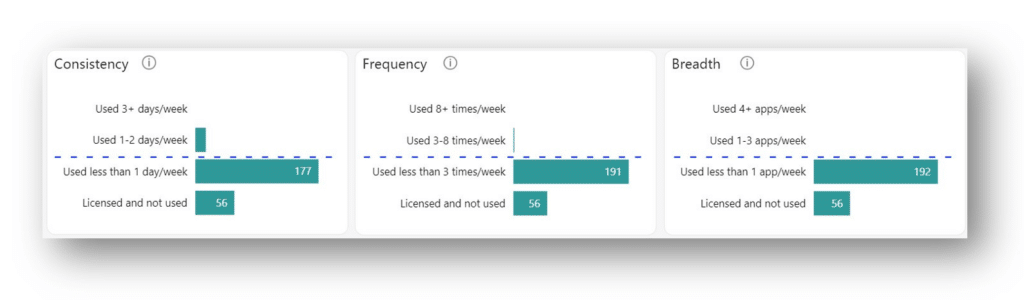
Leaders can quickly identify strong adopters across their organization and make the best decisions to scale adoption, whether that is building digital programs to re-engage non-adopted departments and users or choosing to reallocate licenses to high-probability adopters. Better yet, all these insights come with flexible data privacy configurations so you can strike a balance between security and usability while making the best decisions to optimize your deployment.
Through this built-in framework, AvePoint tyGraph allows IT and transformation leaders to establish a benchmark and define what “successful and sustainable adoption” actually looks like.
Measure Activity vs. Content Sensitivity and Quality
Do you know if users are prompting Copilot to access your internal, confidential, GDPR, or secret files?
One major opportunity not available through native Copilot analytics tools is the ability to measure activity against content sensitivity. While nothing beats preparing your data for Copilot adoption, admins must still be able to determine which sensitive content Copilot interacts with.
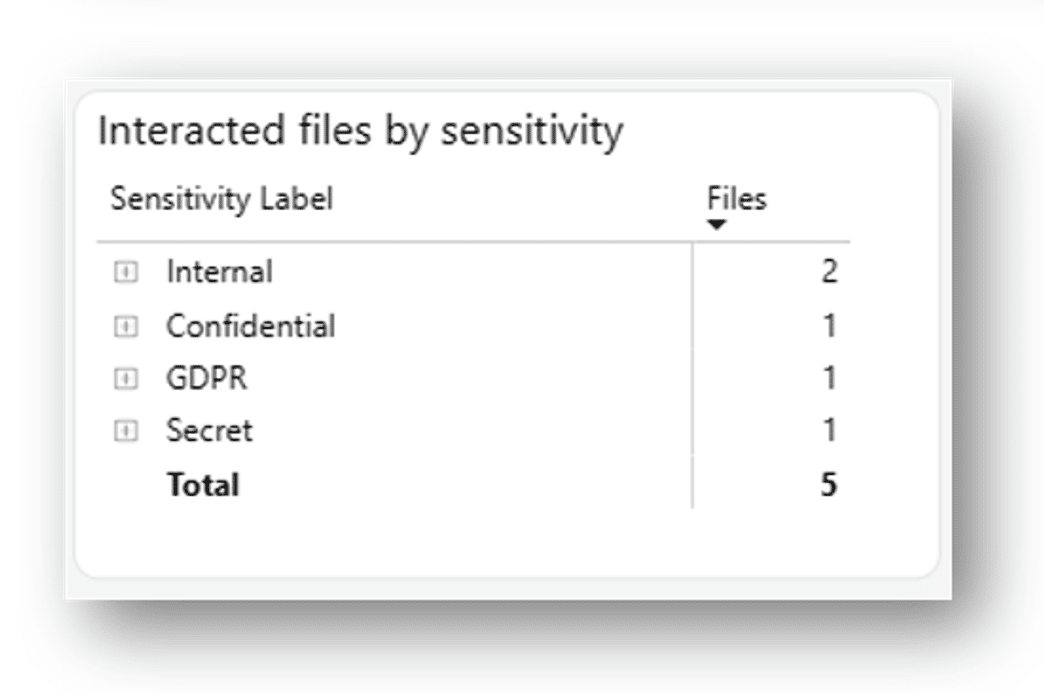
AvePoint tyGraph offers a visual aid to understand the number of files with sensitive labels accessed by users. By expanding the nodes, you can also see which sites these files are accessed from.
This insight into the content Copilot interacts with gives leaders visibility into potential information vulnerabilities and shows them where they should take action to ensure data security.
Find and Support New Ways of Working
You need the ability to filter usage data based on user attributes – including department, title, and region – to make more informed decisions that support increased productivity and other business outcomes.
The challenge here is HRIS support – or the lack thereof – in native reporting tools. While Viva Insights supports HRIS import, the imported data does not appear in any Copilot reports yet. The admin must also upload the HRIS file whenever they want to keep it current.
With AvePoint tyGraph, we connect directly to the source, either in Entra ID or an export link in SharePoint. Each night, we collect it automatically and combine the two. This ability allows AvePoint tyGraph to filter by user attributes deeper than native Copilot analytics tools.
For example, AvePoint tyGraph’s Active Users report provides similar usage data from native Microsoft Analytics but with the addition of selected user attributes for that flexibility to explore different adoption criteria metrics. With this feature, you can drill through the most common Microsoft 365 Copilot use cases and do it at relevant levels: user, department, continent, etc., and add custom user attributes such as cost center to segment analytics in the most relevant way to your business.
AvePoint tyGraph has another drill-down report comparing Microsoft 365 usage with Copilot usage. When viewed side by side, the radar charts give you visual confirmation of where Copilot is changing business processes and how it’s making an impact on your users’ current workflows. This insight helps leaders identify new ways of working with Copilot so they can support teams as they go through the transition.
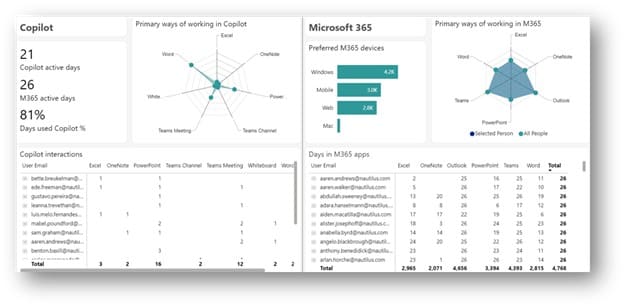 You can take this a step further by identifying your productivity champions and analyzing how they are succeeding in using Copilot. Use these champions to spread their best practices in every Microsoft 365 application to increase transformation across your organization.
You can take this a step further by identifying your productivity champions and analyzing how they are succeeding in using Copilot. Use these champions to spread their best practices in every Microsoft 365 application to increase transformation across your organization.
Maximize Your Copilot Investment with AvePoint tyGraph
While Microsoft’s native analytics tools for Copilot provide a basic level of insight into usage and adoption, they may not be sufficient for organizations seeking to fully leverage their AI investments. The limitations in data retention, granularity, and the ability to filter by groups or attributes can hinder long-term analysis and understanding of usage trends.
As Gartner suggests, organizations must consider other mechanisms to determine the value of Microsoft 365 Copilot. AvePoint tyGraph is one such mechanism, providing the detailed insights and predictive modeling necessary to maximize your Copilot investment.
Of course, the option to create custom reports is always available. However, audit logs are still limited to 180 days of retention. You can also download reports in .csv format and transform them into custom reports, but that’s a manual, cumbersome process that defeats the purpose of native reporting tools in the first place.
AvePoint tyGraph, on the other hand, offers a more comprehensive solution that’s already built for you. You can use it from the earliest stages of adoption, even during your Copilot trial period – which is critical in informing licensing decisions and allows you to maximize your investment right from the get-go. It doesn’t only measure data, it drives digital maturity through a sustainable adoption framework that accounts for consistency, frequency, and breadth of usage.
AvePoint tyGraph identifies high-probability adopters based on their current Microsoft 365 activity, provides longer data retention for better trend analysis, and allows for a more detailed understanding of user adoption. Furthermore, it offers insights into the sensitivity of content accessed by Copilot, helping to ensure data security and uphold the quality of information generated. Finally, AvePoint tyGraph supports HRIS integration, allowing for deeper filtering by user attributes than native Copilot analytics tools.
To learn more about how AvePoint tyGraph can help you maximize your Microsoft 365 Copilot investment, schedule a demo today.

Ava Ragonese is a Product Marketing Coordinator at AvePoint with a passion for the power that quality insights can have on a business. Ava currently works with AvePoint sharing the stories for how tyGraph is making better businesses by understanding how their people collaborate and work out loud in Microsoft 365. With determination and a product-led mindset, she helps organizations understand the importance of analytics to better the employee experience.