

Ace SharePoint and Microsoft 365 Migration with AvePoint
AvePoint Fly Server uses our proven three-step approach to migrate self-hosted or cloud-hosted mail, content, and collaboration data into Microsoft 365 or SharePoint.
- Pre-scan Migration Sources
Find out how much content you have and any customizations and unsupported elements to fix for Microsoft 365 or SharePoint.
- Migrate Quickly
Rapidly deploy and automate your migration project by defining filters, mappings, and schedules. - Monitor Progress
Closely monitor throttling, performance, and more with our built-in progress reporting or Power BI templates.
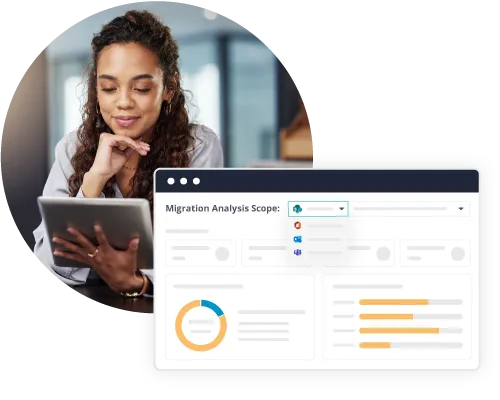
Simplify Your Migration from Slack to Teams
Manage Slack to Teams Migration with Ease
Whether you want to migrate from Slack to Teams, or restructure Teams within or across your Microsoft tenants, AvePoint Fly Server has you covered. Maintain critical information, including files, membership, and conversations. Easily combat Channel overload and out-of-date naming conventions to optimize the user experience and drive maximum Teams value.
- Transform Microsoft Teams
Consolidate Channels, files, sites, or other Teams so users can easily find the information they need, the moment they need it. - Tame Data Sprawl
Clean up your rapidly growing Teams environment by ensuring you have the proper metadata, permissions and data in place. - Drive Greater Consistency
Optimize the information architecture in your modern digital workplace environment, including easy updating of naming conventions.
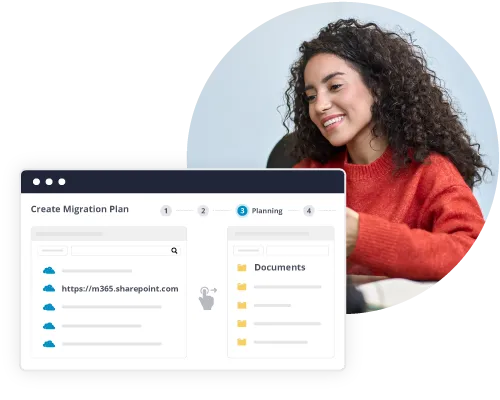
The Right Migration Tool For The Job
Microsoft 365 and SharePoint Migration, Your Way
Support digital transformation initiatives, M&A, divestiture, re-orgs, or even decommission old systems. We help you respond fast and minimize business disruption. Quickly move or consolidate your data from self-hosted or cloud-hosted mail, files, and collaboration systems into your Microsoft 365 cloud, or the latest SharePoint version.
- Only Migrate Necessary Content
Our high-speed cloud migration mode can move terabytes of content per day.
- Smooth Transition to Microsoft 365
With detailed discovery and dynamic scope analysis via Power BI, phase your migration using filters, scheduling, and staged roll-out to end users. - Clean and Secure Your Data
Tag, organize, and classify data for security and intent.
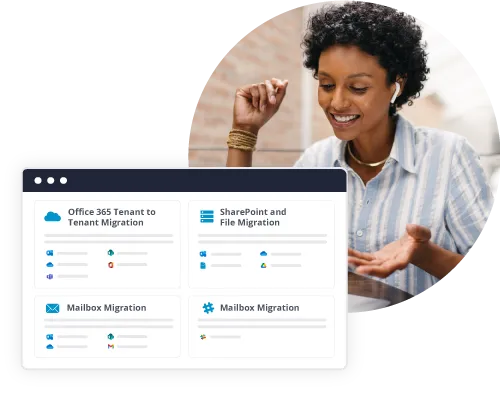
All-in-one Migration Station
Comprehensive Consolidation for Cloud and Self-hosted Content
Whether you're planning on migrating to Microsoft 365 or the latest SharePoint version, our lightweight install package will quickly put you on the path to migration success. Our code is optimized for Microsoft best practices and seamless transformation of everything from G-Suite migration to file shares into SharePoint and Microsoft 365.
Map and Transform
Build policies to associate filters and mappings, so metadata, users, and permissions are seamlessly transferred.
Schedule on Your Terms
Running plans off hours reduces the risk of throttling and minimizes the threat of business disruption to your users.
Code you can Trust
We use high speed, Azure Import APIs to ensure your content gets to the cloud lightning fast.
Easy Mail Migration
Move Exchange, Gmail, IMAP/POP3, PST files, and other Exchange Online tenants into Exchange Online.

Simple OneDrive Migration
Migrate files with associated permissions and metadata from file systems, SharePoint servers or cloud platforms. Migrate Dropbox to OneDrive with ease. Quickly consolidate cloud files in Google, Dropbox, Box, or other OneDrives with confidence. Make content easier to find, and ensure nothing critical is left behind.
Learn how the City of Port St. Lucie migrated personal drives to Microsoft 365 while keeping permissions intact with AvePoint.
The Tools You Need to Transform Personal, Shared, Cloud or Other Microsoft 365 Drives
Personal & Shared Drives
Convert personal or shared drives into OneDrive or SharePoint Libraries.
Legacy Metadata
Import metadata or convert folder structures to OneDrive or SharePoint metadata.
Google Drives
Migrate Google Drives with permissions and metadata.
Box
Migrate files from Box with full fidelity.
Dropbox
Swiftly move Dropbox files to Microsoft 365.
OneDrive
Migrate OneDrives within or across tenants to restructure or consolidate shared files.