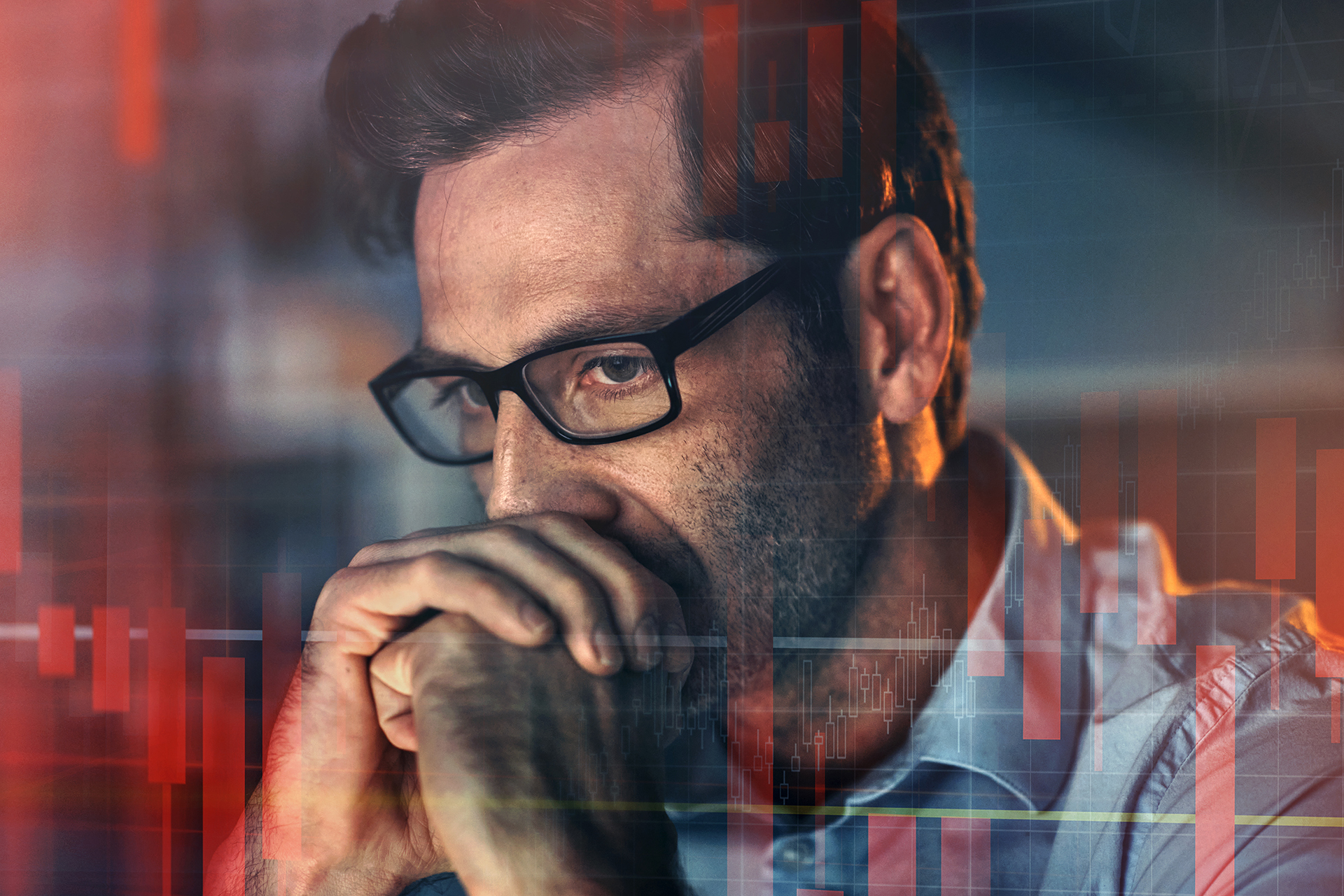Top 5 July Updates in the AvePoint Cloud!


There are lots of exciting updates rolling out in the AvePoint Cloud this month. Keep reading for an overview of the top five July updates and be sure to
1. Cloud Backup
Cloud Backup for Google Workspace is here! This secure solution makes backup and restore easy, and it’s designed to make your data in Google Workspace accounted for and compliant. Check out this blog post for what you need to know.
What’s New in Cloud Backup for Microsoft 365?
Faster Restore Times and Better RTO! Cloud Backup for Microsoft 365 now leverages migration APIs to make recovery of large Group, Team, OneDrive, or Site data sets faster than ever.
Want to learn more on how to set up your “Restore Admins in Cloud Backup? Watch this on-demand 30-minute webinar for tips on how to improve backup/recovery SLAs and lower the burden on global admins, by service or region across Cloud Backup and other AvePoint SaaS solutions.
GET OUR NEWSLETTER: Subscribe here for weekly content from AvePoint
What’s New in Cloud Backup for Salesforce?
New GDPR Compliance – Cloud Backup for Salesforce records can now be purged from backup data sets. Salesforce records can be identified by searching for a keyword or importing a CSV file, so you can purge certain fields or even entire records. Plus, you can now export that last good data set so it can be sent to legal teams prior to deleting the data.
Are you ready to dive into the world of Salesforce backup? Read this blog post for a handy guide to help you back up and recover Salesforce data.

2. Cloud Governance
What’s New in Cloud Governance?
Cloud Governance now offers multi-language support for renewal tasks ensuring you receive guidance in your preferred language. To help customers establish proper ongoing management lifecycle polices, we’ve introduced a new multi-stage escalation profile to ensure lease and inactivity policies are enforced and that workspaces follow proper end-of-life processes.
With new Groups and Teams automated lifecycle profiles, IT admins can now configure multiple stages as lifecycle task escalations – for Groups, the admin can set policies to restrict access to the group in stage one and delete the group in stage two, for Teams, policies can be set to archive a team in stage one and delete the team in stage two. You can now also apply a custom site lock message on SharePoint sites so that users can understand why a site has been locked. Plus, we’ve added some new features to assist Admins with guest user management.
Are you unsure what the difference is between Microsoft Teams governance and Microsoft Teams management? Click here for a quick rundown.

3. MyHub
What’s New in MyHub?
MyHub updates this month are all about driving user productivity! MyHub will now allow organizations to configure specific requests or questionnaires that users can access directly when clicking on the Create Workspace button in MyHub. Users will be able to quickly find relevant workspaces via new sorting options by workspace name or active time. Last release we introduced the ability to create a hub based on a selected workspace, and with this release, users can now quickly and easily remove selected workspaces from a hub.
Want to know more or see it in action? Join AvePoint for a 30-minute session to learn how MyHub can drive end-user productivity and improve organizational efficiency.

4. Cloud Records
What’s New in Cloud Records?
Tenant administrators can now configure security groups and delegate access to content repositories and containers within the Cloud Records interface allowing for greater granularity with security, but also security trimmed reporting and searching in the Records Explorer. New search options now allow you to sort search results from the global search page and choose how many results to display on the search page.
Upgraded physical records barcodes now display up to five fields, plus a logo, on barcode labels and choose from any field that has been configured in the physical records templates for folders or boxes. Records managers managing File Shares can now add a disposal hold and reclassify a folder all through Records Explorer. Term management has been expanded to now include support for multiple term sets as part of a single term group. Plus, we’ve added a Managed metadata column type to Cloud Records rule criteria to filter records, and more!
Join our online forum to discuss the latest and greatest about AvePoint Cloud Records, share best practices, and network with your peers.

5. Policies & Insights
What’s New in Policies?
We’ve updated the enabled/disabled options to clearly convey whether or not these options must be enabled or disabled in Teams Settings and Tenant-Level External Sharing settings. Use the new Tenant-Level Group Guest Access Restriction rule to control whether people outside your organization can be invited as guests and access group content. Plus, new filter rules have been added to help define when and where restrictive policies apply.
What’s New in Insights?
We’ve added new Microsoft Teams filters to provide a better understanding of your Teams landscape. A new permissions update will now restrict the ability to manage the sign-in of external AAD users, so security-trimmed admins are only going to be able to manage permissions of their workspaces and remove direct permissions granted to external users. Check out the new risk report for AOSP-hosted partners – this new report (that can be partner branded!) will highlight high-risk action items as well as a summary of updates and changes. The overview page and risk report on the risk dashboard now support a rolled-up view of all sources, with new clickable links on the landing page for easier navigation of Risk Reports.
Additionally, you can now narrow down the most active external users in your risk reports via the new last access time option in reports. Plus, the new document investigation dashboard will provide detailed information about a document, such as risk level, permission, and user activities, and you can remove selected users’ access to the document from the same page with only one click!
Download this AvePoint eBook to learn how to develop and enforce the right external user access policy for your organization.
MSPs, We’ve Got You Covered!
With this release we offer new value-added enhancements and some great new integrations in the Elements Platform. Stay informed of new updates with the new and improved ‘What’s New’ full panel message board that includes valuable release info as well as links to webinars and educational resources. The new Insights Risk Assessment Report will highlight high-risk action items as well as a summary of risk trends and changes. Cense is now available for Partners to trial and purchase for their customers through the Partner Platform, and integration with Cloud Backup for Google Workspace is now here.

Have you signed up for the Account Portal? It’s where you go to access user guides, release notes, how-to videos, free trials, and more! The info you need for this release can be found by simply clicking around the portal. Signing up is easy, and navigating is even easier!

Esther is AvePoint's Director of Technical Writing.