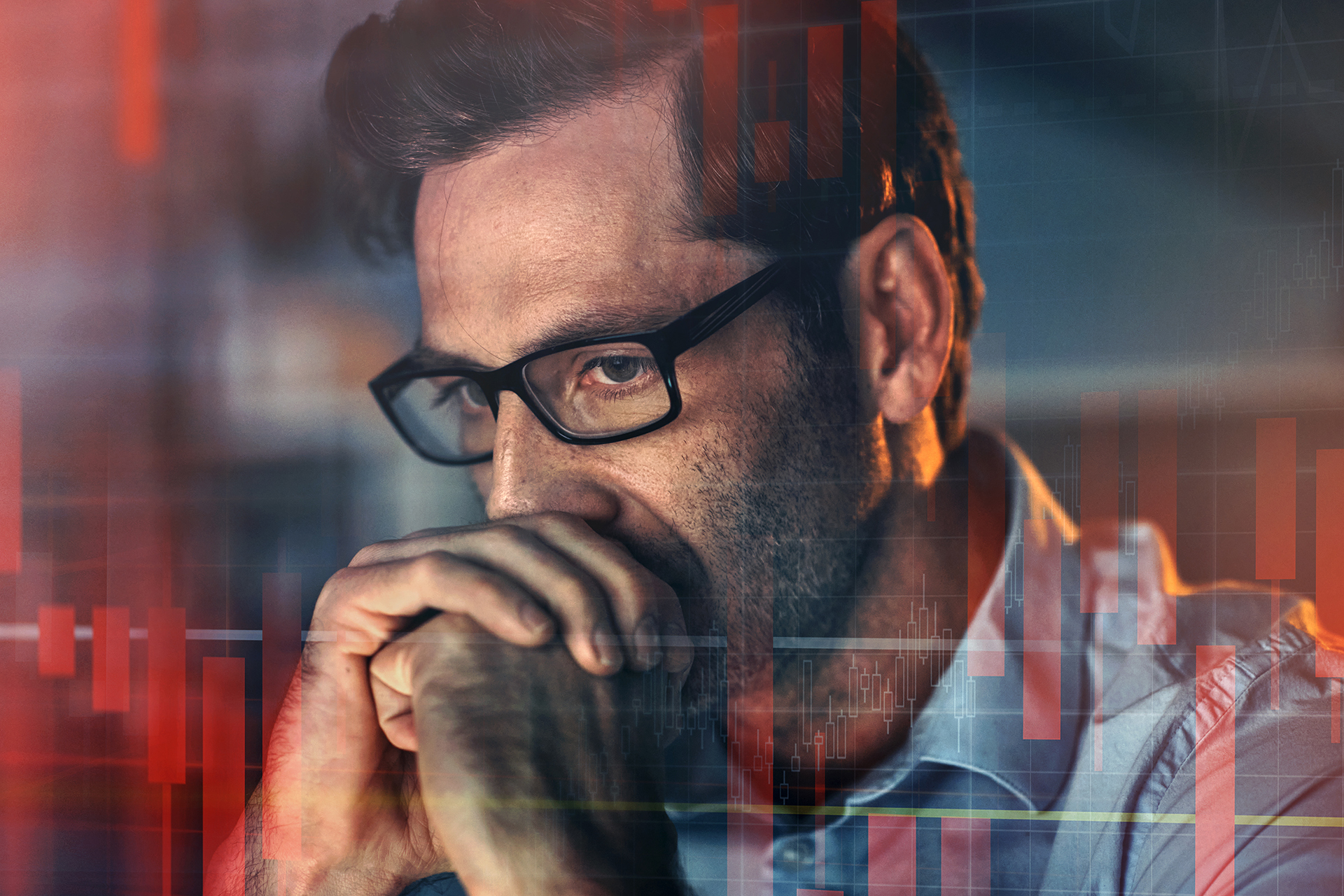6 AvePoint Cloud Updates for September 2021


We’re making this a September to remember in the AvePoint Cloud with lots of exciting updates rolling out this month! Keep reading for an overview of the top September updates and be sure to log into the Account Portal for how-to videos, user guides, release notes, and more.

1. Cloud Backup
What’s New in Cloud Backup for Microsoft 365?
If you use your own BYOS Azure storage, you can now archive your backup data to save $$ on storage costs for longer retention periods! Plus, the recovery tool now allows BYOS users to search through index data to compile a list of mailboxes with specific messages, which is helpful for identifying spam messages or bulk mail that can then be manually purged from the search results.
What’s New in Cloud Backup for Google Workspace?
Multi-tenant support allows you to now manage multiple Google Workspace tenants through one console in Cloud Backup. With this release, we now offer even more BYOS options for storing Google Workspace backup data including Google Cloud, Amazon S3, Amazon S3 Compatible Storage, and Microsoft Azure.
What’s New in Cloud Backup for Salesforce?
If you encounter an issue when recovering a record, you can now choose to continue to restore any successful metadata for a partial recovery or roll back ALL changes to what they were before the restore job started to keep the entire set of metadata consistent during restores. Plus, when using the comparison feature to verify exported results from multiple backups, you can now choose to recover from a specific point or from the oldest restore point.
Want to navigate the Cloud Backup interface to scope region or service-specific administrators to ONLY have the ability to restore? Find out how in our 30-minute lab!

2. Cloud Governance
What’s New in Cloud Governance?
AvePoint Cloud Governance now has a global setting that enables integration with Microsoft sensitivity labels, so external sharing and privacy settings will now be managed by sensitivity labels when requests to create a Team, Group, or site collection are submitted. To help you better manage guest users and enforce security controls, you can now invite multiple external users to your tenant in one single request form.
Admins, you can now control what fields are visible in the “invite new users” request form, and with the new guest user report, you can monitor and manage guest users through one centralized location. Obtain insights into guest users’ renewal start time, renewal due date, and last renewal time. Plus, you can easily restart a renewal process or set a one-time renewal schedule for guest users.
Learn all 20(ish) ways to whip up a Group in Microsoft 365 from the industry’s top “chefs” via this eBook!

3. MyHub
What’s New in MyHub?
MyHub now allows users to quickly and easily apply tags to selected workspaces in bulk. With this release, we’ve added a Services section to the Workspace Additional Information tab that details what Cloud Governance services are available for the logged-in user and their workspaces. Plus, administrators can now customize and set navigation order preferences for the MyHub Teams App and the end user web portal, so organizations can now tailor the navigation elements based on how they prefer to use the application.
Read this simple, visual guide on the top Microsoft Teams productivity hacks from Microsoft MVP and RD Christian Buckley.

4. Cloud Records
What’s New in Cloud Records?
Improved security trimming and delegated administration! With this release, admins can now control who has access to records on a granular level and set term set scopes that users can leverage to classify records. Additionally, role-based access now includes physical records so you can determine what actions end users can perform on physical records such as modifying settings, creating folders or boxes, and loaning physical record folders. Plus, access controls can now be applied to physical locations to restrict access from location level, so if your organization has a shared tenant, you can now manage separate physical repositories.
Additionally, with enhanced search capabilities, metadata can now be used to help you filter and find the records you need quickly and easily, and a new global search covers all your records, whether electronic or physical. You can also save search profiles with different criteria so searches can be reused, as well as take actions directly on the searched results to place a hold, reclassify, manage related records, move to another location, and declare as a record.
Join the AvePoint online forum to learn how Microsoft 365 and Microsoft Teams can enhance workplace productivity and achieve records compliance for local government.

5. Cense
What’s new in Cense?
Cense joined the AvePoint Cloud this past July to provide better insights and control for your Microsoft cloud licenses. For more on how Cense can help, be sure to check out this blog post. With this release, you can now highlight and detect any overlap or duplicate licenses to prevent over-licensing. Cense has a new license report to help users understand how many licenses are assigned to disabled or deactivated Azure AD users and then automatically reclaim these licenses and either remove them or downgrade them to kiosk licenses to preserve Exchange and OneDrive data. Plus, Cense can now identify under-utilized Exchange licenses based on mailbox size and usage and then recommend downgrades to reduce overhead.

6. Policies & Insights
What’s New in Policies?
Cense is now integrated with Policies! Users with a Cense license can enable Cense features to work in Policies, such as the ability to set rules to remove or downgrade licenses of detected disabled users with assigned licenses or users who are not using the product within a defined time limit. With this release, you can now set up multi-layer rules for the same scope! That means you can reuse the same rule to the selected container from multiple layers to comprehensively enforce security control. Send customized notifications with predefined languages, logos, subjects, and detailed content when there is a policy violation. Plus, you can specify users to not monitor in the Remove Shadow Users rule so you can prevent them from triggering false positives.
What’s New in Insights?
Create region and scope-specific risk definitions for multi-agency or multi-national organizations so you can now create risk definition profiles based on different regional requirements, which can then be applied to the corresponding container scope. The new site collection dashboard displays vital info such as statistics, basic information, permission information, and user activities all in one location. Teams and Groups reporting has been enhanced to now provide you with even more insights. Orphaned external users can now be quickly identified and highlighted with a new filter in the external user report. Plus, this release now introduces tags and comments that allow you to mark down false positives to make review activities less tedious.
Do you have security concerns when it comes to guest sharing outside of your organization? Click here for 7 handy tips that should help.
MSPs, We’ve Got You Covered!
Improving the overall partner experiences continues to be a top priority at AvePoint, and with this release, we offer additional integration with Cloud Backup for Google Workspace including new BYOS options so MSPs can offer more flexibility to their customers on where backups get stored. Plus, we’ve now deployed a new partner tenant data center in Zurich, Switzerland.

Have you signed up for the AvePoint Account Portal? It’s where you go to access user guides, release notes, how-to videos, free trials, and more! The info you need for this release can be found by simply clicking around the portal. Signing up is easy, and navigating is even easier!
Keep up with all the latest AvePoint product updates by subscribing to our blog!

Esther is AvePoint's Director of Technical Writing.