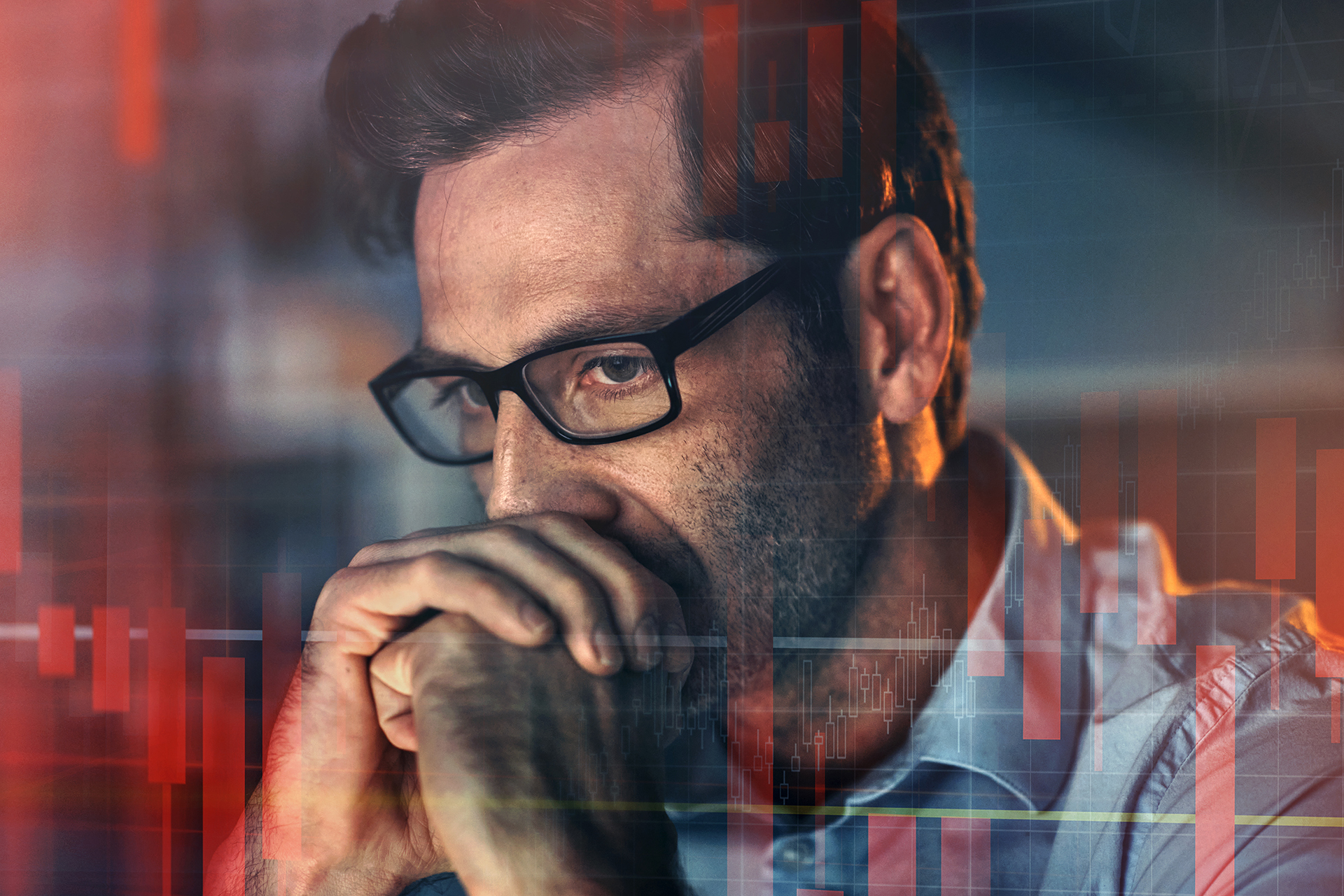Best Cloud Backup for MSPs: 5 Considerations

Want to learn how to grow your business with Office 365 and cloud backup? Check out our free eBook on “How MSPs Can Survive and Thrive in a Post Digital Transformation Era!”
Being able to securely back up data is a necessity in today’s business world. When deciding on a cloud backup solution, it’s important to choose one that brings the most value to you and your clients. To help you make the best decision, here are five things you should consider before making your purchase.
1. Why Do Organizations Need Cloud Backup?
The first thing you need to know when buying a backup solution is the value it can bring. Organizations might assume they don’t need cloud backup because of the native tools and coverage in Microsoft 365, but this coverage isn’t always enough.
For example, though Office 365 has great short-term recoverability options such as versioning and the Recycle Bin, the max amount of time you can roll back data with these is only 93 days.
![]()
Then there’s the fact that, although Microsoft provides a two-week backup that runs every twelve hours, you need to submit a support ticket to perform restores. This could end up putting a substantial burden on administrators.
Additionally, if your company is utilizing Dynamics 365, the platform only offers backup for seven days in most cases. In terms of performing restores, you’d need to pull information from a backup into the test tenant and look for the data field from which you would pull or replicate data into the production environment.
A backup solution is recommended because companies often need more options than this. Long-term recoverability, security restores, and in- or out-of-place granular item restores are just some of the many features they could benefit from.
Ideally, it should be quick and easy for organizations to find granular data and restore it to wherever it needs to go.
2. How Secure is Their SaaS Platform?
Once you’ve decided to use a SaaS platform, you need to know just how secure and reliable each option is.

In terms of security and capabilities, here are just a few things to look for:
- Can they support advanced situations (e.g. multi-geo Office 365 tenants)?
- How many instances of Azure can they replicate globally?
- What certification do they have (e.g. ISO certification)?
- How many users and customers do they support?
You also want to establish the company’s credibility with other customers. So, find case studies from the company to see how they’ve used their solutions to help customers in the past.
For example, in this case study, BlackTip was able to leverage AvePoint Cloud Backup to bring more value to its client portfolio.
3. How Scalable Are Their Tools?
When you’re providing backup, consider that companies are going to need to scale and you want to provide them with a backup plan that can scale with them.
This means not only considering what the company’s backup solution in Office 365 will be, but also whether it can keep up with how people are using Office 365. That is, can the solution support advanced workloads like Microsoft Teams, Planner, and SharePoint?

To help companies scale, you’ll want to provide a solution that reduces the burden on IT and administration with self-service capabilities. This means having a solution that provides features like end-user restore as well as accurate, detailed reports of backup information.
Another indication of whether the backup solution will scale is whether the solution provider is scaling as well. Keep an eye out for any indication that the company is investing in its platform and that it’s continuing to grow. Can the company tell you what they can provide in six months? A year? You don’t want to invest in a stagnant company that indefinitely provides the same service.
4. What Cloud Backup Licensing Models Do They Offer?
Don’t limit yourself and your clients with a one-size–fits–all licensing model. Make sure you have options so you can accommodate any organization’s needs.
There are two common methods when it comes to licensing models:
- Unlimited–User License Backup: Licensed “per GB” in Office 365; this license fits organizations that are dynamic and scaling all the time such as contracting companies, retail companies, and universities.
- Organizational-Based Unlimited Backup: Licensed “per user” in Office 365; this license is best for companies that want as much storage and backup as possible for a set number of users.
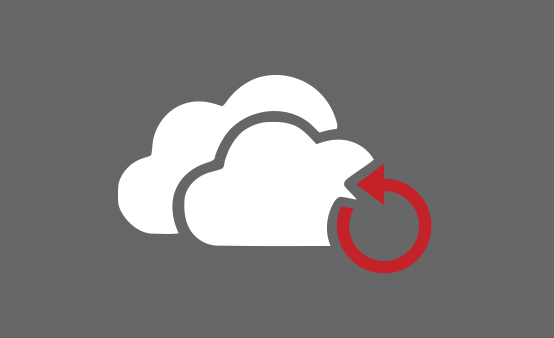
Essentially, do you want to buy a gallon of ice cream and share it with as many friends as possible, or do you want to bring five friends and ensure they can eat to their heart’s content?
Either option can let you grow as much as you need without concern over unwanted overage fees, but it’s best to pick one based on your needs and the needs of your customers.
5. How Can the Company Help You Grow Your Business?
At some point you’ll need to become self-sufficient as you provide backup offerings, so look for a company that’ll help you become knowledgeable about their product.
Additionally, not only should the backup solution have many features that can be sold ad-hoc to customers, but it’s also useful to have the company’s help for product support. Do they offer 24/7 support so you have someone to lean on if you encounter issues? Does the company enable you to also help your customers become self-sufficient?

In the end, you want to make life easier for you and your customers by saving time and better managing the services for your company.
If the company is providing you with ample content and resources to help you stay ahead of the game, you can easily become the thought leader your customers need.
Want to learn more about cloud backup and Office 365? Subscribe to our blog!

Hunter Willis has been in web development, SEO and Social Media marketing for over a decade, and entered the SharePoint space in 2016. Throughout his career he has developed internal collaboration sites, provided technical and strategic advice, and managed solutions for small to large organizations. In addition, Hunter has served as a strategy consultant for many companies and non-profits in the Richmond area.