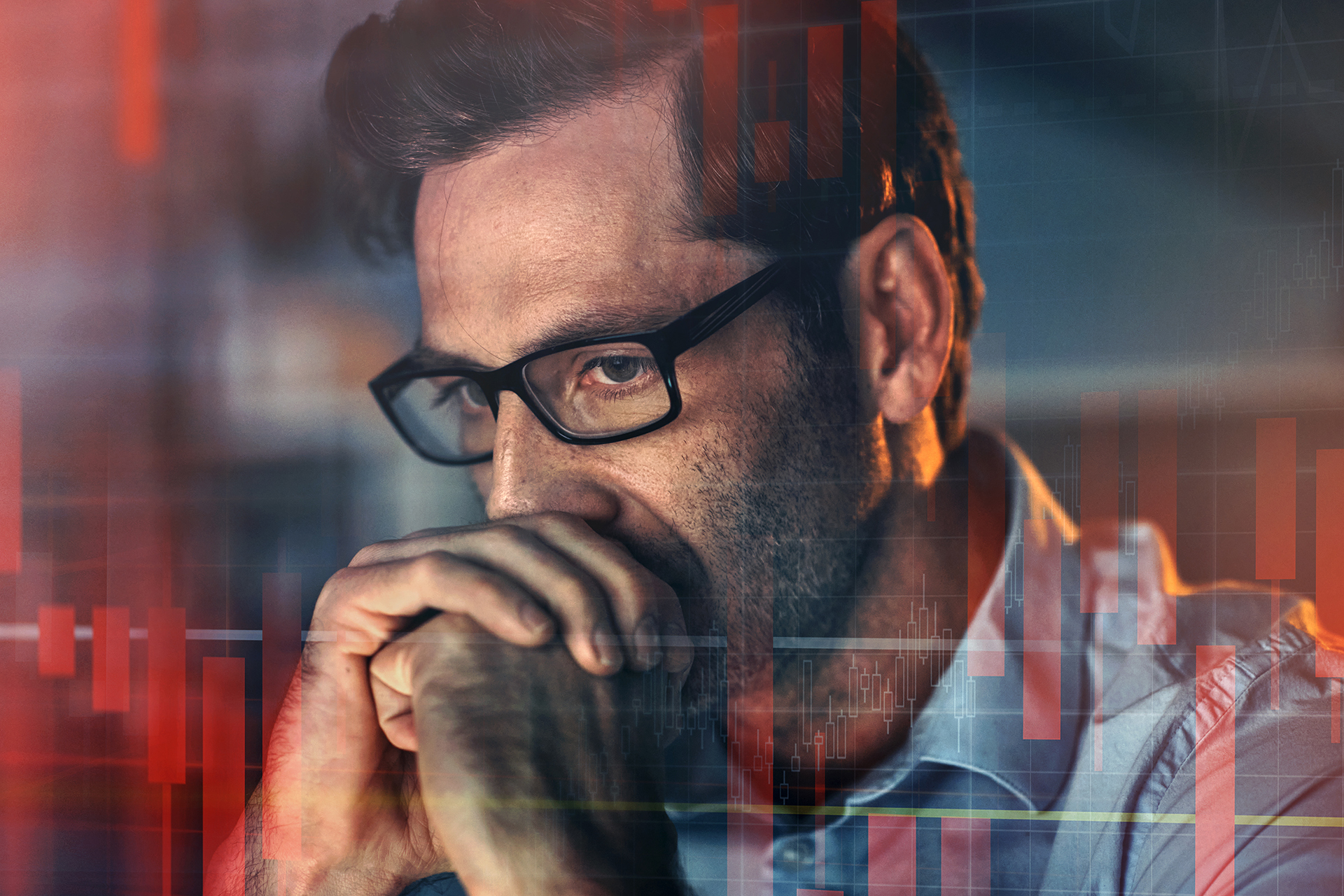How to Easily Back Up and Restore Content in Google Workspace (Case Study)

Case Study – Illinois School District
The Challenge
Crete-Monee School District 201-U is mandated by Illinois state law to retain student records for 60 years. While “school records” does not have a clear definition, Crete-Monee’s internal policy is to retain everything digital for 99 years.
“Digital” encompasses a lot for the school district, as most of their coursework is on Google Classroom, a Google-based learning management system. Everything from homework assignments and lessons to teacher-student interactions is on the platform, meaning they have a lot of content to retain to meet their requirements.
Google offers unlimited storage, which makes retention easy. Unfortunately, retrieving content is not so simple. The school district tried using Google’s built-in solution, Google Vault, but it was not fast or simple to use. Eric Bertram, Director of Technology, Crete-Monee School District 201-U, explains, “Google Vault works in a pinch when it’s the only thing you have, but the amount of time it takes to find something makes it almost unusable in my opinion.”

The school district needed to find an easier and more reliable solution to backup and retore their 5,000 users’ Google Workspace contents. However, as a public entity, they needed to keep the cost of this tool as low as possible. They started looking to see if any solution could meet these criteria.
The AvePoint Solution
With its quick, seamless restores, user-based licensing, and unlimited storage and retention, AvePoint’s Cloud Backup for Google Workplace met the school’s requirements. The school district looked at a few other solutions, but they simply didn’t have the speed, accuracy, or price point they found through AvePoint.
“The implementation was very easy, and AvePoint walked us through every step of what we needed to do on our end, which was very little,” describes Eric. “After setup, we immediately kicked off our first complete backup of about 5,000 users’ data. The backup was flawless and continues to require little or no input.”
Nearly a year after implementation, Eric is happy with the solution. It is easy to use, with a simple dashboard and user activity reports that help Eric keep an eye on who is doing what. Best of all: the seamless restorations. “Restoration of documents is simply a few clicks, and they are perfectly restored. I also like that we can restore to any revision point, offering us a bit of protection from malware or bitlocker-type attacks.”

Before Eric joined Crete-Monee, the school district was victim to a ransomware attack. The fact that they could use Cloud Backup to restore any document, at any point of time, and even bulk restore, was a game changer for them. “It eliminates our concerns around cybercrime. I am hoping that the solution will help us save money on our cyber insurance this year because of how easy it is to restore at any point in time.”
The end of the school year is when Crete-Monee relies on Cloud Backup the most to transition those changing positions or leaving the school. Prior to Cloud Backup, transitioning content was time-consuming and labor intensive, requiring documents to be downloaded and reuploaded or individually transferred, file-by-file. “Now, the process is simple, and the files go into a folder that is easy to find and well-labeled. We can even strip any permissions the previous owner set. It’s a night and day difference in restoration ability.”
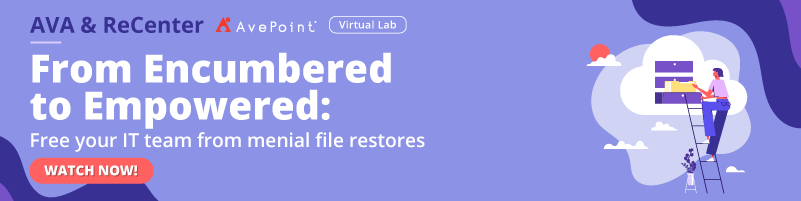
The Bottom Line
Using Cloud Backup is incomparable to the school district’s previous solution; they spend less than a tenth of the time figuring out how to restore or migrate documents. “It’s not just that we are saving a ton of time or money,” says Eric. “It’s that we’re doing tasks that we were not able to do before and that we never thought were possible.”
“I hear from a lot of other IT directors that they don’t need something like this because they have Google Vault. But then I show them Cloud Backup’s dashboard. I show them how easily I can restore and retrieve and how simple searches are. They are floored that this product exists.
“My biggest advice to other IT folks using Google Workspace is to take a look at Cloud Backup. Nothing else compares in terms of functionality, ease of use, and support. The product sells itself, especially when compared to Google Vault.”

Crete-Monee School District
Just 30 minutes south of Chicago, Crete-Monee School District 201-U is located in a dynamic, largely professional, south suburban community. This award-winning district boasts one of the most envied mathematics programs in the state of Illinois, a national championship choral music program, and a full menu of varsity athletics.
With a growing population of over 5,000 students in grades K-12, School District 201-U represents a wide range of social, cultural, and religious backgrounds. Crete-Monee School District 201-U’s mission is to empower each student to positively impact the world for a bright new future.
Read the full case study here.
Kayla Haskins is a Content Marketing Manager at AvePoint, writing about all things cloud collaboration – including Power Platform, Microsoft 365, Google Workspace, and Salesforce. An advocate of operational governance and process automation, Kayla creates content that helps businesses manage technology to drive efficiencies in the modern workplace and make work/life balance a reality.