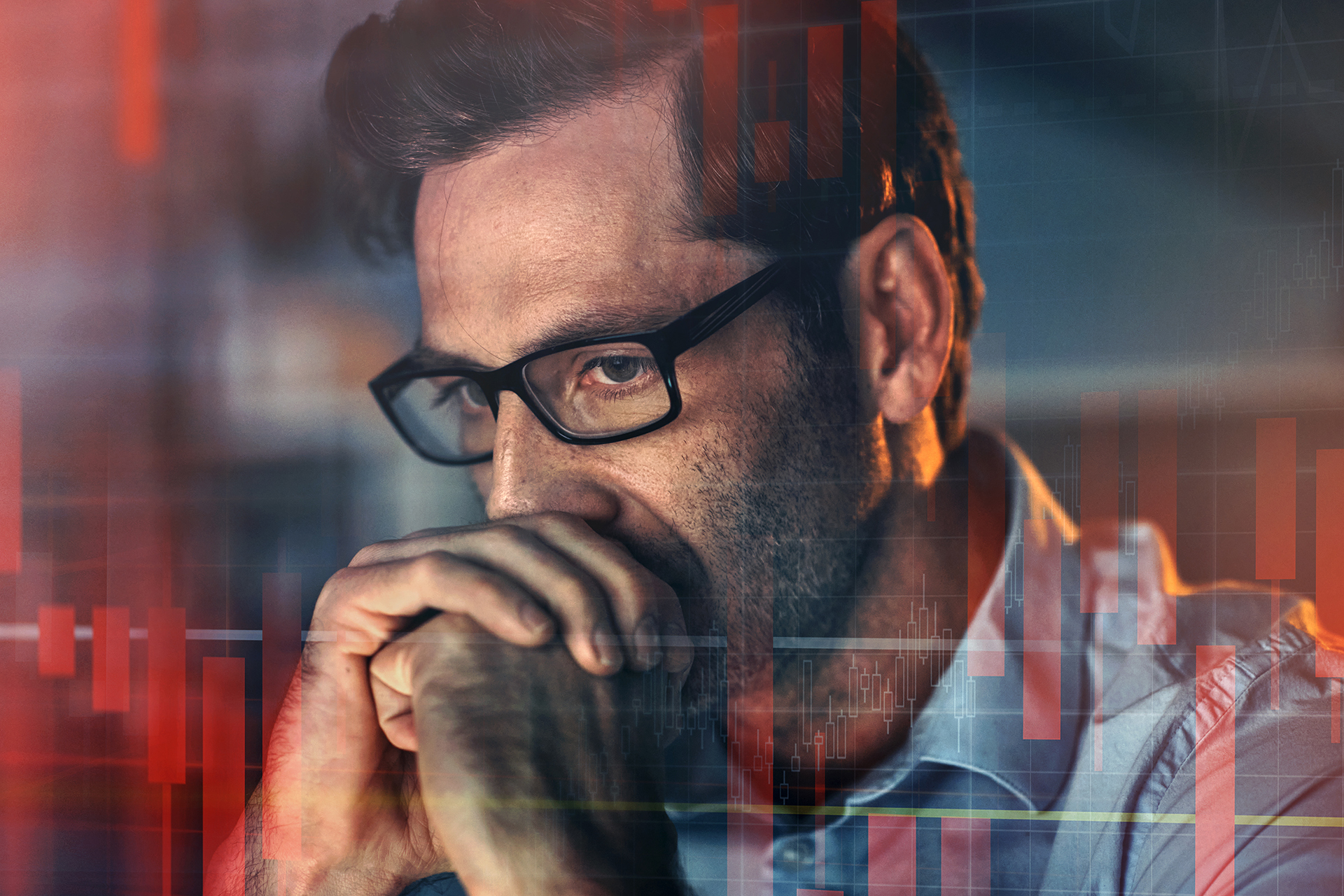3 Ways to Optimize Microsoft 365 Backup Data Security

With so many organizations working from home, backing up your Microsoft 365 data is more important than ever. Download our free ebook “How and Why to Backup Your Office 365 Tenant” today!
When it comes to backing up Microsoft 365, many think it’s simply about making sure your data is stored and recoverable when lost or accidentally deleted–but that’s far from the truth! It’s also vital to make sure that encryption, monitoring, and notifications are set up to secure all of your critical information. Let’s break each of these down a bit.

Encryption
One of the big challenges that we see organizations facing is making sure that their backup solutions are encrypting data. This can be an issue because the level of security provided by third-party backup solutions is usually tied directly to the ISV itself; if the vendor’s data security is weak, organizations take the hit.
This is one key area where AvePoint’s solution differs, as we offer a bring-your-own-key initiative with Azure KeyVault to provide that extra layer of security. So, although we automatically generate unique encryption keys for each tenant, this will ensure that organizations are in full control of the encryption of their backed up data.
Check out these Microsoft 365 backup tips: Click To TweetAuditing & Monitoring
It can be cumbersome to manually audit and log all of the information that’s being stored and backed up by a third-party solution, so proper monitoring is critical.
This where having a solution that integrates with Systems Center (SCOM) to provide an independent log of all admin activities has major upside. SCOM simplifies the whole process and makes monitoring all of your backup jobs and reports easier.

Importance of Job Monitoring
It is important, especially early on, to have a concise way to monitor all of your backup jobs that have been set up. This is because you need to make sure that the jobs are being run on the appropriate objects and at the appropriate times.
If you want long-term success, consider investing in a third-party solution that logs all backup and restore operations and provides detailed reports early on. You’ll be able to catch any missed jobs–or identify ones that aren’t necessary–and configure your backup solution accordingly.
Email Notifications
With all of the job reports being run and having SSCOM to look through them, one might ask why getting email notifications is so important. The reasoning is simple: many organizations and admins still prefer to be notified by email when jobs and reports are completed. Having email notifications set up is also a more proactive way to monitor your backup solution instead of having to always log in to the interface to export reports.

Having notifications set up will also make it easier to be informed when there are any potential issues with the backup jobs. It will provide peace of mind in the sense that you don’t need to always manually check the solution since you’ll be notified when issues arise.
And there you have it! Three key components of a backup solution every organization needs to think about when looking to optimize their Microsoft 365 backup security. With encryption, monitoring, and notifications set up properly, your organization’s tenant will be secured and protected no matter the situation.
Looking for more Microsoft 365 data protection tips? Subscribe to our blog!
Spenser Bullock is a former AvePoint Channel Solutions Engineer, focused on enabling partners and their customers to utilize and maximize their Microsoft 365 technology adoption and usage.